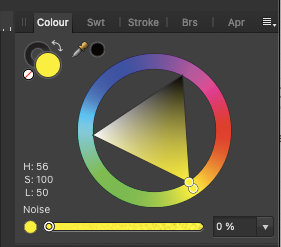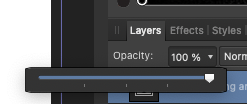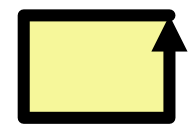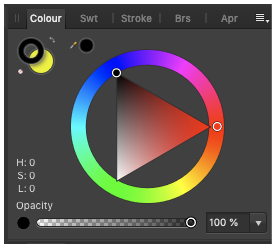-
Posts
32 -
Joined
-
Last visited
Everything posted by RPJ
-
Thanks all - must have clicked it accidentally to turn it to Noise - but Noise might be useful one day - so not a complete waste of time. I like Affinity Designer, but the initial enthusiasm seems to have flagged. I wish they would get on with incorporating the features that were in Serif Draw... Another first world problem 🙂
-
There used to be an opacity slider in the colour panel. screen grab from v 1.9.0 It is now a noise slider. screen grab from v 1.10.4 I used to be able to use it to control the line OR the fill depending on whether I selected line or fill (this fill is lighter, but yellow was a poor choice to demonstrate this - sorry) Now it seems the only option is to use the Opacity slider in the Layers and Effects panel But these control both line and fill. How do I control line and fill separately now? Thanks...
-

Paste in place
RPJ replied to Peternel's topic in Pre-V2 Archive of Affinity on Desktop Questions (macOS and Windows)
It sounds like a feature of Serif's 'Web Plus' program for Windows. The feature was called 'Paste in Place'. It applies when copying or moving objects from one page of a web site another page on the same web site. It allowed an object on one drawing to be copied or cut and then pasted in exactly the same place on another page. -
Hi MEB If direct opening of DP files in AD was not a core objective when starting the project, it is not surprising that it is not easy to make it happen this far down the line. However, I have never managed to successfully export a DP file so that it opens in AD and is then of much use to me (OK I have a high Klutz quotient, but I am not alone). As it is I have to keep a PC to run DP so I can make disappointing exports and re-do a lot of the work I had already done - and also have a Mac to run AD. And, yes, I have tried using Parallels, and while it works most of the time, it is slow, clunky and keeps needing updates some of which are not cheap. So, in short it may not be worth the effort for you as developers, but for those of us who used DP for years and have shed loads of DPP files, it would be worth a lot. Nonetheless, I like AD and on the whole would be happy for you guys to continue putting in the features that DP had like trace and others I cannot even remember right now.
-
When I first started using AD it had a feature for exporting slices on the Export Persona Studio Layer. You could define a slice and it showed the slice you had defined with an icon sized image to be export. To the right was a quick link to 'export this slice'. Now when I go to export, it just shows the elements, but not the slice. I have to use the Export x1 (or x2 or x3) buttons in the tool bar. Is this a deliberate change to the way Export works, or have I accidentally selected a different view? Thanks RPJ
-

Layer tab mess
RPJ replied to RPJ's topic in Pre-V2 Archive of Affinity on Desktop Questions (macOS and Windows)
@MEB... any further thoughts? -

Layer tab mess
RPJ replied to RPJ's topic in Pre-V2 Archive of Affinity on Desktop Questions (macOS and Windows)
@ Peterkaosa - Yeah... sorry... I was thinking that as I wrote it. @ MEB I have just looked at your link to Artboards. It answers another question I had which was how to place objects out side the page but still have them visible, so thanks for that. But the document I was working on was not an Artboard. It looks like this: BTW Do you understand what I am trying to say? If not I will try to illustrate it more clearly in a further post (after a good night's sleep). If it helps, I used Serif Draw Plus on a PC for many years. Cheers RPJ -
The layer tab used to default to a single line. The layer could be named. Another layer could be added and named and this would sit on the line below the first layer. For instance I could put a full page photo on a layer, add another layer and draw onto it. I could then select all of the elements on the top layer by drawing a marquee around it without moving the photo. Now, every item I draw seems to be on its own layer. And if I try to select a number of elements by drawing a marquee around them, the full page image moves as I try to draw the marquee. Adjusting the 'Edit All Layers' button and highlighting the individual layers makes no difference. Has this changed since earlier versions? Or have I changed a setting? Can I get it to work the way it did? Thanks.
-
Yes there is Affinity for Windows, after a fashion... Having seen the opening salvos of the tedious Windows vs Mac debate I can't be arsed to read all the posts so someone may have mentioned Serif Draw Plus way back down the thread, but if they haven't... Draw Plus is a very accomplished consumer vector drawing package for Windows. It has shortcomings and probably won't pass muster with pro designers who spend thousands on Adobe products. It has the look and feel of Affinity (which I am sure was based on it) and has many more features. Also it's cheap, comes with printed reference books AND there is a helpline based in Nottingham staffed by people who know what they are talking about. You can get a full feature previous version for a few quid and test it yourself and decide if you want to upgrade to the latest version. Oh, and there seems to be a French version of Affinity form Windows... https://affinity.serif.com/fr/windows/ Bon chance
-

multi Add a Lighter/Brighter UI-mode (implemented)
RPJ replied to DeepShader's topic in Older Feedback & Suggestion Posts
Thanks Tony and MEB. Glad to hear it is on a list, even if it's not very near the top. -

multi Add a Lighter/Brighter UI-mode (implemented)
RPJ replied to DeepShader's topic in Older Feedback & Suggestion Posts
For the record, I think the Affinity team at Serif have done, and are continuing to do, a terrific job. By releasing the Affinity suite they are addressing a serious gap in the market (brilliantly opened up further by Adobe and their subscription model). So this post is essentially supportive and is not taking a pop at anyone. However, there is a distinct lack of comment from MEB and the posse on the topic of this thread. Namely, that a significant number of people find the dark UI difficult to work with. On other threads MEB and Co. talk about the 'roadmap' of development topics. They are quite clear that there are limited resources and that some very worthwhile features will be dealt with in due course, but that there is a priority sequence. This is fine, we may not agree with the priority, but at least there is a policy and they have shared it with us. Can we have some guidance on this topic? The only comment on the core issue is a single post advising us that we can tweak the gamma a bit. Are you silent because you recognise this is a real issue that affects the usability of the both Affinity Designer and Photo Beta and are not sure what to do about it.? Or is it being ignored because you have no intention of changing it, but do not want to say so? Also, no one has mentioned UK disability legislation (Disability Discrimination Act). I do not know how it applies to software or in the USA which I imagine is a major target market for Affinity. But Serif is a UK company and as such will be required to make 'reasonable' provision on their premises for employees and visitors with disabilities, which include limited vision. Seems to me that extending this to their software makes sense from both a moral and a business viewpoint. Look forward to hearing from you :-) -
Dumb question cancelled. Should wait till I wake up before posting :-) But it does raise the issue of the contrast of controls and accessibility for people with impaired vision (and those who are just tired). Much of the design is 'cool' black and grey. I do not have particularly poor vision, but I find this lack of contrast a real pain. This is a screen grab of a drawing tab. I have to click on the X to close it. There is a grey X in the top left, but it could be a lot clearer. The Prefs/UI Gamma setting does not increase contrast enough. Are there plans to replace the grey with white and generally increase visual accessibility of the whole app? Cheers. RPJ
-

Paste leave white line
RPJ replied to RPJ's topic in Pre-V2 Archive of Affinity on Desktop Questions (macOS and Windows)
Thanks MEB, I tried looking at the image at 100% and the white do lines disappear, but when I zoom in they are still there. I am not sure what the implications are for this, will let you know if it becomes a tangible problem. RPJ -
I wanted to get rid of a shadow by pasting a patch of grass over it. I copied a patch of grass: and moved it to cover the shadow: and pasted the copy back to fill the hole: The pasted back section did not completely fill the 'hole' and left a while line to left and below. It doesn't show up too well in this photo and when I blow it up the white line is miniscule: It does not show up on the exported image, so appears to be a display issue. Maybe this post should be in the Bugs forum... Thanks. RPJ
-

AutoTrace (convert raster image to vector)
RPJ replied to eross21's topic in Feedback for Affinity Designer V1 on Desktop
You can always use a 3rd party tracing facility… I have used Serif Draw for a very long time. The trace feature has always been useful, but kind of limited and very ungainly. I am glad the developers do not intend to use it in AD. Tracing is a very useful feature and should be part of the AD package, BUT it is available elsewhere and it seems to me that other things on the Road Map and which are integral to AD are more important. Tracing can be done on another app and the vector object dropped into AD. I just installed Inkscape for the tracing feature (www.inkscape.org). I don't get all the techy stuff, but as I understand it it is not a native Mac application so it needs to use another system for running in a window. That system is X11. You can install it on your Mac by going to Finder/Applications/Utilities and selecting X11. Rather confusingly this will then tell you to install XQuartz which is, I think, a version of X11. Either way it does the job. When you open Inkscape for the first time it asks where X11 is. Just click on the (find the application) button and go to Finder/Applications/Utilities and select XQuartz. It takes a few moments to open in its own little window. Once open you need to import the bitmap image you want to trace from the File/Import… menu. Choose 'Embed’ and select Path/TraceBitmap. There are a bunch of options at this point (see link to tutorial below). Once you have traced the bit map you can save it as an SVG file which you can open or drop into Affinity Designer. You can then ungroup it and play with its bits (if you'll pardon the expression). The thing that always gets me is that when I trace a bit map, the results are often not what I expected and sometimes, what looks like a very simple shape, which I expect to turn into a vector object is anything but simple... try it and see for yourself. There is a tutorial on using the trace facility here: www.youtube.com/watch?v=07-Vde5TxLQ- 473 replies
-
- designer
- vector conversion
-
(and 1 more)
Tagged with:
-
Thanks Tony, Yes, it's very annoying. I suppose a modifier key is the obvious answer... ...but which one, there are soo many to choose from :-)
-
Sorry to keep banging on about Serif Draw, but when you highlight an object in SD there is a point marked in the centre of the object around which the object will rotate. This point can be dragged anywhere and the object will rotate around its new position. Is this a planned feature (or one that already exists that I have not found)? Thanks. RPJ
-
There are some really good video tutorials from the developers on Vimeo: vimeo.com/album/3062024/video/107563922 The intro describes collapsing panels to save space at [3m 35 secs] and shows the panels collapsing and expanding in the most delightful way. But... I have clicked and combined keys, checked the menus, looked in the help files, and searched this forum but cannot find out how to do it. What's the secret? Cheers. RPJ
-

Two AD icons in Launchpad
RPJ replied to RPJ's topic in Pre-V2 Archive of Affinity on Desktop Questions (macOS and Windows)
Not so Duh! after all I deleted one of the icons, last night and all looked well, but when I started work this morning, they had both gone as had the app. Fortunately I was able to download it again from the app store but... -

Two AD icons in Launchpad
RPJ replied to RPJ's topic in Pre-V2 Archive of Affinity on Desktop Questions (macOS and Windows)
Of course! Duh! Thanks.