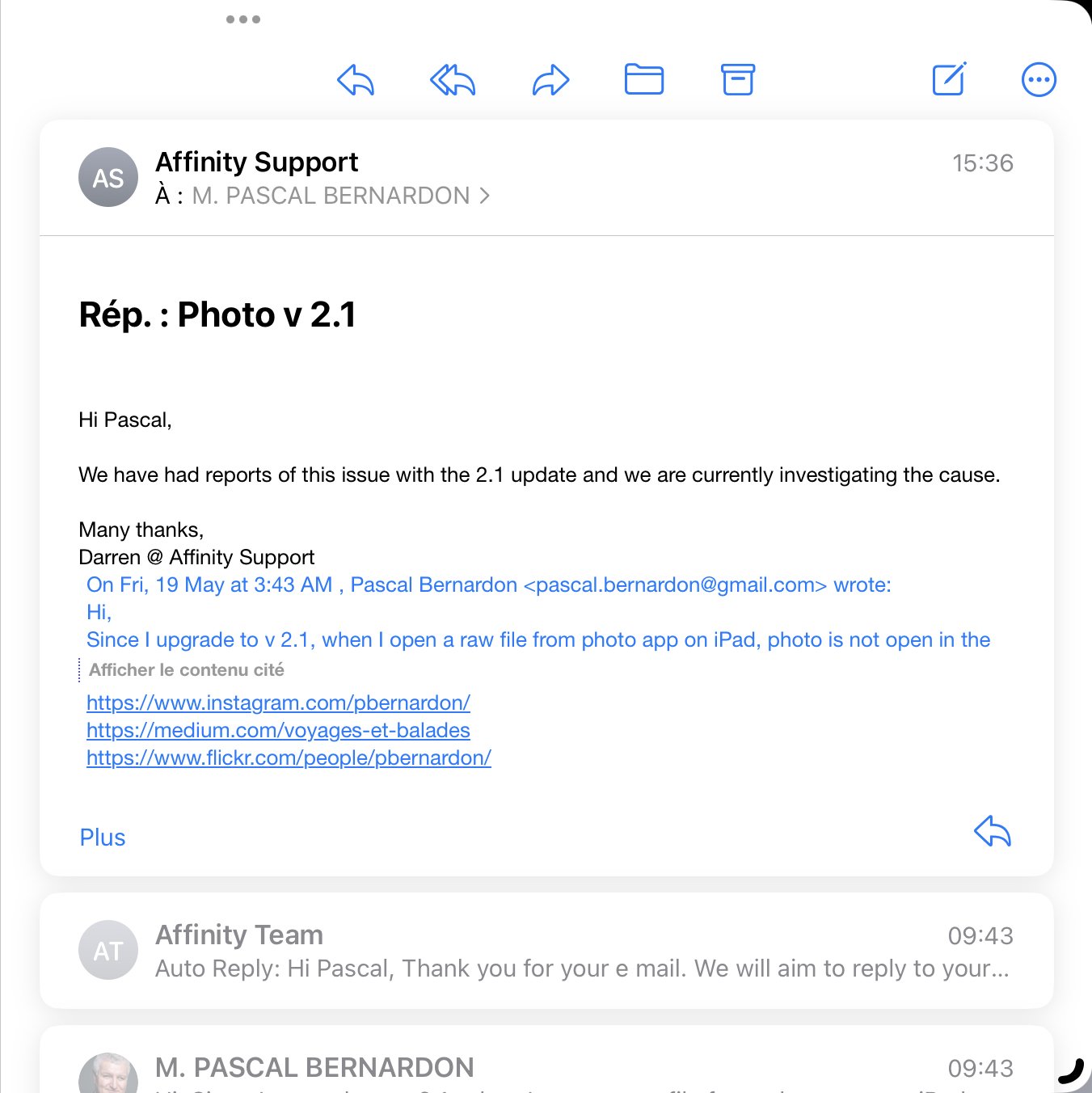-
Posts
30 -
Joined
-
Last visited
Everything posted by Pbernardon
-

Open raw files on iPad since iOS 17.1
Pbernardon replied to Pbernardon's topic in V2 Bugs found on iPad
Hi Callum, here is a screen recording many thanks for your help. enjoy your day. RPReplay_Final1698404200.mp4 -
Hi my fellows, since iOS 17.1 on my iPad Pro it is impossible to open raw files from photo App. I try directly from Affinity Photo or by using a shortcut and it does not work. for opening raw files, I have to export raw files from Photo app to files App and after open with affinity photo. many thanks for your help. enjoy your day. Pascal.
-
@Brocher use the shortcut made by @Paul Mudditt. It bypasses the issue.
-
@walt.farrelli never edit my photo with apple photo. My acknowledgment to @Paul Mudditt that gives us the shortcut to bypass the issue.
-
@Paul Mudditt great job Paul, many thanks for your shortcut. It works right and let us wait for the next release of Affinity team. enjoy your weekend my fellow
-
@Niall O i store all my photos raw and jpg in apple photos.
-
@walt.farrell I have the problem with iOS 16.4.1a. This evening I have upgraded to iOS 16.5 and the issue is always here.
-
I send an email to affinity support. They are aware of this issue. Here is the answer I have received.
-
Hi @walt.farrell Many thanks for your answer. I do not understand why it does not work now since I upgrade v2.1. Before this upgrade open works from photo library. I have deleted affinity photo from my iPad and reload it and it always the same issue. I have looked to my photo storage parameters. I did not change it. It is set to improve space on my iPad. I try to download a raw file from iCloud directly, but on a iPad it is not possible. You have to use a Mac to download in original format. I think Affinity has to release this issue.
-
Yes Dm1, but before 2.1, Affinity photo upload the right raw file, it does not work for me and I do not change the parameter about photo file storage. i think it is an issue that Affinity have to release in a next version. and it is impossible to download a raw file from iCloud if you use only one iPad.
-
I think there is an issue, Affinity photo 2 does not open the raw file, it take the copy on iPad photo browser. i test in downloading the file I upload on this platform and affinity photo open the raw file in the right way. I think before 2.1 Affinity photo upload raw file from iCloud and not the copy on iPad photo.
-
Hi Dwright look at this screencast RPReplay_Final1684482550.mp4
-
When I open a photo I browse I’m photo iPad app
-
Hi Walt, i use open on photo 2 and it does not work. It is weird, it is like file on photo iPad app are stored in jpeg ! But on the photo RAW tag appears.
-
Hi Walt you’ll find enclosed 2 screenshot when I upload a raw file on my iPad. _1180353.rw2
-
-
hi everyone When I open a raw files, I do not have the features of raw development. And if I choose develop after treatment, exif data are not included. Many thanks for your help pascal.
-

Preset on iPad
Pbernardon replied to Pbernardon's topic in Pre-V2 Archive of Affinity on iPad Questions
I have found where presets are located my fellows IMG_0005.MP4 -
Hi, i have uploaded presets on Affinity store on my iPad. But I do not know how is it possible to use them. many thanks for your help have a great day pascal.
-
hi my fellow It would be cool to have the possibility to manage default values for contact information. would it be included in next release ? have a great day. pascal.
-

Crash when saving a document
Pbernardon replied to Pbernardon's topic in Pre-V2 Archive of Affinity on iPad Questions
I try another document and it is ok. I think my doc was corrupt. I upload another time my raw file and that’s work well many thank for your help regards pascal.