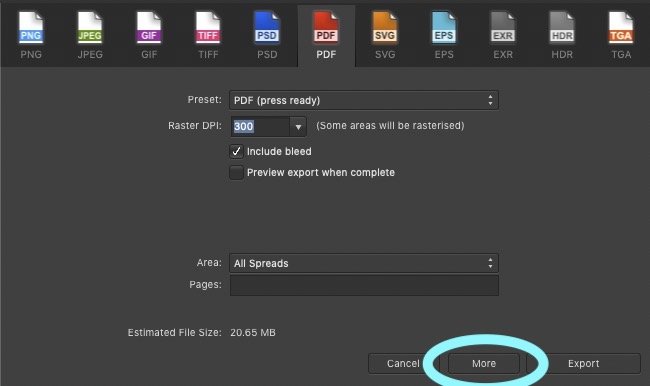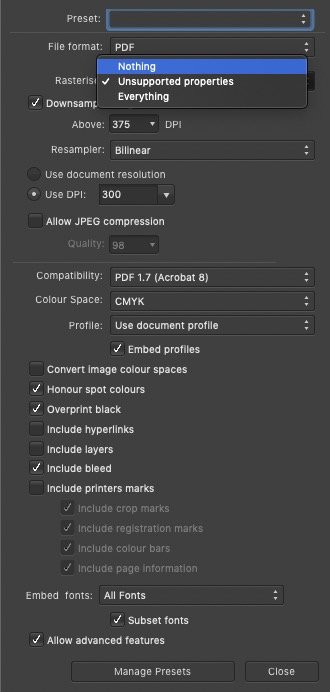EddCh
Members-
Posts
82 -
Joined
-
Last visited
Everything posted by EddCh
-
Just want to add my voice to this. Since updating to AP v1.7.3 it has (on several occasions) suddenly crashed without any warning. However, switching off Metal seems, for now, to have stopped it from happening.
-
No worries. AP is my primary image processing app, so it makes sense to save all my working files in its native format. Other formats are are merely for import/export.
-
No. Saving the file out in AP format. All my layered files are always saved in AP’s native format.
-
OK. Latest update as of earlier this evening… it has frozen again – the first time for about two weeks. On this occasion, the save process was performed via the 'Save' command in the File menu. There were no embedded images in the TIFF file, with 12 layers, being saved. Was in the process of brushing in a Curves adjustment layer. By my standards, at 310MB, not an overly 'heavy' or intensive file. Mac Pro 6,1 (Mac OS 10.3.6), 8 files open in AP and 10 applications running but plenty of RAM still available (approx. 50% of 32GB), CPU was running at about 10%, Internal SSD and external HDD (not set to sleep) have 123GB/1.8TB free space available respectively.
-
OK, though it hasn’t happened recently.
-
Mostly shortcut.
-
No, It doesn’t write the file to disk. Once I relaunch AP, I often have to work on the recovery file to get it back to the state it was in before the freeze and then re-save (which is always successful after relaunching AP). None of my files any other embedded files in them. However, they often do have duplicate pixel layers (usually of the original photo). Almost everything else are adjustment layers and masks. There are a couple of Colour Fill and (live) editable text layers.
-
OK, I’ll set the files to retain their Histories and wait for it to happen again.
-
Would a file’s History help?
-
Unfortunately that will be EXTREMELY difficult to record because the problem seems to occur randomly and there is never any warning signs. It might not happen at all for hours (or days) and then it will suddenly occur just once. If I did a screen recording, it will just show the Save progress bar (like in the screenshot I posted previously) and then me doing a Force Quit.
-
OK, sadly, the 'freeze on save' has started happening again on my Mac Pro. All the same symptoms as before.
-
Yes, it is a bug but your other post did not mention smaller files – only large 800MB+ files. At the same time, none of the other issues you reported were/are happening on either of my Macs that experienced the the 'freeze on save' problem. They are running perfectly fine, with no memory or drive issues. FYI: Yes, I do know how to see/check on my Mac's hardware usage (I have menu bar utilities that monitor RAM/HDD/CPU/network usage all the time).
-
From reading your post, I'm not sure you are experiencing the same issue as the one I had – because I never experienced the memory/drive problems you mentioned and my problem occurred with files of ALL sizes, not just large files. The example in the screenshot I posted was only around 250MB and I've had it occur on files that were less than 100MB. In every instance, my Macs (Mac Pro 6,1 and MacBook Pro) did not experience any problems running any other application at the same time and can switch back/forth between the apps without any delay or problem.
-
As yet, following your procedure, it has not happened again. So, hopefully, that has fixed it.
-
Done
-
Since downgrading from 1.7.2 back to 1.7.1 the save issue had resumed but, after carrying out the procedure you described, the problem has not re-surfaced again in two days (so far).
-
AP 1.7.2 – layer masks behaving incorrectly
EddCh replied to EddCh's topic in V1 Bugs found on macOS
Thank you. Yes, EXACTLY the same problem. -
So I have just upgraded my Affinity suite to v1.7.2 (in the hope of resolving my ‘freeze on save’ issue in AP 1.7.1), but now a new problem has problem has arisen with layer masks. If I have a group of adjustments with a layer mask applied to the group, AP 1.7.2 now masks out the base image layer (leaving the checkerboard pattern in the masked out areas) rather than only the adjustment layers within the group. Obviously this has never happened in any other version of AP that I have used so far. Has anyone else experienced this in AP 1.7.2?
-
Not to my knowledge. You might want to check out my post about this same issue…
-
UPDATE: Unfortunately, this is now happening on my MacBook Pro (running 10.13.6) as well as the Mac Pro. All the same symptoms as outlined in the above posts.
-
Unfortunately, working off the internal SSD has made no difference as it has happened again. However, whilst in this problematic state, menus are accesible but have no effect and athough I can initiate repeated Save As commands they do not save anything to anywhere. The attached screenshot shows one Save As command doing nothing in the background, whilst a second such command is in the foreground which, if actioned, will dismiss the dialogue box and then resume with the progress bar and continue to do nothing. After more than 30 minutes in that state, I gave up and Force Quit the application. Upon restart and opening the recovery files, they were successfully saved within just a few seconds.
-
No, in this instance, the external drive is set to NOT go into sleep mode.
-
On an external drive. I am currently testing with some documents that are stored on the Mac Pro’s internal SSD. I will also, in due course, test the files on the external drive with my MacBook Pro (also running v1.7.1 of the Affinity apps/suite).