
EddCh
-
Posts
82 -
Joined
-
Last visited
Posts posted by EddCh
-
-
As a Mac user I think there are some good options already available at reasonably low prices (or even free) that have a standalone one-off purchase price (or alongside subscription plans).
- Typeface
- RightFont
- FontAgent
Whilst there are other options available, the feature-rich are subscription-based ones whilst the free alternatives are somewhat limited or 'feature-light'. The three that I have listed are a decent price-to-features compromise in the perpetual license category. Personally I have been using Typeface for a number of years now (having migrated from Suitcase Fusion and Linotype FontExplorer) and think it's pretty good (for my needs).
-
1 hour ago, LondonSquirrel said:
I use ACDSee on Mac. I have given ACDSee feedback on totally trivial suggested improvements, and asked time and time again for a better search system, but these requests have fallen on deaf ears. They just don't want to do it. By far the best search system I've used in any software was in Aperture.
1 minute ago, KC Honie said:Aperture was light years ahead of the competition when Apple decided to kill it / embed some of its functionality in photos. In many ways some of its more desirable features have still not been duplicated.
RIP Aperture
Aperture, for image management, is still (IMHO) king. There just isn't anything available that can do what it can do with ease and speed… and then there's the Light Table feature, which is still unique (within the world of photo editing/management apps) to Aperture.
Despite Aperture being killed off by Apple years ago, I still keep it running happily on a dedicated older Mac to maintain a massive library of edited/completed images. Whilst Capture One has taken over the batch image processing duties, its image management abilities are shockingly bad in comparison to Aperture.
Every time an image editing/management app has been released or got updated, the feeling of disappointment continues as all the developers seem to concentrate on nowadays are new features that might create headlines or outdo their competitors. Feels a bit like the car manufacturers game of chasing stupid horsepower or acceleration figures. I really wish someone, anyone (I no longer care if Serif/Affinity can/will do this or not, but great if they can/will), would come up with a proper image management alternative to Aperture that goes beyond just the basics. -
23 minutes ago, Dan C said:
Many thanks for your files and my apologies for the delay here!
I have been testing this here in conjunction with our QA team, thus far I have found this issue easier to replicate on Windows than on Mac (with Hardware Acceleration OFF in Windows) - whereby the Freehand Selection Tool seems to 'skip' points in the selection I'm drawing and appears to only create straight lines. This seems to get worse for me the further I zoom into the canvas, and as you've mentioned previously the more adjustments and other layers, the worse it becomes also.
I am therefore logging this as a bug with our developers now, and I will include all of the information you have provided here - so that we can improve the Affinity apps in the future.
I note you've already tried disabling/enabling Metal Hardware Acceleration, without much change in performance. In my testing I did find that reducing the View Quality to Nearest Neighbour and the Retina Rendering to Low Quality (Fastest) did improve things somewhat, so you may wish to try these settings on your machine.
Many thanks once again for your report

Thanks for the update. Whilst it is not a seriously bad issue, as there are workarounds, it is irritating so an eventual fix will be greatly appreciated.
During my course of testing I had also tried various configurations of the View Quality, Retina Rendering and Metal Hardware Acceleration settings – but all without any noticeable improvement.
Additionally, I don't know if I have mentioned this before or if it helps, this problem happens in MacOS Catalina, Mojave and High Sierra – but I haven't tried in Big Sur as I am not yet running it on any of my Macs.
-
50 minutes ago, Dan C said:
Many thanks for confirming that for me!
As Carl has mentioned, we'd like to request a copy of your file used in your screen recording, as a colleague of mine put together a test file using around 100 Adjustment layers and we could not replicate the issue directly.
If you'd like to upload this file privately, please use the below Dropbox link and let us know once it has been uploaded -
https://www.dropbox.com/request/LIDlhi33xzCcDts6iOmZ
Thanks in advance

OK. I'll drop a few files in there shortly – the one used in the screen recording, as well as a couple others worked on prior to v1.9 (but they now also display this particular issue, when they didn't before).
-
12 minutes ago, Dan C said:
Many thanks for this and my apologies for the delayed reply here!
Myself and a colleague have been testing this issue and we've been unable to replicate it on our machines thus far.
Can you please confirm, the Affinity app seems to indicate you have 2 different AMD GPUs available to you (possibly in Crossfire?) - is this the case, or does your Mac only have 1 GPU and is incorrectly reporting this here?
Can you also please try disabling Metal Hardware Acceleration, restart your Affinity app and then try creating a selection with all your layers active - does this now work as expected please?

My Mac Pro (2013) does have DUAL AMD Radeon D300 GPUs, so the app is reporting correctly.
Turning off MHA was one of the first things I previously tried but the issue still happens. It also happens on my 15" MacBook Pro 2014 and 11" MacBook Air 2011 (again, regardless of MHA).
On all three Macs, the issue only happens when there are lots of layers in the document and gets progressively worse as more layers are added. As more layers are removed, then the issue progressively improves.
With the exception of the File Recovery Interval setting, I have tried adjusting ALL the other settings (on/off, least/most etc) in the Performance tab but none had any effect on resolving the issue.
-
3 hours ago, Dan C said:
Thanks for your screen recording! This is certainly strange behaviour that I haven't encountered before - I've escalated this to our QA team for further investigation but in the meantime can you please navigate to Affinity Photo > Preferences > Performance and provide a screenshot of your settings here for me?

Here's a screenshot of the Performance settings on the Mac Pro.

-
1 hour ago, Dan C said:
This sounds as though you may have been holding down the Shift key when using the Freehand Selection Tool, as this will constrain it to straight lines only regardless of the current mode set on the Context Toolbar - however it's very strange this was only happening for one document.
Thanks for letting us know of the workaround used, I've been unable to replicate the bug reported here, so should this occur again please provide a screen recording of the issue and a copy of the Affinity document where this occurs.
Many thanks in advance

Yes, at first I thought I had a problematic Shift key as I didn't have it pressed when making the selection. I even swapped to a different Mac and it still happened.
A little further investigation today has revealed that it is something related to the number of layers in the document. I have been testing the issue with some older documents and those with more layers displayed a similar problem. Documents with few or no layers either had no problem or it was less severe. Reducing the layers, or even completely removing them either diminished or eliminated the problem.
I have attached a screen recording that demonstrates the issue coming and going depending on the amount of layers in the document.
-
8 hours ago, carl123 said:
Sounds familiar but cant recall what it may have been
The quickest way to get an answer would be to upload the affected document to the forum
Thanks for replying.
I didn't have the time or patience to troubleshoot it any further, so worked around it by using the Pen tool to make the selection instead.
-
I am working on three different multi-layered images in Affinity Photo 1.9.3 and using the Freehand Selection Tool without any issues until, suddenly and only with one of the three images, the FST will only make selections like it is in Polygonal mode. Regardless of what I do with the settings, it will not make any selections in Freehand mode.
This does not happen with the other images I am working on, just this one particular image. I have tried closing/re-opening the file, copy/pasting all the layers into a new document, restarting AP and rebooting the Mac – all without any success. The FST still does not work in freehand mode in that one particular file only.
Am I missing something really obvious?
-
Thank God that the Picture Frame linked content issues have been fixed!!!
-
23 hours ago, Alfred said:
Not if you have the Mac App Store version and don’t have a Time Machine or similar backup, but if you have the Affinity Store version you can download any of several older releases via the link below.
Thank you. I've restored from a TM backup.
-
1 minute ago, Gabe said:
Not yet, no. Sorry

Damn. Can I revert back to a previous version? If so, how?
-
Any update on whether this issue has been fixed yet?
I've just started working on updating a 72pp document and all the linked files are now a complete mess. -
Just now, Ulysses said:
Yep. Tried it. Don't care for it. However, it's the best way of achieving on your desktop computer the identical results you'd get from the in-camera JPEG. So I agree... for free it's there as an option.
Yeah, as far as it stands, it's not going to replace Capture One Pro (or even Aperture) for me – but I think I will keep an eye on its future development.
-
Have any Nikon shooters seen or tried their new NX Studio app? As far as free v1.0 software goes, it's not half bad.
https://www.nikon.com/news/2021/0304_soft_01.htm -
Like others have commented, I have had the same issue with Postscript Type 1 fonts not working in Designer. In the past, it had happened in Photo as well but that seems to be fine now. Publisher has been perfectly fine. Although I am gradually transitioning to OpenType, I still have a library of about 7000 Postscript fonts… so it is a frequently annoying problem.
Looks like I might have to check out TransType.
-
1 hour ago, Glevum Owl said:
I never understood Apple's decision to drop Aperture. So many of my photographer friends used it and a few moved from Windows PCs to Apple iMacs because of it. Staying with Adobe and Windows meant I became the odd one out in our group. LR lumbers on with bugs and annoyances and no one at Adobe listening presumably due to their dominant position. My hopes are still that Serif will provide an LR alternative though I suspect it will be a couple of more years yet before it makes an appearance.
In the meantime, for any Windows users out there, FastStone Image Viewer provides some basic organisational functionality including sorting on import. The interface is a bit clunky but it's easy to use, fast in operation and free (but if you find it useful send the author a donation).
If Apple had replaced Aperture with something usable then I can understand it – but, six years on, the replacement Photos app is still just as shit and useless as it ever was at the beginning. Heck, even iPhoto (simultaneously ditched with Aperture) was waaaaaay better.
I had been searching constantly for six years to find a suitable Aperture alternative… to no avail. Nothing even comes close to Aperture’s photo management abilities, never mind its unique Lightable feature.
Like you, I doubt there’ll be an Affinity DAM any time soon (or ever) but, I am over the moon that I can still use Aperture. I still have the C1 safety net (C1 can import Aperture libraries) if I need it.
That said, I would dearly dearly dearly wish that there will be an Affinity DAM.
-
As a Mac user, I had migrated from Aperture to Capture One Pro earlier in the year. Whilst RAW processing is awesome, unfortunately, C1’s image management is utterly woeful in comparison to Aperture – which I still feel is king when it comes to photo management (makes LR seem like 💩).
Having previously given up running Aperture on macOS Catalina, I have recently found that it can be patched to run on the very latest OS.
So, with Aperture running sweetly, I have reverted back to it for basic batch editing, photo and metadata management as well as brainstorming with its unique Lightable feature.
-
-
-
I have some preflight presets created in Publisher and there is a persistent problem with the Bleed Hazard warning. Basically it keeps reverting to a default Custom Safe Zone of 6mm – regardless of what I set.
Has anyone else encountered this, as I am not sure if it is something I am doing wrong or if it is a bug?
-
14 minutes ago, oscargotsnail said:
ah, unfortunately i don't use this option, I use the Print option because I need the booklet setting, thank you for the help though!
Ahhhh… I see. Are you outputting the layout to your own printer (as opposed to sending the PDF out to a commercial printer), hence the booklet functionality?
-
1 minute ago, Wosven said:
This means that some effect or gradient or other feature use in the apps doesn't exist in the PDF specification and is discarded before exporting.
Check the PDF carefully, since it'll miss something, that perhaps can be done differently to achieve the same visual result.
It was the client's vector logo that was causing the issue within the Publisher layout. Leaving that setting ticked resulted in a pixelated logo. Unticking the setting resulted in a crisp and clear logo (as it should be) in the final PDF.
-
FWIW
I have been a long time Aperture user with a library in excess of 300K images and have been looking for a suitable replacement since 2014 – but, so far, without success. For me, the main problem has been, and still is, Aperture's strength in image organisation, keywords and metadata. Throw in Aperture's unique and brilliant Light Table function (for brainstorming) as well and it has been a pretty hopeless search. So far I have tried On1 Photo RAW, Capture One Pro, Luminar, Darktable, Lyn, Unbound, Mylio and Digikam. Despite the problems, I have invested in Capture One Pro primarily for its RAW image editing, tethered shooting and the hope that its image management capabilities will at least be passable. Unfortunately, compared to Aperture, its image management features are far less capable.
However, I have found that Aperture is still very usable on my three Macs (running macOS Mojave) so will likely continue to wait and see if anything else can fill Aperture's role. In the meantime C1P will process my RAW files and light batch editing, Aperture will continue to manage my image library and AP will do the heavy editing. The Affinity suite of apps already does all my pro work except for RAW processing and image management, so I would dearly love there to be an image/asset management capability from Affinity.


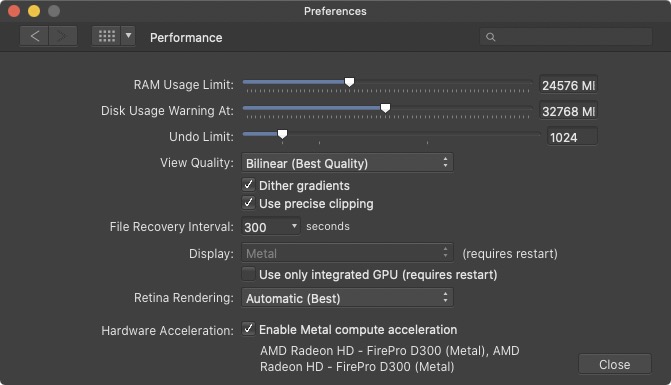
[SOLVED] affinity publisher wtf ? thanks to Lightroom
in Affinity on Desktop Questions (macOS and Windows)
Posted
I come from a 'heavyweight' Adobe InDesign (previously QuarkXpress and Aldus Pagemaker), Illustrator, Photoshop etc etc background and I found it so similar to the other page layout software I was familiar with that it took me literally no more than an hour to understand. Personally I found the transition from QuarkXpress to Adobe InDesign was more difficult and a steeper learning curve. I was able to produce a 64pp book right from the very first time I used Affinity Publisher (and without any need for a manual or tutorial).
I am really astonished that you can use InDesign "without any problem" but cannot grasp Publisher as I think the two are fairly similar to each other.