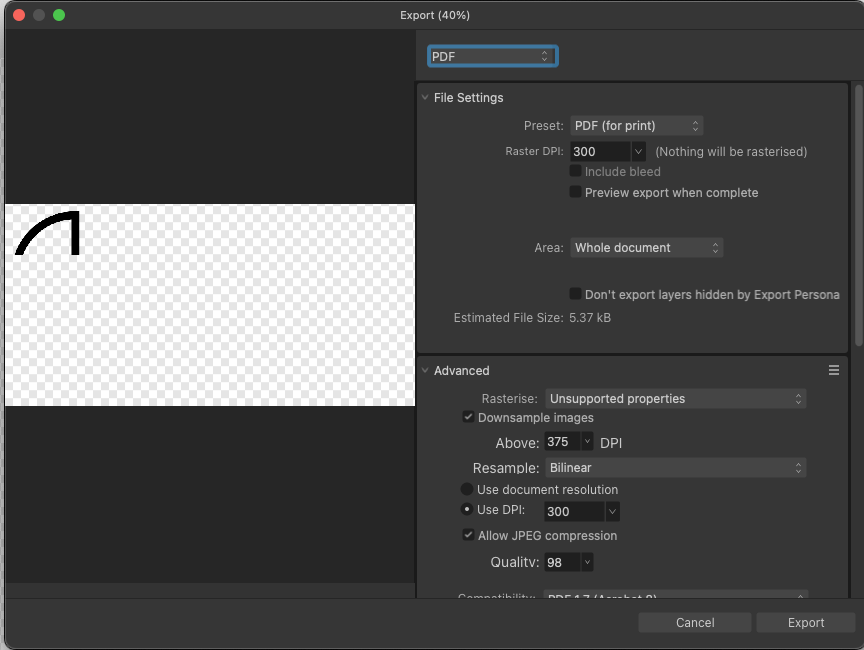-
Posts
2,462 -
Joined
-
Last visited
Everything posted by Paul Mudditt
-

PROBLEMS WITH PDF EXPORT IN DESIGNER
Paul Mudditt replied to mariana_pr's topic in Affinity on iPad Questions
Welcome to the forums ! I think you will need to save your .afdesign file to an iCloud folder and upload it here if that is possible to try and figure out what has gone wrong. After the weekend a QA engineer should come along and offer you a private upload folder if you do not want to upload it here directly. -
Ok, but I don’t think there will be a non-destructive way, here I demonstrate what the destructive filter is doing by taking your live filter image, selecting the black/blank sections, growing the selection and content aware fill in those spaces. Since there is no live inpainting option I doubt it will be possible unless you initially crop your image or extend your image with some additional data around the edges to drag into the twirl. IMG_3958.MOV
-
Sorry not making myself clear, try placing an image on a blank transparent canvas and leave some space around the image, you will get similar results then. Top image live filter, lower image destructive filter.
-
I still say this has to be a very easy fix, if only the devs would look at this. I have recorded macros on the desktop with some sample very large grids, when used on the iPad they work perfectly including snap to grid. All that is wrong in my opinion is the contents of the data entry box are artificially limited. If you use Studiolink Designer you can use these macros in Studiolink Photo then switch to Designer and use them there as well until macros are added to Designer. IMG_3935.MOV iPad Big Grids.afmacros
-
Is it possible to upload a screen recording to show what is happening and do you have some more details of your hardware and software versions please.
-
They are, did you try installing the V2.1 beta to see if that fixed it? https://affinity.serif.com/en-gb/affinity-beta-program/?fbclid=IwAR3h0HnTAr73y6UGmqfhybl2ZoPrk1kOwPl4QQ95U-iXuCBBzWxBUWn62XU
- 41 replies
-
- windows 10
- msi installer
-
(and 2 more)
Tagged with:
-
Actually, if you put the images side by side and do a destructive filter and a live filter twirl the results are actually the same, the difference we first saw was something to to with edge pixel spreading or gaps being content aware inpainted.
-
Using the slider you can raise up to 1024, but generally parameters are not limited by the sliders. You can for example type 6000 into the numerical box and get a larger twirl.
-

Export to vector messes up my shape
Paul Mudditt replied to bARLINbLeSTENce's topic in V2 Bugs found on macOS
Your curve only has stroke and transparent fill, change it so that it uses a black fill and a transparent stroke. Screen Recording 2023-02-17 at 13.27.31.mov -

Set Photo as Default App for Images on iPad
Paul Mudditt replied to dcgall's topic in Affinity on iPad Questions
The way IOS works is a little different from other systems in that is learns what you open files with, the trick is to con IOS into using the application you want to open it and then moving forward it will always use that app. So, you need to create an IOS Shortcut which is easy to do and use the share interface from your image file to get the newly created IOS shortcut to open in Affinity. Once you have used the shortcut you will find IOS remembers your selection and will open your app by default. See this article and then watch this topic for a walk through screen recording of how to make the Open in Affinity Photo V2 shortcut Obviously you can create multiple IOS Shortcuts to get .afdesign files to open in Designer as well. -
欢迎来到论坛 你能从你的相机上传一张样本RAW图像供其他人测试吗? Welcome to the forums Please can you upload a sample RAW image from your camera for others to test ?
-

Improper grouping and nesting of elements
Paul Mudditt replied to RS2's topic in V2 Bugs found on macOS
Sorry I fixed this in Affinity and it took less than 30 seconds? I simply ungrouped each shape, then used a selection of each shape then pressed ^G to reform the groups correctly. Not tedious at all. Had you not previously grouped your shapes in AI already or does AI not work that way ? -
You don’t have anything special hooked up such as a high precision mouse that updates fast or graphics tablet ?
- 41 replies
-
- windows 10
- msi installer
-
(and 2 more)
Tagged with:
-
Looks like others have had similar problems with Windows, some have had success updating graphics drivers if there is one available others disabling Open CL.
- 41 replies
-
- windows 10
- msi installer
-
(and 2 more)
Tagged with:
-
is it possible to upload a sample .afdesign file that has this problem?
- 41 replies
-
- windows 10
- msi installer
-
(and 2 more)
Tagged with:
-

Improper grouping and nesting of elements
Paul Mudditt replied to RS2's topic in V2 Bugs found on macOS
I see what you mean about the groups being messed up, I got the exact same odd grouping in V1 and V2 so I thought I would try the only other software that I have that can import AI files and vectornator opened it completely flat with no groups at all. On a positive note it was very easy to fix by removing the groups and remaking them. IMG_3915.MOV 11365 [Converted].afdesign -

Unsharp mask doesn’t work as a live filter
Paul Mudditt replied to colleenb's topic in V2 Bugs found on iPad
If you had selected unsharp mask filter AND then tapped live filter, the on screen tools are for the non live filter not the live filter so will not work. You need to toggle the live filter button AND then select the unsharp mask filter once more, paying close attention in the layers panel to see where it has been introduced and which layers it will affect. Also the unsharp mask is quite a subtle effect. Can you upload a screen recording, they are easy to capture. -
Please can you take a screen shot or screen recording to help explain what text you mean please.