
DarkerBlack
-
Posts
7 -
Joined
-
Last visited
Posts posted by DarkerBlack
-
-
I thought I'd best work my way through all of the examples in the book to make sure I don't miss anything!
In Chapter 2 under "Tonally adjusting a raw image", step 3 is to "Drag the highlights slider to the left to recover some of the clipped tones."
Now I understand how highlights can be clipped, but looking at the histogram and the photo I don't see any clipping. Is there somewhere else I should be checking to know that I need to worry about clipped tones?
-
I can here looking for release notes too! Please?
-
I am using Affinity Photo on Windows and would like a better way to catalogue my photos. Currently I am using Picasa as a viewer and occasionally added metadata tags in the EXIF data.
While I have read a number of posts on this topic, I am not a current user of LightRoom or other Adobe products but am happy to start if required.
So I am looking for any recommendations for software that runs on Windows that will work nicely with Affinity Photo please. (I'm ignoring the Affinity DAM product until it appears)
Thanks
-
11 minutes ago, MEB said:
Go to the Channels panel, right-click the Background Alpha channel and select Fill.
Thanks for that - I had no idea where to look. It was just what I needed! Now to do some reading on channels...
-
I have opened a photo in TIF format from a website notice that it appears "strange" in Affinity Photo (v1.5.2.69):
Opening the same photo in Picasa, it looks "normal":
In AP, I see the information "692 x 1100px, 0.76MP, RGBA/16 - Adobe RGB(1998)". Maybe this has something to do with it?
This is just for my own learning but I am wondering what I need to do in order to display the photo correctly in Affinity Photo?
BTW, the original (large) is available here: http://photo-repair.com/DRbook/figure_05_03.tif
Thanks!
-
On 23/03/2017 at 9:14 PM, carl123 said:
Duplicate the layer (optional)
I'm still learning and curious why you duplicate the layer? No doubt the reason is obvious to many others.
Thanks for providing the example file with your explanation too!


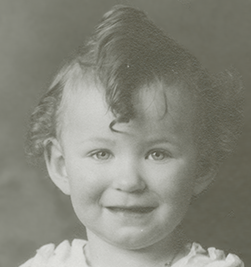

Affinity Photo Workbook - Ch2 - Raw Images
in Pre-V2 Archive of Affinity on Desktop Questions (macOS and Windows)
Posted
Fantastic Gabe - just the information I needed! Thanks.