
pcam
-
Posts
24 -
Joined
-
Last visited
Posts posted by pcam
-
-
The fibonacci spiral is a series of quarter circles. The quarter circles are not in rectangles but in squares. This spiral cannot be created with a simple equation. The developers may have used an approximation. This could be the reason for the differences.
-
thanks a lot
Norbert
-
Hello Stuart,
how did you make the sample sheets?
Greetings Norbert
-
Thanks David, I used this as kind of "work around" . I thought, I missed something, therefore my question.
-
Desktop and notebook: Win 10 prof, latest
Af-Photo 2.04: exe and msixHardware acceleration on/off
Pixel Document rendered
Selection: rectangle
Export: selection only
Only the whole document is exported
My error or bug?Thanks in advance for help
Norbert
____________________
A simple procedure. Do not ask for a screenshot or video
Neither a screenshot nor a video gives additional information, certainly the movement of the cursor will be visible. -
I would like to brake a lance for Serif. This rather small company has done a great job. I am a retired software QM (aerospace), but without knowing the Serif team I would say "Brothers in Arms".
I have been following the discussion about V2 since spring but have not commented. It was commented on by others only to comment, but hardly take a position on the matter itself.
V2 still has some flaws, but also some highlights. The tutorials also appeared with the release, great work.
There are people who complain about the price of V2, but buy an IPhone only to look into their bank account and see how badly it is overdrawn.
The price is ok and I buy V2, as support and appreciation of their work, although V1 is sufficient for me.
From my point of view the new installer is ok. But people like to stay in their easy chairs and avoid any changes. These people will hopefully be appeased with the announcement that msi is coming.
However, it would be great to have all the work arounds (bat-file, icons on desktop, etc.) in one place. I don't want to dig into Windows anymore to solve the problems myself, for example to launch Photo from another application. I could, but prefer taking photos and making photo books (my easy chair).😊
Norbert
-
The OSMO Pocket uses the .dng format. There are some other cameras, which use this format, but not so many.
Regards Norbert
-
Quote:
Not being glib at all when I say Practice. *
* Me in Manhattan in the summer of 1980 "How do I get to Carnegie Hall?" Bus driver "Practice."
German tourist in a restaurant in England, waiting for his beefsteak: "Waiter, when shall e become a beefsteak?" - Waiter: "I hope never, Sir!"
Become, false friend: bekommen - get
-
Mais je vous le demande, peut-on imaginer une police sans sérifs ? 👍
Un jeu de mots, difficile pour les non-francophones, même si l'on utilise un dictionnaire.
-
1 hour ago, firstdefence said:
Which Operating System are you using?
Thanks!!
I'm using Windows, normally.
-
I'm looking for a programm or other means to have a preview of brushes before importing them into Photo or Designer.
Thanks in advance for helping!
-
On the 200th birthday of Charles Baudelaire, I made a photo essay based on a poem by him.
You can find this essay here:
https://de.calameo.com/books/0062587442fbbd60b052d
In my account in Calameo you will find some other books, made mainly with Publisher, but also using Photo and Designer.
-
 This is a picture from the Harz Mountains. I grew up there and took some photos last year, probably in anticipation of the Corona crisis. So I can make a stroll in the forest, without going there.
This is a picture from the Harz Mountains. I grew up there and took some photos last year, probably in anticipation of the Corona crisis. So I can make a stroll in the forest, without going there.
It was part of a project for super resolution photos. For this picture I took 23 photos with a Canon M6, six rows with three photos and some spare photos. Normally about 15 are sufficient.
In this case I used all photos trying different software. Affinity, o.k. but a little slow, Autopano from Kolor (not longer available) same result, but much faster. As far as I know, the same algorithm is used in both programmes. Lightroom, stitching o.k. but it was not possible to see the final result in 1:1. Hugin ... no success.
The resulting picture was about 200 Mpx and a resolution of about 300 dpi. I used the slice function and let it print on a roll printer (cost reason) and framed it in an old paravant. It costed me about 70€ printing and shipping.
With the high resolution one can really see the fox gloves (digitalis) and not some "pixel swamp".
For panoramas with spruces there were no problems with stitching. For panoramas with similar views and beech trees, stitching was usually not successful in the leaf area.
Have a nice weekend
Norbert
- v_kyr, jmwellborn, unni and 4 others
-
 7
7
-
-
As already said, after updating the BIOS (ASUS motherboard) on my production machine with two monitor configuration, no crashes anymore.
To offer a liitle help, I made some test with the files that where created when the crashes occured.
Test with a Photobook, 102 pages, more than 100 images all embeded, file size 836 MB
Notebook (HP old) with 8GB Ram,Windows 10 Home : o.k., a lttle bit slow when scrolling, but this depends on the hardware.
8GB RAM seems sufficient.
Test on another Windows PC with 16 GB RAM (GIGABYTE motherboard), Windows 10 Pro in two Monitor configuration: o.k.
All machines are equipped with SSDs
-
6 hours ago, Jon P said:
Hi,
Can you both ensure all images are embedded and upload the files here.
We've had a few reports of people getting crashes whilst scrolling through some image heavy documents, but are struggling to constantly reproduce it in house at the mo.
Thanks
The file is uploaded:
MOCAA-2 ohne Text final mist.afpub
together with a txt-file
-
Reason found for images are not showing up in the resource manager.
When an image is rasterized it is not longer listed in the resource manager and it is not possible to use the replace button for this image. Is this a bug or is it normal.
Sorry if I waisted you time.
-
Thanks Jon for your answer.
The problem exists since October 10.
Now, I'm not able to reproduce the behaviour. Starting Publisher five times with the big document, no problems.
The only change in my system was an up-date of the BIOS (ASUS Mainboard) today, no other changes!!
The reason for up-dating was, to solve a problem using two displays. The second display was not visible when starting the PC. It came up when I started Windows a second time without switching off the PC.
However a lot of the images are not displayed in the resource manager. Therefore, I can't tell if they are embedded or linked.
With all images embedded the file size is close to 600MB. The document opens in fraction of a second for editing, no crash. But as before a lot of the images are not showing up in the resource manager.
If you are still interested in the file, I can send it.
Thanks
-
I have the same problem. When I open a document. Publisher (1,7.3) crashes immediately, twice or three times without any error report. After that, I can work for hours without any problem. May be the PC is too fast?? Windows 10 Pro, system and all assets on two seperate SSDs, I7-9700 and 32GB RAM.
I worked on a photo book with many photos, similar to that, what I have posted some month ago (created with Publisher 1.7.2 ) in this forum.
Further more, in the recent book are a lot of photos that are not listed in the resource manager, but still present in the document. Photos which are not listed, can not be replaced with the replace button. I started this book in Publisher 1.7.2., continued now with 1.7.3.
Even the file size is enormous. Now about 360 MB. Photos are similar in size as in the previous document, which is about 10 MB. The recent document has 30 pages more, these are about 30%, but the file size is about 3600% bigger.
But no problem after the two or three crahes when starting, to work with the document for a day.
-
I had a similar problem. Windows Home, Photo 1.6 installed and also from time to time a beta version.
I used a tool from Microsoft to uninstall the previous version, because there was no uninstaller in Affinity Photo und the utility in Windows to unistall did nothing.
MicrosoftProgram_Install_and_Uninstall.meta.diagcab
Afterwards I deleted all folders remaining related to Affinity Photo, also in User/ ... /AppData/Roaming and then I installed version 1.7, no Problems
Hopefully this could help.
-
-
For the Resources Manager it would be handy to have a function to create a file of all assets listed as .csv file. This file should also contain the links to the assets.
A step further is to implement a function to consolidate the project. That means, all assets, as far as possible, are stored in one folder, preferable with mapping the folder structure of the origins.
Norbert


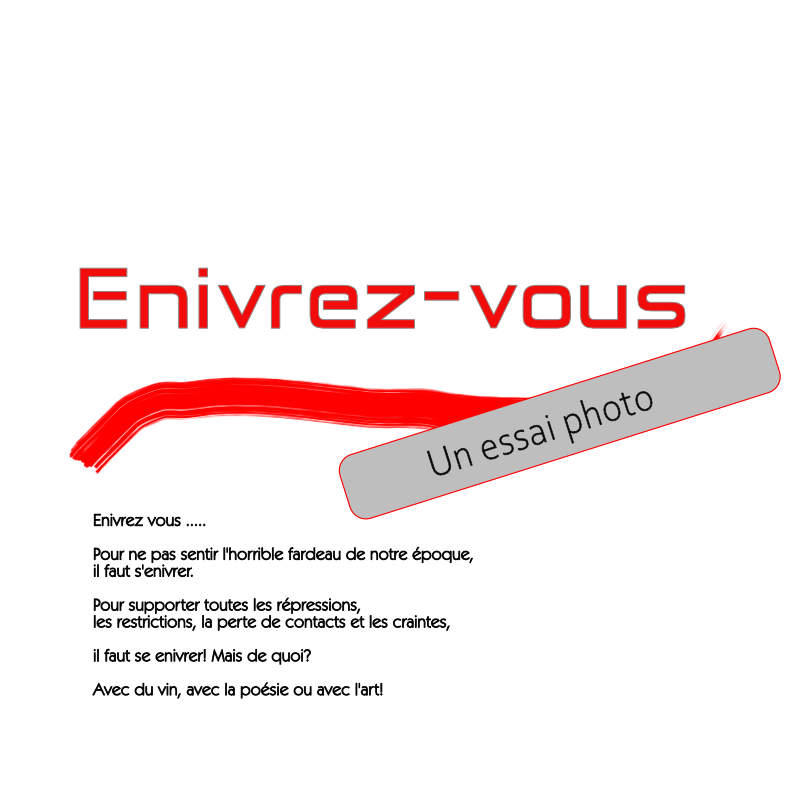
 This is a picture from the Harz Mountains. I grew up there and took some photos last year, probably in anticipation of the Corona crisis. So I can make a stroll in the forest, without going there.
This is a picture from the Harz Mountains. I grew up there and took some photos last year, probably in anticipation of the Corona crisis. So I can make a stroll in the forest, without going there.


"Die Datei wird von einer anderen Person verwendet"
in V2 Bugs found on Windows
Posted
Works fine for me. Publisher 2.3. opeb-cl activ