-
Posts
175 -
Joined
-
Last visited
Posts posted by Zbigg
-
-

Windows as above.
ADesigner release stuck immediately after opening/creating a file but AD beta seems to works correctly in same circumstances.
/laptop, Nvidia 930M + Intel HD 4600, newest drivers/
-
31 minutes ago, Joachim_L said:
Opens in a second on my average machine, but lags when I do some changes. Change some Snapping options or turn it off completely.
Even stranger. Creating new file locks AD also...; Creating/opening ANY file locks AD completely.
Can run w/some error logging on?How to query crashpad_handler?
-
hello,
For future investigation: suddenly can only open the file i used to work on but thats it.
AD gets stuck, need to kill the process.
OpenCL off. /Retina on low./
File enclosed, suggestions welcome.
-
-
5 minutes ago, walt.farrell said:
No, it's only available as a manual Find/Replace operation.
OK....but can be expected /soon/ ?

-
Hello,
This is really great.
Can we also add regex to paragraph style?
-
hello!
The thing is: upper text frame OK, typed from scratch and styled 'CV_Body', lower text frame/existing text-imported RTF/ -first 'No style' then 'CV_Body' applied:
-
hello,
as usually theres need to format a text frame with a style but imported text isnt 'clean',
ie there are different types of spaces, alignment does not work properly etc.
Assigning NO STYLE does not do the job..
Any ideas how to do it properly in AFP ?
-
On 8/12/2020 at 5:23 PM, Lee D said:
A colour matching feature has been requested for Affinity Photo so may be something for a future update. Another method involves creating a three colour palette from the image you use as the "base" and then apply these colours as the shadows, midtones and highlights. However this is one feature that the desktop version of Affinity Photo has over the iPad version.
You could perhaps change the workflow in the video a little, but the main process is the same.
Hello,
Need to refresh: any news re above? Suggested workflow for color matching seems too awkward so far. Btw. When samplng from an image would not let to choose *.aphoto file because neither Documents nor Raster images filter recognizes *.aphoto file to pick...Suppose youve just download an image from built-in Shutterstock feature - you obtain *.aphoto immediately...
-
49 minutes ago, RNKLN said:
Thanks, not tried yet but..simplest ideas are best ideas. Btw. AFD hardly performs such kinf of structures, at least on my GTX760.
-
7 hours ago, R C-R said:
Have you tried experimenting with either the live or destructive Lighting filter in AP?
Not yet? Would you link sth me so i could get into?
-
42 minutes ago, firstdefence said:
Ive dabbled with making some light ray style brushes, these can be imported into the pixel persona of Affinity Designer. I must get around to doing these brushes better.
Light Rays by Dex.afbrushes 1.03 MB · 1 download
Its my day-today )) I was just about to ask about LIGHT RAYS effect /to which I am familiar in PS Btw./. Thank you !
Pitty we cant have it in AFD but anyways...I mean only filled object can produce proper semi-light effect, a stroke does not behave accordingly.
-
Hi, Anybody got idea how to simulate cone light/typical effect for bitmap apps eg PS/ in AFDesigner ?
needed in the entrance - of course i can switch to APhoto BUT maybe i could stay in AFD with it (love that software)) ..
So far I made this:

and this:

-
3 minutes ago, Andy05 said:
You can archive this by adding a stroke and set the fill opacity in the layer effects window to 0%. This will show only the fx, but removes the fill/stroke.
Thanks, just figured it out excatly when you were answering ))
-
Hello,
Is is possible to create Effects on 'empty' objects, eg. Pen Tool created stroke with zero or close-to-zero stroke
or NULL stroke / Fill ?
So in results only effect itself would be visible?
Useful to me when I need to create effect but on some edges or segments /NOT whole outline of an object/
Possible to ARRANGE Pen Tool stroke on a stack?
-
37 minutes ago, Sean P said:
Thanks for the file! It appears as though the Symbol object in the Symbols Panel was likely causing the crash, as I was also getting a crash when trying to delete that. I will pass that on to development to see what they say.
Anyways I created a snapshot of your document, and then created a new document from that snapshot (without the symbols) and that was able to save for me! You should be able to continue working with this document!Btw. Ive created new topic /move to proper thread pls../ about PATTERNS
and would like to research the subject of dramatical drop down on redraw speed when using such patterns:Sort of:

-
9 minutes ago, Sean P said:
Thanks for the file! It appears as though the Symbol object in the Symbols Panel was likely causing the crash, as I was also getting a crash when trying to delete that. I will pass that on to development to see what they say.
Anyways I created a snapshot of your document, and then created a new document from that snapshot (without the symbols) and that was able to save for me! You should be able to continue working with this document!Thank you ,Sean! Thats just I wanted to ask for ))
-
**Awsome pattern creator, file attached below.
Just curious if possible to provide transparency/cut outs instead of secondary color..??
AFFINITY-DESIGNER-PATTERN-TEMPLATE.afdesign
**To Admin: move to RESOURCES, pls
-
16 hours ago, Sean P said:
Hi Zbigg,
You posted your question at 9:44pm (on a Bank Holiday in the UK) so there was no one around to respond.
Is this issue issue reproducible for you every time you edit g6? If so could you attach a copy of that file, along with a screen recording showing the steps you're taking to edit and then save? Without this we cannot investigate what may be causing the crash.A bank Holiday/the words holy and a bank...;)/? Strange but heard of...;anyway-here you go:
-
Hallo, anybody!
Affinity-are you there?What file am I supposed to attach? *.dmp? Some other?
-
Hello,
Have a few versions of my design, every next one saved as eg g2, g3, g4, g5 etc.
Today i was working on g5 then g6. When trying to create by SaveAS next one - g7AFD just crashes, thats not fair because I just had inspiration time to make g7 version )) ???
Cant save it at all.
Did you make number '7' somehow reserved or what?
-
May I strongly and kindly suggest/request following:
-thats very nice AFP indicates possible shortcut conflict when trying to assign new hotkey BUT: what could be expected is *override option instead browsing all these menus looking for conflicting key..Override sets presently assigned hotkey and leaves empty previous one. Below an example taken from some famouse 3D app:

-Additionaly Id suggest RMB context menu 'Assign/Remove shortcut' (RMB click over an icon icon/menu) to make whole process effective /example from Blender/

-
8 hours ago, walt.farrell said:
I've never seen that; can you give more of a recipe, please?
(Edit: If you're talking about a shortcut that is common between several tools, such as B, then it might give you one of the other tools with that shortcut, or the last one you used.)
For the rest of your requests: Please post them in the Feature Requests forum, where they will be seen by the appropriate part of the Serif team and considered for adoption.
OK, as to the shortcuts:
Ive been working ca 6 y. with PS/CS5, now just would like to simply switch to AFP, some habits to keep, some to change.
Eg. Ive assigned Alt+Backspace as Primary COlor Fill /and CTRL+BackSpace as Secondary-respectively../ - this does not seem to work /v.common used when you have some selection and need to mask/correct a mask with 'white reveals-black conceals'/ workflow. Until I Fill the Selection with manually activated Fill-the shortcut/s/ does not work.
Re. features: I ll move/copy into proper topic.
-
Shortcuts either working improperly or not working at all. /it takes to use given tool in regular mode first then assigned shortcut use to work/
Sorry guys but w/out shortcuts real time job is impossible.
Moreover: Id strongly and kindly request following:
-thats very nice AFP indicates possible shortcut conflict when trying to assign new hotkey BUT: what could be expected is *override option instead browsing all these menus looking for conflicting key...
Override sets presently assigned hotkey and leaves empty previous one.
-Additionaly Id suggest RMB context menu 'Assign/Remove shortcut' when hovering over an icon/menu to make whole process effective /see: Blender/



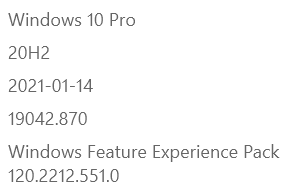

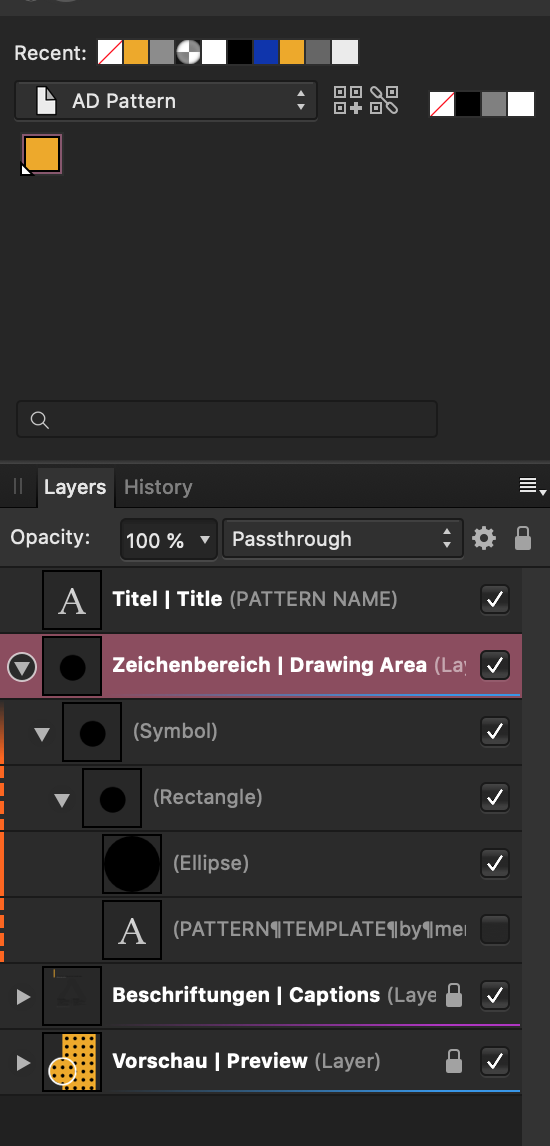


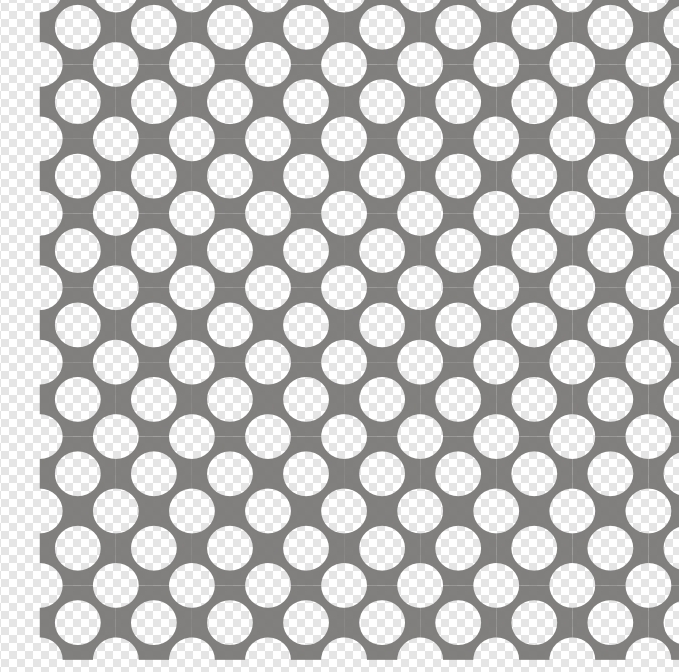




Suddenly can't select objects in any layer other than active/selected?
in Pre-V2 Archive of Affinity on Desktop Questions (macOS and Windows)
Posted
Hi, similar issue-would you be kind to advice some solution?
AF 1.10.6.1665, Win10 22H2
Just try to select 'escher' cube/elements...
ZatorskaWRO_PK_PlacZabaw00.afpub