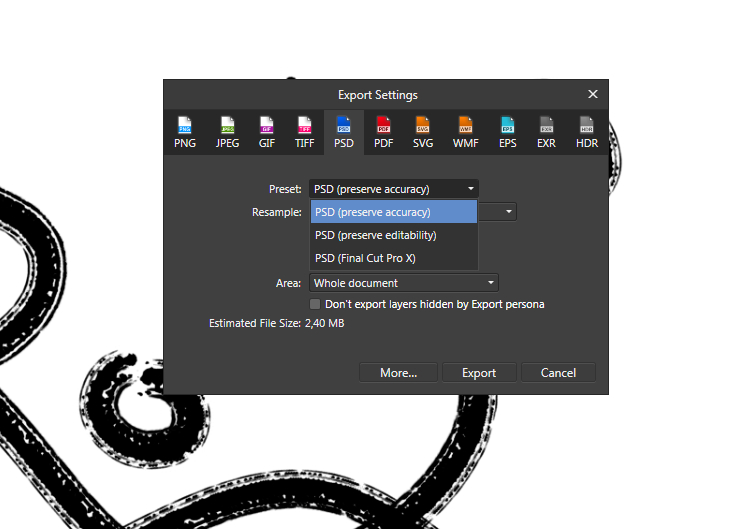-
Posts
394 -
Joined
-
Last visited
Everything posted by Tom Schülke
-

Workflow comparison for Architects
Tom Schülke replied to Tom Schülke's topic in Older Feedback & Suggestion Posts
Well let me explain on thing furthermore... In this workflow we Architects use linked and embedded pdf or eps files just because. untill the last moment in Competitions, we allways have to be flexible and have to change things. This will be done in CAD programms like revit. and even on the last Day of the competition, we just can reprint the layouts or elements of the CAD Plan, and Photoshop will automatically reload the new pdf files int the right place, the right size, the right color, and all the aplied layereffects.. Affinity photo can do this too using embedded Objects, with the only difference that we have to relink it manualy.. So rasterising all the Embeded layers would destroy this workflow and is no solution for a smart fast productive workflow... greetings from Hamburg.. Tom -
Hallo dear people from affinity, first i have to admit , that i love your program. It allready has got a very complete and great toolset when it comes to refining images and photos and for sure is on one level with Adobe photoshop, just for an increadible smal amount of money.. After researching the toolset of this program for my architectural company, i still can say it is a great program. But there are areas of the program, that are just much slower , thinking of the workflow of a usual architectual company, and the way Architects have to deal with competitions. Especialy in this area, in this most important workflow for architects, the way we have to construct Plans, Affinity Photo is not on one level in comparison to Photoshop. So i hope very very much, that this can be improved. So please dear people of Affinity Photo, take my post to your develloperteam, and have a look at it. I know making Software is a complicated task, and even more, because you have to deal with compatibility tasks to other Companys, that for sure won´t like to help you (thinking of pdf files.... for example).. But even Germany has got about 130 000 Architects, and most of them at the moment depend on using Photoshop at some moment in Competitions, So just think of this market... . and maybe in a later release, we can get an improved workflow also for architects and not only for photographers... thanks.. so here comes a link to a video i recorded just to show you the workflow of Architects, using Affinity, compared to Photoshop..
-

Big problem for architektural Workflows..
Tom Schülke replied to Tom Schülke's topic in Older Feedback & Suggestion Posts
Hi sceyefeye... good to heare i am not alone with this.. well Affinity should aknowledge, that there are about 130 000 Architects out there, alone in Germany.. so even for their own bennefit, thats a huge part of the market, they could get very easy only by changing just a very few Features.. 1.: ad shortcut for additive interactive add layerselections to pixelselections which is at the Moment only possible for one layer at the time (STRG left mouse button cklick on the layer Icon.) just ad " Strg + shift + left mousebutton, and workflow gets muuuuch ... 2. make PDF or eps Import better.. in photoshop you nearly cant see the antialiasing seams in the imported PDF... and it prints good enought. 3. embedded Vektor Formats like pdf´s , you cant select differing Areas from for example using the flood select tool... thats uggly, because as an architect you wont Export each and every part of a cad plan that has differing Colors as a seperated PDF.. you must be able to select differing parts of the embedded PDF with differing Colors to get a pixelselection.. 4 . make linked embedded files possible.. and yes i know.. it s on it s way... -
Hi everyone, so here are some trials i had to make to see workflowperformans in Architectural Companys , when they have to exchange Affinity Data with external Companys that still use Photoshop. I poste this in the hope, that there will ways to improve this in the future... Our Architectural Company with about 500 Architects is heavely involved in international Competitions. In the Progress of a Competition we often have to exchange Documents with external Companys for example with the Greenplaner who on they´re own make greeplans but most time use Photoshop. So i had to look for the workflow and had to see how it fits.. 1. As told from affinity, embedded and linked embedded Objects get rasterised, 2. Embedded objects coming from affinnity Photo will be exported as Rasterised too. 3. this one is fine. Layereffects are translated nice to layereffects in Photoshop. 4. Workflow of architects heavily depends up on CAD Programms.. so Layer and setups for plans first get drawn and changed (and changed very often) inside of the cad Applications like Autocad, ore Revit .. and they get Printed / Plotted as PDF files ore as eps files.. / then they will be imported to Photoshop as embeded AND LINKED files, so changes in the Cad file can be reprinted very fast, and Photoshop automatically will notice the change.. Affinity still has got embeded files that manualy can be pointed to the changed CAD Printed pdf ore eps files. this is a little bit slower but it works. Now ! when exporting the embedded Eps or Pdf tiles and exporting them to Photoshop, which in case of Architectural workflow with Greenplaners for example sometimes has to be done, the embedded Vektorfile format gets Translated to Pixellayer to... This for our workflow realy is bad, because we loose the workflowadvantages of embedded files (with layer effects) for example, we get very big filesizes... and for most, the bad antialiasing seams of the vectorelements in the embedded pdf files of Affinity photo will get translated to gaps in the rasterised psd layers... So you have to scale up the dpi of your plan befor exporting it furthermore.. which is even slower... So maybe maybe as i hope very much , affinity will find a way to solve the export of pdf and other vektorelements so workflow will get better ... I will post a pdf file showing my tests and the results at the bottom of this post.. comparison import and export PSD to Affinity and back.pdf
-
- exchange
- kompatibility
-
(and 1 more)
Tagged with:
-

PSD export options ? What do they mean ?
Tom Schülke replied to Tom Schülke's topic in Older Feedback & Suggestion Posts
ah thanks.. so maximum compatibility is it... that i need -

Big problem for architektural Workflows..
Tom Schülke replied to Tom Schülke's topic in Older Feedback & Suggestion Posts
He All you architects here... no one who struggles with the import of PDF files to make Plans ? Realy ? What do you think about this.. ? -
Hi everyone, i found a secound real Problem in using Affinity Photo as a replacement for our Photoshop inhouse workflow. The first and even bigger Problem is, that Affinity Photo imports and embedds PDF files printed from CAD applications as a vektorfile, and not as a pixellayer.... the reason for this is that affinity photo for sure tries to stay flexible so you can still change the curves. but in this case this is nonsense, because you allways make the changes in CAD applications. and so, you get an embedded vektorlayer, which has strong antialiasing problems in between of the fillings.. ....... i ll get to this back later in another post, even when this Problem is allready known. Just because this workflow problem, prevents the whole architektural society from using affinity photo, which is very sad and could be solved " easily" (maybe its not ?) by just importing pdfs as rasterised layers that are embedded.. just like in photoshop... (So i developed a Workaround for this by using layer effects, coloring an embedded pdf and after this putting a outline in the same color on top, to fill the antialiasing gaps..) Now here comes a good message.. in afinity Photo 1.6 i can decide to just print my contend and also the embedded pdf files and overwrite the used 300 dpi, in the print dialog, and use for example 1200 dpi. so in the printing i can get rid of the antialiasing seams inside the pdf file, while i can still see them in the viewport. But the print is allright. but now the Secound problem for this post.. When using the embedded pdf, Architects often use differing colors inside the embedded file, and i need to make selections from those differing colors. THIS at the moment doesnt work .. i have to duplicate the embedded pdf, rasterise it and than make the selection from the rasterised file, use it, and afterwords delete the pixellayer.. THIS costs so much time again, that the architects in my company will kill me if i force them to use affinity photo. is there any other way to get a solution from this ? i put a screenshot for clarification to this post.. please Affinity...... Help the architectural Soziety.... there are about 130 000 Architects in Germany !!! most of them that do Competitions use this one workflow to print pdf´s and use them in Photoshop to make them better and they need it embedded... and working.. Its the one Single by far most important feature for them when they do Plans ........ (renderings are another thing).. So is there another way ?
-
Hi MEB, so if i understand this right, when i open a pdf file, printed from Autocad, for example, affinity Photo thinks, this is a vektorgraphic, produced from affinity designer, and labels it as "Layer" , Well all right. thats ok, but as you allready know.. we could use this also for each other layer type.. i know you allready know... (and by the way, labeling the backroud of the wohle text is easier to see, its a bit difficult to see only one tiny little line below.. thanks..
-
Hi everyone, i just found this nice littel feature. I opend a pdf file, printed from autocad, and rightclick on the produced vectorlayers, i could select from the right click menue "Properties".. and beleave it or not.. for vectorlayer, it seems , you can allready mark them with a colored line below. Is this to easier find your layers ? a colorise option ? But if so , why not for pixellayer also ? And if so, i beleave a colorised line below isnt as god as a totaly colorised backround of the layer as in photoshop.. never the less, i am courious, whats this and why this way.. Tom
-
Hi , another question, or suggestion from my students. I was asked, if there´s a way, to easy right click or script for example, to get an option to export a chosen layer or group to get converted to an embedded object. At the moment as far as i know there´s only the possibility to place a document as an embedded file. but it also would be good in some cases to be able to convert an existing layer to an embedded object. thanks again for any answer.. Tom
-
Hi everyone, i was asked, if affinity does Lock files in a network that are currently in use, so that other users trying to use the same file, get a warning, and that its impossible for two people to accidentially work on the exact same file in the network at the same time ? would be very useful for bigger companys.. thanks.
-

Affinity Photo and Designer 1.6 have launched!
Tom Schülke replied to TonyB's topic in News and Information
Hi affinity team... first Thanks.. the brush tool especially is a very welcome update. Now i am browsing through the program, searching for the new features, and where to find them.. But.. Will there be a little update tutorial, from you, to easily bring us through all the new features '? That would be very nice. or a more differentiated little pdf, with all the new fetures and how to use them ? would be for sure very welcome.. at last , i just tried to use and activate some shortcuts, but every time i tried to type in shortcuts i got the message "DeadCharProcessed" What does that mean ? -

Fully lock layers
Tom Schülke replied to LCamachoDesign's topic in Older Feedback & Suggestion Posts
Yes i noticed this too and wasnt happy with it.. you will get errors by thiniing it´s locked... Well what about leaving as it is, but adding a "freeze" button, that would "locks" everything as a secound option ? On the other hand, a slick surface with fewer buttons can improve workflow. i am not sure about this.. at last, if i had to decide... and i couldnt ad a further freeze button, i would change the lock behavior to realy lock it... for everything... -
Hi everyone, i once was a zbrush user, rather as a hobby, not professional, but i allways wondered, why programs like photoshop and affinity didnt have the very smart feature of a lazy mouse like in Zbrush.. now, Adobe Photoshop 2018 has arrived and some nice features are in there.. one of them is the smoothing brush, comparable to the lazy mouse, and improved.. So this would be a very very nice new feature for affinity Photo too.. also symetrie ist great, they´ve embeded also as affinity allready has a panoramic feature.. better organised brushpresets. hmm.. a better maskrefinement, that before photoshop 2018 was not quite as good as the maskrefinement of affinity photo, but now seems to be equal ore even better ? So Affinty Photo Team... some of these new features are worth a look at... greetings.
-

More options for right click
Tom Schülke replied to Amitashi's topic in Older Feedback & Suggestion Posts
The way, copying effects could be refined furthermore.. right now, you can turn on Effects like outline and for example outer shadow. When you copy a layer , you can paste the effects in the menue.. But !!! you cant decide wich of several layereffects you can copy.. you should be able to copy those effects seperately and easey. and not to copy the whole bunch. Furthermore, there should be symbols below the layer in the layermanager, to faster turn on the seperated effects and directely right click copy them seperately.. greetings... -
Yes +1 for me to.. of course there are other more important things for me... like the option to import printed pdf files from CAD not only as embeded vektor graphics, but as rasterised embedded and linked layers... (very very very very important for architects...).. but this one would be welcome too. Tom
- 81 replies
-
- pixel tool
- brush
-
(and 2 more)
Tagged with:
-
Thats important for me too.. My Company imports usualy printed Cad Plans as pdf´s that usualy where imported to Photoshop as linked embedded Objects.. So that when the Design of the plan changed, they only had to print again into the same folder and Photoshop would recognise it and change the imported objects... In Affinity Photo, the imported PDFS dont get rasterised as in Photoshop, so you get thousands of imported vektorshapes from the embeded pdf files.. I understand the idea behind this.. Affinity wants us to be still able to change the vektorgraphic elements you import... But thats only a good idea for smal Vektorgraphic elements and no way good for big architectural plans.. Because as you say, the imported Cad pdfs slow down affinity enormously.. so i would like to be able to have the option to import pdf´s the same way as in Photoshop as rasterised elements, because in this case its by far easier and faster ...
-

affinity photo little bit playing with Affinity Photo...
Tom Schülke posted a topic in Share your work
ok.. its not a real "Salvador Dali" but somehow the original Photo i found of this very special Guy.. remembered me of Salvador Dalis immage... " sleep".. so i just played a bit.. greetings. -
Welll... ok.. i also think dont bring anything out only to be faster.. but... Pleeaasse... get it out fast.. . my company is counting on you, and the decision to throw out photoshop and the reason we´ve allready bought about 120 licences of affinity photo is based on the assumption, we will be able to change our whole adobe product line including indesign... soo... im a patient.. a little.. greetings.