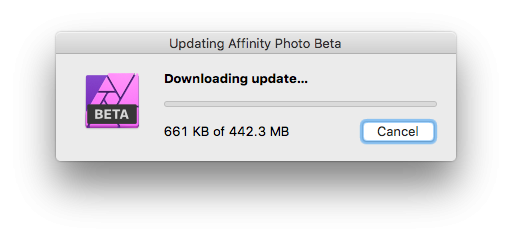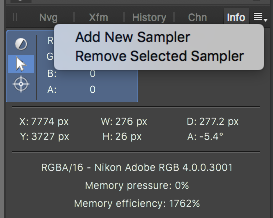TommyL
Members-
Posts
55 -
Joined
Everything posted by TommyL
-
Display Bug with S&H Filter Panel on Sierra
TommyL replied to Murfee's topic in [ARCHIVE] Photo beta on macOS threads
ditto on OSX 10.11.6, guess it kind of follows. Otherwise, so far looking good on the old system. -
Node nudge not working in Curves Adjustment layers or in Develop persona in OSX 10.11.6 Not seeing any of the reported problems with HSL, Highlight & Shadow adjustments, masking brushes & interface. Performance on 10.11.6 much improved all round, great new features, enjoying the Procedural Texture filter. Resetting the filter introduces a white grid on the filter layer but it goes away on deleting the layer.
-
In OSX 10.11.6 in LEVELS adjustment, holding ALT does not show a clipping preview, but adjustment works fine. Nice, NEFs loading into Serif Raw much quicker now, not so to Apple Raw and Apple Raw still only displays in landscape.
-
Depends on what you are changing but I’ve got round this by 1 Enter your new colour code in RGB etc in Colour chooser, set to front swatch 2 Select layer with colour to change, go menus Selections>Select sampled colour, adjust tolerance as required 3 Layer> new fill layer changes to chosen colour Works pretty well and at least it’s non destructive, saving the selection keeps it editable, masking cleans up easily where needed.
- 4 replies
-
- color code
- change colors
-
(and 2 more)
Tagged with:
-
An even more Confused Copy Cat
TommyL replied to DavidMac's topic in [ARCHIVE] Photo beta on macOS threads
This was also driving me nuts, just realised in beta 6, that while copy> paste a selection still offsets the copied area, really annoying. Copying a selection then Layer>Duplicate Layer copies correctly aligned area to new layer. -
Problem loading multiple files
TommyL replied to MikeFromMesa's topic in [ARCHIVE] Photo beta on macOS threads
Not seeing this Mike, opened 14 x 96MB tiffs from finder, with AP running in 52.5 sec and when not running in 1m.06s, which then brings up the previous problem of closing windows. None of the files were modified yet on closing windows or quitting AP 1.6.4 beta 4, insists on displaying the file modified dialogue box. Very tedious. One lives in hope of a shortcut to close all windows ..... -
Affinity Photo Beta - 1.6.4 (Beta 2)
TommyL replied to Andy Somerfield's topic in [ARCHIVE] Photo beta on macOS threads
Working now! -
Affinity Photo Beta - 1.6.4 (Beta 2)
TommyL replied to Andy Somerfield's topic in [ARCHIVE] Photo beta on macOS threads
Same here, alas -
Just noticed that the Info panel sampler targets appear not to be displaying when dragged onto a document in AP 1.6 beta; they register as positioned but are invisible. Or am I missing something?!
-
Affinity Photo Customer Beta (1.5.0 - RC3)
TommyL replied to Andy Somerfield's topic in [ARCHIVE] Photo beta on macOS threads
Still seems to be a problem with lens correction/noise settings in develop on NEF raw files. Apple Core Raw settings are greyed out and not selectable but the Serif Raw settings are working fine. Also EXIF not displaying summary data from manual lens with no cpu, although focal length is in the EXIF file data. This combo displays correctly in Bridge & other raw editors meta data. But I don't have the problem with the undo brush artefacting, that Markus is seeing. Great work guys, hard to keep up with all the new bits, really impressed with Photo. -
AP/APB unable to properly open dng file
TommyL replied to MikeFromMesa's topic in [ARCHIVE] Photo beta on macOS threads
Hi Mike, Don’t often use DNG but out of curiosity tried this out after reading your post. Converted a NEF file to DNG which opened in AP 1.42 no problem. Tried to open in APB.6 but as you found, the DNG only opened as a black or white b/g depending on raw converter. Then tried out the NEF file which oddly was the same. Quit and CNTRL + ALT reset APB.6. Both DNG & NEF loaded no problem. Then tried opening your file in APB.6 using both raw cores in turn but it only displayed as B/W b/g, despite showing ok in Preview. Which is odd as Preview presumably uses Apple core raw. Closed your file, loaded my DNG again and it had reverted to display just black or white b/g. Reset APB.6 and again my files opened as expected. Not much help to you but interesting, some toxic file you have there for such a tranquil spot! -
My "Move Tool"
TommyL replied to uffelfinn's topic in Pre-V2 Archive of Affinity on Desktop Questions (macOS and Windows)
Hi Uffelfinn Your background layer is locked, hence the crosses showing on the move tool selection. (see MEB’s post above) When you click the padlock to unlock the layer, the move tool will move/transform etc. The new layer appears empty, nothing to select, so no selection bounding box. Unless it's black poodles on a black b/g, in which case .... -
Hi, this seems to be a recurring problem for people, for me it works no problem. I can't explain why it is not working for others, which is not very helpful. But i can say that it does work, there again i don’t have any problems with the way develop is working in it’s existing state. Not perfect but very usable. Last time I saw a post about this I ran a few tests but didn’t get round to posting. These were just done to play with the noise settings in Develop on a Nef original. I didn’t bother with any other corrections. Hopefully the screenshot captions are self explanatory.
-
Fill lighting
TommyL replied to GordonLejeune's topic in Pre-V2 Archive of Affinity on Desktop Questions (macOS and Windows)
Hi If you haven't already have a look at the Lighting Effects filter under menu/filters/lighting, it's brilliant! -
Settings reset: deal breaker
TommyL replied to marble51's topic in [ARCHIVE] Photo beta on macOS threads
Hi marble51 if you have the latest MAS version installed, you can download & run the latest beta alongside, this will give you latest features. But alas without Tool Presets so far. Affinity Photo Customer Beta (1.4.2 - Beta 3)