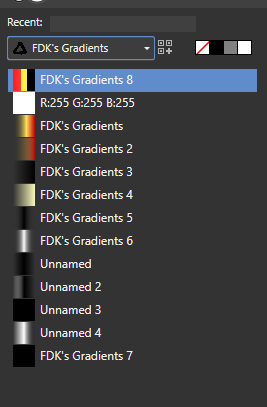-
Posts
1,072 -
Joined
-
Last visited
Everything posted by Frozen Death Knight
-
496.49 is the current and latest version I'm using (using a 980 card), but it didn't solve my problem. I tried disabling GPU acceleration and I am noticing far less problems now, however. Might have to do more testing to know for sure if it's completely fixed, but it seems to have solved the problem for now. At least I know that even on my school computer I am noticing problems with GPU acceleration despite running a 2080 card on it, so it is not too unreasonable to think that my 980 should be able to handle the files once all the bugs are solved with GPU acceleration. Here are a bunch of crash report files. Of some reason I wasn't able to create a new one. The program freezes, but it doesn't crash, so that might be why it doesn't produce a report. 44a9ddf7-c078-40df-8ef3-a7f79a2c0ec0.dmp 5eda2221-c545-49ba-b130-6e2a6643e635.dmp 2d4ee2f6-6dfb-43fa-8a48-6882f6de136a.dmp 8ccd455f-d063-4c68-ba1d-494891dccb57.dmp
-
Thanks for the response! Sadly the update didn't fix the issue. The same files crash due to the same problems as before. Checked performance in Task Manager and noticed a big spike in power usage which then completely stops once Affinity can't process what's going on in the file. I can send the file/files over to you for additional testing, since there seems to be very specific things happening in certain layers that make this happen. When I turn off the background group layer the file is able to chug along just fine, which is how I was able to paint this in the first place. Desktop 2021.10.30 - 18.51.42.02.mp4
-
Desktop 2021.10.27 - 19.48.13.03.mp4 Desktop 2021.10.27 - 19.45.51.01.mp4 These two files are constantly freezing and crashing Affinity, which happen more often when zooming in and out on the canvas. I recently built a new PC with the AMD Ryzen 9 5950X with 32 GBs of Ripjaws 4000 MHz RAM, so I don't think it is the hardware. Especially since this happened on my old PC as well with far less performance. I noticed that Image layers make Affinity a lot more likely to crash at the current canvas resolutions I am running, so I suggest taking a look there first since both files contain Image textures taken from the Stock panel.
-
Would it be possible to get this crash report I made over a year ago that happens when using a keyboard shortcut for Select Sampled Colour fixed in the near future? Would be nice being able to use this useful feature in a more practical manner. ^^ Also, I have another crash report involving two large work files that happens when zooming in and out a lot (I think it has something to do with the amount of image textures used in these projects). This has happened since I began working on them in 1.9. I waited with these reports however because I was planning on upgrading my PC, but now when I have all of that fixed I am still experiencing the exact same crashes on an AMD Ryzen 9 5950x processor. I can send the files over for you devs to test. I just need a link to send them over with.
-

MULTIPLE DROP SHADOWS
Frozen Death Knight replied to konstantnnn's topic in Feedback for the V1 Affinity Suite of Products
I agree, but personally I just want all the effects to be duplicated where it makes sense, not just the shadow effect. Photoshop allows you to add multiple of the same effect, so it would be great if Affinity added this as well. -

affinity photo Helga the Conqueror
Frozen Death Knight replied to Frozen Death Knight's topic in Share your work
Thanks a lot! -
Merging layers, booleans, converting shapes into curves, creating linked layers into assets, just to name a few. I also have had some instances where a link has been broken without me knowing why that happened. Usually happens to vector layers after making edits to them. I know how it works, but it is not efficient to do it this way when you can have several duplicates of the same layer and you have to check a bunch of them to see that they are properly linked. I think there should be a better way to achieve this by warning the user when a link breaks and allow the user to re-link on the fly.
-
Okay, so what is your solution then when a link breaks? There are several things you can do to break a link and there is no way to quickly re-link them. Having to redo the duplication every time this happens is a lot of extra unnecessary work. I know, but I mentioned it because it helps get a better idea of how a reworked panel would work in practice. That's where the copying of a layer's attributes comes in. You can't link unless you have a source, so simply make the Links panel remember the source by simply selecting one layer, have a copy attributes button that you click in the Links panel, and then you simply click the link icons in the Links panel to start linking. To quickly link you just add the operator in the R click menu as well which links all attributes for the sake of simplicity. If you want more advanced settings you use the Links panel as usual. If you haven't specified a source then the operator is simply greyed out until it is done.
-
It actually helped. Though, it is very odd that the large versions of these swatches don't show any hint of transparency when you have Show as List toggled off. The colour icons are rendered differently depending on the mode despite them being of the same sizes. Notice especially FDK's Gradients 3 and Unnamed 2. They are drastically different in each version.
-
You also can't link multiple layers at the same time. I think the feature would be more intuitive if you could copy the attributes of a single layer to the Links panel. Afterwards you would select all layers you want to link and then you are given the option to toggle on and off links for the attributes copied from the first layer. I think that would solve a lot of the unintuitive problems by removing the need to drag layers. Also, creating an R click menu operator that would link layers together would be nice.
-
On Windows you can do this using ctrl+L click drag. Not sure which shortcut it is on Mac, but it should work there too. Desktop 2021.05.13 - 21.31.49.06.mp4 Agreed. Though, it is possible to copy paste global colours to a new object by pasting the style, which is how Illustrator does colour picking as I recall. Desktop 2021.05.13 - 21.28.17.05.mp4 What's stopping you from doing this in the Guides Manager and the Grids and Axis Manager? Go into the View menu and you can change the colours. You can also create a shortcut to these for easy access. The only thing you can't do is change the colour of the manual guides, which I agree would be good if they added it in (honestly weird that there is no option for that). However, the rest of the functionality is right there. Hope the devs address the issues mentioned in here in future releases.
- 32 replies
-
- separations
- proofing
- (and 8 more)
-
I can agree that it wasn't very obvious how to use it when I first saw it. Not until I saw a video demonstration did it click for me. To be fair to the devs, the feature is pretty new. Don't really know many photo editing programs that have this functionality. It's probably my most used feature in 1.9 because of how powerful it is.
-
Well, sure, but in my case I like to do freeform cutting, painting, and erasing because I use vectors as a base for silhouette painting and colouring in my drawings. If they can make something like the Pencil Tool that works as a cutter with the option to create straight lines for jagged edges then I will be at least satisfied.

.png.e7630a08ee6e1c84d06141c3a5feb319.png)