-
Posts
1,074 -
Joined
-
Last visited
Posts posted by Frozen Death Knight
-
-
The new smoothing algorithm looks good! Works really well with a mouse as well.

Left = Old
Right = NewI tried the new Auto Close and while I do think it is useful and creates more natural looking closed shapes, I still would like to have the old functionality still available. The gap is very narrow to be able to close it and not having the option to increase the spacing for the closing to happen removes my ability to create elongated shapes quickly. Not to mention that I can't make sharp straight lines when it closes. I would suggest adding a slider value for how much distance is required before Auto Close kicks in, with an alternative to have it always activate regardless of distance.

I can no longer get a closed shape out of this:

Here's an example of a type of shape I want to continue making:

Good update besides that! I hope we also get the option to auto-boolean our selection by either adding or subtracting from the shape in the future. It would be incredibly handy for silhouette paintings.
-
Having links to online help = Good
Having no offline help at all = Bad
Having both = Good
I get that there are benefits to having an up to date online guide on every feature, especially when it gives additional context to how they can be used. That said, I agree with fde101 that it's a bad idea to scrap offline Help. Even I as a long time user of Affinity sometimes open up the current Help guides to find simple descriptions of specific features I haven't used in a while, since they aren't always easy to find on the interface. The Help section doesn't need to be full of videos and highly descriptive tutorials for it to be useful. Just as a simple lexicon can be useful, offline Help should remain for such a purpose.
-
On 4/15/2024 at 1:10 PM, DWright said:
Can you please let me know which tablet model that you are using as I have not been able to replicate this issue just using your shortcut settings.
I use a Wacom Cintiq 13HD. It's a bit on the older side by being almost 10 years old by now.
-
-
I found this crash by accident. Because of my desk and hand positioning I sometimes press random keys on my keyboard while brushing on my tablet. This issue in particular happened with the Paint Brush Tool by just doing normal brushing and accidentally hitting + on the Numpad. I was able to repeat the crash multiple times on purpose.
Here are my personal shortcuts in case of it being related to the shortcuts I have on the Numpad.
-
1 hour ago, walt.farrell said:
My issue with the concept of automatic incremental saves is that the corruption often seems to happen during the Save operation. And until that is fixed, for important files I don't trust any Save until I have Opened the just-saved file.
Perhaps if one of the incremental Saves was corrupt the next would be OK, but it's still risky, in my opinion.
Really, they need to fix the issue that's corrupting the files in the first place.
I mean... Sure. Fixing the file corruption is a given. However, incremental saves are done for the very reason that sometimes things do in fact break, whether it's crashes or corrupted files. Just because corrupted saves need to be fixed doesn't change that incremental saves more often than not help bypass faulty software malfunctioning.
You basically have two alternatives here. You can have your single copy fail which will lose you several hours if not days/weeks/months of work if you haven't remembered to do a secure manual copy. Alternatively, your latest copy and also multiple incremental saves are corrupted, but at least one of them actually work. At most you lose some time having to wait for a back-up save to be done. Losing minutes vs losing hours.
Whole productions have been saved because of back-ups having been made. One such example being Toy Story 2, which was saved only because one person happened to have had a back-up after having worked from home. Objecting to what is a pretty standard feature in many software productions is quite frankly ridiculous.
-
7 minutes ago, dominik said:
Basically I think is a good idea. I've seen this in other software I use and it occasionally save my ... life.
Problem with Affinity is that with some projects files can become quite huge. The time to save is not instant but can take a up to three seconds or more. This would interrupt workflow quite considerably. I'm not technically good enough to know if some kind of 'shadow copy' mechanism would work.
After all, if there is a way to implement this without interupting workflow I'm all for it.
d.
It would take the same amount of time as any other save. File size is not an issue here. Auto-save is a completely different feature separate from incremental saves. An incremental save without auto-save would be you manually saving, which then automatically creates the additional copy for you. Also, the point of incremental saves is that it is an option, a safeguard for people who want to avoid losing copious amounts of work. You don't have to use it if you don't want to.
-
7 minutes ago, walt.farrell said:
I'm not sure what you mean by incremental saves. If you're suggesting an automatic timed Save As, I think that's a reasonable idea, but that would be a complete save to a new file, not incremental I think.
Incremental save means to have multiple copies of the original file, which is done automatically without the need to save a separate file manually. When a new save is done, it will then override older saved versions so they are reasonably up to date. You can determine how many incremental saves there will be. For instance, in Blender you have the original .blend-file, with incremental saves named as .blend1, .blend2, etc. Blender also calls the feature Save Incremental, so I call it as such.
-
One feature I hope gets added is the ability to have automatic incremental saves of a document. There have been times when of some unknown reason my documents get corrupted and lose data as a result of a save (happened to me just the other day). Having the option to have back-up copies that are a bit older than the latest save would help in safeguarding documents from getting unrecoverable data loss.
Auto-save with a timer is also a feature that goes hand in hand with the previous feature. It makes it easier to ensure you have a reliable back-up copy in case of breaking documents.
Being able to set these things up as either on a per document basis or done globally would be even sweeter.
-
@soulburn Yes, please! I used to have so many legacy PSDs lying around when I bought Affinity that broke because of this missing feature. This is especially annoying because one thing I loved doing in Photoshop was combining this clipping method with Smart Object layers. In Affinity this does not work at all sadly.
The one workaround I found was to have duplicated linked layers where the pixel/vector info get carried over. Linked/Symbol layers do basically the same thing with some tinkering and using Groups to have multiple ones work as mask, but it is still just a workaround with more steps. Also, more importantly, the method is not compatible with Photoshop file formats, which is sadly still important in this day and age.
-
Been saying the same thing myself when it first was implemented. A fantastic feature with some clunky UI. It also should become a Publisher/Designer feature like they did with Layer States recently. Incredibly useful for doing symmetrical vectors that work with booleans. Not to mention Symbols are using the same linking system underneath by allowing you to enable/disable parts of the Symbols to do individual edits while syncing other parts. Have to switch between Photo and Designer just to get the full vector arsenal, which shouldn't be necessary.
- stevenmiller, GRAFKOM and CM0
-
 3
3
-
On 3/31/2024 at 1:08 AM, Intuos5 said:
Here's another case where corner preserving would have been nice:
Yeah, that I agree is an issue. I would even consider that a bug personally.
-
@Intuos5 Aren't Compound Layers sufficient? You can do a non-destructive boolean and still keep rounded corner data without applying anything.

-
@Andy Somerfield Oh, cool, you're back! Glad to see!

- Seneca, SrPx and Patrick Connor
-
 3
3
-
I will reserve my judgement in regards to this being a good thing or not. From my own experience software have developed for the worse after being acquired by much bigger companies that have vastly different business values. Examples such as Substance when bought by Adobe and Pixologic ZBrush being bought by Maxon. I don't know anything about Canva or their business culture, but I will give you over at Serif the benefit of the doubt about your decision to merge with them. Ever since I picked up Affinity back in 2017 I have come to appreciate how you have developed Affinity into something I rely on for work. You deserve that much at least.
Good that you are making a promise to uphold the values that made people want to buy your software. Just to make things crystal clear however, if you break them I will simply start looking elsewhere for software that suit my needs and move on. I have learned to become a wanderer ever since Adobe began its subscription crusade over a decade ago. No hard feelings if it happens, since I have gotten used to that trust being broken. Also remember that Affinity only got to this point because of people not wanting to be forced to subscribe to Adobe, so if you are going to add subscriptions, having perpetual licenses will be key to retaining our trust.
As for what I want to actually see being developed now when you have some serious capital to back up your development, then here's a list!
-
Linux version, or at least make it fully compatible with Proton/Wine/whatever. Pretty sure you can afford it now!

- An animation timeline for Designer and Photo with proper GIF and vector support. I want to do animated vectors in an intuitive way that's at least on par with Illustrator+After Effects.
- 3D perspective tools and grids.
- Fix Windows specific drawing bugs.
- Vector brushes and erasers.
- More vector tools. I.e. free form gradients, blending one shape into another, node clean-up operators (merge, simplify, etc.), and more.
- Auto-trace for Designer. Been a decade since you said you wanted to add it in.
-
More game development tools for textures. Been 4 years since that teaser.

- Cleaner lasso selections with both mouse and tablet.
- AI powered tools such as selection, upscaling, and some ways to integrate generative fill, whether in-house or external.
- Finishing the plug-in system and code API.
- Make an Affinity Infinity software with all Personas in one software. I really don't want to switch softwares when I can have everything in one place.
- More brush management features such as sub-folders, the ability to R click to select brushes, etc.
Don't disappoint!

-
Linux version, or at least make it fully compatible with Proton/Wine/whatever. Pretty sure you can afford it now!
-
This is my wish as well. I use Publisher for this very purpose, but sadly the workflow is incomplete. I still need to use the Liquify Persona and Export Persona on a regular basis, so I still need to keep using Photo. Designer I don't have much use of, but the day auto-trace is added, assuming it becomes a Persona, I will need to starting using all three.
I hope we'll see Affinity Infinity™ eventually!

-
I have a question about this feature. I tried exporting an image with HDR. However, what I noticed was that viewing the exported image outside of Affinity made the colours more dull and less bright when using the built in Photo viewer on Windows 10. When importing the new .png-file back into Affinity the colours are correct again with the HDR preview on. Any ideas why this is?

Also, I just noticed that the Export window with the preview of the final image doesn't support HDR previewing, even when I have HDR enabled in the Windows 10 settings.

-
-
On 1/12/2024 at 12:20 AM, ronnyb said:
Hello @Ash,
The new States studio has a great feature called Select ↖️ enabling selecting Layers matching the Query's criteria. This exposes a mechanism for saving object selections.
Please consider adding a Save Selection… command to the Select menu (and supporting UI), so we can save a manual selection of objects which cannot be grouped due to hierarchy issues. I don't think it should live in the States studio, but at least initially in the Select menu.
Alternatively, please consider adding a Select command/icon to the Captured States item list, so we can save and select items.
This is a must for complex designs, as grouping does not work when objects are in different groups in the Layer hierarchy. Thanks for your consideration and all you do!
Yes, that would be amazing. Just tried it myself and having my current selection of layers saved would simplify a lot of things.
Speaking of selecting, I hope in the future that there will be batch renaming beyond just renaming a single layer. Would make it easier to utilise the new Select feature by using names.
- debraspicher, Aammppaa, ronnyb and 1 other
-
 4
4
-
15 minutes ago, MEB said:
Do you have Auto-Select set to Objects in the context toolbar? If you set it to Default does it now work for you?
It was on with with the default settings, yes. Tried all combinations of settings just now and none of them works.
-
Was going to try this myself, but alt+L clicking to mark a key object doesn't work in the current Beta for me on Windows. It just deselects everything except the object I clicked on.
-
4 hours ago, Ash said:
May as well just hit V to get back to move tool at that point though? The root of the suggestions we have tried to take on board was about a keyless way to get back to move tool when possible, also particularly considering iPad with this too.
What about adding a list of behaviours for double clicking that is available on the top toolbar for the Node Tool? That way users can decide if they want double click to switch to the Move Tool or to do something else like deleting nodes. I think it's the most practical solution since I doubt there is a perfectly clean solution where double click works for both scenarios.
-
Fantastic feature. Though, one thing I am not a fan of is that the checkbox for maintaining aspect ratio is greyed out and unusable unless you click the coloured buttons. I just want to have the option to have this on by default when I open the panel without the extra clicking every time.
Also, the panel could be designed like the Move Data Entry panel by being active while doing other changes. For instance, I tried alt+L clicking another object to make it a key object to change which object affected rotations, but that also applied the match rotation I did with this new feature at the same time. It would be nice if it only applied when I tell it to while making edits like it was done with Move Data Entry.
Another thing that would be appreciated is having a regular floating panel version of Alignment. As of now you need to click the button at the top of the toolbar to use or open the Layer menu. Having a floating panel version and the ability to make a shortcut for it would be a solid quality of life change to go along with this improved feature set.

-
They did mention that they wanted to start 2.4 before the end of the year. The latest for that to happen is if they release it some time this week on a workday, the most common patch day being Thursday from experience. If you don't see any new builds by Friday then it is safe to say that it's been postponed until January.

.png.e7630a08ee6e1c84d06141c3a5feb319.png)


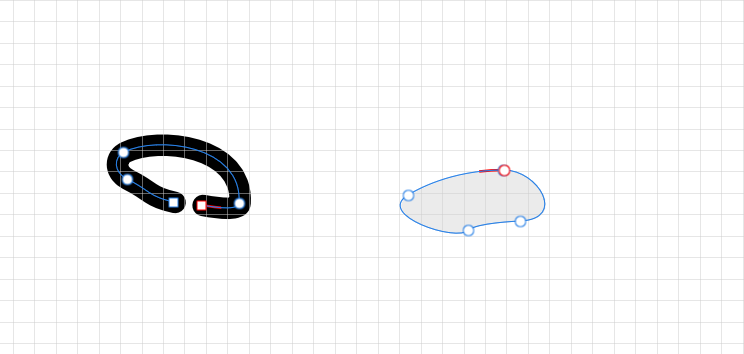

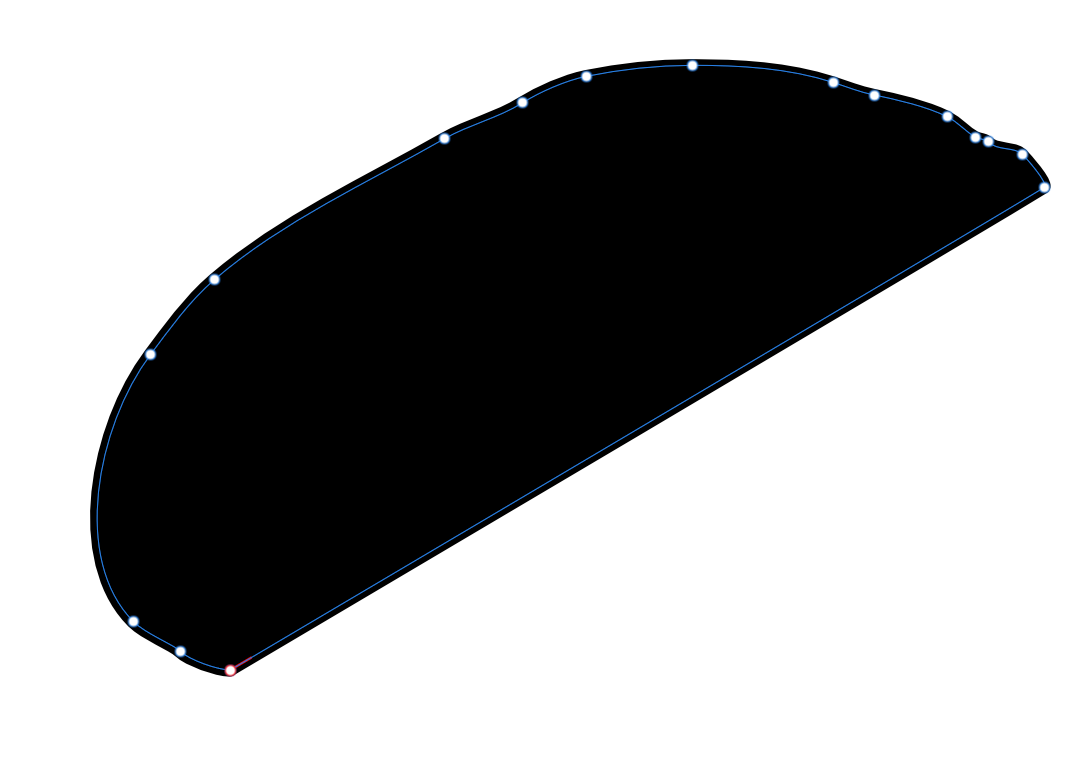





Line Width Tool
in 2.5 Beta New Features and Improvements
Posted
I love this! Works great!
Only thing that's related to this tool that I hope gets improved is this panel:
It's too small. Being able to resize it and making the Profile feature more global so other features could reuse them, i.e. brush settings, would make it even better. It also needs an option to invert the curves.