-
Posts
442 -
Joined
-
Last visited
Posts posted by Puck
-
-
On 5/29/2021 at 10:46 PM, R C-R said:
If I do that, I cannot open any of the adjustment categories in that panel unless I select "Rasterize" or "Rasterize & Trim" for some layer. Any layer will do, including those that are already pixel (not image) layers.
On 6/18/2021 at 11:20 AM, Chris B said:Hey @R C-R
Wow I can reproduce this... I have no idea what's going on here! I'll get this logged.
"Wow" indeed! I can reproduce it too.
-
22 hours ago, MEB said:
Hi srg, Puck,
Any chance you can record a small clip next time it misbehaves (painting with the wrong colour)? It may be some issue with foreground/background colours switching, some setting changing or a similar issue of that nature. Maybe a clip would help to spot it. Thanks.Hi MEB, if it happens again very gladly. But it happens quite rarely.
-
On 6/4/2021 at 1:19 AM, srg said:
I was working on a mask with black and white brushes when suddenly the white brush behaved like the black.
On 6/4/2021 at 1:59 AM, srg said:I saved and re opened two times and the white brush works again. It happened in a few other occasions.
This happens to me occasionally as well. Photo 1.9.3 (Serif Store), Mac OS Mojave (see below for more specifications of my machine). It happens now and then, but not regularly.
-
On 5/7/2021 at 5:22 PM, j3rry said:
I can confirm this, neither in the beta nor in the release version are input fields or sliders visible, this functionality can't be used.
I use German and the release Version 1.9.3 and Mac OS Mojave. I do not have this error. It works fine. I guess it's because of the Mac OS you're using. Nevertheless, it's a bug and should be fixed anyway.
- IPv6 and Patrick Connor
-
 1
1
-
 1
1
-
9 minutes ago, Stokestack said:
I don't know; didn't try that. That wouldn't really be a workaround though.
Until the bug will be fixed, it is already a workaround, I think. By the way, I have never used 'Merge Down', always only 'Merge Visible', so I have never noticed the bug before.
-
9 hours ago, Stokestack said:
Interestingly, if you never merge anything in Photo and then export directly, the exported file does not appear to be blurred. But if you merge any layers while working, even a little pasted-in patch, you permanently degrade the entire composition.
So... I would still say Photo is unusable at the moment.
Looks like this only happens with 'Merge Down' and not with 'Merge visible'. Am I wrong?
-
2 hours ago, Colin Red said:
Hi,
Humour me ..... In the Develop Assistant change the RAW output format to 32bit from 16bit and try again
cheers
Works for me. But yes, there is a difference between 32bit and 16bit as Chris mentioned.
-
21 hours ago, Colin Red said:
Hi Chris,
Found the problem ....... Dodge and Burn not working in 32bit ROMM RGB ..... I changed to 16bit ROMM RGB and the tools work ... also in 8bit ROMM RGB they are working. Is this a bug !!!!
cheers
Colin
For me it also works in 32bit ROMM RGB.
-
16 hours ago, Colin Red said:
Hi there,
The Dodge and Burn tools do not appear to be working. The Highlights Midtones and Shadows selections in the contex tool bar are not making changes, they are all doing the same thing ......... hope I am not missing something here :)
Hello. It would be nice to know what operating system you are working with and what version of Affinity Photo. I still have macOS 10.14.6 Mojave installed and Affinity Photo 1.9.3 from the Serif Store. Dodge and Burn works perfectly here. Have you made any changes to Opacity and Flow? Or in the brush settings?
-
-
3 hours ago, JeMa said:
Thank you a lot! This special way to move layers around puzzled me for half of last night. And I couldn‘t find one hint in any tutorial. And it isn‘t explicitly explained in the project pages in the work book. Now, that I know the trick, it‘s easy and a wonderful tool for adding textures. Thanks!
You're welcome. I'm glad I could help. Freut mich, dass ich helfen konnte 😀
-
-
18 hours ago, Gabe said:
Hi both,
Sorry for the delayed reply.
Thanks for spotting this. Issue logged.
Hi Gabe, maybe it's just a 'Mojave thing' like the 'bouncing traffic lights'
-
On 2/26/2021 at 5:06 PM, Rainer1 said:
Hello Sir,
Every time I want to export LUT, APhoto 1.9 chrashes on both of my computers with different MacOS.
MacOS 10.9.5 and 11.2. I also used different images with different "Anpassungen" (German) to test the problem.
Hallo, mach das Update auf APhoto 1.9.1 und du hast das Problem nicht mehr
Hello, update to APhoto 1.9.1 and you don't have the problem anymore 🙂
-
The 'hiccup' is still there. Beta 1.9.1.225 GM Seed
Cheers, Puck
-
The 'hiccup' in the adjustment layer palette is still there. Photo Beta 1.9.1.225 - GM Seed
-
2 hours ago, anon2 said:
Not just you. When the adjustment controls window opens, it initially and momentarily has the size and content from when it was previously open, and then its size and content becomes appropriate for the currently selected Adjustment object.
Good to know I'm not the only one. I thought there was something wrong with my Mac.
Edit: It also happens when I use the keyboard shortcuts to open a life adjustment layer ... but as far as I can tell so far, everything else is running fine.
-
Is it just me that whenever I click on an adjustment layer in the Adjustment Panel, another one appears briefly before the selected layer appears? It looks like a hiccup. Since downloading 1.9.1.221, this also happens with 1.9.0 MAS and 1.8.6 MAS - not always, but often.
- Patrick Connor and IPv6
-
 1
1
-
 1
1
-
Hi folks, as long as there is no new beta of Photo, I cannot test the software. But I would like to do that. 1.9.1.219 came out over a week ago and crashes on startup, which has been known for just as long. Any news on a new working beta? No offense, just asking.
Cheers, Puck
-
13 hours ago, Patrick Connor said:
We think that so far you are the only one on macOS 10.14.x which would crash for anyone else on it too.
Affinity Photo Customer Beta (1.9.1.219) also crashes on my computer when I launch the program.
-
3 hours ago, loukash said:
There are still other ways to make stuff look right until a bugfix comes:
- paragraph child styles for full paragraphs
- Character panel for lines – and character styles
- Text > Insert > Spaces And Tabs for lines
You are right about that, of course. There is a workaround for almost everything ... nevertheless, a quick correction of the bug would be building confidence.
-
On 2/5/2021 at 10:17 AM, Pedrober said:
I strongly recommend the use of Text Styles for the sake of coherence in your publication, no to mention the benefit of hierarchical styles. Everything you describe is possible (and easier, in my opinion) with Text Styles.
Using text styles makes sense for longer texts, of course. But justification can be a bit tricky at times, and some lines/paragraphs need to be edited manually. The justification panel is very helpful here.
-
7 hours ago, srg said:
It is counterproductive to come out with new features when the basics do not work smoothly.
That's my opinion too.
-
On 2/5/2021 at 11:02 AM, Chris B said:
Thanks dgtrv,
Sadly this was a very late regression just before release. I've updated the bug report as I was unaware of those elements.
Hi Chris, I don't have a Retina display, but the Color Picker and Clear Fill Icon are smaller than usual here as well, also the Adjustment Layer Icons.









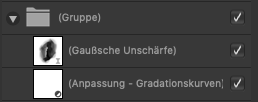
Some Snowmen assets
in Resources
Posted
Huge thanks