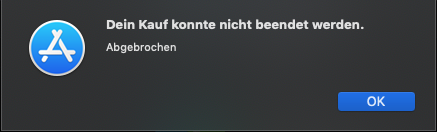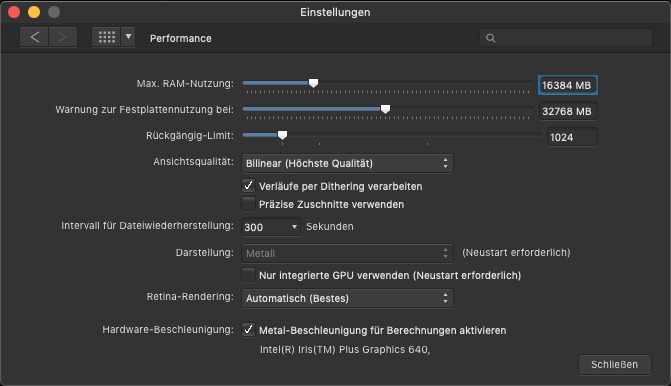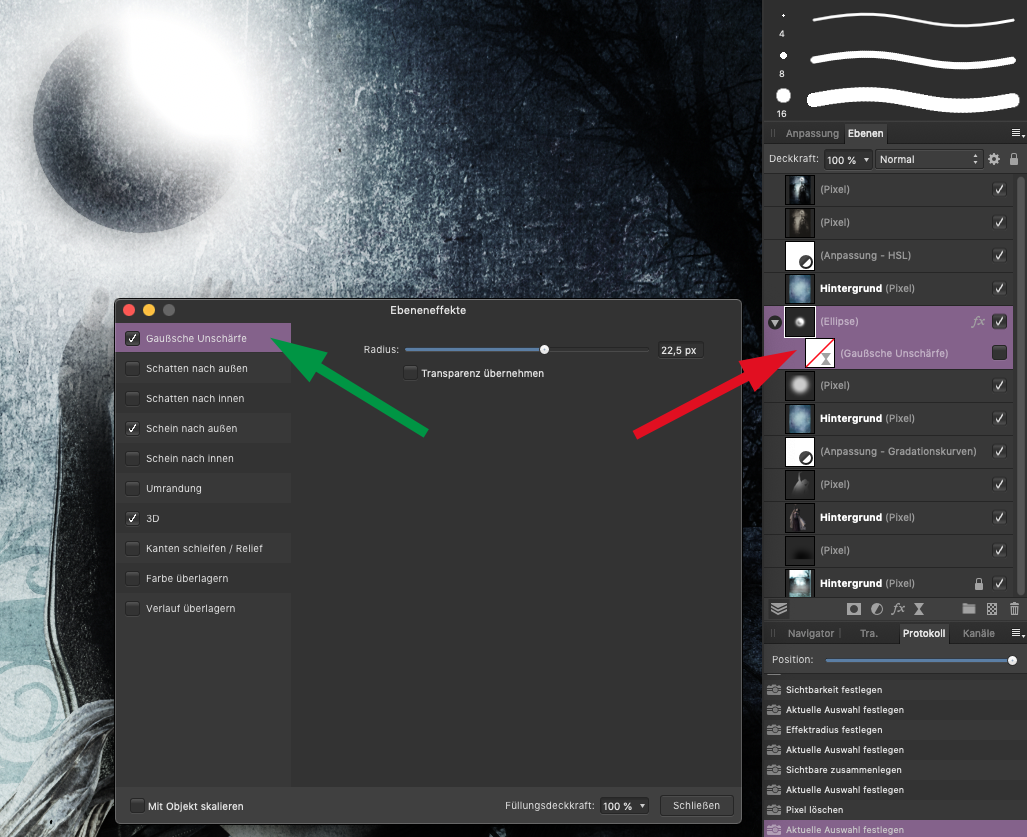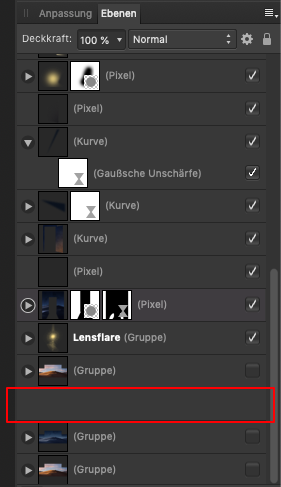-
Posts
442 -
Joined
-
Last visited
Everything posted by Puck
-

Discussion on Affinity Suite for macOS 1.8.6 release
Puck replied to Oval's topic in News and Information
Freut mich (wirklich!) für dich, dass es bei dir geklappt hat, vielleicht kriegen meine Rechner irgendwann auch mal die Kurve und machen das was sie machen sollen (dito der Mac App Store). Bis dahin kann ich sehr gut mit der 1.8.4 - Suite leben. I'm (really!) happy for you that it worked out for you, maybe my computers will eventually get their act together and do what they are supposed to do (ditto the Mac App Store). Until then I can live very well with the 1.8.4 suite. Schönes Wochende / Nice weekend PS: Ich bin auch kein Freund von "Universal binary". -

Discussion on Affinity Suite for macOS 1.8.6 release
Puck replied to Oval's topic in News and Information
-

Discussion on Affinity Suite for macOS 1.8.6 release
Puck replied to Oval's topic in News and Information
Great! Loading and installing APhoto 1.8.6 from MAS failed twice! Now my version of 1.8.4 is unusable. Fortunately I have a backup. I am not amused, to be honest. Cheers, Puck -

Discussion on Affinity Suite for macOS 1.8.6 release
Puck replied to Oval's topic in News and Information
I understand. Thank you very much for this information. -

Discussion on Affinity Suite for macOS 1.8.6 release
Puck replied to Oval's topic in News and Information
Correct me if I'm wrong: For someone with a Mac with Intel CPU and Mac OS Mojave this update doesn't make sense, right? Cheers, Puck -
Hey Chris, me neither. Not in 1.8.4 nor in Beta 1.9.0.199
-
Hello, a suggestion that has been on my mind for a long time: it would be really nice if one could sort the brush categories in the brush palette afterwards. That one can sort the brushes within a category is good so far. Please go one step further and make it possible to sort the categories itself. Maybe this is already possible and I just haven't found it yet. Cheers, Puck
-
Hi MEB, that's what I meant. I'm sorry if I didn't express myself correctly ...
-
Yes, it works with 'Metal on', but very subtle, as you mentioned. What bothers me more is that the blur tool (also the median tool) still switches to transparency when used in APhoto 1.8.4 MAS and APhoto 1.9.0.199 Beta (intel). The sharpen tool does not (in my case).
-
-
I cannot reproduce it either. It works perfectly, no matter how often I save, close and reopen a file!
-
Of course. It's my pleasure. Snake_and_background.afphoto.zip
- 7 replies
-
- hsl
- aphoto 1.8.4
-
(and 1 more)
Tagged with:
-
In this case it is the HSL filter. Here only the head of the snake should be desaturated. In Photo 1.8.4 it works as intended. In beta 1.9.0.199 also the shadow under the snake suddenly disappears. See videos. Cheers, Puck Bildschirmvideo aufnehmen 2020-09-29 um 10.05.13.mov Bildschirmvideo_aufnehmen_2020-09-29_um_10_06_39.mov
- 7 replies
-
- hsl
- aphoto 1.8.4
-
(and 1 more)
Tagged with:
-

Layer Thumbnails Often Don't Render
Puck replied to Mark Oehlschlager's topic in V1 Bugs found on macOS
I can confirm that there is a problem. In my case the layer thumbnails are rendered with a time delay. But this problem does not appears all the time. Maybe it depends on the file size or the number of layers. -
But the solution (if it is one!) is simple: instead of the normal Gaussian blur (red arrow) I now use the Gaussian blur via the layer effects (green arrow). This works well. Cheers, Puck
-
Hi Gabe, this bug still exist in APhoto Beta 1.9.0.196 (But I did not want to open a new thread because of that!) Cheers, Puck
-
Same here. It works fine for me.
-
Hi MEB, this bug is still present in the beta version of Affinity Photo 1.9.0.196 (I can't say if it is still present in the beta version of Designer because I don't test this beta). But I didn't want to open a new thread because of this. Cheers, Puck
-
Hi nuaimat, I use iMac 2017, 16 GB RAM, Intel Iris Plus Graphics 640 1536 MB, MacOS 10.14.6 Mojave
-
Hi, I am able to open this file without a crash, no matter which RAW engine I use. APhoto 1.8.4. Cheers, Puck
-

Problem with Disappearing Layers in Photo 1.8.4
Puck replied to Mark Oehlschlager's topic in V1 Bugs found on macOS
Oh, indeed. Sorry, Chris, wrong example on my part. But the bug that Mark describes also happens to me from time to time. The next time it happens I will make a screenshot.