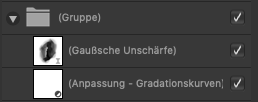-
Posts
442 -
Joined
-
Last visited
Everything posted by Puck
-
Hi MEB, if it happens again very gladly. But it happens quite rarely.
-
This happens to me occasionally as well. Photo 1.9.3 (Serif Store), Mac OS Mojave (see below for more specifications of my machine). It happens now and then, but not regularly.
-

Affinity Photo Customer Beta (1.9.4.242)
Puck replied to Andy Somerfield's topic in [ARCHIVE] Photo beta on macOS threads
I use German and the release Version 1.9.3 and Mac OS Mojave. I do not have this error. It works fine. I guess it's because of the Mac OS you're using. Nevertheless, it's a bug and should be fixed anyway. -
Works for me. But yes, there is a difference between 32bit and 16bit as Chris mentioned.
-
For me it also works in 32bit ROMM RGB.
-
Hello. It would be nice to know what operating system you are working with and what version of Affinity Photo. I still have macOS 10.14.6 Mojave installed and Affinity Photo 1.9.3 from the Serif Store. Dodge and Burn works perfectly here. Have you made any changes to Opacity and Flow? Or in the brush settings?
-
-

Cannot apply textures to artistic text or shapes
Puck replied to JeMa's topic in V1 Bugs found on macOS
You're welcome. I'm glad I could help. Freut mich, dass ich helfen konnte 😀 -

Cannot apply textures to artistic text or shapes
Puck replied to JeMa's topic in V1 Bugs found on macOS
Hi, you have to pay attention to HOW you drag the texture into the font layer. I hope my video will help. PS. It also works if you have put some fx on the font. Bildschirmvideo_aufnehmen_2021-03-13_um_08_39_30.mov -
Hallo, mach das Update auf APhoto 1.9.1 und du hast das Problem nicht mehr Hello, update to APhoto 1.9.1 and you don't have the problem anymore 🙂
-
Is it just me that whenever I click on an adjustment layer in the Adjustment Panel, another one appears briefly before the selected layer appears? It looks like a hiccup. Since downloading 1.9.1.221, this also happens with 1.9.0 MAS and 1.8.6 MAS - not always, but often. Bildschirmvideo_aufnehmen_2021-02-19_um_20_28_30.mov
-

Affinity Photo Customer Beta (1.9.1.219)
Puck replied to Andy Somerfield's topic in [ARCHIVE] Photo beta on macOS threads
Hi folks, as long as there is no new beta of Photo, I cannot test the software. But I would like to do that. 1.9.1.219 came out over a week ago and crashes on startup, which has been known for just as long. Any news on a new working beta? No offense, just asking. Cheers, Puck -

Affinity Photo Customer Beta (1.9.1.219)
Puck replied to Andy Somerfield's topic in [ARCHIVE] Photo beta on macOS threads
Affinity Photo Customer Beta (1.9.1.219) also crashes on my computer when I launch the program. Crash Report 1.9.1 (1.9.1.219).rtf -
You are right about that, of course. There is a workaround for almost everything ... nevertheless, a quick correction of the bug would be building confidence.
-
Using text styles makes sense for longer texts, of course. But justification can be a bit tricky at times, and some lines/paragraphs need to be edited manually. The justification panel is very helpful here.
-
That's my opinion too.
-
Hi Chris, I don't have a Retina display, but the Color Picker and Clear Fill Icon are smaller than usual here as well, also the Adjustment Layer Icons.