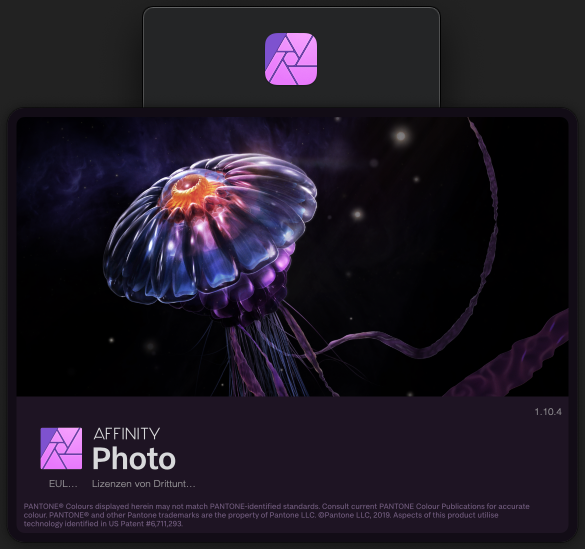-
Posts
442 -
Joined
-
Last visited
Everything posted by Puck
-

No, No, Noooo… Notes. (and then a crash)
Puck replied to Aleksandar Kovač's topic in V2 Bugs found on macOS
Same here. -

Something is wrong with the HSL setting (see videos) Mac
Puck replied to Puck's topic in Beta Software Program Members Area
Thank you very much for the information I really appreciate your work and efforts. -

Something is wrong with the HSL setting (see videos) Mac
Puck replied to Puck's topic in Beta Software Program Members Area
Sure _DSC5450.afphoto -

Changing brush size with Option-Control + Mouse movement
Puck replied to Puck's topic in Beta Software Program Members Area
Good to know- 2 replies
-
- photo beta 1736 macintosh
- brushsize
-
(and 1 more)
Tagged with:
-
Hello, until now you could change the softness and the size of a brush using Option-Control + mouse movement. In the New Photo Beta 1736 you can only change the softness in this way, but not the size. Cheers, Puck
- 2 replies
-
- photo beta 1736 macintosh
- brushsize
-
(and 1 more)
Tagged with:
-

pull-down menu for creating masks
Puck replied to Puck's topic in Beta Software Program Members Area
Hey Chris, so everyone has his preferences Well, one can also create the masks via the main menu. Cheers, Puck 🙋♂️ -
Hi, I miss the pull-down menu for creating masks in the layers panel of version 2.1 (Mac) (see video from version 2.0.4) Greetings, Puck Bildschirmaufnahme 2023-03-19 um 13.49.55.mov
-
No idea what you mean. For example, when I edit a JPG and create layers, when I save, I get the 'Save Reduced' (Reduziert speichern) and 'Save As' (Speichern unter) windows (see screenshot). If I edit a JPG directly (without adding layers) the image is saved as a jpg (command-s) without asking. PS: There's no need to be rude or snotty.
-
This is already known and I'm sure the developers are working on the problem. https://forum.affinity.serif.com/index.php?/topic/177379-affinity-photo-v2-with-update-203-crashes-with-white-balance-adjustment-in-develop-persona/#comment-1034653 Cheers
-

Drawing update glitches with pixel layer in a group
Puck replied to Rob W's topic in V2 Bugs found on macOS
I cannot confirm this behavior with Monterey 12.6.2. With this it works as it should (APhoto 2.0.3) -
Thanks a lot
-
Hi Excellent job. Just missing the "Helper"
-
I got a crash report (Publisher 1.10.4) CrashReport.txt
-
Anytime, rdwy You can also try the latest beta version, the bug is apparently fixed there.
-
Hi. This problem has already been reported, the developers are taking care of it. By the way, the same thing happens to me, so it does not seem to be directly related to the used operating system.
-
Hi. Sometimes it is helpful to restart the Finder: Click on the Finder (desktop) and press "command-option-esc". Then you can click "Restart Finder". Maybe it will help.
-
Avec plaisir 😀
-
Hi. It depends on how you purchased Photo, through the MacApp-Store or the Serif-Store. As far as I know, you can't download former versions of Photo from the MacApp-Store. If you purchased from the Serif-Store, here is the link to earlier versions https://store.serif.com/en-us/update/macos/photo/1/ I am very sorry that you are having such problems. Maybe other users will come up with more suggestions on how you can solve these problems. I myself worked with MacOS Mojave until last week, and never had the problems you describe. Good luck