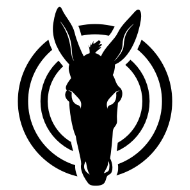mike21
-
Posts
87 -
Joined
-
Last visited
Reputation Activity
-
 mike21 got a reaction from BiffBrown in Tone curve, through Assistant Manager - RAW
mike21 got a reaction from BiffBrown in Tone curve, through Assistant Manager - RAW
Thank you - I am pleased to know that it is specific to each image. It would help with understanding tone curve production if a future version of the program could have the facility to view the curve.
-
 mike21 got a reaction from uneMule in Processing RAW files
mike21 got a reaction from uneMule in Processing RAW files
Thank you for both replies - very helpful
-
 mike21 got a reaction from PaulAffinity in Very slow Export
mike21 got a reaction from PaulAffinity in Very slow Export
I have tried again with another photo. It has had no processing at all, apart from clarity attached to the base layer as a child. It took around 32 seconds to process as an exported jpg. I tried several times with the same result each time. afphoto file attached.
IMG_4943 test.afphoto
-

-
 mike21 got a reaction from PaulAffinity in Slow develop speed
mike21 got a reaction from PaulAffinity in Slow develop speed
I have installed the new beta and ran a speed check, comparing it with the current version 1.6.5.135. I loaded a RAW (CR2 format) file of 27.5 Mb; the current version took 20 secs and the new beta 22 secs. I then immediately (without any processing) "developed" in each version - the "stable" version took 15 secs and the beta 1 min 22 secs, with almost all of that time without any sign of activity. I repeated the beta test with the same result. Saving the resulting jpeg in afphoto format and exporting as a jpeg gave virtually equal timings.
-

-
 mike21 got a reaction from Smotank in Tone curve, through Assistant Manager - RAW
mike21 got a reaction from Smotank in Tone curve, through Assistant Manager - RAW
Thank you - I am pleased to know that it is specific to each image. It would help with understanding tone curve production if a future version of the program could have the facility to view the curve.
-
 mike21 got a reaction from sidsewell in LEGACY: Official Affinity Photo (Desktop) Video Tutorials
mike21 got a reaction from sidsewell in LEGACY: Official Affinity Photo (Desktop) Video Tutorials
I have printed out the long list of topics covered in the very useful videos - is there a version that puts the video number against the topic.
-
 mike21 reacted to MEB in Selection problem
mike21 reacted to MEB in Selection problem
Hi mike21,
Make sure you dont have the selection set to Subtract in the context toolbar (in the Mode section).
-
 mike21 got a reaction from MEB in Downloading tutorials
mike21 got a reaction from MEB in Downloading tutorials
OK now. Did not realise that it was required to log in to Vimoe first, once I did the download button appeared.
-
 mike21 reacted to Alfred in Downloading tutorials
mike21 reacted to Alfred in Downloading tutorials
There's a 'Download' button on the Vimeo page for each individual video (at the top of the description section below the video title).
-
 mike21 reacted to MEB in Downloading tutorials
mike21 reacted to MEB in Downloading tutorials
Hi mike21,
Welcome to Affinity Forums
Are you trying to download the iPad videos? I think those are not available for download... i remember i've requested to make them available for download sometime ago. Checking this...
-
 mike21 reacted to toltec in Slow program and photo loading.
mike21 reacted to toltec in Slow program and photo loading.
Do you have anti-virus software that is scanning the app?
I have Bitdefender which slows loading down unless the apps are added to the trusted list (Whitelist)
-
 mike21 reacted to Callum in Slow program and photo loading.
mike21 reacted to Callum in Slow program and photo loading.
Hi Mike21,
Welcome to the forums
Please could you try the beta build found below to see if that runs any quicker for you?
Thanks
C
-
 mike21 reacted to toltec in JPEGs and Develop Persona
mike21 reacted to toltec in JPEGs and Develop Persona
I wouldn't say it will ever be quicker.
The advantage of Develop is the fact it doesn't make layers (they can be a nuisance sometimes) and you can save "Basic" presets. So if 20 photos are taken at the same time, you could adjust the colour balance, exposure, saturation etc and save that as a single "Basic" preset to apply all the adjustments to the other 19 images.
You would have to make individual adjustment layers in the Photo Persona. Much slower!
The Lens panel also has a very good crop, scale and rotate feature. Much quicker than fiddling around in Photo for quick tweaking.
Don't abandon the Develop Persona. Use both Personas, they each have benefits.
-
 mike21 reacted to James Ritson in JPEGs and Develop Persona
mike21 reacted to James Ritson in JPEGs and Develop Persona
Hey Mike, there are no technical advantages/disadvantages, no quality implications or anything of that nature. Simply put, you can use the Develop persona to apply various adjustments and corrections to a JPEG image if you prefer its workspace, then continue to edit in the Photo Persona for access to the wider array of tools. Hope that helps.
-
 mike21 got a reaction from Rick G in JPEGs and Develop Persona
mike21 got a reaction from Rick G in JPEGs and Develop Persona
Is there any benefit in processing/developing a JPEG file in Develop Persona and completing processing in Photo Persona, as opposed to doing all processing of JPEG files in Photo only.