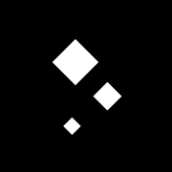-
Posts
322 -
Joined
-
Last visited
Reputation Activity
-
 csp reacted to Dan C in Paint, clone, repair... tool bug AP 2.0 & 1
csp reacted to Dan C in Paint, clone, repair... tool bug AP 2.0 & 1
Thanks for your report and our sincerest apologies for the delayed response here. We are exceptionally busy following the release of V2 and we thank you for your continued patience and understanding here.
I can confirm this issue was resolved in version 2.0.3 - please ensure you have updated your Affinity app to apply this fix
-
 csp reacted to Andy Somerfield in Affinity Photo 2 Customer Beta - 2.0.3.316 (Please use the later 2.0.3 release instead)
csp reacted to Andy Somerfield in Affinity Photo 2 Customer Beta - 2.0.3.316 (Please use the later 2.0.3 release instead)
Status: Beta
Purpose: Fixes and updates
Requirements: Licensed Affinity Photo 2 (registered to an Affinity ID account)
Mac App Store: Not Submitted
Download: Here
We are pleased to announce that the first Affinity Photo 2 Customer Beta 2.0.3 is now available from the link above.
This beta is an update to the 2.0.0 version recently released to all customers and will form the basis of our first patch. We recommend that you use this beta in preference to the release version if you are affected by any of the issues listed below.
If this is your first time using a customer beta of an Affinity app, it’s worth noting that the beta will install as a separate app - alongside your store version. They will not interfere with each other at all and you can continue to use the store version for critical work without worry.
- New Document: Custom Document Preset order is not retained between app sessions
- Fixed spurious future version error under certain circumstances
- Update for HEIF importer
- Export Panel UI fixes
- Pen tool tweaks and fixes
- Gradients on text strokes don't render unless the fill also has a gradient
- Fixed hang that could occur composing vertical centre aligned text
- OpenType handling does not respect lookup flags such as IgnoreMarks
- Resource Manager updates
- Fixed various issues involving handling of placed document files
- Placed documents with bleed can fail to render the bleed correctly
- Many and various Layers Panel updates and fixes
- Ensure global colour edits update live
- Fixed straighten in the develop persona
- Fixed exclusion blend mode in 16bit RGB
- Fixed adjustment parameters undo
- Fixed sync before / after in develop
- Fixed image place recording in macros
- Fixed outline layer effect
- RAW loading speed improvements
- Assorted assets panel fixes
- Assorted other fixes
- Localisation updates
To be notified about all future Mac beta updates, please follow this notification thread
-
 csp got a reaction from R C-R in Paint, clone, repair... tool bug AP 2.0 & 1
csp got a reaction from R C-R in Paint, clone, repair... tool bug AP 2.0 & 1
hi and thanks but this is simply a bug
Bildschirmaufnahme 2022-11-27 um 17.27.08.mov -
 csp reacted to Patrick Connor in Affinity V2.0
csp reacted to Patrick Connor in Affinity V2.0
Yes, a separate storage location (with an auto-import option on first run)
I'm starting to tread on marketing toes here but {whispers} yes
-

-
 csp got a reaction from moi.cool in When will we get the next major update?
csp got a reaction from moi.cool in When will we get the next major update?
@PaoloT
hm, adobe says: Photoshop 24.x is compatible with macOS Ventura (version 13) with these known issues... the problems with AP started long before Ventura at the end adobe works affinity is buggy
-
 csp got a reaction from moi.cool in When will we get the next major update?
csp got a reaction from moi.cool in When will we get the next major update?
the core issue ist that I have to deal with all kind of bugs for too long now, moved to an m1 ultra with ventura and things got worse understand that they want to focus on a new release but that does not change the fact that I have no other chance than to use this broken software or get back to adobe !
-
 csp got a reaction from elguapo in Edit layer masks with curves or levels?
csp got a reaction from elguapo in Edit layer masks with curves or levels?
YES it works - you only need to select alpha instead of master than it works
-
 csp reacted to Patrick Connor in Affinity Publisher Customer Beta - 1.10.2.1187
csp reacted to Patrick Connor in Affinity Publisher Customer Beta - 1.10.2.1187
Sorry, but this older beta will not recognise any Mac App Store releases that can after it.
Nothing has changed in this area that I know of and I suggest you post your findings in the questions forum and see if we can replicate or if it is an export setting that needs changing.
If you want to confirm whether this actually is a regression you can try any of these Affinity Store release builds (on a 10 day trial basis).
-
 csp reacted to carl123 in Affinity Photo crashes with large .aphoto images
csp reacted to carl123 in Affinity Photo crashes with large .aphoto images
Does it crash if you just open one of the large images, work on it and close it?
Do you have a crash report you can upload?
-
 csp reacted to stokerg in Affinity Photo crashes with large .aphoto images
csp reacted to stokerg in Affinity Photo crashes with large .aphoto images
Hi @csp,
Further to what @carl123has said, you can find your crash report by following the steps here
Its likely you'll have more than one crash report for this, so if you can just attach the latest one, i can get that looked at
Also can you confirm which operating system you are running Affinity on?
-
 csp reacted to Leigh in Where to find Crash Reports
csp reacted to Leigh in Where to find Crash Reports
You may have been asked to provide a crash report when speaking with our support team. This will help them look into your issue further and hopefully allow our developers to figure out what caused the crash. Below are instructions explaining where the Crash Reports are stored on Windows, MacOS and iPadOS:
Windows
Press the Windows Key + R to launch the Run dialog and enter the relevant app path:
%AppData%\Affinity\Designer\1.0\CrashReports\reports %AppData%\Affinity\Photo\1.0\CrashReports\reports %AppData%\Affinity\Publisher\1.0\CrashReports\reports Our crash reports will have a filename that's made up of random alphanumeric characters and will have a .dmp extension. Please send us this file.
macOS
Open the Console app from Applications > Utilities. In the left hand panel click Crash Reports - you will see a list of Crash Reports. Find the relevant crash report - it should display the app's name in the Process Name column. Right click and select Reveal in Finder. Please send us the .crash file.
iPadOS
Go to Settings > Privacy > Analytics > Analytics Data
You will see an alphabetical list showing all crash reports on your iPad. Find and open the one that corresponds to the Affinity app that's crashing. Click Share to save to an .ips file and save it to a cloud service.
-
 csp reacted to Andy Somerfield in Affinity Photo Customer Beta (1.9.4.239)
csp reacted to Andy Somerfield in Affinity Photo Customer Beta (1.9.4.239)
csp,
I will check if our implementation requires what is described - thanks for the info.
A
-
 csp got a reaction from Aftemplate in Affinity Photo Customer Beta (1.9.4.239)
csp got a reaction from Aftemplate in Affinity Photo Customer Beta (1.9.4.239)
THANKS, great you added median for FS !
I use median since I have learn to use it from earth Oliver for product images and it works impressive well. he suggests to run the median filter twice to get rid of the artefacts you get with just one pass in the lower frequency layer so I wonder if this artefacts as in your implementation can have an negative impact or if you could implement it in the oliver way so that the settings are applied 2 times in the background ?
https://www.adobe.com/de/max/2020/sessions/frequency-separation-20-part-1-photoshop-fs20-reto-l6153a.html
-
 csp got a reaction from ronnyb in Affinity Photo Customer Beta (1.9.4.239)
csp got a reaction from ronnyb in Affinity Photo Customer Beta (1.9.4.239)
THANKS, great you added median for FS !
I use median since I have learn to use it from earth Oliver for product images and it works impressive well. he suggests to run the median filter twice to get rid of the artefacts you get with just one pass in the lower frequency layer so I wonder if this artefacts as in your implementation can have an negative impact or if you could implement it in the oliver way so that the settings are applied 2 times in the background ?
https://www.adobe.com/de/max/2020/sessions/frequency-separation-20-part-1-photoshop-fs20-reto-l6153a.html
-
 csp reacted to MissDiagnosis in Colour Matching?
csp reacted to MissDiagnosis in Colour Matching?
Are there any updates on the status of this feature? If not, is there a way to formally support its development? It would be cool to be able to submit and vote on new feature ideas, like on Spotify.
-
 csp got a reaction from spacecat in In-painting brush tool defaults
csp got a reaction from spacecat in In-painting brush tool defaults
it is totally frustrating that they see the need to implement a astro persona serving a tiny niche market already covered by specialized software or linked layers but completely ignore the need of many user asking for this improvements since years now. seems sticky settings are not cool enough for marketing purposes......
-
 csp got a reaction from spacecat in In-painting brush tool defaults
csp got a reaction from spacecat in In-painting brush tool defaults
I hope for a fix since they have released the very first version 5 years ago ! so now 5 years have passed without much progress which makes clear where the priorities for serif are so I don't think much will change with version 2.0 .
" i really did try hard to make AP work for me, missing plugin support is not an issue i even can live without actions but non sticking settings drive me nuts. working on more than one image is simply frustrating when you have to apply the same settings again and again. this does not work in a professional situation. the repetitive tasks are time consuming, annoying and prone to introduce mistakes. it is sad but this for me is the main reason i have to stay with photoshop until a fix is available.!
...this is a posting I made 3.9.2015
-
 csp got a reaction from notauser in In-painting brush tool defaults
csp got a reaction from notauser in In-painting brush tool defaults
I hope for a fix since they have released the very first version 5 years ago ! so now 5 years have passed without much progress which makes clear where the priorities for serif are so I don't think much will change with version 2.0 .
" i really did try hard to make AP work for me, missing plugin support is not an issue i even can live without actions but non sticking settings drive me nuts. working on more than one image is simply frustrating when you have to apply the same settings again and again. this does not work in a professional situation. the repetitive tasks are time consuming, annoying and prone to introduce mistakes. it is sad but this for me is the main reason i have to stay with photoshop until a fix is available.!
...this is a posting I made 3.9.2015
-
 csp got a reaction from lepr in In-painting brush tool defaults
csp got a reaction from lepr in In-painting brush tool defaults
it is totally frustrating that they see the need to implement a astro persona serving a tiny niche market already covered by specialized software or linked layers but completely ignore the need of many user asking for this improvements since years now. seems sticky settings are not cool enough for marketing purposes......
-
 csp reacted to spacecat in In-painting brush tool defaults
csp reacted to spacecat in In-painting brush tool defaults
I find it hard to believe they'll say that but yeah for such a trivial feature they don't realise how much of a big deal it is for people doing bulk work where every click counts
-
 csp reacted to notauser in In-painting brush tool defaults
csp reacted to notauser in In-painting brush tool defaults
I asked about it on day one. Sadly, the team dismissed that request and told me that they do not care about professional users and only cater to amateurs and semi-pros, who clearly prefer "Current layer" as the default. Why there cannot be a permanent setting is beyond my comprehension. It seems like a trivial thing to implement and it would make this software immensly more useful.
-
 csp got a reaction from notauser in In-painting brush tool defaults
csp got a reaction from notauser in In-painting brush tool defaults
this is maybe point. they are obvious not interested much in in this user groupe as long as they can sell it to the masses which very likely will never really use it anyway. the development roadmap seems also more determinated by the developers personal interest and hobbies than what would benefit a majority of user . not to forget that they made promises during the first beta to fix this annoying problems........
-
 csp reacted to notauser in In-painting brush tool defaults
csp reacted to notauser in In-painting brush tool defaults
We could try to dig it in the early forums Of course they did not say it directly, however their reply was alluding to that and it was the point where I disengaged from the forums and returned the app. I repurchased it recently as I see it is becoming way more advanced that it used to be, but this tiny pet peeve is still not fixed.
Perhaps they would have to re-engeneer a huge swath of code and they deem it an unnecessary endevour. Too bad as they could bring more professional users who would promote it as a viable alternative to Photoshop...
-
 csp reacted to Benergizer in In-painting brush tool defaults
csp reacted to Benergizer in In-painting brush tool defaults
I feel your pain! As a retoucher, I only use "current layer and below."
You would think it was be as simple as just making it an option you can choose in the preferences. To be able to set the default behavior for each tool like the Clone Stand, Healing brush, In painting tool would be perfect.