-
Posts
57 -
Joined
-
Last visited
Posts posted by budaloco
-
-
The bug I replicated several times works like this:
- Select artboard with contents
- Delete artboard
- Select "keep contents"
- Content disappears
- Undo action with CMD+Z; contents come back.
I've done it multiple times, can confirm is a bug.
B.
-
-
-
This is an error that I get EVERY time. I've even created workflows to work around it. Every FIRST run of the program when I try to save with the export persona, the app crashes when opening the save dialog. I've recorded this on video (see attachment). Sometimes it will crash when creating a new folder.
-
31 minutes ago, walt.farrell said:
Thank you so much Walt! That was it. It was the goddamn sandboxing. I guess I´ll have to activate fonts as I go. Thanks heaps for your help mate.
B.
-
4 minutes ago, walt.farrell said:
Where did you purchase Designer and Publisher, @budaloco?
If one is from Serif directly, and one from the Mac App Store, then by "installing a bunch of fonts today" you may run into sandboxing restrictions imposed by MacOS on the application from the Mac App Store. In that case, you may need to uninstall the fonts, or use a font manager to control which ones are active.
Photo and designer are from the App Store, Publisher is from the website. The fonts were installed and activated via FontExplorer®. Do you think that installing and activating a large number of fonts is a problem that can restrict my App store version of those programs?
-
-
Im getting this error on every file
The file could not be opened because permission was denied.
I try to open and I can't open or save any files on my hard drive.
- I've tried resetting PRAM, VRAM
- I've tried resetting permissions to the folder (via terminal and using Disk Utility and repairing disk permissions)
- I've tried modifying the permissions in the accessibility area to enable full disk access.
- I've checked the file / folder permissions in finder
I'm losing my mind here. I don't know what I did to trigger this (except installing a bunch of fonts today). I could use it perfectly a couple of days ago. I'm an advanced OSX user and I've run out of options.
Weird thing is that I CANT open them in affinity designer OR photo but I CAN open it on affinity publisher.
My setup:
- Mac Osx Monterey 12.1 on an M1 Pro (MacBook Pro (16-inch, 2021). I have dropbox running which has reported errors on OSX Monterey (maybe is that, but it's weird that only affected affinity products, I can open the same files (jpg or PNG) on photoshop and Illustrator)

-
I've created this strokes with layer effects to achieve a 3d effect on my design but after using 3 of those the file becomes incredibly sluggish. I´ll include the file so you can test it. Don't worry about the fonts, the problem is on the strokes.
Cheers!
B.
-
I will try to walk you through this one.
I made a mural design in affinity designer. I had to split the wall in three, but I worked the file as a single artboard.
Then I duplicated that artwork 2 times (with the same elements) and made each artwork the size of the piece of the wall
Saved that affinity designer file.
Then on affinity photo I PLACED all 3 artboards in their place and applied the perspective filter.
I opened the designer file as an embed to edit the contents of the design while looking at the mockup using separate mode (my fav technique). BUT when I tried to save that affinity photo file I couldn't do it. I kept getting this message saying "can't write on this file".
Tried to copy the embed contents to a new affinity designer file, but I could not for some reason.
Tried to "SAVE AS" and I got the same error and then I got into a loop.
Can't save so I'm asked to save as, save as doesn't work. Actually it does write a file but is 0 bytes.
Tried to use the "edit in..." both times it failed (affinity photo and publisher)
I had to click in "NO" and I couldn't save.
I was fortunate enough to be able to copy as merged and keep a flat version of what I was working on.
It's worth noting that I was working in a dropbox folder. I don't know if that affects anything, but I thought I should mention it.
If you want to test it out I'm putting the dropbox links below. The way I broke it is I edited the embed version inside affinity photo.
0 bytes .afphoto file dropbox link:
https://www.dropbox.com/s/v2j8pkyu4z1orpc/mockup-vw.afphoto?dl=0
Complex Affinity photo file (not the last version, the last version that I was able to save):
https://www.dropbox.com/s/y44hki45tnmq5kc/mockup.afphoto?dl=0
Affinity designer file (just in case)
https://www.dropbox.com/s/9xjhevzxnmb79t1/MURAL-IDEAS.afdesign?dl=0
-
Also: I've tested it in the latest beta (1.10.0.1) and it's still broken.
-
It's worth mentioning that the second artboard has a symbol with the perspective filter applied to it.
-
Ive created two artboards for a regular set of signage design jobs. The first artboard is the design itself. The second one is a photo of the physical medium with the design on top as a mockup. When I zoom out the render view goes ballistic.
If you want to play with the file, it's here: https://www.dropbox.com/s/9rs4rl0q5m5ofx6/zoe-dion-lowercase.afdesign?dl=0

-
I'm using a xp pen tablet to design in afinitty and im getting this weird behaviours on some sliders. It seems that when I go to the next slider (in the colour panel for example) the cursor is still "holding" the previous slider. Quite annoying to be honest. Just in case I've submitted this bug in the XP pen forums too
-
I still don't know what causes it. But for some reason the drag function in layers just stops working. I can't seem to be able to rename layer either. It would take me multiple restarts to get it going again. I've solved it by cutting and pasting and using the arrange function but it's really annoying.
I'm using a XP pen tablet. But i've tried using the trackpad and it doesn't work either.
-
-
I've been working on a menu for a restaurant and I tried to open it in the newest version (1.9.1) of publisher and is basically useless.
I've tested it in the previous version (1.8.6) and works perfectly.
Here is a link to the file to benchmark. Never mind the fonts or images...the error is still there.
Hope this is of any help.
-
I have a wonderful trick for Apple motion (might work for after as well...thing is Motion is almost instantaneous). I do my designs in Affinity designer and then save everything as PSD. Make sure the file is RGB and import in apple motion as layers. The cool thing is that if you modify the PSD in any way...as long as you don't add EXTRA layers...the file with all the animation will be fully editable. Really useful if you do social media graphics that change things like dates.
-
When pressing tab on the size measures of an artboard, instead of going by type it just cycles to the next value (x position).
The expected behaviour would be if I'm on X position, tab would need to take me to Y position.
If I'm on W, after pressing tab I would expect to be taken to H.
Correct me if I'm wrong, thanks guys.
-
Exporting an A1 art board to airdrop to share on my phone crashes de app completely
-
Another one:
- In pixel persona, when I'm refining a mask, the whole mask would suddenly dissapear. The mask would still work though. What's missing is the red preview.
-
update: if you create a group first and THEN move the paragraph block it works as expected. It's just when I press CMD + G
-
Hi Guys! I'm loving 1.9.0, I'm using BIG SUR latest update and this is what I've seen. In bold is the most annoying one so far.
- Toolbar icons change size randomly some times.
- The pointer function does not go back to select mode when you create a shape (it stays on shape mode...quite annoying)
- The pointer does not work (I just get the regular black pointer for everyting).
- There is a LAG when working with text in general. Specially when cycling from text tool to hand
- When you group a paragraph text block it becames BIGGER (very annoying).
- The two finger scroll is somewhat CRAZY sensitive
I´ll be reporting on with more updates soon.
-
This happened today. I was editing several documents that have a similar design. I decided to copy the design elements from the master page from one document to the other. The app DIES instantly. I've attached the report from the crash handler. I tried copying several design elements from both pages on the master section and it DOES NOT work at all. Replicated this error 3 times. I've tried copying and pasting the elements on their own and it worked...but not when I try to copy and paste all the elements one by one.








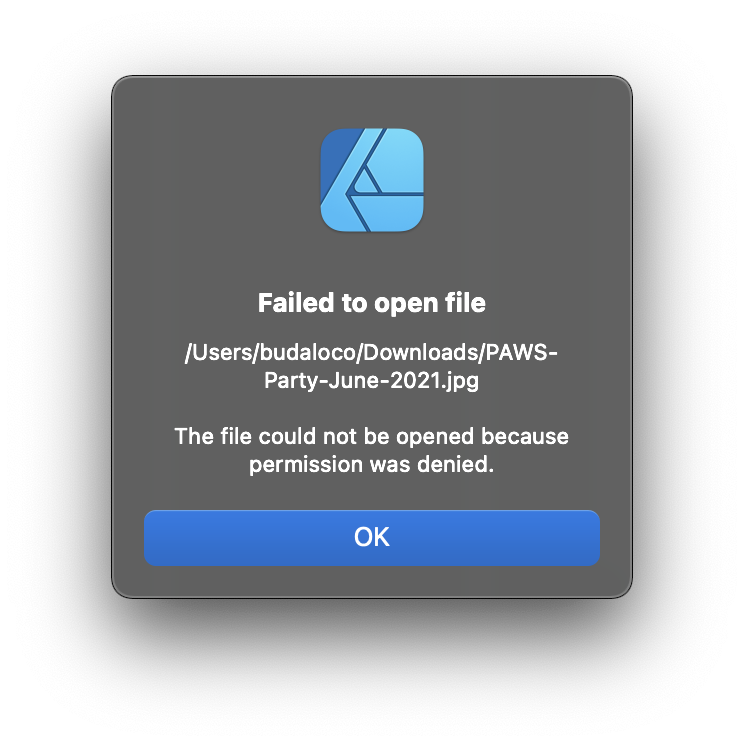
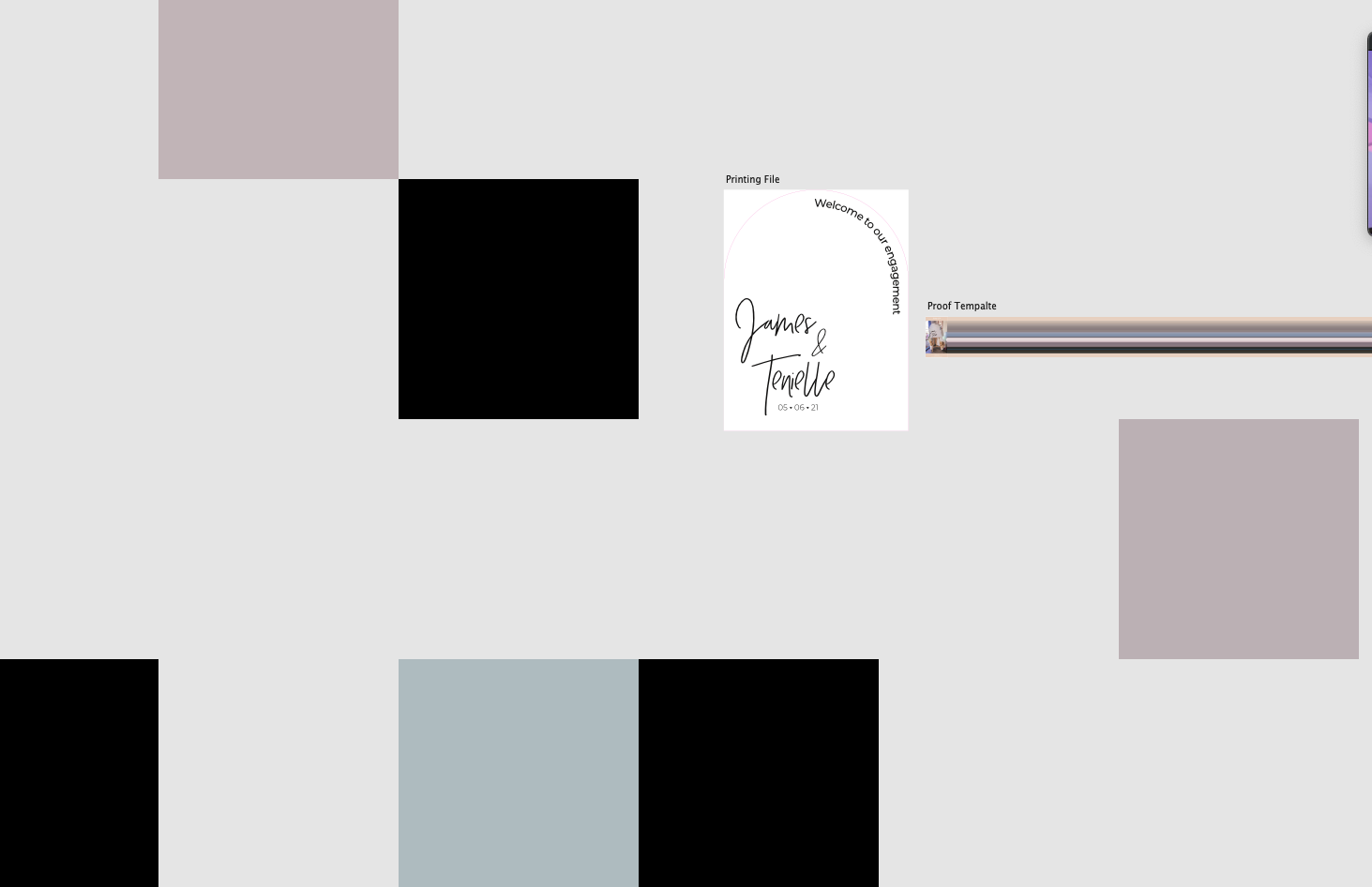
Rapidly create artboards selecting groups with right click
in Feedback for the Affinity V2 Suite of Products
Posted
It would be great to do artboards as quickly as we do slices. Just select a bunch of groups and "create artboards" with right-click.
It would save me so much time. Thanks for considering this.
And a batch rename function since we're asking for stuff....
B.