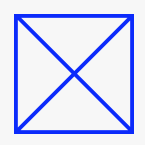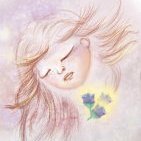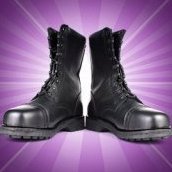-
Posts
240 -
Joined
-
Last visited
Reputation Activity
-
 abarkalo got a reaction from HenrikF in How do I feather Affinity Photo masks
abarkalo got a reaction from HenrikF in How do I feather Affinity Photo masks
Also I really want to be able to feather masks (as I am able to in Photoshop's mask properties). Right now I can apply a Gaussian live filter to the mask but it just doesn't create the same effect I'm after. Please take a look at this video - I want to be able to do this exactly. What ends up happening is that I end up vignetting the whole image.
-
 abarkalo got a reaction from Blaqueground in Full screen toggle (fn-F) in Affinity Photo (Mac) is slow
abarkalo got a reaction from Blaqueground in Full screen toggle (fn-F) in Affinity Photo (Mac) is slow
Before I say anything in Serif Affinity is slow, I need to say that on my MacBook Pro M1, anything Affinity is lighting fast, especially 1.10.4, certainly lightning faster that anything Adobe.
However the full screen toggle (fn-F) is really uncomfortably slow, and sorry for the comparison but in this one single area Photoshop is lightning fast, meaning quite usable in the sense that it doesn't cause lag distraction.
I have written an AppleScript to toggle the window bounds to {1680, 1050} but the window will only resize to {1670, 1040} or something like that. This script is very fast, much faster than the toggle but a little bit of the desktop and the windows behind it peek through - not anything show stopping but not a super clean full screen UI.
-
 abarkalo got a reaction from tanias_reign in Organized Typography
abarkalo got a reaction from tanias_reign in Organized Typography
Just an idea - but wondering if it's something of interest to others:
Now that 1.6 Beta has Used/Favorite font categories - which I love - it would be great to have the ability to organize by user-created categories. For instance, I would organize into Headline, Body, Distressed, Geometric, Grotesk, Typewriter etc. I know that Font Book has categories but the problem is that it doesn't pick up fonts that I installed under RightFont, and it certainly doesn't pick up rented fonts under Typekit or Skyfonts. But I care about these font categories really in Affinity Designer, or Photo (but more so Designer) and for sure the upcoming Publisher. The idea is that once they are installed, however you installed them, then they are ready for use in Designer, so that should be the program to handle this. Alternatively, RightFont can also do this but they don't have Skyfonts integrated yet.
-
 abarkalo got a reaction from IPv6 in Affinity Photo Customer Beta (1.10.2.266)
abarkalo got a reaction from IPv6 in Affinity Photo Customer Beta (1.10.2.266)
This beta is very fast indeed! Also, I don't know if the GPU speed enhancements directly affect the speed of the inpainting brush but it is much faster now. One of the things that I considered the gold standard in Photoshop was their spot healing brush (inpainting) but now I can say that yours is better on many pictures that I have recently tried, in content-aware mode.
One feature request - and I don't know whether to address here or in the non-beta forums, but will start here is that I would really like the last used settings pertaining to inpainting on current layer or current and below to be remembered. Or better yet to have a preferences setting to choose current and below. This is alway a slight annoyance for me when starting to add layers.
-
 abarkalo got a reaction from Chris B in Affinity Photo Customer Beta (1.10.2.266)
abarkalo got a reaction from Chris B in Affinity Photo Customer Beta (1.10.2.266)
This beta is very fast indeed! Also, I don't know if the GPU speed enhancements directly affect the speed of the inpainting brush but it is much faster now. One of the things that I considered the gold standard in Photoshop was their spot healing brush (inpainting) but now I can say that yours is better on many pictures that I have recently tried, in content-aware mode.
One feature request - and I don't know whether to address here or in the non-beta forums, but will start here is that I would really like the last used settings pertaining to inpainting on current layer or current and below to be remembered. Or better yet to have a preferences setting to choose current and below. This is alway a slight annoyance for me when starting to add layers.
-
 abarkalo got a reaction from Nicole Hurst in Affinity Photo Customer Beta (1.10.2.266)
abarkalo got a reaction from Nicole Hurst in Affinity Photo Customer Beta (1.10.2.266)
This beta is very fast indeed! Also, I don't know if the GPU speed enhancements directly affect the speed of the inpainting brush but it is much faster now. One of the things that I considered the gold standard in Photoshop was their spot healing brush (inpainting) but now I can say that yours is better on many pictures that I have recently tried, in content-aware mode.
One feature request - and I don't know whether to address here or in the non-beta forums, but will start here is that I would really like the last used settings pertaining to inpainting on current layer or current and below to be remembered. Or better yet to have a preferences setting to choose current and below. This is alway a slight annoyance for me when starting to add layers.
-
 abarkalo got a reaction from Dan C in Why doesn't the subtract operation (always) work in AD?
abarkalo got a reaction from Dan C in Why doesn't the subtract operation (always) work in AD?
thank you for this. I never knew about the types of fills. This greatly helps.
-
 abarkalo got a reaction from Andy Somerfield in Affinity Photo Customer Beta (1.9.4.243)
abarkalo got a reaction from Andy Somerfield in Affinity Photo Customer Beta (1.9.4.243)
I don't know if it's this particular beta version or the last one but this thing is blazing fast. Also sleep mode is now working so that I have 0.0% CPU whenever Affinity is running or only 0.5% CPU when a large image is open and the window is hidden - in other words, amazing. I am using an M1 Macbook Pro and getting very high battery time (15-20 hours) while having all your apps open. My Intel i9 machine running Photoshop, by comparison, was only able to get about an hour and a noisy hour at that.
The one slow tool has been the inpainting tool, which was considerably slower than Photoshop's, is now it's catching up especially in the new beta.
-
 abarkalo reacted to firstdefence in How do I feather Affinity Photo masks
abarkalo reacted to firstdefence in How do I feather Affinity Photo masks
Take a look at this video I made and the file Ive added...
example file.afphoto
Create highlights using curves, mask and gauss blur.mp4 -
 abarkalo got a reaction from Fixx in How do I feather Affinity Photo masks
abarkalo got a reaction from Fixx in How do I feather Affinity Photo masks
Please let me know if there is any update on this topic. today I really couldn't complete a project in Photo because there was not good way I could find to feather/soften a mask. I have tried sorts of strange ways such as Merge Visible on a mask view and then blurring that, then rasterizing again to mask. While that helped a little bit I was stuck another mask that I couldn't blur further. Photoshop has this at its most basic - Density and Feather properties for each mask. I can get by without Density - that's simply adjusting the opacity of the mask layer - and so the mask needs to be on a separate layer. I wish for instance to be able to apply the Gaussian blur layer effect to the mask layer - that would actually solve my problem. But there was no blur effect at at even when I took the level to 1000px. What I was able to was to use Refine Mask and finally there was an option to feather the mask - but only destructively. Once I hit Apply the mask would feather nicely but if I wasn't happy with the result I would have to undo and start over - no refinining/slider capability as in Photoshop. Please see mask example Photo document attached.
mask with Gaussian blur effect added.afphoto
-
 abarkalo got a reaction from LogosByDim in Are you adding variable fonts anytime soon?
abarkalo got a reaction from LogosByDim in Are you adding variable fonts anytime soon?
Hi Affinity - support for variable fonts seem to be the only major feature missing from Publishers. I have many static fonts but there is often a style I cannot get without the variable sliding bars that I use in Adobe. It is really a joy and flexibility to use and hopefully it will make its way to Affinity products soon.
-
 abarkalo got a reaction from 2989 in Embedding of placed Images
abarkalo got a reaction from 2989 in Embedding of placed Images
This would be very useful to me as well. The ability to pick any layer and right click and then select "convert to embedded document" would be fantastic. If I place an individual image I am only given the option to "replace image." If I do want to make an embedded document out of the image then I have to create a new Photo, Designer or Photoshop document and save in their native formats. This is a tedious extra step and wonder why it's necessary. Then I can place these file and it will show up an as embedded object. The usefulness of this is to be able to apply effects such as shearing, or any type of size transformation but when I "edit document" I see the document without these transformations. This is great for mockups.
-
 abarkalo got a reaction from Incoming Fax in Transparent Background
abarkalo got a reaction from Incoming Fax in Transparent Background
Hi I would like there to be a shortcut for transparency. I need to switch back and forth quickly and also I can't always work in transparency mode with the grid. But it take few few extra steps to go to Document then Color and then check Transparency, and then to uncheck later on. If there was a menu item then I could assign a shortcut to it but it's not there.
-
 abarkalo got a reaction from Incoming Fax in Transparent Background
abarkalo got a reaction from Incoming Fax in Transparent Background
Hi I'm just checking in again about a shortcut for transparency. I would like something like a toggle as in Illustrator's shift-CMD-D. In Illustrator I toggle back and forth quite a bit when designing. In Designer it's a bit of a chore to go to Document Setup > Color > set transparency on/off. Please show me a way to create a shortcut.
-
 abarkalo got a reaction from Helmar in Affinity Publisher Customer Beta - 1.8.4.648
abarkalo got a reaction from Helmar in Affinity Publisher Customer Beta - 1.8.4.648
I love all these improvement in performance. Publisher is a powerhouse and use it for a lot of production work. The only issue for me, and it's a big one, is that without Designer and Photo being simultaneously updated I lose StudioLink - something I can't live without. So the choice of better/incrementally fixed/faster or fully a working StudioLink environment is greatly weighted towards the latter. (You have brought us this crack cocaine and we are now addicts!). I know this has been asked before about finding an interim solution but will ask again. Or perhaps more frequent updates to the store version.
But to reiterate, I want to applaud this amazing progress, and thank you.
-
 abarkalo got a reaction from unrealtrip in How to edit smart object mockup in affinity photo?
abarkalo got a reaction from unrealtrip in How to edit smart object mockup in affinity photo?
Affinity Photo already has Smart Object-like features. While actual smart objects are a proprietary Adobe thing, and they obviously don't want to share that and lose their own market share - here's what you can do:
1. In Photoshop take a mockup PSD and open the smart object and save that as a PSD file. Repeat for as many smart objects there are.
2. Open the original mockup PSD file in Affinity Photo and notice where the smart objects got flattened - replace those with the PSDs you saved from the smart objects. Place those objects. Then use the Live Perspective Filter (don't use the Perspective Tool as that will flatten the embedded document you placed). Use as many Live Filters as you want to recolor, distort, blur etc.
What I really would love to see Affinity do is take a group of layers and convert to an Embedded Document without have to copy these to a new document then saving then placing again (that seems tedious for no reason!).
Here is one that I did. (Including the original PSD as well). Notice how much smaller the file size is as well.
Apple Watch mockup for Affinity.afphoto
mockups_-2Apple-Watch_Space_Grey_Aluminum_Case_Black_Sport_Band(free-mockup).psd
However, much more need to be developed to make the Embedded Documents function like smart objects. You can't really warp them or liquify. Other than simple planar displacements they aren't at Photoshop's level of working with more complex mockups.
-
 abarkalo got a reaction from MarekGFX in Affinity Publisher Customer Beta 1.8.0.502
abarkalo got a reaction from MarekGFX in Affinity Publisher Customer Beta 1.8.0.502
I realize this is a more general question but excitedly anticipating any kind of variable font support in this beta. Any plans for that???? InDesign 2020 now supports variables and a lot of foundries are getting into this.
-
 abarkalo reacted to JGD in Discussion on outstanding features & improvements (split)
abarkalo reacted to JGD in Discussion on outstanding features & improvements (split)
If I could give you 10 votes/reacts for this request, I would.
I'm attending, along with a student of mine, a Variable Font Workshop given by none other than Rainer Erich Scheichelbauer (one of Glyphs.app head developers), this Thursday in Porto, and will give at least one lecture/exercise on that subject to both my workshop classes at the Faculties of Fine Arts and Architecture (and, if I have the time, to some potential future classes at IPTomar and ESE-IPLisboa, two other schools where we may be giving our Calligraphy+Type Design Workshop as well*).
It's a new format that is finally reaching critical mass, so it's about time that Serif started supporting it as well. Yes, it's a pretty advanced typography feature, but something tells me it's not as hard to implement as, say, a multi-line composer equivalent, especially if you get some external assistance (and who would be best suited for that than a small, indie developer not unlike Serif, who would also stand to gain from added support for said format?).
As I've said time and time again, if anyone from the Serif team wants me to put them in direct contact with Rainer and the team at Glyphs.app, please PM me. We'll likely spend some time together afterwards during the conference that promotes the workshop ( https://10et.esad.pt/en ), just like we did in Faro two years ago, so now is your chance for me to put in a good word for you as well.
* See? I did warn Serif that I was probably getting more classes soon and, in fact, shortly after said workshop and conference I'm also giving a lecture on vector-editing-app-to-font-editing-app workflows at IPCA-Barcelos where, once again, AD will be just a sad footnote and Ai the undisputed industry standard (yes, even for undergraduate students at a Polytechnic, where a prosumer package like Affinity could stand to gain more traction; it's not me who's calling the shots and the BFA coordinator who invited me only mentioned Ai, so… I didn't even bother creating .afdesign templates). I didn't want things to turn out this way but, alas, such is life.
-
 abarkalo got a reaction from JGD in Affinity Publisher Customer Beta 1.8.0.502
abarkalo got a reaction from JGD in Affinity Publisher Customer Beta 1.8.0.502
I realize this is a more general question but excitedly anticipating any kind of variable font support in this beta. Any plans for that???? InDesign 2020 now supports variables and a lot of foundries are getting into this.
-
 abarkalo reacted to Jeremy Bohn in Font weight listing is very confusing to work with
abarkalo reacted to Jeremy Bohn in Font weight listing is very confusing to work with
The InDesign way is clearly superior. It organizes the families more logically and using the same word "sample" for comparison is much better too.
-
 abarkalo got a reaction from Jeremy Bohn in Font weight listing is very confusing to work with
abarkalo got a reaction from Jeremy Bohn in Font weight listing is very confusing to work with
I started a thread in feedback on font organization but now honestly this issue has turned into a bug or a glitch and wanted to address it here. My original request/complaint was that Affinity Publisher (or any Affinity product) could handle font organization better, grouping the widths together as a condensed/normal/extended format. Adobe does it this way and it works well.
Now however, I sent feedback to a font foundry because I thought they had mislabeled SemiExpanded to be wider that Expanded. They told me it was the case with my software not their font. I looked again and realized they were correct and want to share a screen grab from Affinity and another from Photoshop to compare. Please see how the weights and widths organization is messy but the optical illusions of the widths. It seems the word length is squeezing down the sizes as well.
Since Affinity Publisher is a master layout assembly tool especially where typography plays a critical role, and where many designers use thousands of fonts and many superfamilies that are extremely difficult to navigate through in the current font organization scheme, I ask for the fonts to be displayed as they are with Adobe. This would help tremendously. I love Affinity products but this is issue a thing to deal with.
-
 abarkalo got a reaction from Tatyana in Font weight listing is very confusing to work with
abarkalo got a reaction from Tatyana in Font weight listing is very confusing to work with
I started a thread in feedback on font organization but now honestly this issue has turned into a bug or a glitch and wanted to address it here. My original request/complaint was that Affinity Publisher (or any Affinity product) could handle font organization better, grouping the widths together as a condensed/normal/extended format. Adobe does it this way and it works well.
Now however, I sent feedback to a font foundry because I thought they had mislabeled SemiExpanded to be wider that Expanded. They told me it was the case with my software not their font. I looked again and realized they were correct and want to share a screen grab from Affinity and another from Photoshop to compare. Please see how the weights and widths organization is messy but the optical illusions of the widths. It seems the word length is squeezing down the sizes as well.
Since Affinity Publisher is a master layout assembly tool especially where typography plays a critical role, and where many designers use thousands of fonts and many superfamilies that are extremely difficult to navigate through in the current font organization scheme, I ask for the fonts to be displayed as they are with Adobe. This would help tremendously. I love Affinity products but this is issue a thing to deal with.
-
 abarkalo got a reaction from AndyQ in what stops me from using Photo - suggestions for improvement
abarkalo got a reaction from AndyQ in what stops me from using Photo - suggestions for improvement
Hi Affinity, As a member of the Affinity converted with Designer and Publisher, I have used Affinity software for my digital agency and there are presentations of mine in the exec offices of some global automakers. This work used to be done with InDesign but I switched over to Designer two years ago and used multipage artboards to work on my projects. When Publisher Beta came out I was on cloud nine, and then when StudioLink came out I really needed psychotherapy to cure my OCD with Publisher. Such an amazing, groundbreaking workflow. I also took a very deep dive on Photo, the latest store version and also the beta. I have a collection of thousands of Photoshop files and many of them opened up flawlessly. I also love the refined UI. And now rotating brushes are amazing! I seriously don’t know why Photoshop hasn’t done that yet, but consider that it took them many years to enable CMD-Z. You guys had live preview first but they soon adopted that, so it is clear they are watching what you are doing. I would like to come over 100% to Affinity but I have several issues that prevent me from doing so. Also, I do realize that this is a monumental task - Photoshop really is Adobe’s flagship, more so than any of their products. It was easy to switch over to Designer from Illustrator, really easy even with features missing (perspective warp please! - although doing that in StudioLink). Right now I am adept enough at Photo as and use it within a StudioLink context but not standalone and here’s what’s preventing me: Smart Objects. Before I begin, I know Adobe is never going to let you in on Smart Objects. PSD documents that include them will open up with these layers rasterized. But let’s consider that your embedded documents are pretty much there. I can add a Photo or Designer file to Photo or Designer or Publisher and I can edit the document just as I would a smart object, and see live updating on the master document - which is ahead of Photoshop in that regard. Also if it’s a Designer file in Photo I can edit in Designer without leaving Publisher or Photo.) In Photoshop you can only edit a vector with Illustrator). Then with the embedded document I can add a few live filters such as Distort>Perspective - which is a favorite in working in a mockup scenario. As a live filter I can go back and change the settings. I can also add some live blurs and a few other things. Sadly, the other Distort live filters don’t work as they have no effect on the embedded object. If you apply a non-live filter then the embedded document rasterizes, and then this gets destructive especially when placing a vector in a Photo document. I don’t mind converting my Photoshop PSB files (smart object files) to PSD then placing as embedded documents. This way I can have my entire core design and logo files standardized as Affinity vector and raster files, but the inability to do pinching and liquifying and other types of warping and shading stops me from doing this. Also there is no way to take a group of layers in Photo and convert easily to an embedded document. I really love how this works in Photoshop. It’s essential to my work, and this is the main thing keeps me on Photoshop. Hopefully Affinity can continue development here. Brushes. While I was praising brushes in Photo there is one simply itsy bitsy thing that is absolutely essential to my work. I need the brushes labeled with their actual names, as they are done in Photoshop. Photoshop has brush flyout panels - if you extend the panels. I have over two thousand brushes and it’s just too difficult to know what’s what in Photo. Even if there are groups, I can’t tell what the individual brushes are if there are two many. I can hover over the brush and then see if I’ve selected the correct one - this works well if you have a few brushes but not if you have so so many. LUTs. I love the live presets on LUTs. But honestly it is a chore to import them as presets. Also it takes too long to load the adjust layer presets. Photoshop allows you to add all the LUT files to the programs preset folder. Restart photoshop and they are all there. Pattern fills. Oh pattern fills. I keep reading in the forum that this is a badly needed feature and so I am throwing myself into this group. Yes I can work around this and have done so… but why? It’s so easy in Photoshop and I have a library of so many .pat files that I would love to use in Photo, just as I have converted my brushes, color files (with online converters) and gradients. Blend Options. I love your layer blend options UI - really easier to use than Photoshop. But shouldn’t it be part of Layer Effects? I want to add color fills for instance and select the blend options right then and there, so I can see what I’m doing as I can in Photoshop. Feathered masks. If I want to feather a mask in Photoshop I simply go to the mask properties and then adjust the feathering. In Photo I can’t feather a mask that’s been applied to an adjustment effect directly. I have to move the mask to a layer above, then apply a live filter, and then move the mask and its filter under the adjustment effect. I have to do these things all the time and this seems oddly cumbersome. -
 abarkalo got a reaction from atesz in How to edit smart object mockup in affinity photo?
abarkalo got a reaction from atesz in How to edit smart object mockup in affinity photo?
Affinity Photo already has Smart Object-like features. While actual smart objects are a proprietary Adobe thing, and they obviously don't want to share that and lose their own market share - here's what you can do:
1. In Photoshop take a mockup PSD and open the smart object and save that as a PSD file. Repeat for as many smart objects there are.
2. Open the original mockup PSD file in Affinity Photo and notice where the smart objects got flattened - replace those with the PSDs you saved from the smart objects. Place those objects. Then use the Live Perspective Filter (don't use the Perspective Tool as that will flatten the embedded document you placed). Use as many Live Filters as you want to recolor, distort, blur etc.
What I really would love to see Affinity do is take a group of layers and convert to an Embedded Document without have to copy these to a new document then saving then placing again (that seems tedious for no reason!).
Here is one that I did. (Including the original PSD as well). Notice how much smaller the file size is as well.
Apple Watch mockup for Affinity.afphoto
mockups_-2Apple-Watch_Space_Grey_Aluminum_Case_Black_Sport_Band(free-mockup).psd
However, much more need to be developed to make the Embedded Documents function like smart objects. You can't really warp them or liquify. Other than simple planar displacements they aren't at Photoshop's level of working with more complex mockups.
-
 abarkalo got a reaction from vonBusing in Affinity Publisher Customer Beta - 1.7.2.422
abarkalo got a reaction from vonBusing in Affinity Publisher Customer Beta - 1.7.2.422
posted on a new thread per your location recommendation and hid here. thanks,