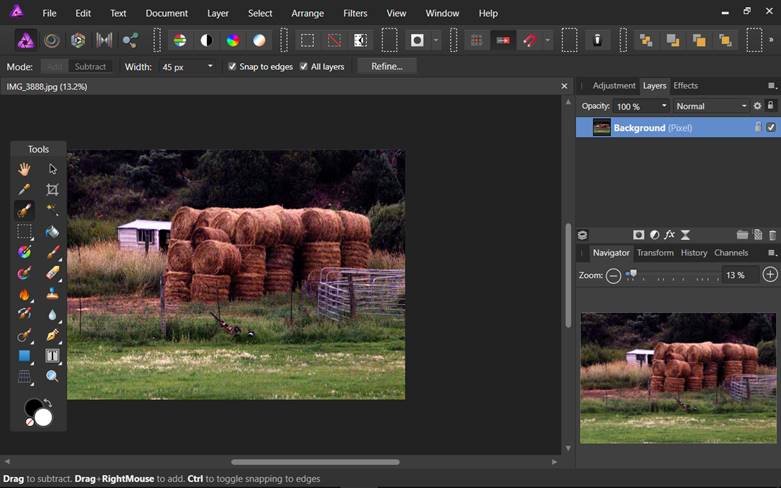-
Posts
51 -
Joined
-
Last visited
Everything posted by jhazel0705
-
So this evening I am building some vector stoke style brushes in Affinity Designer...... and 2 things occurred that have me scratching my head 1. If I set the tail and head within the stroke limits and pull a line.....NOTHING shows on the screen ...If I move the head and the tail offset in then it shows up ( this is issue 1) 2. It appears as if the stroke panel is dictating size....notice that in the screenshot the stroke panel is set to 56 P{TS, even though the brush width is set to 200 PX....does the brush width have precedence over the stroke panel...or is in the other way around? 3rd and final issue .....if I get the line to show by adjusting the head inside....and I raise the pts up above a threshold ....I get a weird behavior where it just skips to another level....notice where the arrow is below ....that is not the shape of the brush I have been building brushes for quite a while and have never had issues like this ......any thoughts J
-
Ok gang....this one perplexes me. I am working with embedded document feature and I understand you create a piece of art....OUTSIDE of the file....then you open a new workbook....do your thing and then "FILE ->PLACE" the workbook with the image inside of the new...and I get it is editable ...you double click to edit....etc.etc. my question is this: If I have a document and there is a layer in there or a group that I want to make an EMBEDDED document ....can I create an embedded document from INSIDE the file....? I ask because it takes time to create the image file...then save the image file ...then open up a file I want to place it in...and then bring it inside...that is a crazy work around .....I was wondeing if there was an easier work around where you click on a layer or group and can choose " make embedded file" ..and off it goes Maybe it doesn't exist ...and maybe no one else wants this feature...but figured I would ask
-
This is a new tutorial i released in partnership with Affinity Graphics......we cover how to make hand brushed textures that can be used as raster masks in Photo as well......PLUS we developed a pack of 10 for download completely free in the description.....have at it and create some cool stuff https://www.youtube.com/watch?v=0nCr9pogfkY&t=651s J
-
hey bro.....tried to load some tools to your beta site and the User name and PW didnt work out......just figured I would let you knw, I have time this week to load a few sets so let me know if we can work it out to get in
Jeremy
-
Hey folks.....got a quick update style question I saw a thread that ONLY the raster brushes were importing to AD for ipad......NOT the vector, they had to be done through the icloud because it will not read fromthe ipad memory......the thread was back in July 2018 .......is that still the case .....I am trying to import them and I cannot for the life omf me make it work J
-
Ok folks....I am running version 1.6 or beyond, and I cannot for the life of me invert a mask let me give you the scenario I added a curves adjustment layer, adjusted the curve and then applied a mask I want the mask to HIDE the adjustment and then paint on it with white to reveal the adjustments. I have tried everything ( going to the layer inverting, looking in the channel menu..... alt +i, Ctrl+i........ How do we make the mask inverted, I feel it should not be this hard so it is probably lack of seeing it right in front of my face on my end J
-
Hey there folks..... Been working in Affinity photo for a yer now...and never seen this. I went to select....then went to "add" to the selection...and the option to add did not come up .....it is greyed out. I am able to click on subtract but not add ..... I have attached a screenshot....any one got any idea apart fo a software glitch
-
Hey there super helpful community I am working on creatina green screen macro to remove greenscreen and I am having an issue. I duplicated the image THen I switched the color over to lab color And when I go to only make the B channel viewable....it tells me it cannot "record set view channel mask" My question is .....WHY?
-
OK...... When I am in pixel persona and I select a brush...ANY BRUSH and then turn down the opacity....... it de-selects the brush. I have tried it all I have tried unplugging my graphics tablet I have tried using my mouse I have tried installing the new version of Designer I have tried restarting the program and my computer. The only thing I have NOT done is uninstall and reinstall because there are a ton of profiles and brushes that I will manually have to go in and reinstall.......and I do not have th afternoon to do it Any help is greatly appreciated J
-
Good evening ..... I am working on a texture course and I would love to use a texture as a layer maks in Affinity designer. I have watched the below tut on photoshop, and it SHOULD ( notice if it DID I wouldn't be in here lol)....work the same as in in Affinity Designer . I have the bark texture I want ...., and then I want o apply it over some base text....NOTE I do not want a clipping mask, but rather a layer mask and I have my text...... I am loking to take the .jpg of te bark and use it as the layer mask...I have included a link to the tutorial I am inspired by....I just do not know where Affinity breaks down in this process..I should be able to click inside the mask and say "use this photo"...but it doesn't work Any thoughts???? texture trial fily.afdesign
-
Hey there guys...just a simple way to do a double exposure in Affinity designer..... figured I would share since i was posting it on my site anyway. In included the odifiable project file.....but the origin files are in the youtube page.....it is all wrapped up in once nice file bear modifiable file.afdesign
-
I recently downloaded the Dub blender brushes ( thank you so much)......but I have a question on blenders........ What makes them blenders.....is there a special setting...... How can yo set a brush up just the blend ( not smudge per say but blend 2 colors like in photoshop) Or is the term "blender" just more about the texture and it works as a normal brush. I have been playing with them and have not seen the difference....so maybe I am looking for something that isi not there Thanks for the help J
-
I used 2 brushes and about 10 clicks to make this in Designer.......really trying to push the alien landscapes this year
-
Good morning, I am trying to extract the fire from the image attached, and I want to keep it looking bright so I wanted to extract only the red channel and then remove everything else.....I have tried the channels panel, but yet I think my gap is how to make a selection of only the red channel....any thoughts from the gurus on how to do this ???