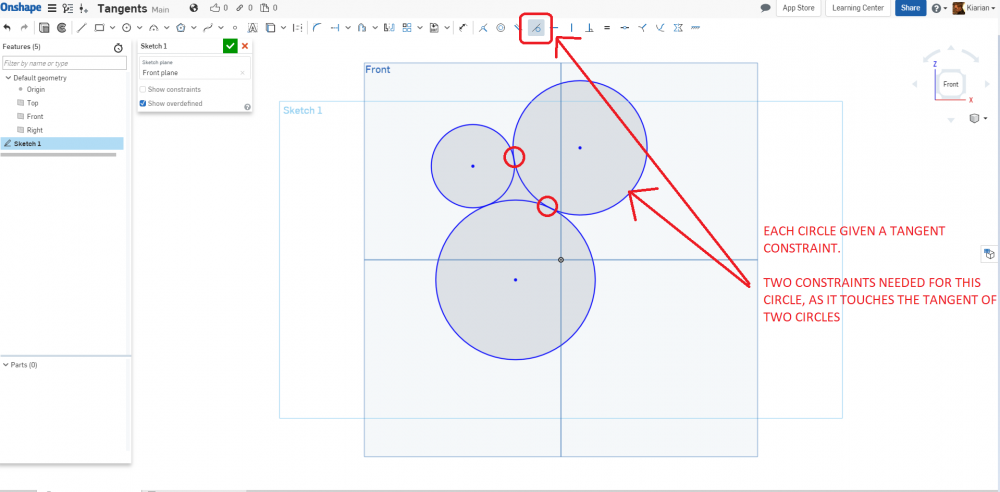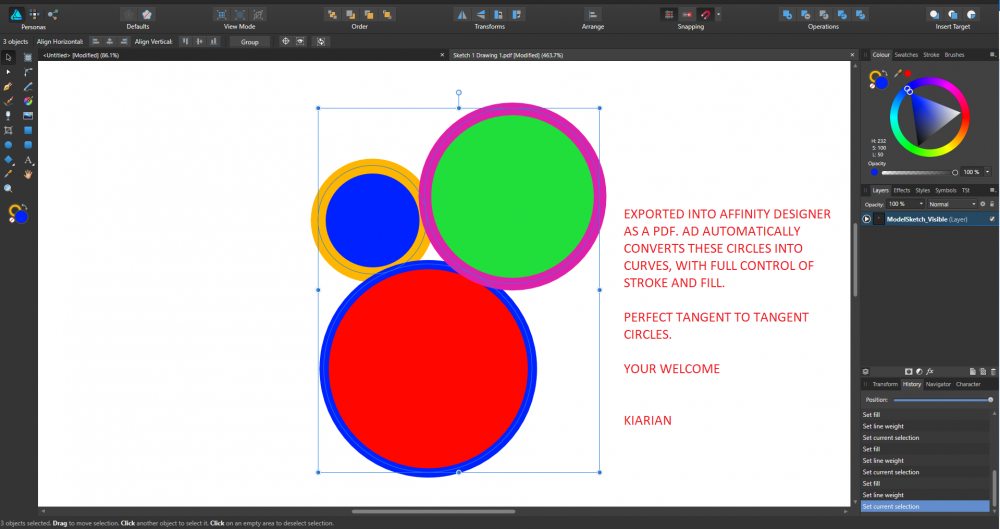-
Posts
155 -
Joined
-
Last visited
Everything posted by Kiarian
-
Ahh OK. That's a shame. Can't think of a workaround on this one.
- 2 replies
-
- text effects
- text warp
-
(and 1 more)
Tagged with:
-
Does Affinity Designer have any vector based text effects, apart from the tool of converting an object or a curve into a path to type text along? What if I want text to start off at a set height, and then taper down. For example, the Star Wars opening credits. How would you do that in Affinity Designer? When I use the warp function in Affinity Photo, on a vectorised text, it automatically converts it to a pixel layer. I want the vector information to remain intact.
- 2 replies
-
- text effects
- text warp
-
(and 1 more)
Tagged with:
-
I've been scratching my head trying to think of a workaround for this. As it stands Affinity Designer does not have a 'tangent to tangent' function for when you want to draw multiple circles, or lines to tangents, and make sure the lines and/or circles are perfectly aligned. Note: this is NOT the same as aligning a line to the quadrant of a circle. Here's my workaround. I use Onshape (free, cloud based technical drawing software) to sketch up the circles in Onshape, save as a drawing, then export as a PDF and bring into Affinity Designer as perfectly editable curves with fills. Perfect for logo design in particular.
- 4 replies
-
- tangent
- tangent to tangent
-
(and 2 more)
Tagged with:
-
Am I right to assume these custom image brushes are bitmap based, so when you enlarge the brush you get a blocky resolution, as opposed to vector brushes? Adobe Illustrator has a similar create brush function, but isn't that vector based image brushes which do not lose any resolution? I'm a bit confused in how you retain the resolution of these image brushes if you increase the size of them.
-

affinity designer Gran Turismo Sport - Super Mario Kart
Kiarian replied to Kiarian's topic in Share your work
Sure, go for it!- 30 replies
-
- gran turismo sport
- super mario kart
-
(and 1 more)
Tagged with:
-

affinity designer Gran Turismo Sport - Super Mario Kart
Kiarian replied to Kiarian's topic in Share your work
Thanks. First thing I did this morning. It's all about priorities Loving the new Monza track!- 30 replies
-
- gran turismo sport
- super mario kart
-
(and 1 more)
Tagged with:
-

affinity designer Gran Turismo Sport - Super Mario Kart
Kiarian replied to Kiarian's topic in Share your work
- 30 replies
-
- gran turismo sport
- super mario kart
-
(and 1 more)
Tagged with:
-
I agree with what you're saying. The only reason I want a 'convert selection to vector' is to convert random/organic patterns to a vector shape. While it's a good skill to be able to create your very own stylish looking stencil from an image using the pen tool, when I just want to get a few shapes for cracks/explosion holes/rusted metal outlines, scratches etc etc, I just want to select the shape and convert. It takes away from being creative having to spend so long individually tracing out random shapes. Sometimes you just want to use a shape for reference, bang - convert to shape, job done, then move on to the rest of your design.
-
+1 I'm scratching my head here thinking it'll be easier to do this in AutoCAD, then export file to AD.
-
I'm trying to figure out the best way to recreate this 70's font. The blocking out of the main white shapes is easy enough, but I'm struggling to find a way to accurate recreate the thinner black lines of this font. When I draw it free hand, it just looks off, as human error creeps in and the bezier curves just don't look right. I've tried expanding stroke, then adjusting the stroke on the expanded stroke layer, but it's still not right. Any advice?
-
Thanks for the reply. I can more or less get what I want with dynamics, would be nice to have absolute control though.
- 6 replies
-
- brushes
- rotating brushes
-
(and 1 more)
Tagged with:
-
Can you directly rotate a brush to suit in Affinity Photo, or is the only control you have with the rotation in the dynamics section of the brush? It would be handy if I could rotate a brush in real time to get a specific angle, instead of relying on the rotation dynamics setting. I'd like the same control with rotation that I have with the size of a brush.
- 6 replies
-
- brushes
- rotating brushes
-
(and 1 more)
Tagged with:
-
Will do. I'm still trying to work out exactly how Symbols work, and why when I draw on the layer on the tutorial, that it's mirrored across all the other symbols. Is a symbol an 'instance' of a path?
- 6 replies
-
- symbols
- ice crystal
-
(and 4 more)
Tagged with:
-
Thanks for that. Haven't tried anything with symbols yet, Very useful.
- 6 replies
-
- symbols
- ice crystal
-
(and 4 more)
Tagged with:
-

affinity designer Gran Turismo Sport - Super Mario Kart
Kiarian replied to Kiarian's topic in Share your work
Loving the game. Actually spent a lot of time not playing, and dabbling about in the livery editor and the Scapes mode! PS. I'm a beast on Brand's Hatch - Gr. 3 category if anyone wants a race... Would be very cool having a grid of cars, each one with Affinity custom decals for each car!- 30 replies
-
- gran turismo sport
- super mario kart
-
(and 1 more)
Tagged with:
-

affinity designer Gran Turismo Sport - Super Mario Kart
Kiarian replied to Kiarian's topic in Share your work
Pleasure. I was only supposed to have a dabble but I'm here... 3 hours later, time flies and all that!- 30 replies
-
- gran turismo sport
- super mario kart
-
(and 1 more)
Tagged with:
-

affinity designer Gran Turismo Sport - Super Mario Kart
Kiarian replied to Kiarian's topic in Share your work
- 30 replies
-
- gran turismo sport
- super mario kart
-
(and 1 more)
Tagged with:
-

affinity designer Gran Turismo Sport - Super Mario Kart
Kiarian replied to Kiarian's topic in Share your work
To celebrate Affinity Photo winning the Apple App of The Year 2017, I thought I'd try out an Affinity Photo livery on a Ferrari La' Ferrari '13.- 30 replies
-
- gran turismo sport
- super mario kart
-
(and 1 more)
Tagged with:
-

Affinity Photo for iPad wins App of the Year 2017!
Kiarian replied to Ash's topic in News and Information
Well done to all at Serif. I've been telling everyone I know to buy it regardless of the competition. I'll enter though, just for good measure. -

affinity designer Gran Turismo Sport - Super Mario Kart
Kiarian replied to Kiarian's topic in Share your work
The in-game editor does have shapes, some with gradients, but all SVGs imported into the game have to be under 15Kb, can have a solid fill (but no FX, or gradients). I rustled up this on Designer just to see how it would look on the Bugatti Vision Gran Turismo. You probably don't get many miles to the gallon driving this beauty!- 30 replies
-
- gran turismo sport
- super mario kart
-
(and 1 more)
Tagged with:
-

affinity designer Gran Turismo Sport - Super Mario Kart
Kiarian replied to Kiarian's topic in Share your work
No problem. Some of the livery photos on that game are pretty amazing.- 30 replies
-
- gran turismo sport
- super mario kart
-
(and 1 more)
Tagged with:
-
Hi Callum, That's exactly it. I was completely unaware of the use fill button! All working exactly as expected now. Thanks. Edit: I have had the Designer Workbook since it was released, and I don't think anywhere in it they mention the 'Use Fill' command. That might be one of the reasons I've never used it. Was completely unaware of it.