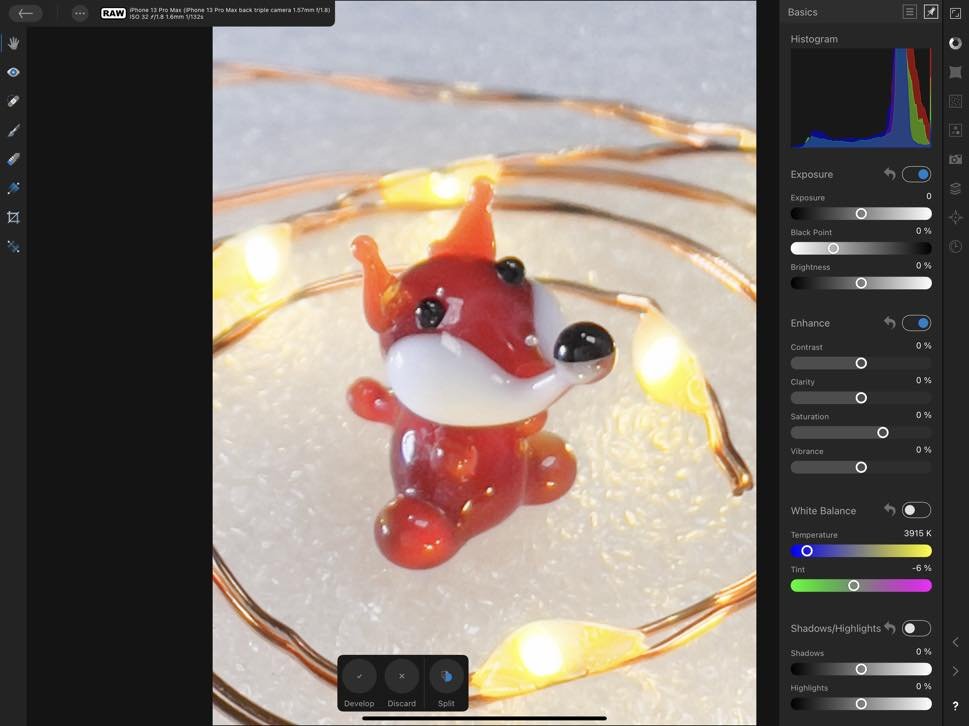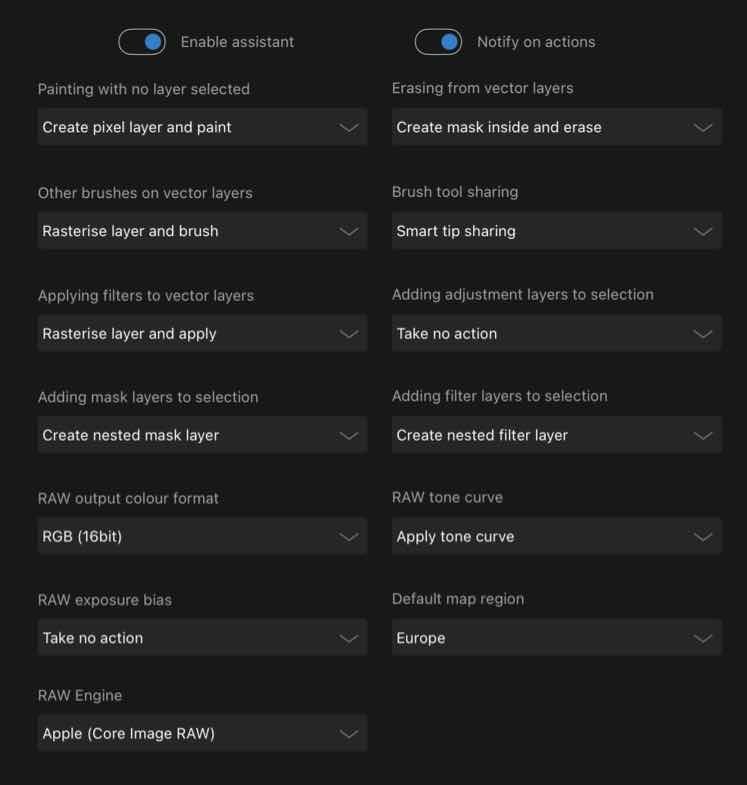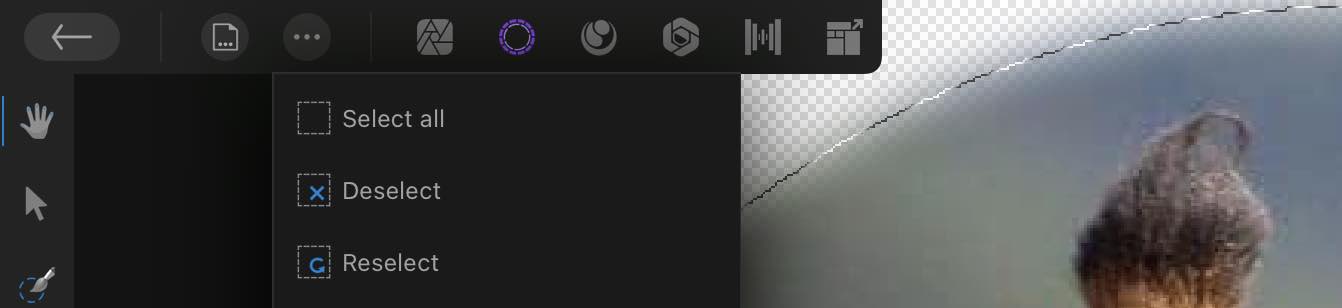-
Posts
13 -
Joined
-
Last visited
Everything posted by lumaluke
-

Apple ProRAW images are overexposed
lumaluke replied to cathcarter's topic in Pre-V2 Archive of Affinity on iPad Questions
And before that, it was clear that this was not about Apple. Because in other editors (Darkroom, RAW Power), ProRAW was displayed correctly. -

To make the Histogram more convenient!
lumaluke replied to lumaluke's topic in Feedback for Affinity Designer V1 on iPad
Thanks for your support and advice. I am aware of this mode. But when I work with a composition, I just need to control it by the histogram. Enabling clipping is sometimes useful, but in most cases it just distorts the overall feel of the composition. Continuous control over the histogram is useful not only for preventing clipping, but also for general composition control. If it is difficult for developers to make a floating histogram palette, the developers can solve the problem in another way: to bring all the studio controls into one scroll-list, over which to fix the histogram. -

Apple ProRAW images are overexposed
lumaluke replied to cathcarter's topic in Pre-V2 Archive of Affinity on iPad Questions
Hi all. At the end of the 21st year, the situation did not improve. v 1.10.3.267, iOS 15.1, iPad Pro M1, iPhone 13 Pro Max Before opening a file, its icon is displayed adequately, in contrast to the opened file: -
Hello there. When I process a raw photo, I need to always see the histogram. But unfortunately it is visible only on the Basic Studio tab. When changing parameters in other Studios, the histogram also changes, but it is not visible there and it is easy to get clipping. After every parameter change in one studio, I have to switch to the Histogram in Basic Studio to check. It is very uncomfortable. Could the developers make the histogram a undockable floating palette? The second request is to place the options for choosing the color channels of the Histogram not in the drop-down menu, but to the right of the name itself, since there is enough space (see the attached picture). Thanks so much for the excellent app!
-

Low quality when importing PDF files.
lumaluke replied to Marxon's topic in Pre-V2 Archive of Affinity on iPad Questions
Exactly. When opening a vector file, the application should show a window for setting document parameters and rasterizing the vector. But in the desktop version the Affinity Photo allows you to change the scale and resolution of the placed object: That's why I said that this is a UX flaw, not a bug. -

Low quality when importing PDF files.
lumaluke replied to Marxon's topic in Pre-V2 Archive of Affinity on iPad Questions
You both give examples in different applications. Just paying attention. @Marxon Your PDF object is a vector. To place it correctly in a bitmap editor (Affinity Photo), you need to create a new document of sufficient resolution (for example, a print) and place the pfd file through the menu (as in the picture). But it is more correct, of course, to work with a pdf file through the vector editor (Affinity Designer), as DM1 demonstrated. HTH N.B. This is not a bug, but a flaw in the UX design of the mobile version of the Affinity Photo. -
@Lee D Unfortunately, this is not all that needs to be preserved. There are still files in the /Documents/Inbox folder that are not available and are only partially shown (not all) when the application starts. Now you can manage these files only by connecting the tablet to the Mac or PC through applications like iMazing.
-
James, thank you so much for your wonderful lessons! Can you please tell me where I can now find those that were accessible from the app on the iPad? They contained explanations that are not available in the lessons currently available on the site. OR please post previous lessons in a separate section, for example, calling the playlist “Lessons for versions before 1.6.9” TIA
-
- 3 replies
-
- fft
- fft filter
-
(and 2 more)
Tagged with: