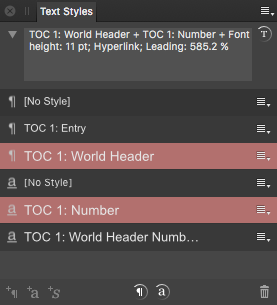RichardZ
Members-
Posts
23 -
Joined
-
Last visited
Everything posted by RichardZ
-
i cant remember how i did not get it to work, i believe i did not understand that i had to duplicate the object first before moving, then values can either be entered absolute or relative with + and the subsequent duplicate will take the difference into account. what might have confused me is that you actually can alt copy an object move it manually and then duplicate which also works but with no known value of course.
-
Objects to "No Print"
RichardZ replied to Ray C's topic in Feedback for Affinity Publisher V1 on Desktop
i read in a different forum for a CAD application, that it is not so easy to find good people.. though the occupation seems lucrative. -
Messed Up Zoom on Scroll Wheel
RichardZ replied to RichardZ's topic in Older Feedback & Suggestion Posts
still no regulated mouse zoom? 😳 -
a tip for somebody trying to duplicate precise . i found out by experimenting that adding + to a coordinate value does the trick for duplicating precisely if you dont want to eyball a move. not intuitive . i would expect that it should remember the earlier position and take the difference into account. who is going to add a + to the value for this already pretty hidden and a bit complicated function? that is a very important function guys. make it more user friendly pls.
-
Objects to "No Print"
RichardZ replied to Ray C's topic in Feedback for Affinity Publisher V1 on Desktop
guys, i have followed this application for a long time and noticed the strong resilience against essential improvements. is it too fancy? it was available and now not? it does not make sense to me. +1 pls add this function. hire a new person and make the app a dream app and stop resisting the infinite amount of user input here.. pls pls with cherry on top. -
Messed Up Zoom on Scroll Wheel
RichardZ replied to RichardZ's topic in Older Feedback & Suggestion Posts
come on guys.. any kind of response or statement? -
Messed Up Zoom on Scroll Wheel
RichardZ replied to RichardZ's topic in Older Feedback & Suggestion Posts
hi @Dave Harris can you maybe shed a little light into this? are there any plans for getting a normal mouse wheel to work with affinity products? i am sorry if you are not responsible, but you were somebody who reliably replied in the past, hopefully you have a few minutes to spare. without an internal fix from you guys for affinity itself this is unworkable. using a touchpad is not an option. right now i was considering buying the promo for publisher, but it drives me nuts that i lose the screen when i zoom out, keeping the speed low in the system settings is not a good workaround either.. -
thanks @somewhereinusa for responding. did you get any response towards it? got a link to your bug report? obviously its still a beta, but for me this feature would be a neck breaker having to link every word manually. dont even want to know how to do it, then i rather not use publisher.. still would be nice having at least some sort of statement towards any intentions of repairing it. can you explain in a few handsome steps how you process that? i also found some workaround by copying the unformatted word with cmd alt shift v next to the page number, it then assimilates the hyperlink, copying it then back to the front or wherever it still keeps those properties, but even this is tedious work for a huge TOC..
-
Is there any way to get the entire line to be clickable? Only clicking Numbers is very uncomfortable, some readers are not interested which page, they just want to click on the topic while reading the PDF and get directed to it. I am scratching my Head to pieces over this trying to format the entire line to function as such. Looking at Text Styles having the Page Numbers selected I see that they contain a Hyperlink. but when i select the Titles in the TOC then it shows me this so since it already shows up i assume it might be anyhow possible? And if, why is it not automatically so - and if why is it so difficult and anti-intuitive to find it? And if NOT then please guys implement that as an option. Clicking Pager Numbers only is a real bummer... Indesign creates the entire line to be clickable. Just now I was seriously considering Publisher to replace Indesign. But editing large very complex Documents for very picky customers, I cant deliver a PDF with a large TOC which does not work the usual way..
-
optical kerning?
RichardZ replied to RichardZ's topic in Feedback for Affinity Publisher V1 on Desktop
thanks Dave, is there a short explanation why this is not considered crucial enough? -
hi , i have been messing around with Publisher now for a while and besides the lack of optical kerning which is very important i think to get a clean typography, i found it pretty workable. now i might be heading into some commercial work sooner or later and would love to give it a try. but of course for commercial work i would have to start relying on it and even though publisher seems pretty stable to me, my question here would still be.. is there any known deadline for Publisher to be officially released? can it be declared in days, weeks, months or even still year(s)?
-
optical kerning?
RichardZ replied to RichardZ's topic in Feedback for Affinity Publisher V1 on Desktop
thanks @MikeW yes that was the thread i have seen either, it seems some staff answered there, i oversaw that. @Dave Harris are there some news regarding optical kerning? -
optical kerning?
RichardZ replied to RichardZ's topic in Feedback for Affinity Publisher V1 on Desktop
thanks for chiming in. have you got a link at hand? i searched but i found only side babbles about it but no actual staff statement. where can they be adjusted to tracking and how would you adjust it manually that it remember which letters need less or more space? -
Messed Up Zoom on Scroll Wheel
RichardZ replied to RichardZ's topic in Older Feedback & Suggestion Posts
i see, that might make sense, so newer mice have an acceleration built in? but this has to be substituted by the system. i was already thinking that this could be the problem, so i looked for almost forever to find how to disable mousewheel acceleration on a mac also because it is bothersome for web sites as you say and also in finder to get to the bottom of windows. i have found all other settings via terminal for the mouse speed and acceleration for the mouse itself but no acceleration settings for the wheel. it seriously makes it impossible to work with it in a controlled manner when set to the fastest and cant be it that one has to fiddle in terminal at all to get a mouse to behave normal. i wish it would be considered that the mousewheel gets unlinked from the system and settings made available in affinity. getting an older mouse is not a good option. i wonder that nobody else is saying anything. -
something very essential, to make any font look equal and better readable. it is greatly missed and i know not only by me.. am i blind not to find it or is it going to be implemented? this was discussed so far as a mere side product of other discussions from what i found.
-
Messed Up Zoom on Scroll Wheel
RichardZ replied to RichardZ's topic in Older Feedback & Suggestion Posts
hi everybody, am i the only one wishing to use the middle mouse button scroll to zoom, in a fast but precise manner? is everybody using a touchpad nowadays? i dont understand.. -
Messed Up Zoom on Scroll Wheel
RichardZ replied to RichardZ's topic in Older Feedback & Suggestion Posts
@Chris_K any news? i dont mind if its considered as a feature.. but any possibility that this will be handled anyhow in the nearest future? -
Messed Up Zoom on Scroll Wheel
RichardZ replied to RichardZ's topic in Older Feedback & Suggestion Posts
hi Assurer thanks for the consideration but its not meant as feature request. this exact issue does not occur in other software packages i am aware of. and as i said the zoom behaved far more predictable in earlier versions, maybe before 1.5 i assume. and till this is not fixed again i am afraid that using affinity designer is unfortunately out of the question.. maybe it was not explained well but there is an acceleration difference in zooming in and zooming out and not a general issue at least not in this exact matter. -
introduction hi there, i have been following affinity for a while, though i only use it in trial to peak in how it develops, i strongly would tend to buying it mostly for architectural representations but also some other quick designs or creating documents. the main reason for favouring this tendency is that affinity seemed promising in matter of navigational behaviour. i like this fast flash light fluent intuitiv way of navigating and since i am using Rhino 3d very often, setting the mousewheel to zoom is a very important factor to have a similar behaviour, even though i must point out that the performance of affinity designer does not fully match the navigational strength of rhino (maybe somebody can have a look once to compare). actually many dont also none of the adobe applications match it even though photoshop seems promising in this matters. bugreport something must´ ve changed, i cant say when since i dont use it frequently but the fact is that zooming in seems to be still ok while zooming out behaves far more accelerated resulting in suddenly having a little dot on my screen where i had an A0 fullscreen before, which i then have to either zoom back with large zoom movements or i press cmd 0 to get back which in my opinion makes zooming with the mouse wheel impossible. when i concentrate in making small zoom steps it keeps somewhere manageable but this does not help keeping a fast and fluent way of navigating hence breaking the fun and the speed working with the mousewheel. has nobody noticed that? this definitely was not like that the first times i tried it. i may add that i have my system scroll speed settings set to the fastest. having it set to the 4th notch the difference seems not very noticeable but the "hyper" jump behaviour in zooming out becomes increasingly noticeable from the 5th notch on. it might also be helpful having an independent setting inside affinity because i noticed that the weird scroll wheel acceleration from apple causes problems, not only in affinity.