
SWRick
-
Posts
13 -
Joined
-
Last visited
Posts posted by SWRick
-
-
Perfect, thank you- I obviously missed that item
-
OK, issue of Menu dropdowns resolved- realized I had a RAW file and you need a non-RAW file to get the full processing menu.
However, while many of the Nik plugins now are available, Color Efex Pro 4 is not available, presumably due to the "Global Support" issue. So any suggestions would be appreciated.
-
Using latest versions of application and OS. Installed app on laptop (all works fine there) and on iMac- problems there.
Menu dropdown on iMac very limited- see attached. On laptop, there is a dropdown for Filters, etc. Nothing similar on iMac. Can't find anything in Prefs or this forum related. [Don't know why attached screen shot is so cropped here- it shows only Menu items are: Affinity Photo | File | Edit | View | Window | Help ]

 Secondly, trying to add Nik filters to program- worked fine on laptop, don't work on iMac. Followed same process as on laptop, but since I have no Menu dropdown for Filters, can't see if successful or able to use them. Not sure what warning in Prefs about "Requires Global Support" means or what supports that- no such problem on laptop. Running same OS on both.
Secondly, trying to add Nik filters to program- worked fine on laptop, don't work on iMac. Followed same process as on laptop, but since I have no Menu dropdown for Filters, can't see if successful or able to use them. Not sure what warning in Prefs about "Requires Global Support" means or what supports that- no such problem on laptop. Running same OS on both.
Help would be appreciated- thanks!
-
Similar for me. I created an account, then logged in thru that- didn't take too long. You can download from the app- if you don't have that Welcome Screen enabled, you can access it from Help->Welcome (IIRC) and then access bonuses from that screen
-
-
Downloaded beta, and when I launch, it says I need a purchased copy of the original to use. I do have said program installed. It even takes me to Apple Store page, which shows "Open" rather than "Buy". What is going on here?



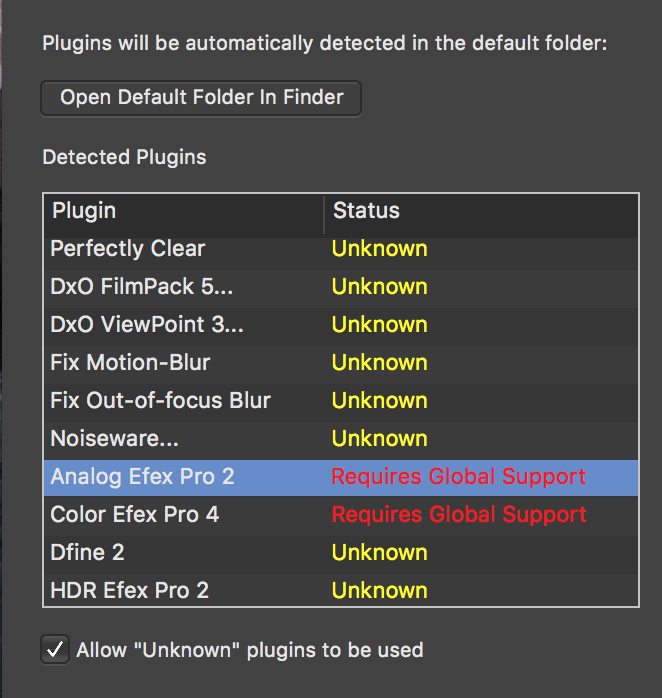 Secondly, trying to add Nik filters to program- worked fine on laptop, don't work on iMac. Followed same process as on laptop, but since I have no Menu dropdown for Filters, can't see if successful or able to use them. Not sure what warning in Prefs about "Requires Global Support" means or what supports that- no such problem on laptop. Running same OS on both.
Secondly, trying to add Nik filters to program- worked fine on laptop, don't work on iMac. Followed same process as on laptop, but since I have no Menu dropdown for Filters, can't see if successful or able to use them. Not sure what warning in Prefs about "Requires Global Support" means or what supports that- no such problem on laptop. Running same OS on both.
"Lite" option?
in Feedback for Affinity Publisher V1 on Desktop
Posted
I have been looking for a simple photo book layout program (Pages doesn't cut it esp. if you need to change something you have done). I understand Affinity Publisher aims to be a comprehensive alternative to In Design etc. It would be great if there were an option in it to have a "Personna" or something which would allow someone who wants more capability than Pages but doesn't want to deal with "too many" options to be able to master the basic layout features. I have somewhat mastered Photoshop, no desire to repeat that experience. Something along the lines of a "Lite" or "Elements" option- doesn't need to be a separate program, just a way to work with a stripped down feature set.
And, I would hope, a way to deal with an output format which would satisfy photo book publishers In Design format (or is there a PDF format output option?).