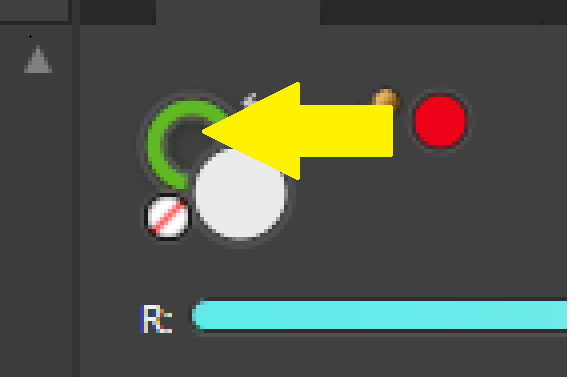pixelworker
Members-
Posts
88 -
Joined
-
Last visited
Everything posted by pixelworker
-
Affinity products for Linux
pixelworker replied to a topic in Feedback for the V1 Affinity Suite of Products
+1 for a Linux version. A great design suite like Affinity is exactly what is missing for a lot of frontend developers to fully switch to linux from mac. -
Affinity products for Linux
pixelworker replied to a topic in Feedback for the V1 Affinity Suite of Products
After Apple switching to ARM and expanding the golden cage, and feel the wish more and more to switch to Linux for private and also professional work. The main reasons I don't do it are the missing professional media creation programs for it. Affinity for Linux would solve this problem. -
Designer * Photo Integrated
pixelworker replied to MCFC_4Heatons's topic in Feedback for the V1 Affinity Suite of Products
love this idea -
I have one really annoying thing in the color picker in the vector persona (designer and now also publisher). When you switch between the foreground/background colors in the color picker, there is an area that has no hitbox. Therefore you have to click directly ON the ring. I find it really annoying and a usability problem when you do this a lot over the day. Please have a look at the image, I pointed an arrow at the place that doesn't react to a click. Compare this to AF photo or the pixel persona were you have full colors. Much easier to switch.
-
Color Wheel AND Sliders visible
pixelworker replied to postmadesign's topic in Feedback for the V1 Affinity Suite of Products
+1 -
tool context panel at pointer
pixelworker replied to lepr's topic in Older Feedback & Suggestion Posts
+1 -
Thanks for your replys, guys. Here for example, you can't change the vales by drag. Or when you have HSL fader for colors. That said, dragging on the label is far worse than dragging on the text field itself. Why? Because you have to search were you want to drag (find the label...) which has a different hit area everytime (muscel memory?). Just dragging on the text field is so much nicer. And as said, there is definitely an acceleration needed, because you can't go from min. to max. with a reasonable mouse swipe. Dragging on a fixed text field is also far superior to using a fader, were you first have to find the handle. Going to the fixed text field is much easier to hit. There are a lot of programs were this works exactly like I described (drag on text field) and I never use a different way to change values because it's the most effective way for me.
-
Thanks, this works only to some extend but not well compared to other programs. I think this need a complete overhault to work nicely. - The hit area is pretty small on the label compared to the text field! - Most text fields doesn't have a label so it doesn't work. - There needs to be some kind of acceleration after a certain mouse way or fast movement, otherwise it's too slow for large changes (this is also a problem currently when draging on the label). Changing values in text field feels really combersome and slow compared to other programs were this works very nice! For me this is an area were I constantly get frustrated in Affinity products.
-
To change values in text fields (like Width: 8px) you have to... - click on the text field and use up down arrow (1step) - click on the text field and type - hover over text field mouse wheel up/down (1 step) A lot of programs allow you do this.. - mouse down + drag up/down with the mouse on a text field to change values This is so much faster sometimes and especially when you do larger values jumps (i.e. from 10% to 80%...) It would be great when this could be added too in Affinitys programs
-
I really dislike the mouse zoom in affinity. It's a constant pita for me. Why? It doesn't hit the important integer steps 100%, 200%, 300%, but values like 102%, 313%. So it's not possible to zoom to a state where you don't have scaling issues on 1px lines. I need to use shortcuts for this or click in the UI on the -+ buttons in the navigator. But I really like moue wheel zoom because it's so natual and fast and I don't need to move my hand on the keyboard as much when I don't need to constantly hit shortcuts JUST for zooming to get a integer zoom factor. Need: Please provide a mouse wheel zoom which has steps at all important values (100%, 200%, 300%....800%...).
-
Hi, I like to have all my functions, like layers, colors, font settings,... at my side panels (right), but I still have to use the 'context toolbar' in addition because a lot of options are only displayed in this top panel I don't like to use the 'context toolbar' at the top, because I have constantly move between my panels at the right and this topbar with the mouse. You can disable the 'context toolbar', which is great! But I find no way to display these functions in a panel or something. Any idea if this is possible?
-
Thanks for your help. it's one picture. A foto with a small grid on top. I just need to replace this one color. That's why masks and stuff would be very complicated. The fill tool is a nice idea, but it's not wokring in this case because I have small breaks in it. This is really something very simple in PS were you can just replace a specific color. Is there really no way do do this in AP?
-
Hey, anybody now how to exchange a color with another one? The color replacement brush seem to work only for colors. I can't replace black with a color for example. I have a complicated grid that is black and should go dark blue. So masks are very complicated here. I know that there is a simple replace color by function in Ps. I need something like that in AP too. Is there a way?
-
Would be very cool when you just would have all AP features in the pixel persona in AD when you own both. I mainly need the better selection tools in AP. It's much faster with selecting delecate structures to iterate quickly on pixel mock ups. So I just prepare my photos doesn't work here. It's really about editing screen shots and stuff like this. I never use RAW images or something photo related.
-
I'm a 90% AD user for UI related stuff. But to make mock ups quickly, I also use a lot of pixel manipulation. I used the /pixel persona+pixel view mode a lot in AD. But I just purchased AP in addition... I'm wondering if I miss anything.. but at the moment it seems that it makes more sense to use just the 'edit in photo' feature as soon as I want to do pixel manipulation and than go back via 'edit in designer' after that. In other words, stop using the pixel features/persona in Designer and just use Photo for it? Is there any disadvantage I don't see? Is this the intended work flow when you have both?
-
Activations
pixelworker replied to bulajap's topic in Pre-V2 Archive of Affinity on Desktop Questions (macOS and Windows)
Thanks guys. I admire Affinity more and more. Not only the program is great, also the copy protection has a great user experience compared to other products! Please stay with such great product decisions Affinity! It really makes a difference. -
Activations
pixelworker replied to bulajap's topic in Pre-V2 Archive of Affinity on Desktop Questions (macOS and Windows)
Can we clarify this 100%? So you don't need to deactivate a license when reinstalling your PC for example? I'm about to re-install Windows 10 pro on my PC and I'm asking myself if I need to deactivate a llicense omething in Affinity Designer. Or is it really so easy and I just reinstall Affinity Designer at my new Windows installation without the need to thing about anything license related (which would be great!).