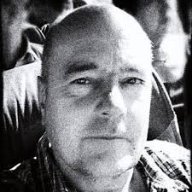nucleardirk
-
Posts
102 -
Joined
Reputation Activity
-
 nucleardirk got a reaction from Westerwälder in iPhone version?
nucleardirk got a reaction from Westerwälder in iPhone version?
For sure you won't do a complete artwork with the iPhone but I am sure there are plenty of situations you would love to have a possibility to make some short corrections etc. Even on small screen you can do a lot
I did sometime corrections with Teamviewer remote from iPhone to computer., worked fine!
-
 nucleardirk got a reaction from Bit Disappointed in iPhone version?
nucleardirk got a reaction from Bit Disappointed in iPhone version?
I would also really appreciate an iPhone Version - like Vectonator or Logoist which work as well on iPhone. Sure it makes no sense to have all features but a compatible and reduced version for some quick workflows would be awesome!
-
 nucleardirk reacted to pruus in Measure tool now available in Photo and Publisher
nucleardirk reacted to pruus in Measure tool now available in Photo and Publisher
Perhaps an extra layer with all measurements. Than I can move them around without the need to measure again…
-
 nucleardirk got a reaction from Dan C in Sidebar on iPad 11“ and smaller needs to be scrolled
nucleardirk got a reaction from Dan C in Sidebar on iPad 11“ and smaller needs to be scrolled
Hey @Dan C,
thanks! I understood the problem with the wrist.
Maybe as an Idea - make the "?" button optional as most more expirienced users are not in need for this button.
Cheers and happy coding / developing!
-
 nucleardirk reacted to Ash in 2.1 Beta Build 4 (1730) release notes
nucleardirk reacted to Ash in 2.1 Beta Build 4 (1730) release notes
We are pleased to make available the next update to the 2.1 beta (2.1.0.1730) This should now be available for you on auto-update.
Below are some of the main changes:
Dashed line / stroke panel improvements
The big new feature here is that you can now choose to set dashed lines to be "balanced", meaning spacing is automatically adjusted so cusps (e.g. corners of a rectangle) look correct. Additionally available dash lined patterns have been extended to 3 dashes and 3 gaps and there is a new "Clear arrow heads" button.
Running headers
You can now add running headers to your document in Publisher using the new running header field.
Adjusted mask behaviour
From customer feedback the drop down menu when hitting the mask button in layers panel has been removed, and logic for how the assistant determines if a mask should be added as a new layer or a child altered.
Some file management changes to iPad versions
New option to "Find in files" added to document burger menu iPadOS default Photos browser now used when opening a photo. Redesigned Edit menu on iPad
Taking on board various feedback regarding readability and loss of icons for Isometric options
Crop tool
Problem with the hit area when dragging a corner has been fixed
Auto clean in paint mixer
Setting is now remembered
Special characters view in Designer and Photo
This has now now been added to the iPad versions of Designer and Photo
Additional select options added to iPad shortcuts / quick menu
Select next, previous, top and bottom now available in iPad shortcuts and quick menu
Brush Panel improvements
You can now optionally decide to turn the new auto scroll / switch category functionality when you change brush tool on or off
Auto-select
Auto-select is now it's own checkable toggle separate to the drop down options of selecting group or objects. Position of auto select options has moved to be after any context options based on selection Guides
Mouse wheel / arrow keys can now be used to nudge values that have focus in guides manager. Option to lock margin and spread original values added to guides manager dialog. Vector flood tool
Various changes to behind the scenes logic to try to do a better job at combining fills together. A new scaling option of "None" when tool has a bitmap or gradient fill. Migrate your release version content to beta
A new option has been added to preferences in the desktop versions where you can transfer any content you have in your retail versions over to the beta versions at anytime.
Plus various bug fixes as listed in the fix list thread.
-
 nucleardirk got a reaction from walt.farrell in Where to find the Measurement Tool?
nucleardirk got a reaction from walt.farrell in Where to find the Measurement Tool?
Thanks Walt! I have overseen it!
-
 nucleardirk got a reaction from Chris B in Blend mode disappears
nucleardirk got a reaction from Chris B in Blend mode disappears
Hey!
thanks for getting back!
while I was trying to record the issue I found out that DM1 was correct and has shown the „workaround“. It is a common problem in usage / workflow of affinity photo for iPad.
thanks and have a nice weekend!
-
 nucleardirk got a reaction from DM1 in Blend mode disappears
nucleardirk got a reaction from DM1 in Blend mode disappears
Hey!
thanks for getting back!
while I was trying to record the issue I found out that DM1 was correct and has shown the „workaround“. It is a common problem in usage / workflow of affinity photo for iPad.
thanks and have a nice weekend!
-
 nucleardirk got a reaction from SrPx in No .exe, no interest
nucleardirk got a reaction from SrPx in No .exe, no interest
To be honest, grab the discount now and be patient, its worth the wait and I believe Serif is gonna try to fix the issue asap.
As Affinity v1 was supported +/- 8 years now, I am sure you wont regret and will have a longlasting grafic suite with a couple of years of updates and new functions.
@Patrick Connoryou should work somehow on your announcing and communication to avoid mistakes or not offering what the users want in the future. What about periodically request some „user requests and feedbacks“ with multiple choice questions?
-
 nucleardirk reacted to rvst in BUG REPORT: V2 regression with display of column guide fill colours
nucleardirk reacted to rvst in BUG REPORT: V2 regression with display of column guide fill colours
See this report for details. The problem can be replicated easily. It affects both Publisher and Designer.
-
 nucleardirk got a reaction from lacerto in Color Problem when opening Publisher v1 File in v2
nucleardirk got a reaction from lacerto in Color Problem when opening Publisher v1 File in v2
Thanks!
Thats indeed the problem - the workaround solved it.
Interstingly I never used those "fill colour" for the Guides....
-
 nucleardirk reacted to rvst in Color Problem when opening Publisher v1 File in v2
nucleardirk reacted to rvst in Color Problem when opening Publisher v1 File in v2
Well, I can reproduce the problem.
It looks the same to me. Initially I thought maybe the problem comes if you embed a file with a non-CYMK colorspace, but it does the same regardless of colorspace of the placed image.
I tried converting the template to sRGB and then dropping a sRGB image onto the image field, but it yields the same result too. Everything I place there is de-contrasted quite heavily. Like you, preview mode shows it properly.
I tried it in Designer too with the same behaviour, except for the first time - I placed a sRGB image and it looked even worse, as if viewing an untagged ProPhoto image.
I deleted all the content as well and placed the image on a blank background, but still the same behaviour. I think there might be something weird with the template, although I could not find anything obvious causing the issue.
-
 nucleardirk reacted to lacerto in Color Problem when opening Publisher v1 File in v2
nucleardirk reacted to lacerto in Color Problem when opening Publisher v1 File in v2
You have Column Guides defined and then guides turned on. Preview mode turns the guides and fill effect defined for the guides off. The bug seems to be in that version 2 reads the column guide fill color differently so the color value is more gray when read in app version 2 than when read in app version 1.
-
 nucleardirk reacted to rvst in Color Problem when opening Publisher v1 File in v2
nucleardirk reacted to rvst in Color Problem when opening Publisher v1 File in v2
Seems very buggy. Changing the fill colour to white in the Guides dialog box seems to do nothing. It still looks like it has the same grey overlay.
@nucleardirk changing from filled to outline style (View-->Guides) removes the grey and restores the original look of the image placed in the picture frame as does switching off "Show Column Guides" in the View menu. Not sure whether that will work for you.
-
 nucleardirk reacted to rvst in Color Problem when opening Publisher v1 File in v2
nucleardirk reacted to rvst in Color Problem when opening Publisher v1 File in v2
Can you post a copy of the .afpub file?
-
 nucleardirk got a reaction from Nox in No .exe, no interest
nucleardirk got a reaction from Nox in No .exe, no interest
To be honest, grab the discount now and be patient, its worth the wait and I believe Serif is gonna try to fix the issue asap.
As Affinity v1 was supported +/- 8 years now, I am sure you wont regret and will have a longlasting grafic suite with a couple of years of updates and new functions.
@Patrick Connoryou should work somehow on your announcing and communication to avoid mistakes or not offering what the users want in the future. What about periodically request some „user requests and feedbacks“ with multiple choice questions?
-
 nucleardirk got a reaction from Patrick Connor in No .exe, no interest
nucleardirk got a reaction from Patrick Connor in No .exe, no interest
To be honest, grab the discount now and be patient, its worth the wait and I believe Serif is gonna try to fix the issue asap.
As Affinity v1 was supported +/- 8 years now, I am sure you wont regret and will have a longlasting grafic suite with a couple of years of updates and new functions.
@Patrick Connoryou should work somehow on your announcing and communication to avoid mistakes or not offering what the users want in the future. What about periodically request some „user requests and feedbacks“ with multiple choice questions?
-
 nucleardirk got a reaction from loukash in No .exe, no interest
nucleardirk got a reaction from loukash in No .exe, no interest
To be honest, grab the discount now and be patient, its worth the wait and I believe Serif is gonna try to fix the issue asap.
As Affinity v1 was supported +/- 8 years now, I am sure you wont regret and will have a longlasting grafic suite with a couple of years of updates and new functions.
@Patrick Connoryou should work somehow on your announcing and communication to avoid mistakes or not offering what the users want in the future. What about periodically request some „user requests and feedbacks“ with multiple choice questions?
-
 nucleardirk got a reaction from thegary in No .exe, no interest
nucleardirk got a reaction from thegary in No .exe, no interest
Thanks for this customer friendly decission! THUMBS UP!
-
 nucleardirk got a reaction from skua in No .exe, no interest
nucleardirk got a reaction from skua in No .exe, no interest
Thanks for this customer friendly decission! THUMBS UP!
-
 nucleardirk got a reaction from walt.farrell in iPad v2 - New File Dialog
nucleardirk got a reaction from walt.farrell in iPad v2 - New File Dialog
To be honest, I never realised this behavior in v1
But thanks for clarifying! But in the end those options were (for me) easier and more intuitive in v1 than in v2.
have a great Sunday!
-
 nucleardirk reacted to walt.farrell in iPad v2 - New File Dialog
nucleardirk reacted to walt.farrell in iPad v2 - New File Dialog
It's different in V2, yes.
There's a small triangle on the lower-right edge of the New button to signify that there are additional choices if you long-press, just as there is with various Tools when you run the applications. So, at least, the UI indication of additional choices is consistent within the apps, and with V1 for users who had V1. A long-press or a press-and-drag gives you the additional choices.
-
 nucleardirk reacted to GeGr in Missing AutoTrace? I use Serif DrawPlus X6
nucleardirk reacted to GeGr in Missing AutoTrace? I use Serif DrawPlus X6
Vector Q in macOS (and IOS) is really, really good for AutoTrace!!
It´s very recommendable.
*
... but on the other hand sad, that AutoTrace still is not included in the Affinity Apps ...
&
would be really nice to know, whether this feature is something the Affinity Team is working on!
...
-
 nucleardirk got a reaction from UweJelting in No .exe, no interest
nucleardirk got a reaction from UweJelting in No .exe, no interest
Thanks for this customer friendly decission! THUMBS UP!
-
 nucleardirk got a reaction from iamnemo in No .exe, no interest
nucleardirk got a reaction from iamnemo in No .exe, no interest
After reading the „pro“ and „contra“ I can understand Serifs mentality. But to be more user friendly there should be customers choice if the would like to download and install the exe or the msix version. So Serif, leave it to your customers please!