-
Posts
68 -
Joined
-
Last visited
Posts posted by Teo_
-
-
You can see here the flatten transparency in action
-
-
12 hours ago, NotMyFault said:
There is no automatic function for this.
Is the feature I’m asking for.
I understand I can do it manually with not accurate results but applying the correct gradients on 20 or more shapes x 10 backgrounds is a lot of time that could be done in just one click.
-
-
I have some icons with backgrounds like this attached.
Flatten transparency keeping it vector with gradient fills could help a lot.
-
About AI I’d like to see noise reduction improved.
-
On 7/27/2022 at 3:17 PM, Dan C said:
No problem at all, according to the development log:
I do understand this must be frustrating, so please accept my sincerest apologies for any inconveniences caused due to this - especially as it can happen even when exporting to local, 'unsynced' folders, so I will be sure to make sure this is marked as urgent with developers

Any news about this issue? I know that I have to select un synced folders, but my workflows are all on synced folders so, often when I export I get the last used folder ad I’m stuck…
-
Well, if you also want to add XISF file format too and the related MacOS Quick Look Finder viewer, is absolutely welcome 😋
-
What about adding FITS files support on iPad app like on Affinity Photo desktop?
-
-
-
On 9/22/2016 at 2:37 PM, MattP said:
We do have prototyping already working behind-the-scenes in the current Designer, but it is disabled while we work through and flesh it out. Hopefully 1.6 will enable this functionality

Is it still planned? I’m moving to other software because of this lack but I’ll be happy to back using Affinity Designer for my UI projects.
-
I'm sorry to have to use other software for the UI projects I'm developing because I feel very comfortable with Affinity Designer. However, since I have to share the product with a work team, I am forced to use software designed to the sharing of resources, the description, and the management of feedback.
-
-
I have to create icons and interface design for a project for multiple devices. Some of them have a square pixel ratio (1:1) and another device has something like 1:0,93 pixel ratio.
I’m looking for the right approach to export the correct assets without too much manual work.
An approach could be creating icons in an artboard for square pixels, then each icon or interface element could be converted in symbols. The symbols should then be placed in another artboard inside in a rectangular shape. Once done, the shape should be transformed changing the with (actual with/0,93).
This could work but it isn’t too easy to manage with large amount of layouts or editing elements after the transformation.
Do you have a suggestion to get it easier?
-
The update object styles is one of the greatest missing I can see Affinity Designer.
-
What about integrating the Deep Image Prior algorithm?
My first thoughts goes to the use of noise reduction and resizing functions but the retouching features could be improved too.
As I can see, it is uses Apache licence, but could be used for commercial applications.
-
2 hours ago, owenr said:
Matt, the attached video shows another display issue, but this one happens with both Metal and OpenGL. This display corruption while painting in a pixel layer has been around for a few betas now, so not sure if it is on your radar.
2 hours ago, MattP said:Hmmm.... not happening for me, otherwise I would've fixed it!
 Is anyone else able to reproduce this? Thanks!
Is anyone else able to reproduce this? Thanks!
Hang on: Have you set the 'Retina rendering:' options to something other than the 'Automatic (Best)' setting?
1 hour ago, matt said:If it can help, I don’t have this issues on iMac (Retina 5K, 27-inch, Late 2015) with AMD Radeon R9 M395 2048 MB and 24 GB of RAM
-
I’d like to see something like CanvasFlip interaction map to easily show or create interactions scenarios.
-
I too look forward to this new features

-
An additional improvement could be assigning the Continuous export binded to a slice, not for all the project: using for UI design with symbols, the useful a continuous export becomes unusable on large project because now, on each change all the slices are re-exported.
-
nevermind
[OT] You have registered just to write nevermind? :huh:
-
Hi Teo,
I'm not sure i understood your post correctly but you can already select which slices to export when clicking the Export Slices button in the Slices panel. Simply untick/uncheck the checkbox of the slices you don't want to export.
You have understood what I mean, but in my situation I have to uncheck 150x3=450 output files if I need to export only one artboard, so a select/deselect all slices button could help; an Export selected slices could be better.
-
I’m working on a 150 artboards document for an app. I’m using an export preset that saves in 3 files per artboard.
I’d like to export only modified artboards or a selection of them and countinuous export isn’t the solutions for some cases (a symbol on all artboards is like and export all).
Now we have the ability to export New items only, Export all slices or export only selected output files.
I’d like to have the option to select the slices from Slices panel, then get in the export panel an Export selected button.
A “select/deselect all" in export panel could help too.









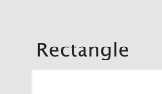
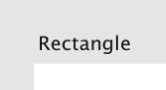



Flatten transparency for vector objects
in Feedback for the Affinity V2 Suite of Products
Posted
Not in this video but it can. I made it yesterday on a friend’s computer flattening two vector circles with gradients and screen blending method.