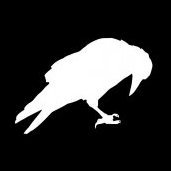-
Posts
14 -
Joined
-
Last visited
Reputation Activity
-
 davemacdo got a reaction from walt.farrell in Hyperlinks in Table of Contents (Publisher)
davemacdo got a reaction from walt.farrell in Hyperlinks in Table of Contents (Publisher)
Aha! Quite right! The settings I'm looking for are in the Export dialogue! Sorry, it's clearly been about three years since the last time I dealt with this.
-
 davemacdo got a reaction from GZA in Brush Size Preview (Affinity Photo for iPad)
davemacdo got a reaction from GZA in Brush Size Preview (Affinity Photo for iPad)
I completely agree. Working at different zoom levels and on differently sized images, it's really hard to figure out how big my brush is going to be. This is particularly useful since I'm using Apple Pencil, and I can really clearly see the point I'm touching.
-
 davemacdo got a reaction from Julian W in Brush Size Preview (Affinity Photo for iPad)
davemacdo got a reaction from Julian W in Brush Size Preview (Affinity Photo for iPad)
I completely agree. Working at different zoom levels and on differently sized images, it's really hard to figure out how big my brush is going to be. This is particularly useful since I'm using Apple Pencil, and I can really clearly see the point I'm touching.
-
 davemacdo got a reaction from Bullfrog in Brush Size Preview (Affinity Photo for iPad)
davemacdo got a reaction from Bullfrog in Brush Size Preview (Affinity Photo for iPad)
I completely agree. Working at different zoom levels and on differently sized images, it's really hard to figure out how big my brush is going to be. This is particularly useful since I'm using Apple Pencil, and I can really clearly see the point I'm touching.
-
 davemacdo got a reaction from Massi in Brush Size Preview (Affinity Photo for iPad)
davemacdo got a reaction from Massi in Brush Size Preview (Affinity Photo for iPad)
I completely agree. Working at different zoom levels and on differently sized images, it's really hard to figure out how big my brush is going to be. This is particularly useful since I'm using Apple Pencil, and I can really clearly see the point I'm touching.
-
 davemacdo got a reaction from benwiggy in PDF Import still as bad
davemacdo got a reaction from benwiggy in PDF Import still as bad
Just wanted to chime in here with @benwiggy that I continue to have the same problems with Affinity on imported PDFs. (In fact, I'm guessing from the same source applications.) I am usually simply trying to rearrange elements on the page, or hide certain elements from being printed. I'm not actually even editing the text, but just opening the file destroys anything that uses a ligature.
Like Ben, I am forced to do this kind of work in Illustrator at present, but I would much rather do it in Publisher, and it doesn't seem to be an unusual request to open a file that has embedded characters correctly, especially when I do have the fonts installed on my computer.
-
 davemacdo got a reaction from taliesinian@gmail.com in Brush Size Preview (Affinity Photo for iPad)
davemacdo got a reaction from taliesinian@gmail.com in Brush Size Preview (Affinity Photo for iPad)
I completely agree. Working at different zoom levels and on differently sized images, it's really hard to figure out how big my brush is going to be. This is particularly useful since I'm using Apple Pencil, and I can really clearly see the point I'm touching.
-
 davemacdo got a reaction from kaeckisthename in Brush Size Preview (Affinity Photo for iPad)
davemacdo got a reaction from kaeckisthename in Brush Size Preview (Affinity Photo for iPad)
I completely agree. Working at different zoom levels and on differently sized images, it's really hard to figure out how big my brush is going to be. This is particularly useful since I'm using Apple Pencil, and I can really clearly see the point I'm touching.
-
 davemacdo got a reaction from Frankentoon Studio in Modifier Keys
davemacdo got a reaction from Frankentoon Studio in Modifier Keys
This could be a very cool context-aware feature. I think putting a Shift key on the screen doesn't make much sense, but a special "constrain proportions" button that only shows up while resizing is a perfect example of the sort of thing that is only possible when the whole screen is the interface.
-
 davemacdo reacted to stokerg in Affinity Designer for Ipad
davemacdo reacted to stokerg in Affinity Designer for Ipad
Hi Marcoborghesi,
Thanks for the feedback and great to hear you are enjoying the app.
Designer is currently being worked on and will be coming to the iPad soon :)
-
 davemacdo reacted to marcoborghesi in Affinity Designer for Ipad
davemacdo reacted to marcoborghesi in Affinity Designer for Ipad
Well. Downloaded last night for my ipad air 2 and i'm impress about the speed and response of the app. I can't wait to see on my new Ipad 12.5 2nd gen next week.
Anyway. Are we going to have an Affinity Designer too?
-
 davemacdo reacted to kaeckisthename in Brush Cursor
davemacdo reacted to kaeckisthename in Brush Cursor
There needs to be an option to show the brush cursor (like when resizing the brush). It gets pretty tricky when doing fine brush work or detailed masking...it turns into a guessing game and an undo party. Lol
-
 davemacdo reacted to kaeckisthename in brush cursor visual feedback
davemacdo reacted to kaeckisthename in brush cursor visual feedback
Yes, they definitely need to add an option to show the brush cursor.
-
 davemacdo reacted to breakofdawn in brush cursor visual feedback
davemacdo reacted to breakofdawn in brush cursor visual feedback
Is it possible to have the brush outline persist on screen (the one that shows up when you change the brush size). After you change the size of the brush, that feedback disappears and makes detail editing and masking difficult without seeing the edges of the brush. Not sure of this is possible, but it seems like it could get complicated, but with the new 120hz refresh rate on the new iPads...maybe?