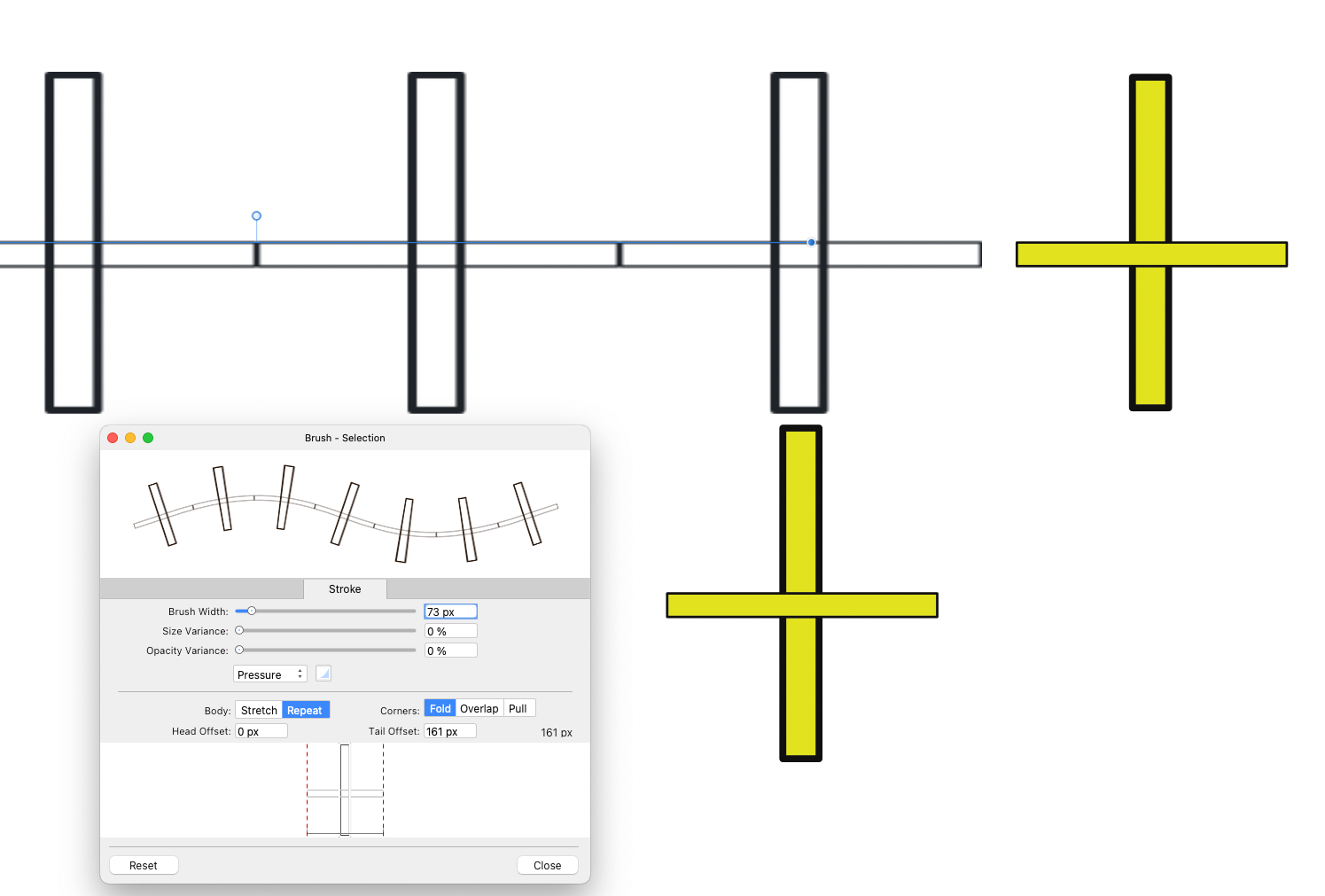-
Posts
97 -
Joined
-
Last visited
Everything posted by Stanley
-

how to turn off leading override?
Stanley replied to brolcz's topic in Affinity on Desktop Questions (macOS and Windows)
Ahhhhhh. Thank you. -
What did we ask for Publisher V2 ? No subscriptions. New features NOW. Publisher for iPad NOW. We got all those things (though maybe not now). What we forgot to ask for was no bugs. What we got was bugs: the registration fiasco, memory leaks, faulty text styles, plus simple, obvious bugs that should never have been released. What we forgot to ask for was ease of use. Instead, the app seems to fight me, and I have to make too many clicks and keystrokes. I enjoyed using Serif's earlier app, PagePlus. It was simple, didn't soak up all my memory, it had features that I used (that Publisher still doesn't have), and it wasn't flashy. I find that Publisher V2 is none of those things.
-

Cross reference support
Stanley replied to The Wook's topic in Feedback for Affinity Publisher V1 on Desktop
Yes, please, real cross referrences. -
I like the new features in the V2 apps and I'm more than happy to buy a universal licence for such an inexpensive price. Some people bash Affinity for not giving them a special deal, because. Some people bash Affinity because their apps doesn't have some features that it really should have. Maybe the same people. All the same, I'm disappointed how Affinity is ducking the problem many people are having, of not being able to register their apps with a universal license.
-
Thanks. For me it found my purchase when I did that. Walt. I’ve thought about this. Probably what I said earlier was wrong. I now think Apple checks for funds before the last window when you can approve the purchase or not. And it seems you have to get to this last window before it will recognise a previous purchase. I edited my original quote to say to ignore it.
-
There are many posts in these forums from people who had problems registering a V2 universal license. I did too. It would be great if there was a sticky post from Affinity at the top of this one saying: Either: Having problems registering? Do this ... Or: Having problems registering? We are working it and will let you know when we have a fix ... Instead, the sticky post from Affinity at the top of this forum is old and now totally wrong.
-
Yes @GregLandry12, NOT FAIR!!! And not just mobile phone providears. Other companies are starting to copy Seriff's NOT FAIR business models. When I replaced my Toyota they made me pay THE SAME PRICE AS everyone else. I've been buying eggs from the supermarket for years and they make me pay THE SAME PRICE AS EVERYONE else EVERY TIME. Don't it feel good to write with CAPITAL LETTERS AND !!!!!!
-
There is only one way that works. There seem to be many ways that don't work. I suspect there is a bug that Affinity will/might fix. I can't help much. My problem was different because I could register my first V2 app. I couldn't register other V2 apps. I flailed around following advice on this forum until I could, but I forget what I did exactly. I saw some advice on the forums that after you uninstall the apps you need to manually delete a couple of files. I didn't do that but it might help. You can use a browser to log in to your affinity account and see if it shows you have a licence. Mine didn't until I reinstalled the apps.
-
From the mac store: I installed Publisher V2, bought the universal license by in-app purchase and registered Publisher. The Account window said it was registered and I could get the json receipt for the license. Then I installed Designer V2 but I couldn't register it. When I used a browser to log into my Affinity account there was no universal license there. I spent a couple of hours following the suggestions on this forum. What worked was uninstalling the apps and reinstalling them, then registering them, Publisher first. WARNING: Some posts on the forum suggest trying to purchase the in-app universal license again. I tried this and it tried to take my money again. Luckily I didn't have enough funds.
-
Great apps. ... and at last the layers studio has Collapse All and I can tell if the Edit All Layers is on or off.
-
I found the problem to be an odd behaviour of lines. If I draw a 20 cm straight normal line and change it to a repeating vector brush then I get a certain number of repeat patterns. If I draw a 10 cm straight normal line, change its length to 20 cm, then it looks identical to the 20 cm line above. But if I change it to a repeating vector brush then I get only half the above number of repeat patterns. They are stretched to twice their width. I find this somehow logical, just not my kind of logic.
-
Background: I’m working in AP, in Designer persona. In the screenshot below, the two yellow crosses are the same. I’ve used one of them (without the yellow fill) to make the vector textured image brush shown on the screenshot. When I paint with my new brush I get the line of white crosses - I’ve adjusted the width of the stroke to match the height of the yellow cross. My problem: Each white cross in the brushstroke is expanded sideways by 130 % relative to the yellow cross. Adjusting the brush settings doesn’t help. Is this how it is, or is there a way to fix this ? Other than changing the proportions of the shape I use to make the brush ?
-
I’d appreciate some guidance with a problem I’m having with Designer. I’m trying to copy the effect described in Designer Help, to clip a pixel layer to the outline of a complex vector shape: Here”s the pixel layer above the vector layer I want to clip it to: Here’s what I want the result to look like: But when I drag the pixel layer (to be clipped) into the vector layer (to do the clipping) I get this, which doesn’t do any clipping (same with Paste Inside): Am I doing something wrong? I can clip the pixel layer to a single vector shape. Just not to a vector layer.
-

Dimensioning/CAD Drawing
Stanley replied to darkhorsedynamo's topic in Feedback for Affinity Designer V1 on iPad
Yes, I would love dimensioning too. For example to be able to draw a plan of a house at 1:100 scale, so that 10 mm across the page is labelled as 1000 mm. This would allow architects and engineers to use Designer more easily. -

How do I delete?
Stanley replied to John Miller's topic in Pre-V2 Archive of Affinity on iPad Questions
To delete a photo, tap the 3 bars at the bottom, right of the thumbnail.