-
Posts
49 -
Joined
-
Last visited
Posts posted by vdamjanovski
-
-
Hi all,
This is not really a bug report, but rather an observation of an unusual fluctuation of Affinity Publisher file size, which I can not explain.
I am not sure if it would affect anybody, but maybe it hides some unknown issue, unless there is a simple explanation.
I am writing my new book, using Affinity Publisher, which is now finished and we are going through some proof-reading.
The book has lots of colour illustrations, photos and tables, and certainly plenty of text, on a total of about 690 pages in A4 format.
Since the crash issues I have experienced a few times when editing text (and already reported it), every time I do editing and slight text changes, without adding new illustrations nor removing, I save the publisher file and make a duplicate copy of the file - just in case.
I then keep working with the original file, but the copies I make I number them with two digits (83, 84, 85, ...).
I keep all these copies on a backup drive, again, just in case I loose my original file due to crashing.
Now, what I noticed, and this is what I am reporting here, every next file version either increases or reduces in file size.
And I am not talking about a small change, but rather a change that is at least a few hundred MB, despite that nothing has been added nor removed from main book contents.
The complete book size is just over 1GB, and as you can see from the file screens shot enclosed, the sizes fluctuate from 1.22GB, next one 1.47GB, then next one 1.07GB, then 1.12GB, then 1.4GB, etc. The last version is 1.51GB, and I am sure when I save my next little edit, it will probably be around 1.1GB or 1.2GB.
It is interesting that it seems like following a pattern of higher and lower sizes one after another.
I repeat again - there is no graphics added nor removed in the subsequent saving, only minor proof-reading text changes, often just a couple of sentences at a time.
I am really curious if Serif people have an explanation for this?
Thanks.
-
Hi Dan C & Affinity Publisher developers,
Today I got yet another crash of Affinity Publisher v.1.10.5, on a Mac Monterey. Happened during text editing on my book, as before.
The previous crash happened on the 17th May, two weeks ago.
Each time while making even the smallest change editing I have been saving, on a daily basis.
After each day work, Affinity Publisher was correctly closed and computer shut down.
This is now happening for half a year, admittedly not as often, but still happening unpredictably.
I am always worried about possible corruption of the whole book (around 600 pages, 1GB ).
I make duplicates all the time, have already 60 prior copies, and I am nervous with every new unpredicted crash.
I don't think this is how Publisher should be running on a new Mac machine (Intel) with 32GB RAM, 2TB SSD, etc...
Can I please kindly request the developers to really take it seriously and update the software with the fix soon?
P.S. Does this happen with the M1 Macs? I am even contemplating buying (yet another) a new Mac if this is the case...
-
Another crash of Affinity Publisher v.1.10.5 (OSX Monterey) today, two weeks after the previous one.
Full report enclosed.
@ Dan C : Any news with another update that may possibly address this issue?
Thanks.
-
A new crash of Affinity Publisher v.1.10.5 happened today, after a while.
Full report enclosed.
-
-
Hi Dan C again,
FYI, and just in case it helps your developers, today I had my first crash of the dreaded text editing in Affinity Publisher, this time with the latest official update 1.10.5.
Attached is a PDF of the test crash report.
Hopefully, a fix for this issue is coming in the next update.
Thanks.
-
Thank you Dan C, I look forward to the next update.
-
I just downloaded the latest version of Publisher (1.10.5).
Does anybody know if this version has fixed the issue with text editing and crashing please?
I can't read this in the version statement...
Thank you.
-
Sorry sfriedberg, I only saw your comment a few minutes ago.
Thank you for trying to help me, I do appreciate it. This may be a very simple thing to do, but so far I have not found a way.
Trying to better describe what I want to do:
My book has chapters which have chapter heading text style, also sub-headings, which are processed by the Contents function, and all that is good.
The start of chapter has a different master page design, due to the starting of a new chapter. The rest of the pages are the same main-text master page design.
If I add more text as I go through my revisions, or add a new picture, the new content, as expected, pushes the text further into new pages. But if I add too much text, it pushes the following chapter from its location and messes all up. So I then add a blank main-text master page after the last one of the chapter I am working on, and I can pull back the next chapter heading. But this looks messy to me. I am not aware if I can tell the main-text master pages that they should expand automatically as I add text and pictures, but without pushing the following linked chapter.
This is where I thought if I can break the chapters on its own, but they need to still be a part of the complete book when I do repagination on the Contents, it will help me grow every chapter (or reduce) as much as I want, without pushing the start of my following chapter back or forth.
I thought that suggested Section function would do this, which I created, but I must admit I can't see how?
Also, I thought if I click on the connecting text-flow left red triangle (see the enclosed screen-shot), I would get a function to disconnect the link between the chapters. But if I do that, I loose all the text in the following chapter (or at least I think I loose it, as only the photos are there but the text disappears).
Another option I was thinking was to copy each chapter and paste it as a separate .afpub file (although this is a major operation for me), and then try to merge them, but I don't think the Place command recognises .afpub file to be inserted or placed.
Unless there is another method to insert .afpub file inside an existing .afpub...
Ideally, I would like to see ability in publisher to select a chapter and export it as a separate .afpub file, with the same formatting as the original book, and then be able to Place it, or Insert it inside, as when you edit multi-page PDF files.
I hope the above explains my problem.
Thanks for your time anyway.
-
Sorry Dan C, me again,
I spoke too soon with the previous post of 2 hrs ago, re no-crashing with 48GB RAM increase in the preferences.
I just got another crash, about 10 mins ago, and I am attaching the crash report PDF.
-
Hi Dan C,
Not sure if this will be of any use, but I thought I report my current situation with the (not)crashing of Affinity Publisher.
I am actually still working very hard, many hours without breaks, using the official version 1.10.4, and I am using the Shift+arrows to highlight text, as before, but I have not had a crash yet since the last one I reported 6 days ago.
The change I made, I increased the memory usage in the Preferences, from 32GB to 48GB.
I am not sure how this is done, as I have physically only 32GB of RAM, but I noticed there are no crashes so far.
If anything changes I will report it, but I thought this might help your developers narrow down the real problem.
Cheers.
-
A little update sfriedberg, I created the Sections in my book, but not quite clear how I can extract the Sections or work on them without affecting the linked text.
Have you got any suggestions?
-
Thanks you Dan C, it is highly appreciated.
-
Thanks NNN for the suggestion, but I think it might be too late now, as I used an old version of InDesign and not sure if IDML was available then.
I also remember with every new version of Indesign, older ones could not read their own previous format, which was annoyance for my printers with older versions, so they advised me to always save it in PDF.
-
Thank you sfriedberg , haven't used Section, you are correct. I will have to learn and see how that goes, but thank you for your suggestion, I appreciate it.
-
I am wondering if anybody knows if this is possible in Affinity Publisher:
I have a few chapters of a book created in Affinity Publisher, with the standard linked text frames.
I do need to add some additional text (and pictures) in a chapter that is before other chapters, but I don't want the following chapters linked text to be pushed further back as I add new text.
Is there a way to disconnect the links temporarily, but without losing the formatting and the text of the chapters after the newly edited chapter before?
After I finish my update chapter, I want to re-link it again as it was before.
Could this be done?
I followed some video tutorials from Affinity guys, and while I understand how to break the link (by clicking on the left red triangle and then the red x inside the text frame) when I do this I loose all the text from the frames in the following chapter.
And I don't want that. I just want to add new text in a chapter which is preceding one or more chapters, without forcing the text to flow beyond the new chapter.
Or perhaps another question which I could use to do the same:
Can I extract a chapter of my book as a separate file, work on it until I am happy and then insert it back (Place it) in the book with the same master pages format?
Thanks guys.
-
@ Dan C :
Here is another crash report dump, after 3 days work...
It could well be connected with a memory leakage.
Today worked for about 6 hours, and it happened just now...
-
I already done that Paolo, and no issues were detected (it is a single 2TB SSD drive, partitioned in two 1TB), but thanks for suggestion.
-
Thank you Dan C, very appreciated.
-
Hi CanneH, please disregard my previous comment, I thought you are one of the Affinity developers, whom I am talking to also.
But thanks for the info, hopefully the Affinity developers will find the cause easier now.
-
Thanks CanneH,
I am glad you could reproduce it.
The image files are very important part of my book, both the photos and drawings.
Maybe it will help if i tell you that some photos are very old, some are in JPG others in PNG. The illustrations are in A Designer.
Maybe, it is a particular format that causes the crash?
But this somehow doesn’t make sense as it happens (at least to me) only when highlighting text to edit.
Anyhow, feel free to share it and modify it among your programmers, as long as no copy is made from it and given to outsiders please. This is my copyright obligation.
i appreciate very much all you are doing and I will be glad when this is fixed.
I love and use your programs since day 1, and very happy with the overall experience.
thank you and take care
-
Hi Dan C,
Thanks for the info and your persistence.
Because the crash doesn’t occur at known intervals, i suggest the best way is somebody to just pretend to edit the main text by selecting small sections of the main text with Shift and left arrow (most often), and then change it. Then go to another page and do the same.
Maybe learn a bit of CCTV on the way :-).
in any case, i do appreciate your support and lets hope you will find the issue.
I will keep working using the non-beta version and if you want me to, i can keep collecting further crash reports, if you think that is useful.
Thanks again
-
Hi Dan C,
Uploading a copy of the book right now, probably will take another 15 min.
I had to upload the complete work, with graphics embedded so that you can see if you can reproduce the crashes.
I would appreciate if you let me know when you receive it and please remove it from the DropBox after that.
Thank you kindly.
-
Sure Dan C,
I will provide a copy of the earlier versions, which were crashing "more often" and also because of the copyright issue.
I have complete trust in Serif, but I am under contractual obligation with my publisher, so please keep this only for your internal analysis.
In the mean-time, FYI, I just had another crash just ten minutes ago using the official v.1.10.4, after using Shift+arrow text selection.
This is two days after the previously reported on Tuesday (1 Feb 2022).
Mind you I have been working throughout most hours of the last two days, as with the previous crashes.
If you need to contact me more quickly (as I don't really read the forum always), feel free to use my direct e-mail: vlado@vidilabs.com
Thanks.







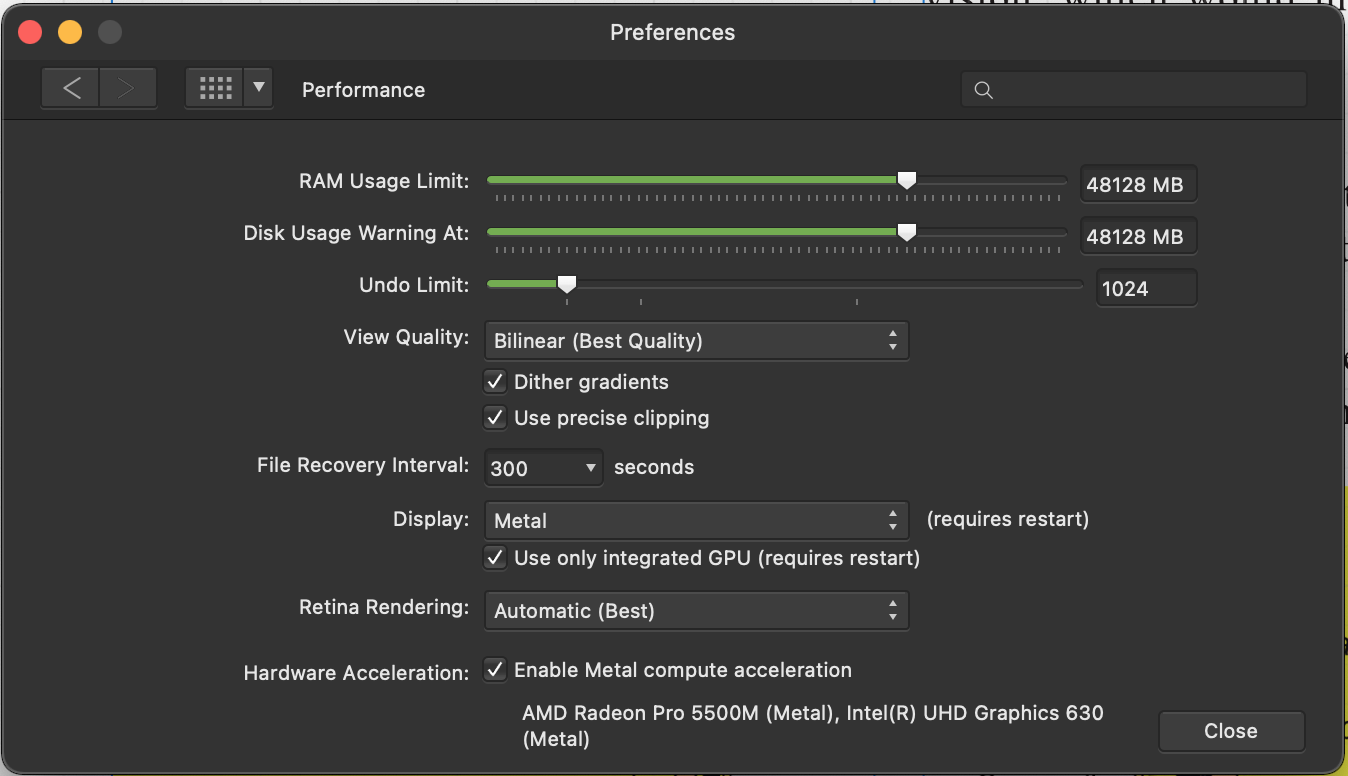
Full screen Photo top bar is not visible
in V2 Bugs found on macOS
Posted
I am using Intel MacBookPro and Affinity Photo v.2.2.0, with an external 4k monitor.
All seems to work fine, except the full screen top bar does not collapse - cannot see the main Photo bar.
Is there a way to reset the view, or perhaps this is a bug?
The enclosed screen shot shows my problem better.