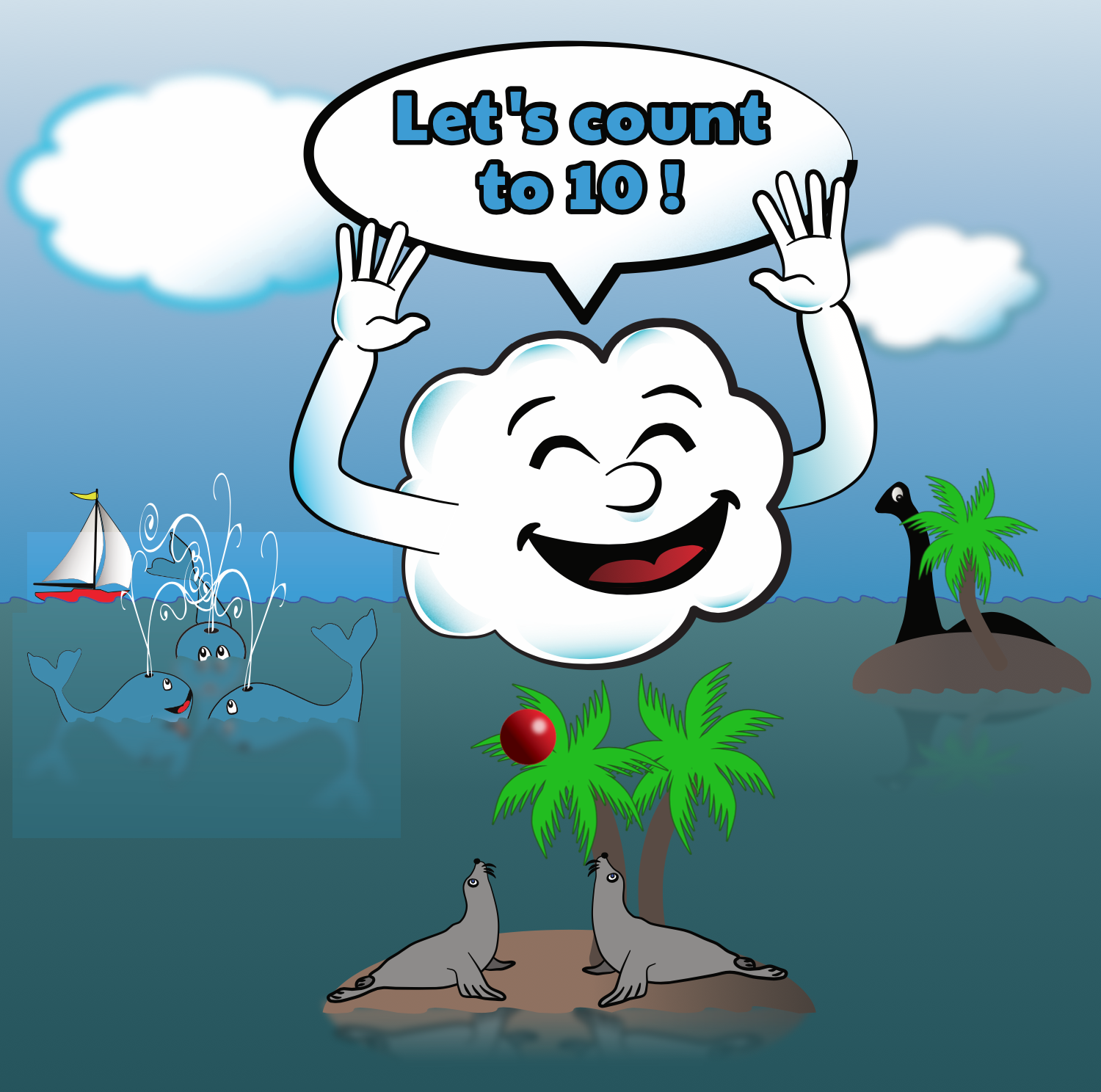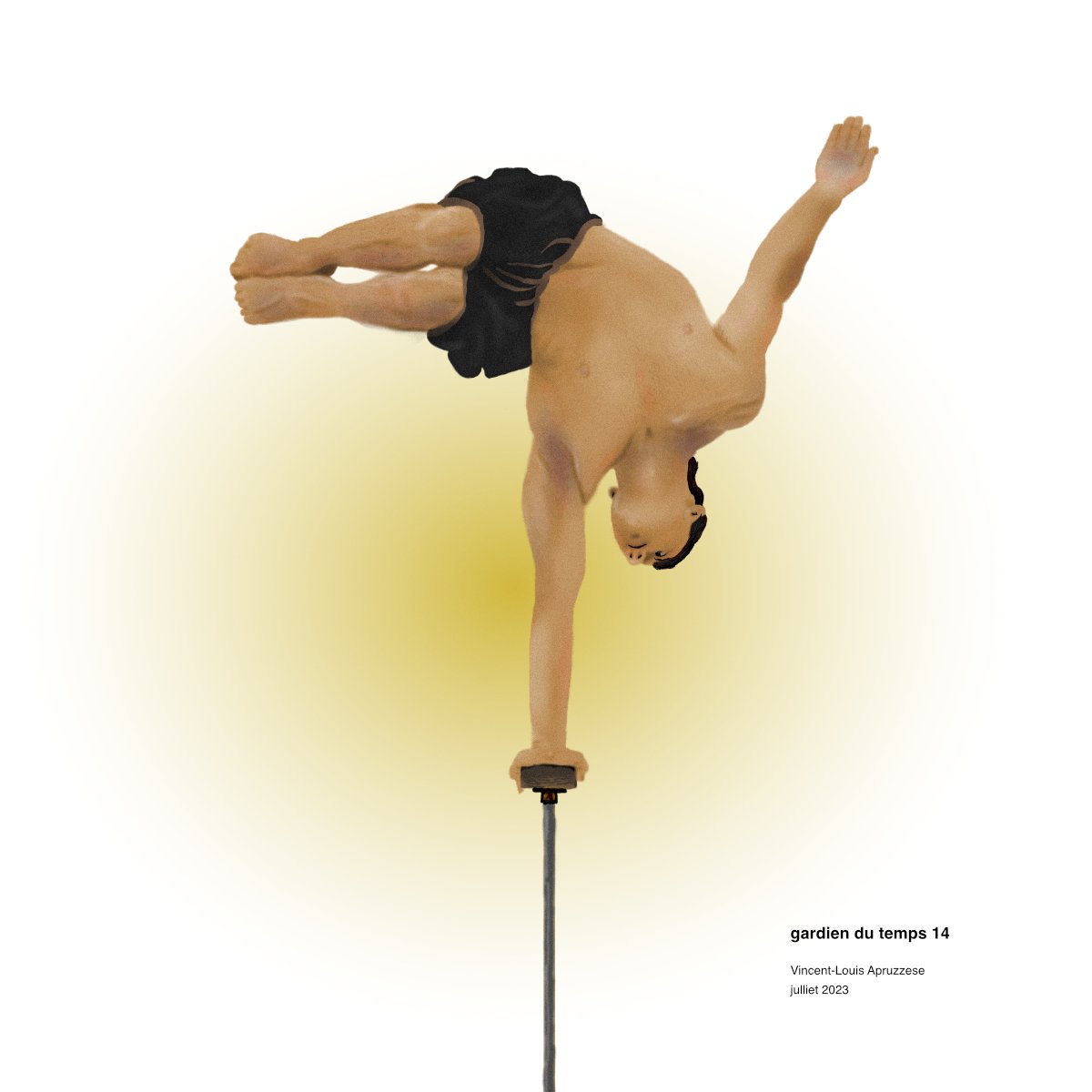-
Posts
187 -
Joined
-
Last visited
Everything posted by nomi02118
-
I made a simple PDF of a book to send to a client and an image had a big error, the white cloud character was black. I tried a couple PDF option, always the same issue. I opened Designer, saved that one image as PDF and the issue remained. It does not appear with any of the other images. I have included a PDF showing the problem and the original file. I made a copy of the problem layer, rasterized it and that works fine in the PDF so the client is still getting the update he needs at least! six- kites,geese_POF problem.pdf six- kites,geese.afdesign
-
Yup that works! Merci!
-
I can confirm the delete key on the Mac suddenly stopped working when I updated to 2.2 this morning. I was able to delete the layer in the layer panel but I will have to work out a solution very quickly.
-

affinity photo Fierté Montreal 2034 danseur
nomi02118 replied to nomi02118's topic in Share your work
I did another from the same part of the parade. A little more dramatic this time. I was surprised how much the face looks like the real guy in spite of, or maybe because of, the large sunglasses. -
Another try at drawing in Photo in the iPad and I think it's going better. Thanks to the staff I was able to get the blur brush working again and though subtle is did help with some blending issues. This is definitely a case where not good photo can make a much more interesting illustration. Isolating the marcher form everyone else made for a much better composition.
-
That is interesting, I am glad I brought it up. However it still had an issue fro me. I resized the sky to be sure it wasn't over the borders as well but it wasn't. Still weird it's only that one group and the 2 islands are fine. This won't be finished for a while and I plan to use PDF/X-1a for printing but I hope if this is a problem and not just me, it gets solved. let's count to ten.pdf
-
This Designer exports perfectly in all the formats I have tried and looks good in the preview except for PDF Print, PDF/X_1a:2003 exports as it should. The odd thing is the other 2 islands in the illustration are made with the same techniques and print export as they should, it's just the whales that are an issue. Thought this might be a weird bug. It shows up in the current version and the beta.
-

Blend brushes
nomi02118 replied to nomi02118's topic in Feedback for the Affinity V2 Suite of Products
Thanks Dan, it was feedback like this that helped me decide to switch completely to affinity from Adobe. Affinity is much more driven by what users need and the software is better for it. -

Blend brushes
nomi02118 replied to nomi02118's topic in Feedback for the Affinity V2 Suite of Products
Hello Dan This the all I can think for now to show what I mean. This a screen shot using krita blend brushes and then affinity alternatives. The smudge and paint mixer tools in Affinity are on the way there but push pixels around rather than blending them more smoothly. They have a larger range of strength so you can do a really strong or light blend depending on what you need. I must have at least 20 kinds of natural media looking blending options to choose from and I would love to see something like this in Affinity. It is really good when working in grass scale, for example, when blending tones for skin. When I worked in real charcoal or pencils I used blending stumps a lot to get the effects wanted and these Krita tools are very close to that. If you think of anything that I can do to make this clearer I'll try and do it! -

blur brush in Photo on iPad not working
nomi02118 replied to nomi02118's topic in Affinity on iPad Questions
Sorry to take so long to respond, I have pressing work today to get through. I did what you suggest and now it works! Merci! -
As I have been having problems with the blur brush on iPad it reminded me of a major reason I use Krita for drawing and painting - the blend brushes. They have multiple types and it really gives a goos transition between colours and shades. Are there any plans for this in Affinity? It would sort of be a mix of the judge, blur and paint mixing brushes.
-

blur brush in Photo on iPad not working
nomi02118 replied to nomi02118's topic in Affinity on iPad Questions
More or less, I am playing around with all the settings in any way I can think of. -

blur brush in Photo on iPad not working
nomi02118 replied to nomi02118's topic in Affinity on iPad Questions
Thanks for putting so much time into this. It does not work with my finger or in other documents. I did try it with this iPad document on the desktop version and it does work there. -

blur brush in Photo on iPad not working
nomi02118 replied to nomi02118's topic in Affinity on iPad Questions
Here you go. I tried changing the settings, particularly the wet edges since they screw my up with the paint brush. -

blur brush in Photo on iPad not working
nomi02118 replied to nomi02118's topic in Affinity on iPad Questions
Painting multiple times does not help, the smudge tool works fine, no selections made. Maybe reinstalling the app will help? I am using the Apple Pencil but since it works for everything else it should work for the blur brush too. -

blur brush in Photo on iPad not working
nomi02118 replied to nomi02118's topic in Affinity on iPad Questions
-
It could be a have something set wrong but I don't think so. I simply hasn't been working since the last update. Is this a known issue?
-
Lol🤣
-
I have been drawing acrobats for maybe 15 years now using different techniques and with quite a few different apps including the serif apps. I decided to go back to my old draw everything in greyscale layers then recolour and add more detail on top of that since i have never tried that in Photo on the iPad and went nicely.
-
Just tried a few more things. When working with any RAW and JPG the snap to edges still won't work but if the image has been saved to a .aphoto file it does! I don't remember that being the case before.
-
I only just noticed that when making a mask using the develope persona and check snap to edges, it doesn’t work anymore. Is this a know problem on the Mac?