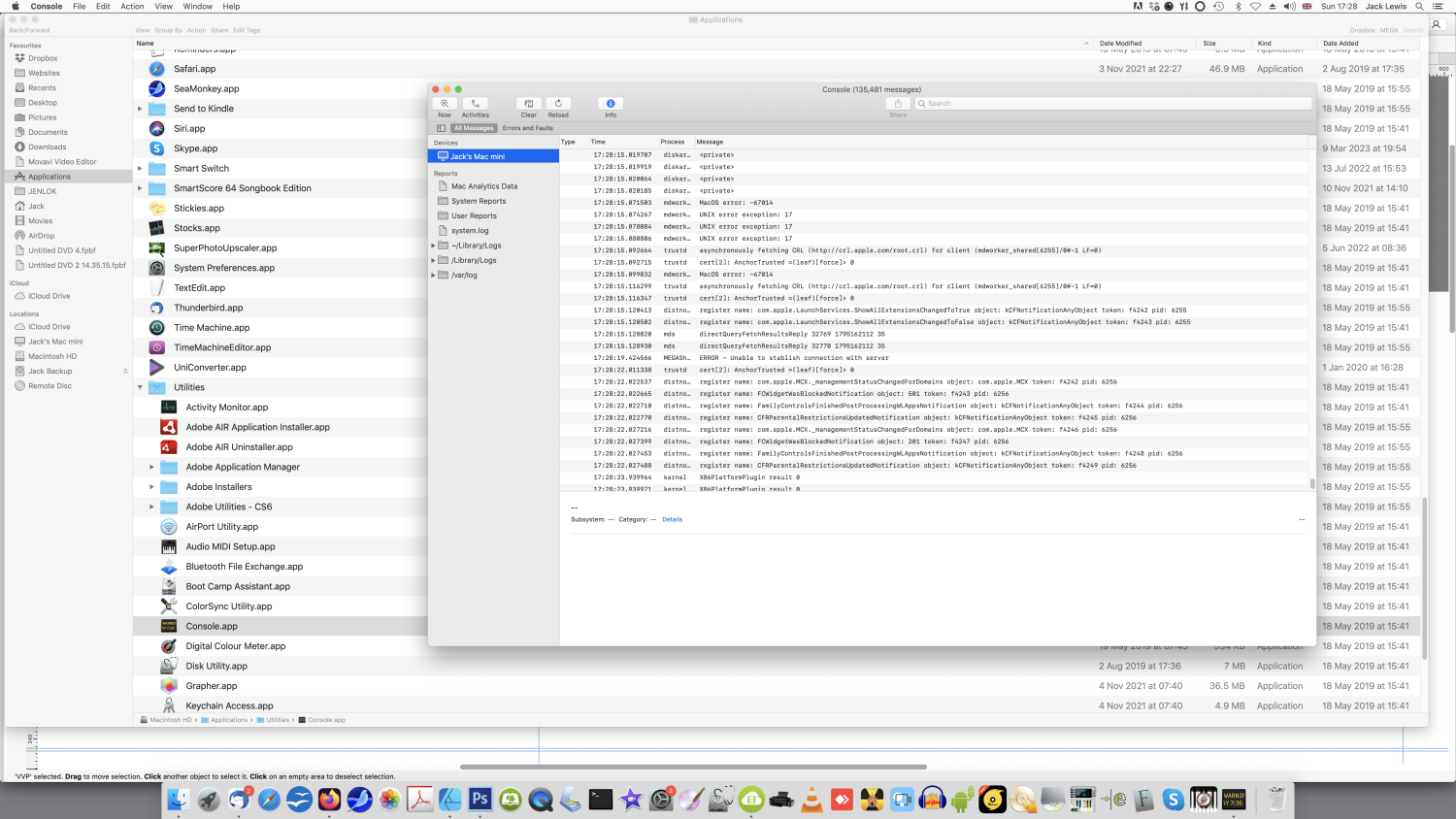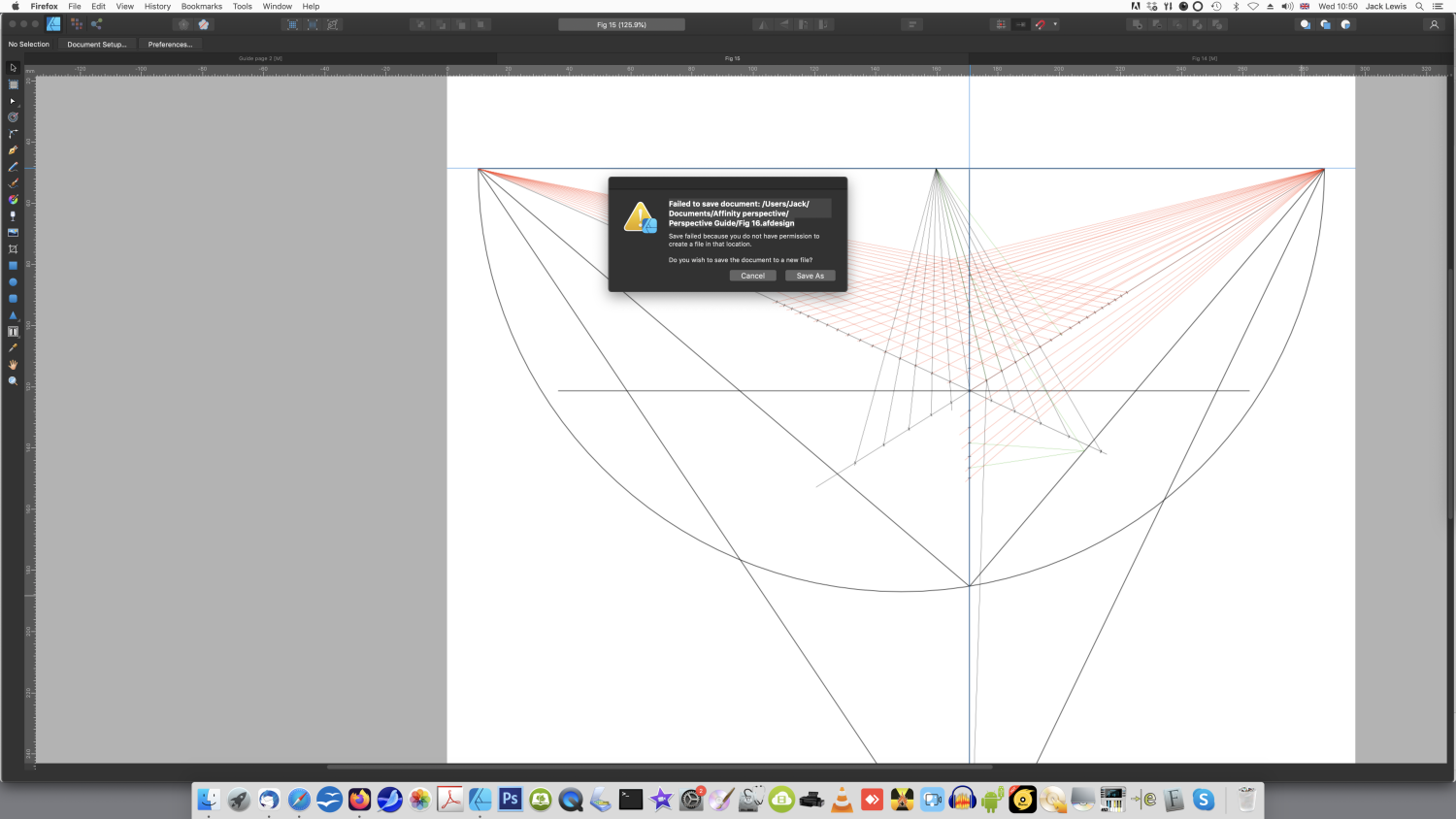-
Posts
2,390 -
Joined
-
Last visited
Everything posted by jackamus
-

Guides and bounding boxes
jackamus replied to jackamus's topic in Affinity on Desktop Questions (macOS and Windows)
The method I used was the way I HAVE to do it because the bounding boxes disappear. Regarding what you say about bounding boxes is OK but if they didn't disappear that would be a bonus wouldn't it? -

Guides and bounding boxes
jackamus replied to jackamus's topic in Affinity on Desktop Questions (macOS and Windows)
What's drawing tangents that got to do with aligning guides? Isn't that why AD has guides so you can use them as guides that will go where you want them to go? -

Guides and bounding boxes
jackamus replied to jackamus's topic in Affinity on Desktop Questions (macOS and Windows)
If you agree with me why not tell Serif that or is that giving in? -

Guides and bounding boxes
jackamus replied to jackamus's topic in Affinity on Desktop Questions (macOS and Windows)
Thanks for the video but that is using a lot of actions that are unnecessary. I could do it with fewer cursor movements! if the bounding boxes didn't disappear what could be quicker than that? -

Guides and bounding boxes
jackamus replied to jackamus's topic in Affinity on Desktop Questions (macOS and Windows)
Its not me that should be open minded but all those who cannot see what I'm getting at. I'm not asking for something new but asking to leave something visible that is there anyway. There doesn't need to be an alternative solution each time if the bounding boxes were still visible. Everyone keeps using workarounds that may have to be undone when doing another task. If bounding boxes didn't disappear then there wouldn't be a problem. -

Guides and bounding boxes
jackamus replied to jackamus's topic in Affinity on Desktop Questions (macOS and Windows)
I shall keep on moaning because I think it is worth while. Persistence often pays off! Do you see how many different ways you are offering just to avoid implementing a very simple feature? In fact I would'nt even call it a feature. Its just something that happens naturally without having to click 2 or 3 different things to get a result. Why don't we have a straw vote on this by asking everyone who reads this thread to agree or disagree with me? -

Guides and bounding boxes
jackamus replied to jackamus's topic in Affinity on Desktop Questions (macOS and Windows)
I'm not missing the point! I want to use guides, I like guides, I use them all the time. Will it help you to understand if I explain that the kind of drawing I do with AD is Technical Illustration. I'm using a great number of ellipses where I need to move a guide line to the minor and major exes of the ellipses and to line-up various components. See an example of what I mean attached. Filter.afdesign -

Guides and bounding boxes
jackamus replied to jackamus's topic in Affinity on Desktop Questions (macOS and Windows)
This my whole point! I use alignment a great deal when it is necessary, in my case when I want to space out many objects but not for just three! What you are suggesting is another workaround. By workaround I mean creating a non-standard methods that is not covered by all the other standard methods. Tell me what is wrong with having a bounding box remain visible when dragging a guide? Its not like asking Serif to add some new feature, as in member's suggestions, but simply slightly changing that which already exists. Its not something new! -

Guides and bounding boxes
jackamus replied to jackamus's topic in Affinity on Desktop Questions (macOS and Windows)
Thank you for that and it worked but it means that I have nearly all the snapping options open just to try and get something that will allow me to drag a guide to a bounding box handle. Too many snapping option can get in the way of working in a particular way. I understand that having many snapping options is a very helpful feature considering all the different ways people work. However If bounding boxes didn't disappear when dragging a guide then I or you wouldn't need to choose so many snapping options. Keeping bounding boxes open whilst dragging guides does not compromise or affect anything else as far as I can see! They disappear for less than a second whist dragging a guide so what is so bad about keeping them in view? -
Attached is a file that illustrates the problem I have been moaning to Serif about for years. Object Bounding boxes that disappear as soon as you drag a guide to try and line up with one of the handles. I want to position object B centered between A and C. The way I would do this is to drag a vertical guide to the centre of A then another guide to the centre of C and then group A and C and drag another guide to the group centre and centre B on it. But I can't do it accurately because the bounding boxes keep disappearing. There's no good telling me to fiddle with the snapping feature as there could be other objects, out of sight, that B could snap to. I cannot see why appeals to Serif go ignored for something that is so obvious and intuitively needed. Why must bounding boxes disappear when dragging guides? It serves no purpose whatsoever. Guides.afdesign
-
In the attached file I want to change the pressure that is 90º from where it appears in the horizontal object. Why does the pressure position not change if I rotate the object 90º as in the vertical object? Pressure.afdesign
-

QS selections
jackamus replied to jackamus's topic in Affinity on Desktop Questions (macOS and Windows)
Sorry Walt, because I tend to always use the Move tool to move something and then when I want to drag a new QS, I assumed that I was using the Move tool to do the dragging but I can see that as soon as move the Move tool onto the QS menu it changes to whatever a QS tool is called. -

QS selections
jackamus replied to jackamus's topic in Affinity on Desktop Questions (macOS and Windows)
-

QS selections
jackamus replied to jackamus's topic in Affinity on Desktop Questions (macOS and Windows)
What does the icon look like? -

QS selections
jackamus replied to jackamus's topic in Affinity on Desktop Questions (macOS and Windows)
I use the Move tool to select a QS from the QS list and drag thew shap I want, Then move the Move tool to the Stroke pallet to set a stroke thickness. Whilst I am doing that the QS selection bounding boc disappears and I have to re-select the QS again to set the stroke. It never used to do that. -
How do I set a QS selection so that it remains selected whilst I move the Move tool to select a stroke thickness etc?
-
I have a group of objects and I want to draw a line from one of its objects but the pen tool will not snap to a handle on the object.Why is this? I have enabled pretty much all the snapping features.
-

AD V1 Bug?
jackamus replied to jackamus's topic in Affinity on Desktop Questions (macOS and Windows)
Thanks for the links. On opening the first link I selected my Mac OS and saw how to locate a 'System Report'. On inspection there was no AD crash but I did find an old report created about a month ago where AD 'Hung'. I'll try to remember this procedure for the future. -

AD V1 Bug?
jackamus replied to jackamus's topic in Affinity on Desktop Questions (macOS and Windows)
OK maybe quitting was not a crash however attached is a screen shot of the Console app showing the report choices I have. -

AD V1 Bug?
jackamus replied to jackamus's topic in Affinity on Desktop Questions (macOS and Windows)
Why do I need an alternative way if my Mac already can do it? The problem is that what you see on your computer when you open Console is not what I see on my Mac when I open it! I told you what I see and I imagine many other people will see the same thing on their Macs. All I want to know is which of the three choices have is the one to look at? -

AD V1 Bug?
jackamus replied to jackamus's topic in Affinity on Desktop Questions (macOS and Windows)
I'm sorry but I cannot follow any of this. Its just confusing. I cannot beieve that there isn't a simple way to find the crash report without having to consider other diagnostic methods. In the past I managed to find the crash report easily but that was a long time ago. I imagine that software updates have added more complication to it! All I want is for someone to spoon-feed me a way into finding the crash report. -

AD V1 Bug?
jackamus replied to jackamus's topic in Affinity on Desktop Questions (macOS and Windows)
I agree and that's why I sent in that reply!!!!! I need to know what to do! You don't need to talk down to me in that way! I followed the advice in the crash report link. Once I opened the Utilities app I found the Console app but it didn't offer 'Crash Reports - it offers 1Mac Analytical Data, 2 System Reports and 3 User reports. Which one should I look at? -

AD V1 Bug?
jackamus replied to jackamus's topic in Affinity on Desktop Questions (macOS and Windows)
As I was closing Ad a message came up saying AD quit unexpectedly. I clicked the button to send to Apple but I doubt they will do anything. Whilst writing this reply AD automatically re-opened and the file I was trying to save was still there. I am now able to save files OK. This must be a bug so how do I isolate it if it happens again? -

AD V1 Bug?
jackamus replied to jackamus's topic in Affinity on Desktop Questions (macOS and Windows)
Although this problem seemed to go away it has come back again. I tried to save the file to a different folder - Desktop but it will not save. In order to carry on I'll close AD and hope that the file was automatically save earlier and try again. -

AD Creat shortcuts
jackamus replied to jackamus's topic in Affinity on Desktop Questions (macOS and Windows)
This may be a bit off topic but Me too! 9/11, Moon landings, holocaust, flat earth etc etc?