
Bert00000
-
Posts
13 -
Joined
-
Last visited
Posts posted by Bert00000
-
-
I am experiencing something similar.
When I copy part of a text and paste it into a word processor (like Word 2007), Publisher crashes.
Although when I paste the copied text into Notepad, everything is fine. Even if I subsequently copy the text from Notepad into Word, all is fine.
But when I then try to copy some text from Publisher directly into Word, Publisher crashes again.
This also happens with TexMaker, an alternative for Word (made by a German company) -
Hi Walt,
Some of them are just white pages, one has copyrights on it, one has the title, etc...
Just pick up a book and you will see.
The good news:
Although the numbering in the panel is the absolute page (and not the numbered page),
once I generate the index, the numbers are correct, meaning the index items have the correct (numbered) page numbers.
So, an item on Page 1 shows up as being on page 9 in the index panel, but that same item has page number 1 once the index is generated.
I hope I make sense.
The only challenge left is to get the panel to do the same as the generated index. -
My page numbering starts at page 9 (start of book content). How can I make my Index also to start counting on that page? Right now an index mark on page number 1, shows up in de index as being on page 9.
-
When I copy the 'effects' from one layer to another layer it does NOT copy the absolute values, but instead a kind of relative values. See attached photos. The first layer has an 'outline effect' of 20px. When I copy this effect to a second layer, this layer has now an 'outline' of 38,7px. I would very much like the option to copy the effect in absolute values, independent of the size of the layer the effect is copy to.
-
Copy bug using Marquee Tool and Quick Mask
Starting with a file consisting of 2 layers (whereby the top layer is of another photo then the bottom layer), I want to select a part of the top layer using the Marquee Tool and paste it to a third layer. To achieve this, I do the following…
I activate the Marquee Tool, make a selection and subsequently use the Quick Mask tool and Move Tool to refine the selection. As you can see I moved the selection and changed its size. By activating the Marquee Tool again and deselecting the Quick Mask, I have now my refined selection which I can copy and paste. Doing that results in a totally wrong copied area. In the example I have included, I have the second layer de-activated, so that you can see the selected area (marquee) and the result of copy-paste.








-
Also the copy and paste function using the Marquee Tool, including the use of Quick Mask to alter the selection, seems to have been fixed. Thanks!!!
-
While you look into this, can you please also have a look at the related "copy and paste" problem that has been haunting Affinity Photo since the first Beta... See:
-
Problem still the same in Beta 1.6.0.82
-


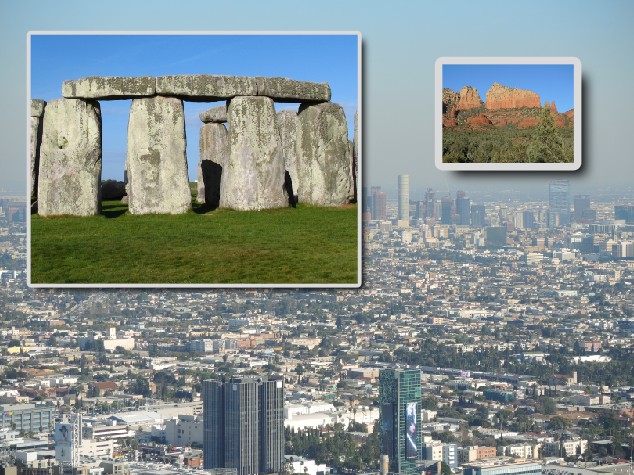
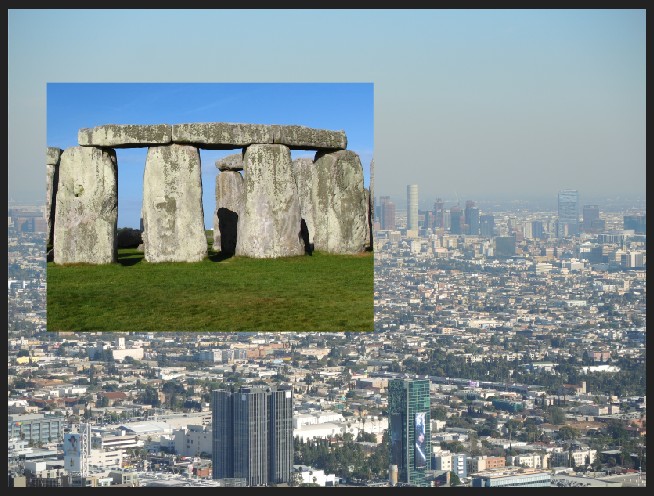
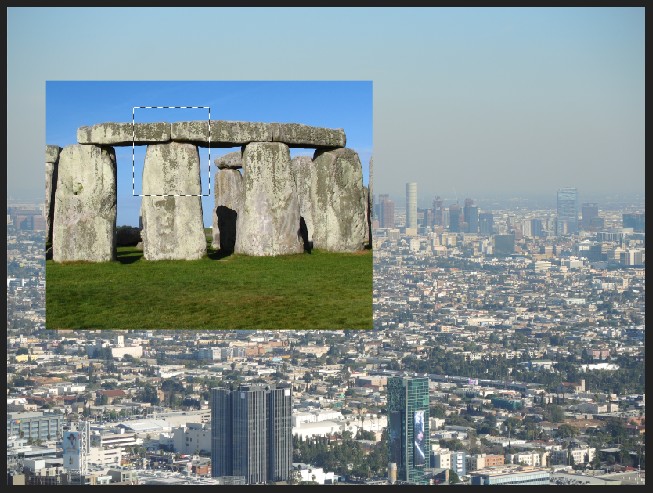
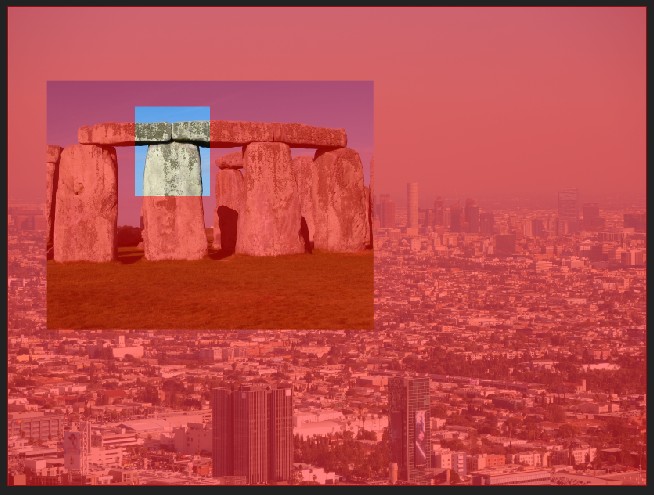
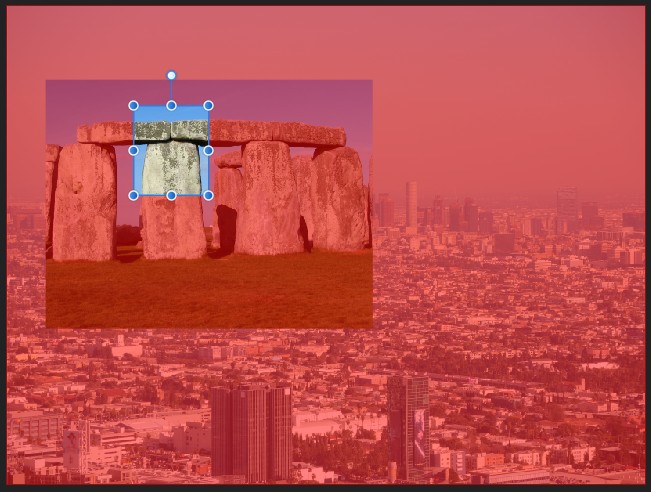
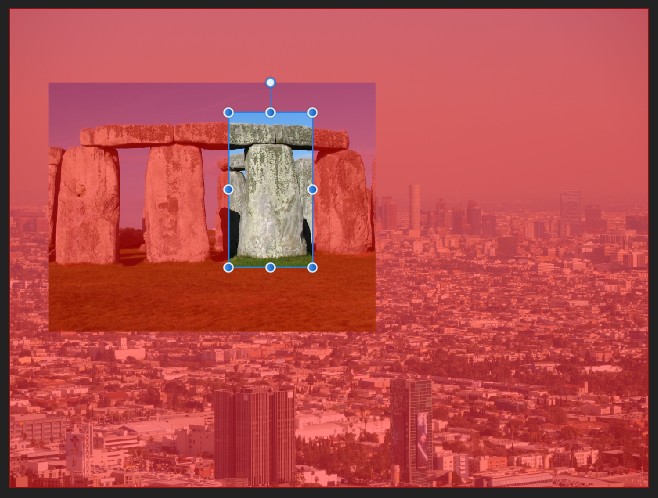

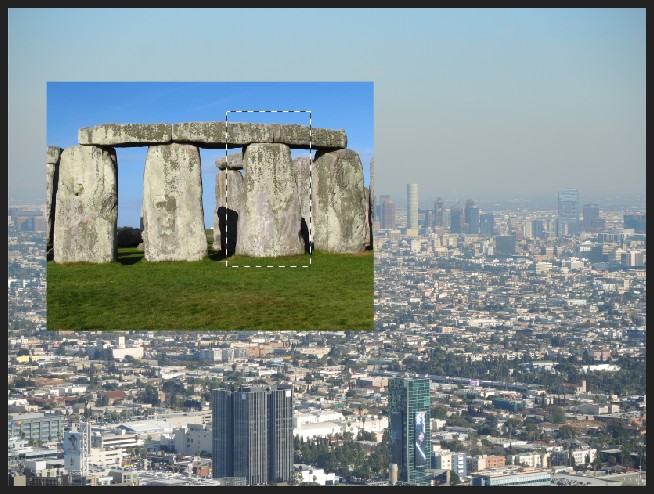
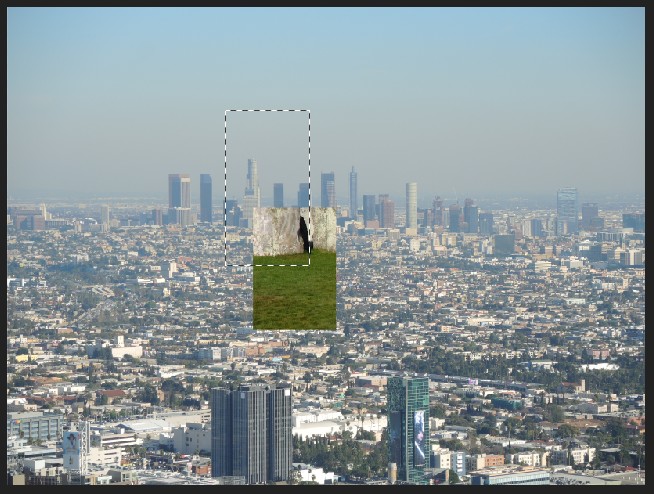


Colour Index Markers
in Feedback for Affinity Publisher V1 on Desktop
Posted
Right now the index markers are a kind of light blue-grey, which is sometimes very difficult to see.
It would be wonderful if the colour of the markers could be chosen freely. Like red or cobalt blue, etc...