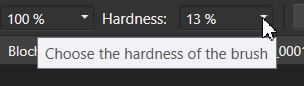-
Posts
407 -
Joined
Everything posted by hifred
-

Affinity Photo Customer Beta - 1.6.5.119
hifred replied to Mark Ingram's topic in [ARCHIVE] Photo beta on Windows threads
I tried cutting out an object with a path for the first time (mobile phone jpg). Also when drawing a path I often (not always) see a dash of latency in what I do: When placing a node or editing handles etc. Further I ran into really bad screen refresh issues on Zoom. Here’s a little clip. Used various Zoom methods (Z, Scroll+Ctrl, Spacebar+Ctrl), they all behave the same way. Sometimes I also see simple black blocks (rectangles) while zooming. Graphics drivers are up to date, I see no performance-problems in other program Win10, i76850K, 32GB RAM, GTX1070 -

Layer stack: Mask preview woes
hifred replied to hifred's topic in Feedback for Affinity Photo V1 on Desktop
I should add that the same peculiarities apply to the Layer thumbnail itself: Also the Layer Preview is super tiny and hardly helps me with orientation in the document. And it's again always square, regardless of document aspect ratio. That's not good either. -

Layer stack: Mask preview woes
hifred replied to hifred's topic in Feedback for Affinity Photo V1 on Desktop
Thanks both (also for moving the thread)! I had thought of posting this in feature requests – but then I was sure I must be missing something :o) -

Affinity Photo Customer Beta - 1.6.5.112
hifred replied to Mark Ingram's topic in [ARCHIVE] Photo beta on Windows threads
Here's another quick clip: Switching over to Tone-Mapping The file specs are visible on top. -
Coming from Photoshop I have quite a problem with the Mask previews in Affinities Layer stack: The Mask preview is tiny + its size can not get adjusted The Mask preview doesn’t show the actual mask, but a splotch icon (!) The Mask preview appears square, regardless of document aspect ratio Is there a good reason for any of this? I’m serious. Mask preview in Photoshop help me greatly... with orientation with many documents open when editing a single document across several screens (e.g. Cintiq) and most of all inside documents with poor/non-existing Layer naming With a large Mask preview I can (in most cases) see right away what this layer does – without even having a layer name. I can confidently click the correct mask for some further tweaking – in Affinity I have no idea what the mask does (until I Alt-Click it). With a Mask preview that matches the document aspect ratio I can see right away whether the correct window has focus (the correct layer stack for the document is showing). How can you all work with this – what am I doing wrong? Obviously there's people who have hundreds of Layers and want things as compact as possible – but why isn't this configurable? Photohops Mask Preview in comparison.
-

Affinity Photo Customer Beta - 1.6.5.112
hifred replied to Mark Ingram's topic in [ARCHIVE] Photo beta on Windows threads
I would be very glad to discover these :o) -

Affinity Photo Customer Beta - 1.6.5.112
hifred replied to Mark Ingram's topic in [ARCHIVE] Photo beta on Windows threads
Thanks Paul, I’d probably triple check Video drivers (even with all other programs behaving well) when my work would rely on Photo. It thus far doesn’t. In addition I’m pretty convinced that everything is in order and up to date graphics-wise :o) Hence I'm somewhat hesitant. A debug app by the developers to extract what’s going wrong would probably be more effective. I gave Affinity plenty of RAM, that can’t be the issue either. -

Affinity Photo Customer Beta - 1.6.5.112
hifred replied to Mark Ingram's topic in [ARCHIVE] Photo beta on Windows threads
Well, I do CAD heavylifting on the same machine and Photohop is very fast as well. I ran Cinebench and similar tools a while back, with pretty decent results. This obviously could still mean that I suffer from some sort of hardware compatibility issue with Affinity but generally the system doesn't appear broken in any way. -

Affinity Photo Customer Beta - 1.6.5.112
hifred replied to Mark Ingram's topic in [ARCHIVE] Photo beta on Windows threads
Some general performance feedback: I have both Affinity apps and really want to like them. But – thus far –I only open Photo every other month to check out what’s new in the Betas. One thing what still badly spoils my editing experience is the lack of snappiness on quite a decent (Win) Desktop Computer – its specs are likely above the average 2D graphics computer. You guys make such nicely edited marketing videos which lets things appear as childs play – but the actual work experience here (release version + latest beta) still feels extremely contrasting to me. I see: Very long load times already for single raw files Super slow selection (quick Mouse movements often don't even seem to register) very slow Refine Edge even filling a layer with colour lets the program think for roughly a second Changing between Personas takes the longest time: The Tone Mapping dialog needs more than half a minute to initialize My half a decade old Photoshop CS6 still is so much faster, that it remains the obvious choice for my daily work – unfortunately. Are serious speed improvements in the plans for V2? Specs: Win10, i76850K, 32GB RAM, GTX1070 -

Affinity Photo Customer Beta - 1.6.5.112
hifred replied to Mark Ingram's topic in [ARCHIVE] Photo beta on Windows threads
Yeah, I had already thought that you suggested as a cure what in fact was the reason for my problems :o). Thanks for having a look – but as this is a legacy driver (Wacom 6.6.19-3) for a discontinued product you probably shouldn’t go too crazy with your investigation. I'm glad that default pen input works again! Hehe, I have left that feedback several times already (also in the feature request forum). No need for a repost. I just took the chance to bring up this issue during a conversation with a staff member. While I understand that you guys don’t comment feature requests, this from the user-perspective isn’t ideal: One would like to make sure that the topic brought up got seen and understood at least :o). -

Affinity Photo Customer Beta - 1.6.5.112
hifred replied to Mark Ingram's topic in [ARCHIVE] Photo beta on Windows threads
Wow. That was it, but possibly not in the way you had thought. I had High Precision Mode turned on (both in Release version and Beta). At least on my machine that experimental feature effectively turned off all Brush input. Possibly I had checked that box while editing with the mouse, didn't see a negative effect and left that box checked. When unchecked pen based brushing got available again. So this one is closed. ---- While we are talking: Is there a tiny chance that you for V2 look into hooking up the Wacom Hover Click-Feature? It allows you to set Size and Falloff of tooltips without having to touch Tablet/Screen. I find your implementation Alt+LMB+RMB very odd to use – both with Mouse and Tablet. Hover Click provides a less error prone and easier to use solution for both devices: In Photoshop: Pen Input: Alt + Pen button + Hover Pen over touch-sensitive device. Draging Left + Right + Up and down changes values. Advantage: The nib does not have to touch the input device – no risk to spoil the artwork Mouse Input: Alt + RMB, draging Left + Right + Up and down changes values. Advantage: No need to press two buttons to get access to interactive tooltip control – no risk to spoil the artwork -

Affinity Photo Customer Beta - 1.6.5.112
hifred replied to Mark Ingram's topic in [ARCHIVE] Photo beta on Windows threads
No. In my case brushing does not do anything at all (both on Beta and released version). When I pick the brush tool and draw random circles I see nothing happening at all (canvas remains white). Only when I lift the pen from the Cintiq a single straight line appears: The connection line between the location where the nib first touched the screen and the point where the tip was lifted off the screen. Doing the same with the Mouse works as expected. I have posted little clips how this looks before, just a couple of post back - very easy to find (am on the phone right now). -

Affinity Photo Customer Beta - 1.6.5.112
hifred replied to Mark Ingram's topic in [ARCHIVE] Photo beta on Windows threads
I use the very last driver available for my (discontinued) Cintiq model. This being said I really doubt that there's any issue with the driver. I use the Pen Display daily in Photoshop, Zbrush, 3DCoat, without any functional issues. The same hardware with unchanged software used to work with Affinity before. Please note that also other users reported similar Wacom Tablet issues. -

Affinity Photo Customer Beta - 1.6.5.112
hifred replied to Mark Ingram's topic in [ARCHIVE] Photo beta on Windows threads
As posted before (please check my post history) – Wacom pen brushing is still absolutely broken on my machine. That's the case not just only in the Beta, but also in the released version. -

Affinity Photo Customer Beta - 1.6.5.109
hifred replied to Mark Ingram's topic in [ARCHIVE] Photo beta on Windows threads
Thanks! Just to let you know – Wacom Pen input (Cintiq) is still utterly broken here. Works with no issues in Photoshop CS6, Zbrush, 3DCoat etc. The second post in the linked thread shows the bugs (short clips). -

Creating Animated GIFs?
hifred replied to Stephen_H's topic in Feedback for the V1 Affinity Suite of Products
None of the programs suggested so far do what I regularly use animated gifs for in Photoshop: Convert layers or snapshots of the editing history to frames with a single click, assign a frame rate and export out. It must have been thousands of gifs of that kind I have created over the years. This sort of animated gifs is very powerful to demonstrate Before and After appearance on images. Another super useful useful application are quick demonstrations for Web-GUI changes to co-workers. I don't see how this sort of content can be created in the same amount of time outside of an actual image editor. -

Smart and GUI wise slim Slider Reset
hifred replied to hifred's topic in Older Feedback & Suggestion Posts
Thanks. It sure would be great to consolidate that functionality. To me the Alt-Toggle while dragging Sliders makes more sense than persistent overlays, which are either globally on or off. -
Especially with the upcoming Develop-Adjustment Layer it would be very desirable to completely embed the RAW file into the .afphoto - document: Pretty much in the same way one can embed a ACR/Lightroom edited RAW file as a Smart Object in Photoshop. Upon double-click in the Layer-stack one re-enters the Develop-Workspace. One of the options found here is to completely reset all edits and to export as a .dng. If things were set up that way we could safely discard the source RAW-file and had everything neatly together inside the afphoto-file. Such an option will let file size increase which some fellow users won't like – one probably therefore should make full embedding optional. PS: I still don't use Photo regularly for various reasons, but I just loaded a vanilla Canon RAW file just for testing if I'm not missing something. My goodness – loading the file took ages on .104 (with a pretty beefy machine), without any feedback that the program is at all doing something.
-

Smart and GUI wise slim Slider Reset
hifred replied to hifred's topic in Older Feedback & Suggestion Posts
Thanks Owen, I wasn't aware of at least this partial implementation. I have just tested this with the Tablet – doesn't work well. The hotbox is very small, if one doesn't manage to double-click exactly in the same spot it does the same as if one clicks somewhere on the slider-path with the Mouse: Instead of resetting the value one accidentally sets an arbitrary value. Good call on Sensitivity change via Modifier Keys for Sliders! This of course also brings the White+Blackpoint Overlays in Photoshop to my mind which appear in ACR / Lightroom when Alt-dragging a relevant Slider. These seem not to be available as well or am I again missing something? -
This is probably considered to be the wrong spot for reporting, please move as required. I still find Refine Edge painfully slow (4.104 version), already on a plain medium resolution jpg and nothing else in the file. Photo needs to think for roughly 2-3 seconds to at all open the Refine Edge-dialog and every refinement step needs roughly a second to register (I get the progress bar shown with each brush stroke...). The same works absolutely instantly on the 2012 version of Photoshop (CS 6). The machine is a i7 6850K with 32 GB RAM and a GFX 1070.
-

Shortcut to control brush flow
hifred replied to Axsolotl's topic in Older Feedback & Suggestion Posts
Oh thanks Owen. I have indeed missed this one, as there's zero GUI indicator (not even a cursor change). Why then have that secondary Slider? Still mostly missing Shift + Numbers for Flow. -
I miss two features for Sliders which are available in other graphics packages: 1) Reset to Zero for individual sliders in Adjustment Layers, in the Developing Workspace, wherever more than just one Slider is present. Affinity only has a less useful and space consuming global reset button. Photoshop lets you doubleclick the Label of individual sliders to reset their values to Zero. Works well with both Mouse and Tablet. 2) Reset to previous custom value by over-dragging. This one is awesome too, very Tablet friendly and has zero impact to the workflow of people who aren't aware / unwilling to use the featue. Say you have dragged a slider to a value which already gives a decent result. You aren't quite satisfied and want to push things a little more. But while still holding the slider you realize that this actually was a bad idea. All you now have to do is drag a long across the end-point of the Slider. This will reset the Slider to its previous value, not to Zero (unless the Siider was at Zero when starting to drag).
-

Shortcut to control brush flow
hifred replied to Axsolotl's topic in Older Feedback & Suggestion Posts
Yes my muscle memory is also missing this feature. Shift 1-10 for setting values in 10 % steps, quickly typing two numbers to set exact numbers works just great in Photoshop. If one instead wants to have a slider, without having it visible in the GUI one may simply drag left and right ( in any number field) with control pressed. That works very well with Mouse and Tablet. Inside Affinity to get Slider based controls one has to hit a tiny rectangle and click. After that one will have have to move the pointer about a centimeter down, to reach the knob of of the slider. I do realize that you display the slider knob centered under the arrow, regardless of its current value. While you use more GUI this implementation works worse than in Photoshop. It is not at all Tablet friendly as one only has a ~5x5mm area to trigger that slider while in Photoshop one may use the full width of the Number field. Having to move the Pointer each time to grab the knob could easily get avoided too – you make a two step operation of a thing which only requires one step: Place the pointer, hold a hotkey and start dragging. -

Duplicate a layer by alt + drag & drop in layers panel
hifred replied to Eiskis's topic in Older Feedback & Suggestion Posts
I also support the wish to drop copies in the layer stack with Alt+Drag. Using Ctrl+J isn't equally powerful as this only spits out a silly duplicate. Alt+Drag combines duplicating and placing the copy exactly where needed. Using that method inside Photoshop one can quickly create any number of copies of layers, masks, adjustment layers as well as layer-fx and place them all in one go. If one has a layer in Photo which has three layer-fx (say colour overlay, drop shadow and outline) – is there currently at all a way to only copy the drop shadow of that layer to another element? As Photoshop shows assigned fx in a stack one can grab each of them like any other element – that's very useful. I have no idea how to do the same thing inside Photo. -
Keith, You are pretty bold but but don't seem to understand what the problem with Adobe's rental system actually is. All of Adobe's native file formats are proprietary formats. Files in psd, ai, indd, aif ... format therefore are indeed locked. Some of Adobe's numerous formats have gotten superficially documented over the years, other areas got somewhat reverse engineered by third parties (lock-picked so to say). In case a Photoshop-created psd has been saved with maximized compatibility on will retain the appearance, which sure is better than nothing. But no third party app, including Affinity can open complex Photoshop files and retain it's all of its embedded file and non-destructive features: All embedded RAW files are gone, re-editable Liquify-Meshes are gone, as well as Perspective corrections and so much more. An app called Photoline has reverse engineered a lot of filters and some types of Smart Objects – but in case the Photoshop file contains a complex Illustrator Logo, one had to reverse engineer all non-destructive tools in Illustrator too. So yeah, a lot of what makes up a native Photoshop file indeed is locked – and that is just looking at Photoshop. Adobe's suite of products however was designed as an ecosystem, where most programs played extremely well with each other. Indesign eats all what Photoshop as well as Illustrator create, the same is true for Adobe's Film-editing apps. Oviously the Indesign file format is proprietary too, and those which Premiere and After- Effects use as well. One loses depending on the program all access or at least qualified access, as soon as one lets a Creative Cloud contract run out. For that reason you should already sense that there's actually a significant difference between a supply contract for electricity and Internet or cars and complex authoring software which uses proprietary formats. With Adobe's contract system Artists around the world lose access to their intellectual property, when they stop paying. The same happens when Adobe decides to simply discontinue a product (and they have done this repeatedly in the past). None of the contracts you mention may cause anyone similar problems.