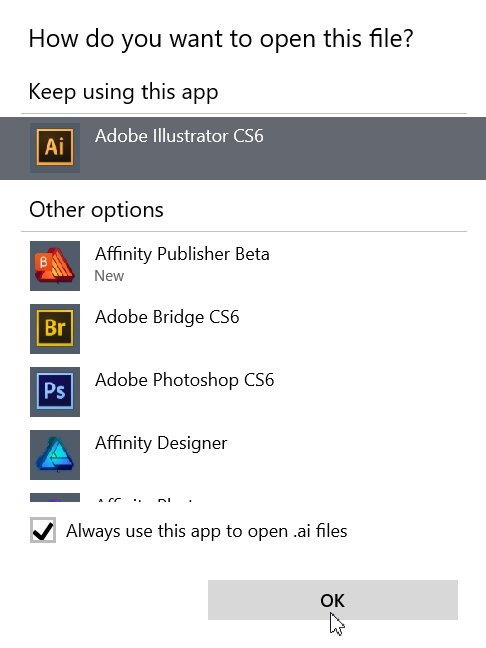-
Posts
407 -
Joined
Everything posted by hifred
-
Thanks. If one modified the dimension boxes in unconstrained mode, so that they don't just display the dimensions of the rectangle drawn in the viewpoint but also allowed Input one btw. could get rid of the absolute dimensions mode. Coming from Photoshop I would not look for that separate mode - unconstrained means unconstrained, regardless of input method chosen. Now I'm waiting what R C-R has to say :o).
-
Sorry - what I meant indeed would require a second set of input boxes. One defines the ratio, the second would allow dialing in one edge-lenght - without having to previously know the second value. I had wondered if that was already possible.
-
Thank you! Is it also somehow possible to type dimensions (just one if the one has a preset ratio active)? Example: Active preset = 4:3, User types in 800 in the first box, Affinity crops to 800x600.
-
Something else: Is there a good reason that one can not change the canvas size with numerial (pixel) input from within the Crop Tool? I do this all of the time in Photoshop. In Affinity there's pixel fields (when Crop is set to unconstrained) but it unfortunately read-only (marked in screenshot) Why isn't there a way to enter pixel dimensions in every mode where this made sense (should be all modes, except those presets which are already supposed to set the crop to some exact pixel dimensions).
-
What about Brush Flow? An equally important and often needed setting. In Photoshop one sets the opacity using the scheme from your quote, and does the same thing with Shift held down for Flow. Seems not to work inside Affinity so far. What you describe is setting the Size and Falloff in Photoshop. Works beautifully. Huh?
-
I don't deny any of this. Hence I prefer the best solution to the problem: Serving a bitmap version of the formatted text which retains the appearance and a text version, which retains the text, so it doesn't need to get rewritten from scratch I don't want to continue this fruitless discussion, have a nice day.
-
1) Sounds mighty impressive, but doesn't add anything new to the discussion. We have all understood that text appearance can't always get retained when importing a proprietary file format. 2) Seems like an odd corner case, merely made to up keep up this discussion - talking about drama. How hard would it to turn off one or a few text layers here and then? What you resist to understand is that the user always loses something important with the current implementation. Either text appearance or editable text. You will not convince me that needlessly lossy makes more sense for a file format which will predominantly get used in file exchange contexts with Adobe users :o) Let's move on.
-
Well, I can't discover the drama here. My point is that when I choose .psd I want maximum file integrity. Having the default set to bitmap sure is the source of unnecessary questions + frustration, such as expressed by the thread opener. While you guys seem to share the same opinion I'm still convinced that Affinity could handle this whole thing smarter. Importer checks whether font is available – if not, it should create a bitmap version of the text and a text layer with a replacement font. All cases covered.
-
I can't follow this line of argumentation. A preference is superflous when one could serve all scenarios without that setting. That is the case. If retaining the appearance by all means is the goal Serif could always insert a rasterized text version of that composition in the imported file (as other programs do*). No need for a preference box then. What's a far more realistic setting is that those who choose the psd format to import want to have an editable file, else they could opt for any static file format. In a file which has text rasterized to the background subject, all retained adjustment-layers are pretty much rendered usess, as any changes on them will affect the complete composition – including the text. *psd w. max compatibily checked in Photoshop
-
This preference item is superfluous (but has the wrong default setting checked). It's save to say that 99,9% of users want to always keep their text as text at import time. If the user really has the need to rasterize text, it can be done with one click at any time later (but one will very likely again keep a backup layer of editable text inside the file). So one still had all options left, when text always came in as text. This preference item does not serve a good purpose. It does not save time or make things easier. It / its wrongly chosen default value is only a source of frustration and support requests like this one. Everyone would profit if it got removed.
-
You might be correct Walt – but while I'm aware that I'd bark at the wrong tree – I'd hate Windows for doing that as well. If one uses a suite of programs and dozens of file formats (I now see it also for every RAW format i have on disk) one usually will have made up his mind what should happen with files by default. And there's still "Open with" for all exceptions. It's a lot of superflous Popups one needs to deal with... Right now, while I own Photo and Designer don't actually work with Affinity – I want zero system integration.
- 5 replies
-
- opening
- file association
-
(and 2 more)
Tagged with:
-
Please move, if considered unrelated: I have issues with Affinity apps interfering with clearly assigned file types. When I inside Photoshop click an embedded .ai file (smart object) I without exception want Illustrator to open. Now I get this disambiguation dialog...
- 5 replies
-
- opening
- file association
-
(and 2 more)
Tagged with:
-
Yeah, I've seen this several times now – also stated by Affinity employees. ‹‹You have built a a complex composition with many layers and several live filters and your file takes long to export? Well, that is totally expected! Just bake everything which made your file re-editable into Layers – now saving /exporting will work much quicker.›› I don't want to critisize Carl123 here, yet... Advice like this may help in exceptional cases as a workaround – but hardly can serve as a satisfying answer for anyone. My goodness – we are talking about some pixel data here not freakin Gigabytes of CT data or 3D scan data... I have not heard anyone ever having to simplify any file in Photoshop in order to save before midnight.
-
Thanks again, this is better and I have to admit that I initially hadn't even looked in the context toolbar . That toolbar simply isn't where a Photoshop user would expect that functionality (and that damn toolbar is too far away for my lazy hands anyway). It would be nice to be able to skip converting to selection when one wants to create a mask anyway (so clicking the Mask Icon with the path selected should suffice). For selection only there should be a more direct way in situ, such as a context menu entry. Missing. Even better was clicking the path with the last modifier key combo which isn't taken yet... Having that conversion only work from within the path tool also doesn't make sense to me. The selection tool should work as well, otherwise one hides a simple functionality for no proper reason. And what's the point in automatically deleting the path? Keeping it and turning it off (or making this behaviour configurable) sounds friendlier to me. Just sayin... Cheers!
-
Thank you MEB :o) I see this option now – but wow – it's not exactly discoverable (at least for those with a Photoshop background). Honestly I don't find this hooked up in a convincing way. You should get your pixel mask if you want it and there's absolutely no point in the tool automatically deleting the path for your convinience ;o). Only having the path selected with the selection tool or the path tool and pressing the Layer Mask icon should do. ___________________ In the current implementation I run into a bad bug when I execute what you say: As soon as I click the "Selection" button I get an empty layer stack... There may be some way to get back to a workable state – but I hope that you agree that this dead simple task is made unneccesarily convoluted.
-
Proper Channel Editing is on my list too, although I don't work in the print business. I personally mostly miss an awful lot of small workflow details from Photoshop.... Just looking at the layer stack I miss useful previews for Layers and Masks (larger + in document aspect ratio), the ability to copy every Layer stack item with Alt pressed, including Layer-Effects!, better ways to bulk change visibility of layers (hold LMB and drag over Eye-Icon). Layer states were awesome too. I also much miss truckloads of hotkey options. I want to set brush opacity and flow with the keyboard and assign Blend Modes via keyboard, when retouching I need this 3 times a minute. Existing essential keyboard mapping for Pen users are poorly executed – such as scrubby zoom and interactive Pen Size + Falloff change via keyboard. In all programs I miss context sensitive RMB menus – having to go to the Top of the screen each time I can not perceive as an improvement over Photoshop :o) But also in terms of basic things like panning and zooming I find Affinity lacks refinement. I also fail to discover a powerful concept for dealing with RAW files – Photoshop is super good and flexible in this regard. I'm not talking about the quality of tools offered in the develop workspace and not even about the fact that everything executed inside this workspace is destructive /can not get re-edited. I rather think that the present implementation architecture completely disregards in what ways many people work with RAW – and what performance standards do apply. I certainly will not wait for 10 seconds for a camera image to open, when I can browse through whole libraries of (true)RAWs in the same time. Things might change with the possible release of a DAM which (again possibly) includes a Develop workspace which would allow for for editing in an 'inside folder / across all images of the session situation' ... But I think one should offer something more meaningful and compatible (> sidecars) for the meantime. _________________________________ Performance on Windows finally is the show stopper for me for the time being – that has nothing to do with features, but it's sure a part of my Affinity editing experience. On my pretty good machine Aphoto is just terribly slow in almost everything. Opening files, cropping, selecting, refine selection... In all editing scenarios my old Photoshop CS6 is ridiculously much faster. Machine specs: Win10, i76850K, 32GB RAM, GTX1070
-
One of the key differences between path based selection in Photoshop and APhoto is that the former convert to pixel based masks, while the latter creates a harsh clipping path. Hence I would not say that one can do the same things with paths as in Photoshop. I think for the task of creating a good mask for most subjects a pixel conversion makes a lot of sense and is way more flexible. One may continue to use pixel based tools on the mask and use all tools of the Refine Mask toolset. One might see having an editable path as an advantage in Affinity – but then again Photoshop still stores the mask in the Path palette as well. I very often use the path tool in Photoshop for the somewhat simpler portions of a selection or those which don't have a lot of contrast to the background and combine this preselection with the magic wand for the more complex/hairy areas of the subject. Doing the same in Affinity sure somehow is possible as well – but it will require workarounds.
-

nudge, rotation, zoom, clone etc.
hifred replied to qwz's topic in Feedback for Affinity Photo V1 on Desktop
Workaround suggestions like these don't make sense in the feature request section... How is that of equal value or even better than having Nudge inside the Crop tool? Using the rectangle tool to crop... isn't obvious to the user one needs to configure the tool each time (remove fill, set line width) there's no access to preset aspect ratios there's no crop overlays (golden ratio, rule of thirds...) From Photoshop I also miss modifier keys to lock the current aspect ratio in unconstrained mode (shift) and for scaling the crop rectangle from the selection center (alt). Both modifiers may get combined. When working with shapes or editing selections I miss these modifier options as well. @ developers: While writing I noticed how incredibly slow the Crop tool is on Windows 10 – compared to my six years old Photoshop CS6. When using the rotate handle I get very jittery updates even on simple jpgs. Doing the same on much larger RAW files in PS works smooth as butter, without the slightest delay. In my old Photoshop I may freely spin the image in circles at interactive framerate – there's no way to do the same in APhoto. I have recorded two samples, the Photoshop sample even looks way too slow, recorded at 30 frames/second... Crop Tool performance APhoto Crop Tool performance Photoshop CS6 Please work on performance on Windows. At this point my more than half a decade old Photoshop runs in circles around Affinity Photo in all areas I have checked. Machine specs: Win10, i76850K, 32GB RAM, GTX1070 -

nudge, rotation, zoom, clone etc.
hifred replied to qwz's topic in Feedback for Affinity Photo V1 on Desktop
Yeah, that feature is super helpful in Photoshop - I was about to post the same request. -
Hiding unused Menu entries an old feature in Photoshop. It's great for removing stuff one considers useless or in the way, to get rid of ugly filters or functions which simply don't apply to the own field of work. There's a quick temporary reset for all menus though: Holding down Ctrl while browsing the Menu shows all default entries. Would be nice if this was also available in Affinity apps.