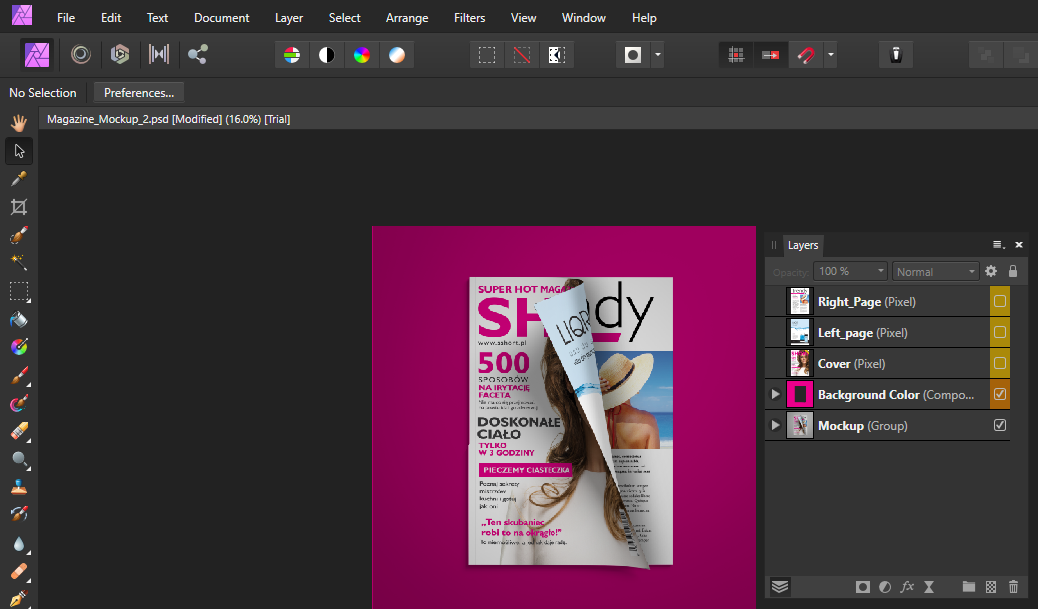-
Posts
26 -
Joined
-
Last visited
Contact Methods
-
Website URL
https://bijutoha.com
-
Skype
bijutoha
-
Facebook
bijutohaanddesign
-
Twitter
bijutoha
Profile Information
-
Gender
Male
-
Location
Dhaka, Bangladesh
-
Interests
I'm a pro Web/graphic designer, SEO expert, & content creator driving business growth with hands-on photo editing experience.
-
Member Title
Web/graphic designer, SEO Expert
Recent Profile Visitors
1,185 profile views
-
 ashf reacted to a post in a topic:
List of enlarger tools
ashf reacted to a post in a topic:
List of enlarger tools
-
 ashf reacted to a post in a topic:
List of enlarger tools
ashf reacted to a post in a topic:
List of enlarger tools
-
The initial picture quality significantly impacts the quality of the final product produced by a photo enlarger. The AI attempted up until this point. 🙂
-
 MNathan reacted to a post in a topic:
List of enlarger tools
MNathan reacted to a post in a topic:
List of enlarger tools
-
Regarding Pixelmator, it’s a robust image editor for Mac.
-
Can you recommend some free brushes for creating realistic lighting effects in Affinity Photo?
-
bijutoha started following List of enlarger tools
-
 bijutoha reacted to a post in a topic:
Masks for Beginners : Tutorial for Affinity Photo
bijutoha reacted to a post in a topic:
Masks for Beginners : Tutorial for Affinity Photo
-
 bijutoha reacted to a post in a topic:
Can a Smart Photo Editor be added to Affinity Photo as a plugin?
bijutoha reacted to a post in a topic:
Can a Smart Photo Editor be added to Affinity Photo as a plugin?
-
 bijutoha reacted to a post in a topic:
How to Create Glitch Text Effect - Affinity Photo Tutorial
bijutoha reacted to a post in a topic:
How to Create Glitch Text Effect - Affinity Photo Tutorial
-
Thank you for your lesson; I'm going to replicate it since it seems to be very motivating. Thanks!
- 1 reply
-
- affinity photo
- tutorials
- (and 4 more)
-
bijutoha started following News and Information
-
 mykee reacted to a post in a topic:
Too hard mockups for Photo
mykee reacted to a post in a topic:
Too hard mockups for Photo
-

Too hard mockups for Photo
bijutoha replied to mykee's topic in [ARCHIVE] Photo beta on Windows threads
@mykee Yes, you are right, I saw the difference! I'm not sure why I need to activate the checkbox, which causes problems! I would love to know much more of this thing! Thanks in advance! -
 Dan freeman reacted to a post in a topic:
Head swap
Dan freeman reacted to a post in a topic:
Head swap
-
 mykee reacted to a post in a topic:
Too hard mockups for Photo
mykee reacted to a post in a topic:
Too hard mockups for Photo
-

Too hard mockups for Photo
bijutoha replied to mykee's topic in [ARCHIVE] Photo beta on Windows threads
I didn't see anything wrong here, In my opinion, you must see some solution from Ezra on YouTube! She has some solutions to the same issue. -

affinity photo Head swap
bijutoha replied to Dan freeman's topic in Tutorials (Staff and Customer Created Tutorials)
Very nice and explained. I just tried to do this on the iPad version of Affinity photo, turned out great. But the flower is on the subject of my work. You have one of the most pleasing ways of presenting. Thanks! -
 Patrick Connor reacted to a post in a topic:
We want to help
Patrick Connor reacted to a post in a topic:
We want to help
-
Thank you and have a good Covid time 2020. I have a nice experience already but this time someone will check out this trial on them to learn how to use them more efficiently.
-
bijutoha started following Selection issues
-

Fire Parrot (experiment mixing vectors with raster)
bijutoha replied to Aammppaa's topic in Share your work
Look like a grunge background !