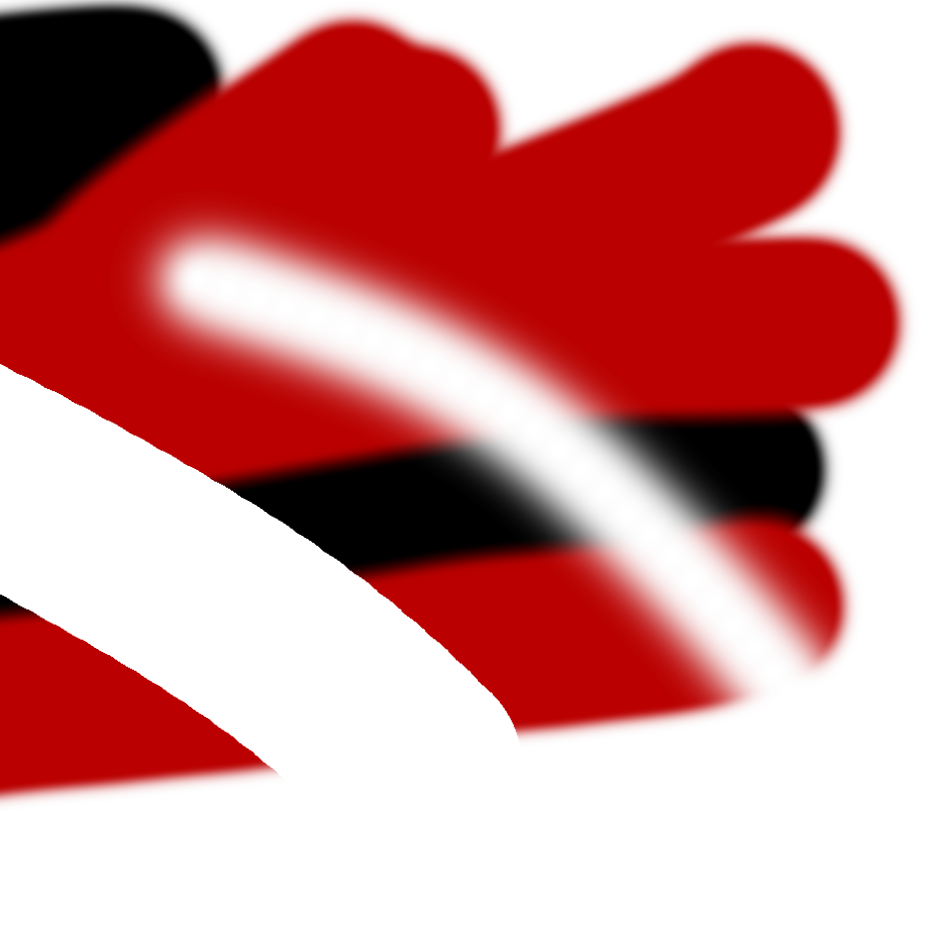-
Posts
18 -
Joined
-
Last visited
Everything posted by HumanByDesign
-
Ok so I just opened this forum link, and watched the video through the browser on my iPad. The video does in fact display correctly on the iPad. I think at this point this is entirely a hardware problem on my end, with my desktop computer. Although I am at a complete loss as to why. I'm going to trouble shoot for a while. The help has been much appreciated. Thx again.
-
On my desktop computer I opened & edited a bunch RAW files and saved them as afphoto with “RAW Layer (Linked)” Afterwards, I relocated the folder with the RAW files by accident and as a consequence, I had to relink the missing resources for the afphoto files. The files seemed fine, but when I then opened the files on my iPad over the network, I was prompted to locate the missing resources again. The problem was persistent, so back on my desktop I ended up opening the files, making a duplicate pixel layer and deleting the RAW Layer (Linked). So now there was just a rasterized pixel layer in each file. Back to the iPad, and again it was looking for missing resources. However there was nothing linked in those files anymore. I opened and closed Photo. I refreshed the files app on the iPad, but it didn’t help. I ultimately had to do a hard restart on the iPad before the prompt would stop popping up. The files now open correctly. I have noticed this issue a few times in the past, but didn’t think much of it as I had only been editing 1 or 2 pics, but lately I’ve been editing dozens of pictures. I don’t know if this is an Affinity thing or an Apple iOS issue. I just thought I’d mention it if anyone else has experienced this problem. Hard restart to the iPad seems the only fix right now. Could AP for iPad be caching something about the files, that isn't clearing after the files are closed and reopened again?
-
Tried both. In doc and Mac sys settings. Unfortunately no change. However, I did find that if you use the pointer tool and click drag a marquee across the entire canvas, everything displays as expected. You can see the transparency squares of the base canvas, and white core of the brush tool disappears. If you are working with multiple layers, and not altering the bottom pixel layer, the brush works properly. It seems to be specific to the layer closest to the canvas. Also, if a pop up window like the Save As prompt appears, everything looks fine. As soon as you confirm your selection, and the window disappears, it goes wonky again. So this appears to be something else altogether.
-
I've seen ppl in the past posting about this bug. Just ran into it myself. Thought I'd share some details on my system if anyone is interested fixing AP 2.3.1 Was batching 89, single layer, .afphoto files to tiff, parallel was on. Just hung for 20 mins, then got stuck. Had to force quiet and restart. Tried the same again but unchecked parallel processing. Worked just fine. Mac mini 2018, Intel macOS 14.3 Blackmagic eGPU, Radeon Pro 580 Affinity Photo 2.3.1
-
When using RGB/8 or 16, The background transparency functions as expected. When working in RGB/32 HDR, with background transparency on, everything just appears white. When using a soft brush (eraser or mask) the center of the brush has a solid white core. The grid is seen around the edges, but not the center. see pic. When the files is exported, the images appears as expected. Is this a bug, or something to do with the function of 32bit.
-
Noticed that when I export from Aff. Publisher 2, to a 16 bit RGB pdf, and then open that pdf with Aff. Photo 2, or Designer 2, it is converted to 8 bit. Did I miss something, or is this a bug? If you edit an image and then update your Publisher master, has the image been bit reduced? Also, this is on macOS 13.6.1, Intel
-
Crash happens every time Designer starts up, for the first time, right after the computer is restarted. If computer is then left on for 1 or more days after that, without a restart, Designer can be quit and reopened as many times as you like without issue. This problem began with the release of 2.0. Can be replicated every time. Version 1.x.x never had this problem. Issue does not exist for Photo or Publisher/ Using the same machine for both versions. Mac mini 2018 macOS 12.3.1 AMD Radeon Pro 580 eGPU Using Metal, with hardware Metal computer acceleration on.
-
Just updated to 1.10 for Designer,Photo & Publisher, on both desktop and iPad. Noticed there was no ability to work in the Display P3 profile for Designer on the iPad Pro. Is that a bug or not supported? Photo for iPad allows its use. Support coming soon? It's kinda nice to use with nicer displays. Just curious. Didn't see anything mentioned in release notes. And searching forums came up with nothing.
-
Bought AffDes and AffPho the other day. Excellent! Super happy with them. Would love to see a Rotation tool in a future release (sooner than later). Trying to create complex, symmetrical shapes without it and the adjustable rotation point is ULTRA FRUSTRATING. Also, negative angle numbers in the transform tool box would be nice.
-
Suggestions: - While using the Levels adjustment, why not have the histogram react to changes in real time. It isn't much use without reflecting change. This is one of the most used features in any photo editor. - Cmd/Opt key click on layer, to create marquee selection based on visible/masked pixels - Pen tool needs ability to subtract nodes with Cmd or Opt keys - Maybe incorporate the Color/Tonal Range Selection into the Wand - option click between layers to identify/assign which adjustments are attached to which layer. Currently, You have to drag the adjustment just below the layer to have it packed in a folder in the layers list. -One strange thing I noticed, when you add a gaussian blur with before after shown… In the radius amount box, "Shift-up arrow" gives you increments by 10px. "option-up arrow" gives you 0.1px increments. But if you drag the slider slightly using the mouse you can get a very, very subtle blur less than 0.1px, but no amount is shown. Having the even finer adjustment is great, but difficult to do using the mouse. Maybe an extra modifier key for finer than 0.1px would be nice. Like: - The Speed! This program is quick. - Live modes - Before and after view slider.