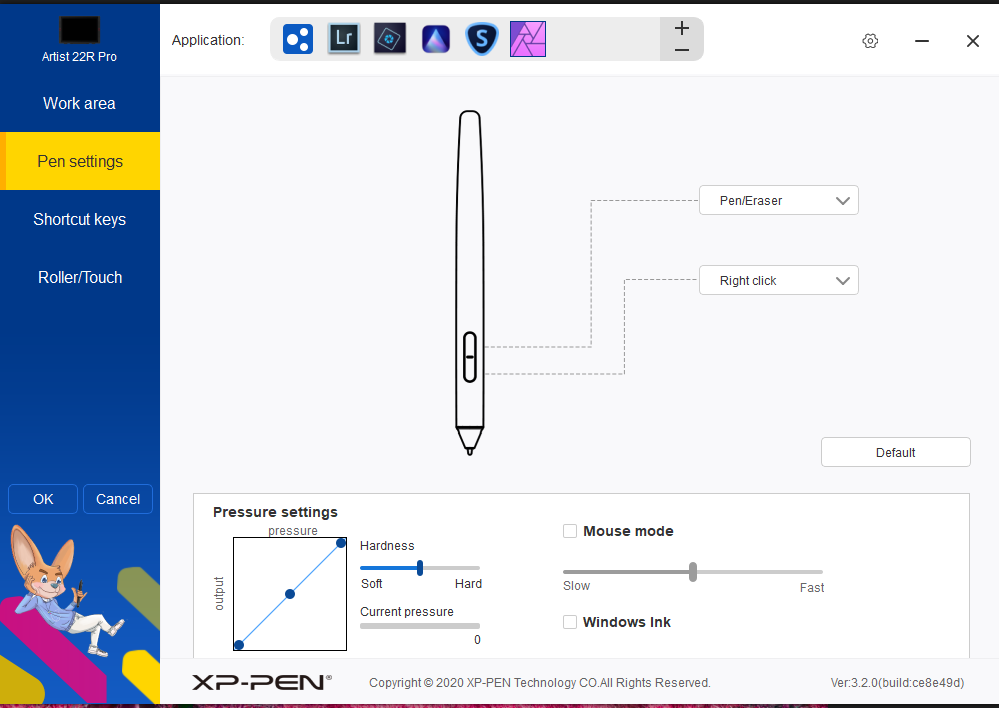-
Posts
70 -
Joined
-
Last visited
Everything posted by PixelDude Raoul
-
Ik heb die (per ongeluk?) verwijderd. Ik zal eerst de AP terug opbouwen. Verwijderd ... vreemd genoeg. Enkele weken reageert het programma vaak niet en moet afgebroken worden. Een probleem dat ik voorheen niet kende. Maar dat is een andere kwestie. Wanneer ik de tijd vind bouw ik een gelijkaardige foto op.
-
De bijgevoegde foto is samengesteld uit een foto met kaarten en een aardappel. De aardappel zit op een laag met transparante ondergrond. Wanneer ik die aardappel met transparante ondergrond op de kaartenfoto 'plaats' dan zitten er lijnen rond. Ik heb verschillende 'exports' geprobeerd. pdf - geen lijnen png, jepg, tiff, - lijnen
-
Sorry Walt, but that doesn't work. Grouping the layers and then use the plugins on the group results in 'gray' editing modes. And when using a pixel layer on top of it ... that results in a complete black image. Also when you indicate both the group and the suplementary layer on top of it, black. So, I stronly believe that you have to export first with an extension such as tiff and that the plugins do not function with an affphoto extension on multiple layers.
-
Is it so that ‘affphoto’ extensions cannot be edited with the plugins Luminar Neo, Luminar AI, Topaz Sharpen AI nor the NIK collection ? I found out that only jepg, tiff, dng … extensions are editable with the plugins in Affinity Photo. Correct, or is something wrong with my Affinity Photo program setup ?
-
Bedankt voor het antwoord maar ik heb behoefte aan een veel concretere bewoording. - het inschakelen van de Force Pressure, is dat op het tablet, want die mogelijkheid is niet aanwezig, dus ik zou niet weten hoe - of is het in het Affinity programma ? Waar precies kan ik dat dan wel vinden ? Het tablet is volledig correct ingesteld voor Affinty Photo en de allerlaatste driver, versie (3.2.0(built:ce8e49d) is actief.
-
Ik kan de borstel niet aansturen via de voorziene rechtse roltoets op de artist 22R pro (staat echter voor AP correct ingesteld als dikte controle voor de borstel) en ook de dikte van de borstel kan ik niet beïnvloeden door de druk op de pen te variëren. Weet iemand dit op te lossen ? Of is het een bug ? Zijn er video's beschikbaar ? PS: ik gebruik windows 10 en een azerty toetsbord
-
The reason of the Brenizer malfunction in AP is indeed caused by the facts you mention. The wide background isn't sharp ... but to become an unsharp wide background is the mean use of the Brenizer method. I have overlaps of 20-25%. It's rather a pitty to see that an older Adobe LigtRoom 6.14 version gives relatively acceptable results, where AP is not able to do so. A point of interest for new developments?
-
Is there, after so many years, still no solution to stitch foto's made with the Brenizer method? To get an acceptable Brenizer result I need to use my old Adobe LightRoom 6.14 version !! But I want to stich in AP. Brenizer is not a panoramic stich. E.g. you make a close picture with a wide aperture of your subject, then without changing the focuslength you make an overlapping x photo's to the left and the right but also x overlapping rows above and below the main subject. it's a pitty that after several years AP did not come up with a solution.
-
Thanks, but that's not at all the answer on the question. Your solution is a simple rectangular to square conversion. Please reread the question. I'll try to explain it again. On a rectangular picture there is a person situated at the extreme left and another person on the extreme right. I can squeeze the rectangular picture to a squared one but then I end up with two tinny persons. My question (and I know that it can be done in PS) is how to squeeze ‘exclusively’ the middle of the picture without squeezing the people themselves and by doing so making a squared picture from a rectangular one, bringing the two persons closer to each other without losing the normal proportions of the two people.
-
Ik weet dat er in PhotoShop een manier is om afbeeldingen te schalen van rechthoeken naar vierkanten zonder 'reële' inhoud te verliezen. Als je bijvoorbeeld twee personen hebt, de een links en de ander rechts van de rechthoekige afbeelding kun je een vierkant van maken door bv. het midden van de afbeelding samen te knijpen zonder de grootte van de personen te veranderen, dus zonder ze dunner te maken. Hoe doe je dat in AP ?