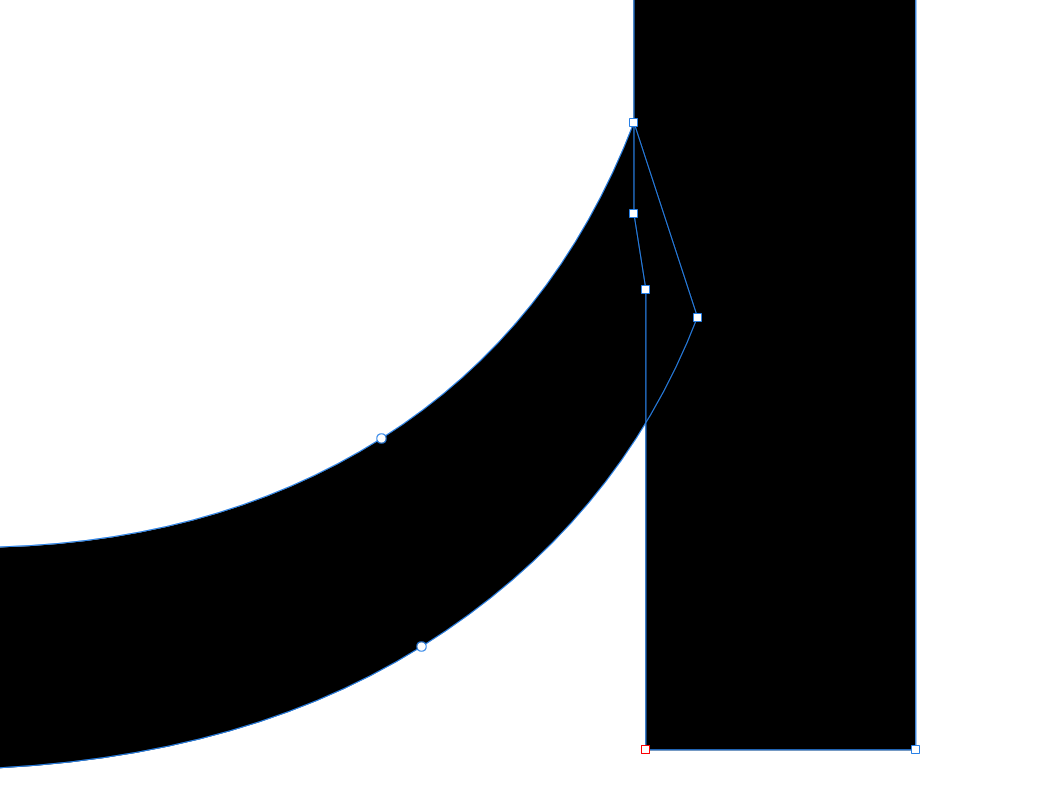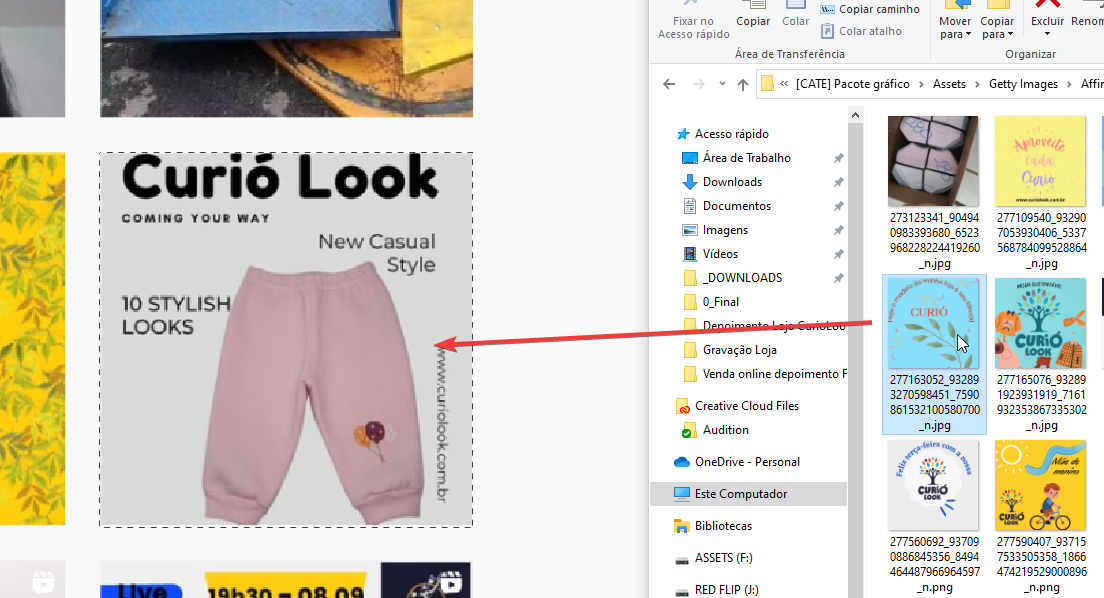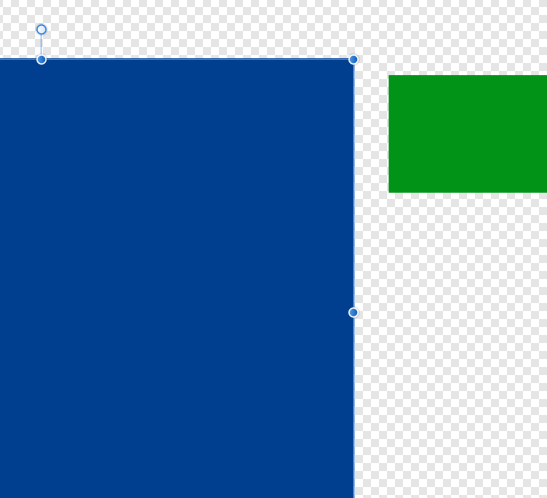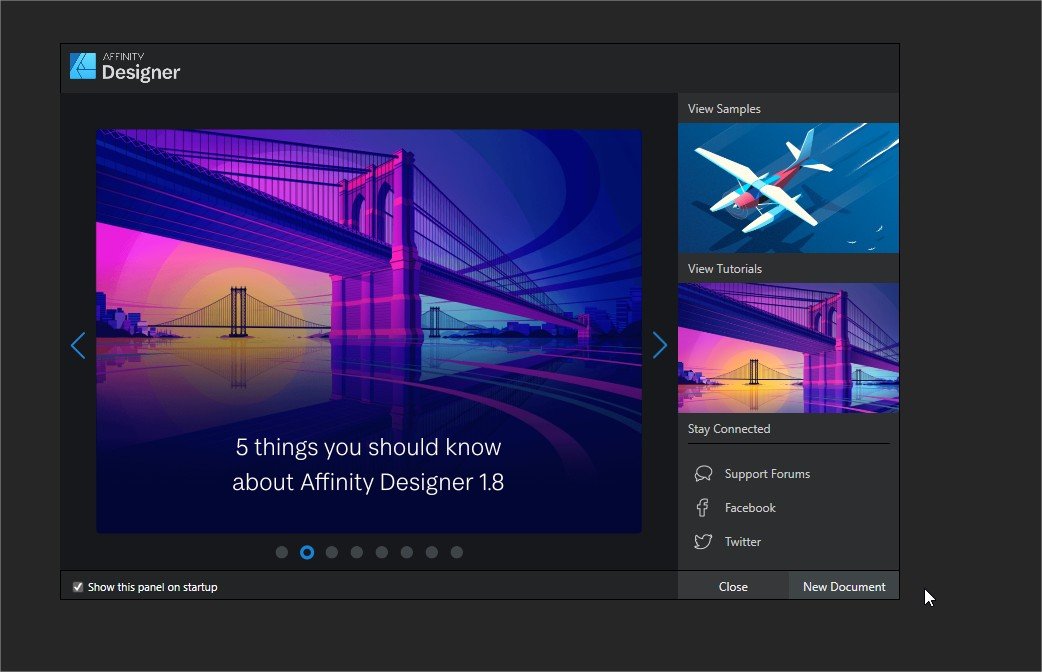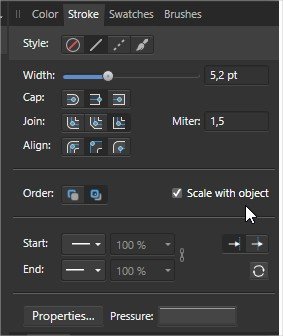-
Posts
11 -
Joined
-
Last visited
Profile Information
-
Gender
Male
-
Location
São Paulo, Brazil
-
Interests
Motion Designer, 3D Artist and Film Editor
-
 RafaelRiva reacted to a post in a topic:
Is it possible to import a file with the selected size already?
RafaelRiva reacted to a post in a topic:
Is it possible to import a file with the selected size already?
-
 RafaelRiva reacted to a post in a topic:
How to quickly cut a selection of a image to a new layer?
RafaelRiva reacted to a post in a topic:
How to quickly cut a selection of a image to a new layer?
-
 RafaelRiva reacted to a post in a topic:
Is it possible to import a file with the selected size already?
RafaelRiva reacted to a post in a topic:
Is it possible to import a file with the selected size already?
-
Designer_sK8CMxwRNz.mp4 They are on the same Curve layer, if I add them together you also create a filling on the "A". Also, please bear in mind that this is a simple shape for an example, I often work with more complex shapes, so it would be best to control the points manually. But the Add geometry is a good start!
-
Thanks for all the replies! I think @Lisbon have discovered the problem! it turns out "IMAGE" and "PIXEL" are different types of data, so this why the copy and paste was not working. I've just tested on both programs and it worked on "PIXELS" mode! Thanks guys!
-
 RafaelRiva reacted to a post in a topic:
How to quickly cut a selection of a image to a new layer?
RafaelRiva reacted to a post in a topic:
How to quickly cut a selection of a image to a new layer?
-
Hello! I want to know how to blend points inside a shape, I often download things from Getty Images and have to modify it, However sometimes the shapes are very complex and create "Holes" inside itself, there is a way to control this points? On the example below, this is a simple letter A from the Montserrat family but it shows a clear example of what I want to do. Here the Letter A is not closed, if I move the curves points around it will create a hole on the letter, so I want to create 2 points on the straight line to merge then to the curved shape, then delete the points inside of the shape to not have them lying around. What is the best approach? Cheers!
-
Hello! I work a lot creating videos for social media and sometimes we need to alter the information of the screenshot, so I wanted to know if this is possible. In the example below, I've selected an area and I want to quick import an image to this area with the same size as well, this is possible? Like when you put a image on a mask and want to keep the image size but to replace it. How I do this on Affinity Photo? Cheers,
-
Hello! I work a lot with screen grabs of social media and sometimes I need to quickly cut an image to replace it with another due to copyrights, on the example below I want to grab this selection only and copy to the left to cover the guy's face. On photoshop, usually this shortcut is Control + J (Or CMD+J) But in Affinity Photo is not the case, I've tried to use "Control + C + Control + V" but no dice either, it just copy the whole image. the only way I managed to do this is by clicking on the mask icon, but this is far to slow when you need to do this all the time. So how I do this simple operation on Affinity? Cheers,
-
RafaelRiva started following verysame
-
Hey! I'm just saw that you were struggling to find a good workflow to After effects and you made a feature request too, did you managed to solve this issue?
Because I'm on the same situation here, that I want to use Affinity Designer With AE, however the best workflow for me so far it's to make big illustrations and export psd or individual eps -
 keiichi77 reacted to a post in a topic:
UX / UI Improvements (Gradient / Splash Screen and Strokes)
keiichi77 reacted to a post in a topic:
UX / UI Improvements (Gradient / Splash Screen and Strokes)
-
On thing that I lke the most of using Affinity Designer is the Gradient Tool. Is by far one of the most satisfying tool to use, However, I think one minor change on it's behavior could greatly improve the workflow of using the tool. The gradient tool don't suport the color picker tool. That's very anoying when coloring, because some times I want to pick a color from a place and this reset the Gradient Tool. Other minor changes would be related to the Splash Screen. Why not have a open Document here too? And make the open Document or recent documents listed here, also having bigger buttons as well. Finally my last suggestion would be having a option to turn "Scale with object" default.
-
Awesome job!
- 34 replies
-
- logo
- logo design
-
(and 4 more)
Tagged with:
-
Hi Guys! I have been using the Affinity Products for a month by now and i have happily switched my workflow for the Affinity Products. I'm a motion designer, so most of my time on the Affinity Products is for creating assets for animate it later. With that in mind i have a couple of feature request and suggestion for future updates, some of my ideas could be far fetched for the original intentional use of the affinity product, however i think it's good to suggest. - For Both Softwares 1) Improving the brushes I know this is a quite a generic request, but since i tend to use brushes alot in my workflow i have noticed that the brushes in Affinity Products behave differently and sometimes even irresponsible, i had a lot of trouble sketching my ideas in Photo. It's hard to explain, but it doesn't feel as pleasant as the Photoshop brush, it has some weird delay to it. I don't know if i am missing some steps for using the tool, but i have been quite unsatisfied the way the brushes work. 2) Video formats and safe guide lines when creating a new document Creating a new category in the new document that has movies formats and when you create it will automatically create guide lines where is the safe margins. (Just like Photoshop and Illustrator) 3) Timeline and animation tools, such as onion skin. Some simple animation tool for creating a Gif a small video, as a motion designer i tend to create small particles that are hand drawn, and it will be nice to had a timeline with proper frames and onion skin to it. (Animation Persona perhaps?) 4) Pattern Tool Just as Illustrator that you can create a pattern and apply as a fill to a object, without having to duplicate many assets and merge it together. - For Affinity Designer Only 1) Export or convert to Illustrator format I don't know if this is possible, but since i usually import the Illustrator file into the After effects for animation, now that i have switched for the affinity products my wokflow has been: Creating a large asset > Export as PSD > Animation in After effects This workflow works but i tend to lost the vector properties of the image, it will be very helpful if i could export as a vector file that After effects supports and also read the layers from the file, such as the illustrator files. (EPS tend to merge every layer so i won't work for this purpose) - For Affinity Photo Only 1) Symmetrical painting Just as Krita has, a way to paint symmetrically on the board without the use of copying and flipping. That's all! I really hope to stay with the affinity products. I even began to recommend it for my other motion designer friends and i look forward to give more feedback in the future! The only major complain that really disappoint me are the brushes, beside that i love the software. Cheers!