
gskidmark
-
Posts
28 -
Joined
-
Last visited
Posts posted by gskidmark
-
-
5 minutes ago, v_kyr said:
What you show there is an red filled outlined path and AFAI understand you, you want to get back a single line stroke path out of that one (like a center-line trace would give from outlines)?
In case that's what you mean here, then try ...
That's great! Thank you. I have wasted so many hours doing this manually in the past.
-
8 minutes ago, Old Bruce said:
I would just use the Shape Builder tool for this.
Sorry but I don't understand how shape builder could perform this.
I'll explain what I'm trying to do...I have a path but I want it to be be wider/larger but conform to the original shape. So I added a stroke on the original path 6 pts. So now I just want the new expanded path and not the full curve I now have.
This is a path that will be sent to a laser cutter via SVG file. So I can not have anything other than the outer path.
-
I have a shape that started as a stroked path. I converted it to curves by going to Layer>Expand Stroke. Now I want to delete the inner path. As far as I can tell, I need to select each node on the inner path and delete them individually which is very time consuming. In Illustrator, if you need to do this, I would just select one of the nodes, delete it, then every other node would be selected and you just hit the delete key and it is done. Is there any way to quickly perform this in AD2?
-
I did it again as in your video but got the same results...
-
I tried just converting to curves and the clicking the Add button but that didn't work out...
-
The most frequent problem I have using Designer is when I create a stroke on text or other shapes and then I want to make that a single shape...With bad results...
In this instance, I have a 1 pt stroke on text. I convert the text to curves, then use the Expand Stroke function under the Layer menu. I then select all of the shapes in that layer and click the Add button. Some of the "letters" combine into a single curve while others do something else. The J, E and A combine correctly, while the two Ns do something entirely different.
Can anyone have a technique that works around or fixes this highly annoying behaviour?
Video attached.
-
5 hours ago, R C-R said:
There is also an extra handle on one of the corners of the zig-zag shape along the bottom that needs to be converted to a sharp node. All of those handles are very short & almost impossible to see unless zoomed in very far like to around 13000%.
Yep. That's the problem. Thanks for zooming in for me.
-
I was unable to add my AFD file without getting some strange error. I am adding a Dropbox link instead.
-
-
I'm attaching my file here. I tried setting the Miter higher and lower but the results are the same.
I am using Affinity Designer 2.2.1 on Mac 13.5.1
EDIT: Having trouble uploading the file in the bowser. Here is a Dropbox link to the file. https://www.dropbox.com/scl/fi/7zp2hyeyecvfd1f2q2fto/NM-shape-stroke-test.afdesign?rlkey=0209ni3r8gi4sbmi1tu2soe2x&dl=0
-
-
Mojave 10.14.6
Mac App Store
-
I often open files in Photo by right-clicking the file and selecting Affinity Photo. Lately I have been running into a problem with this method. If Photo is already open I get the error, "Affinity Photo is already running", and the selected files do not open. I then either have to use the File>Open from within Photo or drag the file to the Photo icon in the Dock (Mac).
Is this a known issue? Or is there a fix?
-
Odd indeed. I can not get it back to 293% now. I never purposely set it so I have no idea how it got to 293%.
-
-
Having an issue in Designer where text spaces are exceptionally wide. See image. This is one of those issues that occur sometimes. It seems to appear and go away. I figure I mistakenly hit some mysterious keyboard combination that causes it to come and go. Any idea what causes this and how I can I can fix this?
Clarification: I am not referring to the tracking between the letters but the extra large space between JACKSON and HOLE. That is a single space.

-
-
-
-
The font is Memphis.
-
It turns out this appears to be an issue with the font. I did the same exact thing in another vector program and got the same results. So it's not an issue with Designer.
-
-
Although I would love to see DXF export soon, it looks like we may have to wait until the 2.0 release. If it is not included in 2.0 I highly doubt I'll be upgrading. Not to mention it may be a while until 2.0 comes along. I don't think there has been any mention of it yet.
-
For the laser cutters out there...being that AD does not yet have DXF export, what are you currently using to convert files to DXF?
I am exporting SVG and using Inkscape to convert to DXF. I truly hate using Inkscape and would love to find another solution.



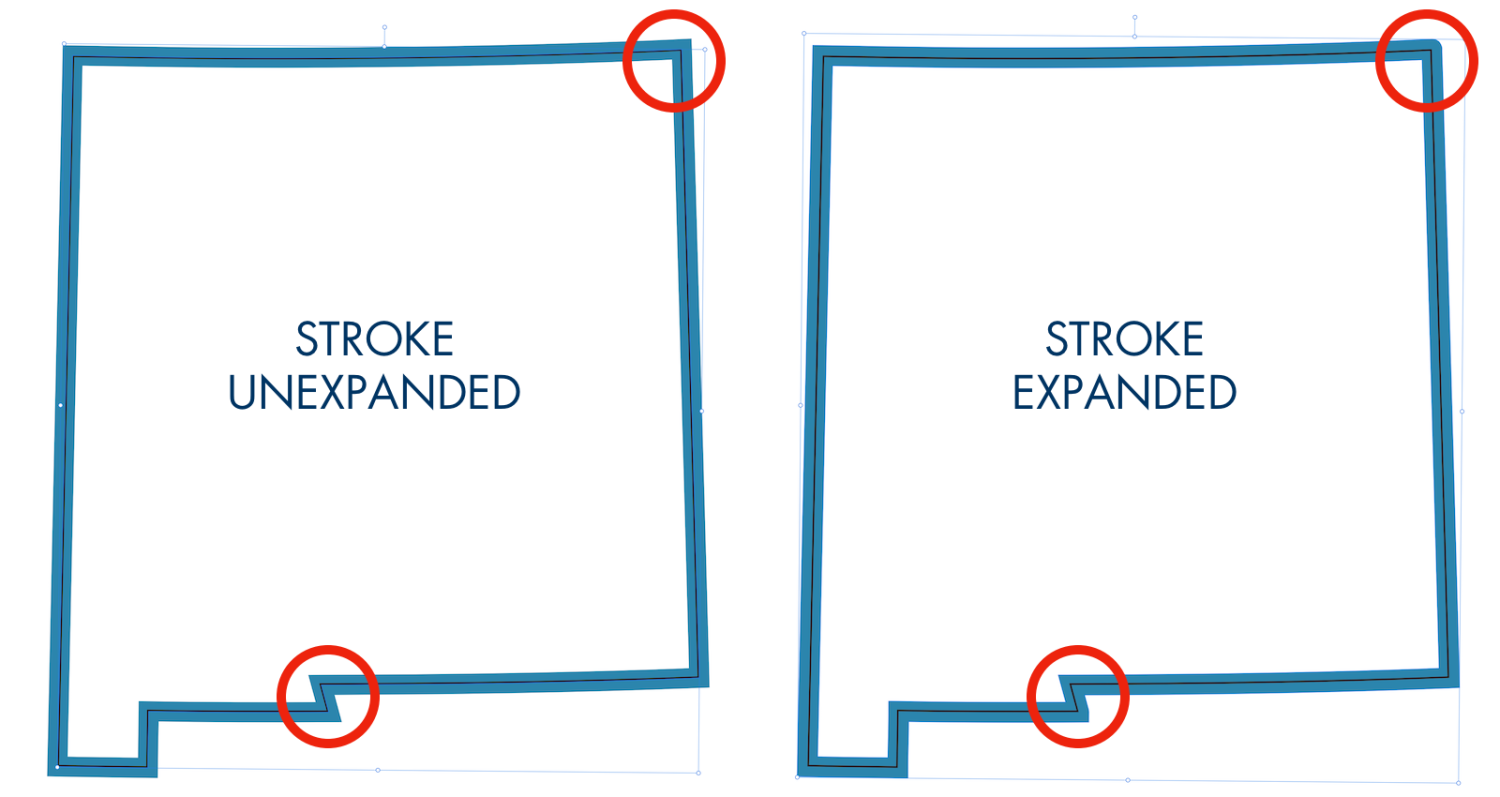
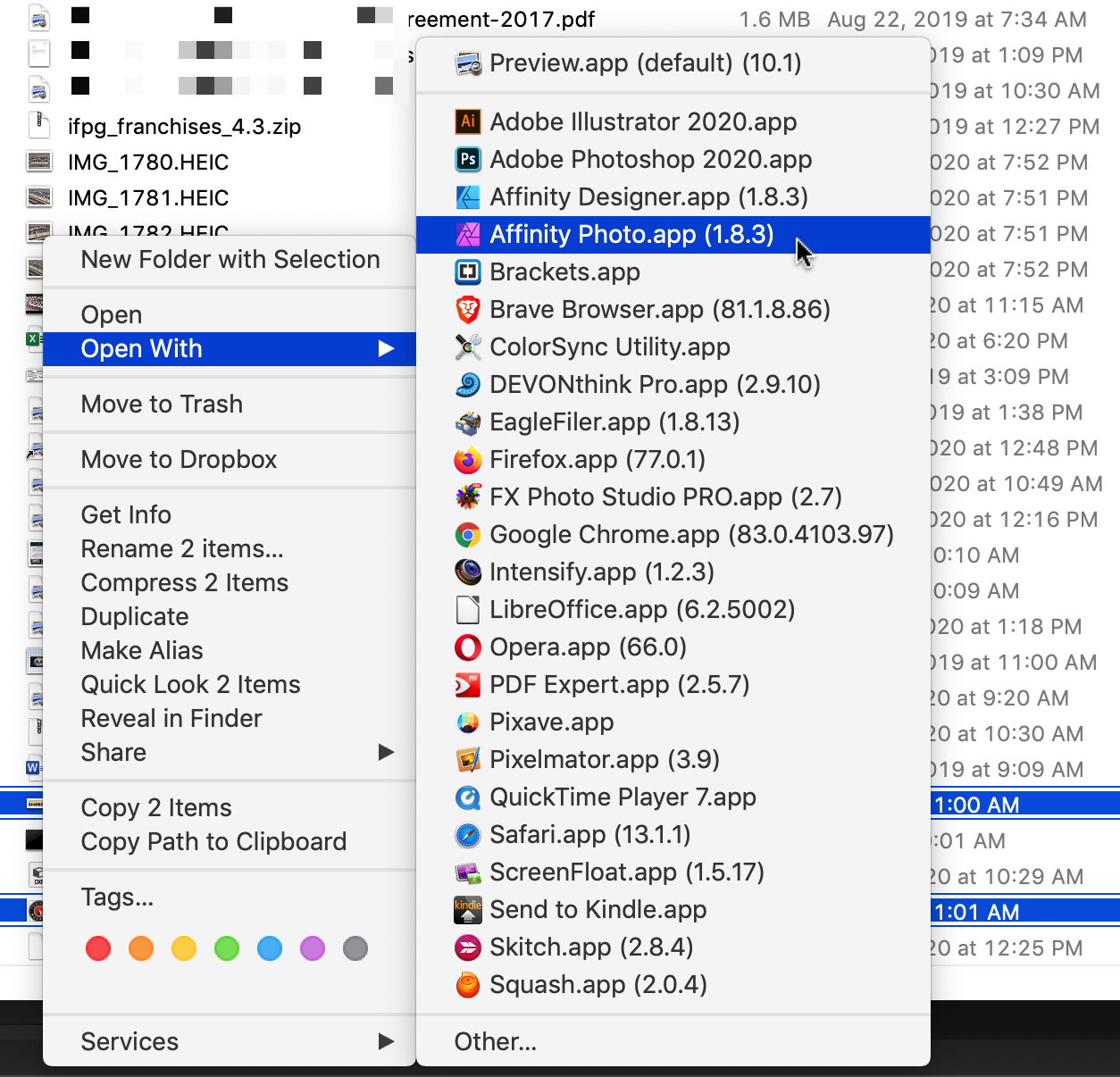
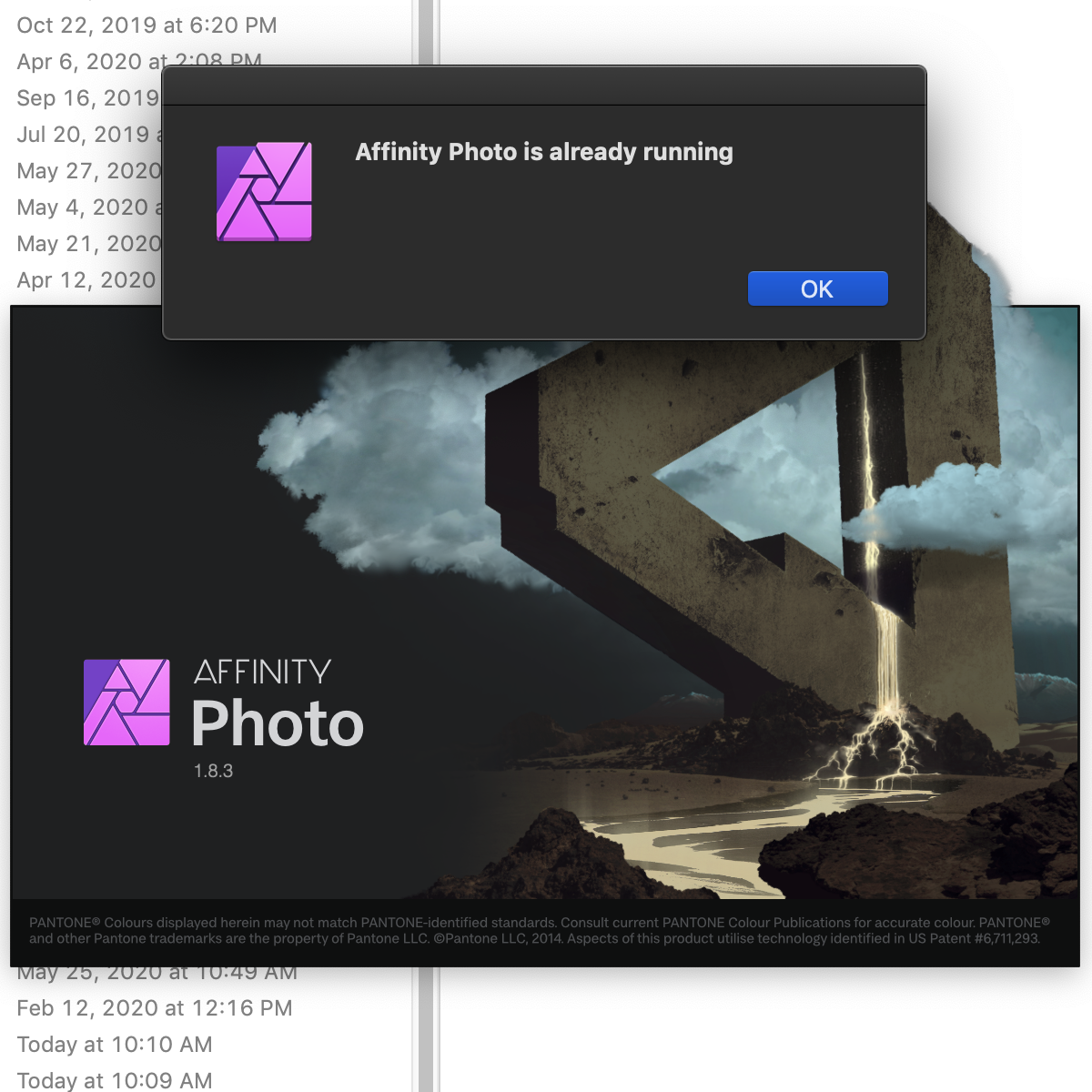
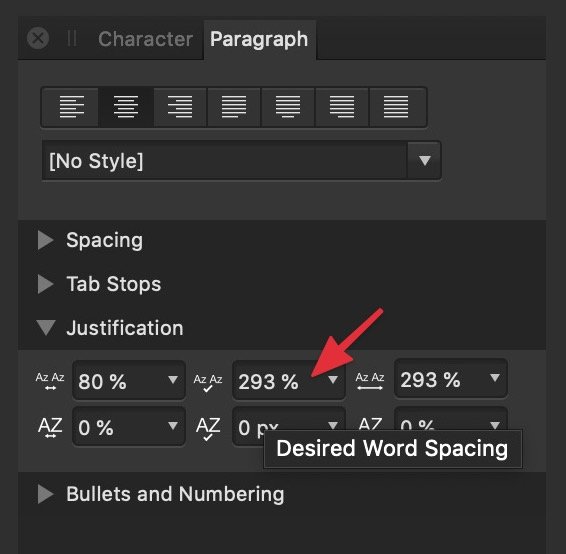





Delete path without selecting every node?
in Affinity on Desktop Questions (macOS and Windows)
Posted
Another fantastic piece of info. Thank you.