-
Posts
68 -
Joined
-
Last visited
Posts posted by vwatson
-
-
Ah, never mind. I found it.
If I click the Book menu, there is an option to start the page numbering over!
So sections aren't really needed if you're using book files I guess?
-
I cannot get the section to start numbering with the number 1. (see attached screen caps)
Using Affinity Publisher 2.4 on Windows 10
I'm just starting this project. I currently have just 2 files in the book. An intro file has 6 pages.
The second file is chapter 1. I created a new section on the first page of that file. I have "Start page numbering at" checked. The box contains a 7 and I cannot change it. It always switches back to 7. And the page number in the footer of the first page in that document shows a 7.
Also, i can't delete this section to try to create a different one. The delete icon in the Section Manager is disabled.
This shouldn't be this hard. What am I doing wrong or is this some kind of bug?
-
I'm back to this problem again. I just upgraded to version 2.3, and Publisher shuts down when I try to export a book. I really love Publisher, but this is incredibly annoying. 😝
-
I have version 2 and don't see that crop stickiness works in there either. Obviously not a priority to them.
-
-
It worked with the Beta version! 😃
-
I have a book consisting of 9 chapters, 90 pages total. Each chapter/file passes the pre-flight, and I can export each file individually as a pdf. But if I try to export the book as a whole, the export dialog appears briefly, then poof, the dialog and Publisher disappear! 😱 🥵
I exported each one separately, then used other software to merge them into one pdf, but that's not a great workflow.
Publisher 2.1.1
Windows 10, 32G RAM.
-
On 4/10/2023 at 5:28 PM, Jaap Kruger said:
I am using the Beta test version and in that the crop aspect ratio is sticky (Remembers the last choice I made). I guess it will be implemented in the next revision. It works very well.
I have 2.1 and it doesn't seem to stick for me. If I set a fixed crop size, crop the image, then switch to the next image, the crop settings revert to something else.
-
Affinity has been far beyond fair in its pricing. I appreciate that tremendously. The only thing I was disappointed about was the new installer that used some mysterious, difficult to find installation folder, but apparently they're already addressing that.
Thanks for great software!
-
I used the book feature in QuarkXpress, just not sure how it's implemented in Publisher. It should be a boost for creating long documents, although I was surprised how well Publisher handled my 238 page book all in one file. If we're allowed to post links here, this is the book I recently completed in Publisher.
https://www.amazon.com/Following-Narrow-Path-Devotions-Horses/dp/1733391231
-
Just updated to the version 2 apps. Sadly, still no epub export in publisher, but there is a new Books panel. Not totally sure how that works yet, but that may be helpful for longer books. My recent one was 238 pages. AP handled it well in one document, but Books may make it even easier.
Hopefully epub export will be coming to version 2 in the near future?? (eternal optimist) 🙃
-
QuarkXpress also exports an epub. I've tried it in the past, but find the operation confusing. Affinity Publisher is much more straightforward in terms of laying out a book.
-
I don't use online software either, but I kind of feel the same way about ebooks in general. It's not hard to copy the content out of one.
I tried a variety of pdf to doc converters (desktop software) and finally used this one. https://www.talkhelper.com/pdf-converter/
I ended up using it to convert the pdf to html, but there was some clean up even after that.
-
I can't imagine creating or tweaking an epub without knowing html. The structure of the epub is based on html with css to style it. It's not really different than creating a web page.
You might try an online pdf to epub converter. I don't know how well they work, but here is a free one.
https://www.freeconvert.com/pdf-to-epub
-
Whew! Finished. I ended up using Calibre after all to edit and combine the html files rather than Sigil. I like Sigil's interface a bit better, but it crashed on me continually when I was spell checking the epub. (the pdf to html conversion left some hyphenated words and others combined without a space between.)
I'm pretty comfortable with Calibre now and will stick to that.
Perhaps as part of the upcoming new reveal from Affinity will be an epub export! 🤩
-
Yes, I had a pdf created from Affinity Publisher, so I tried a variety of pdf to doc converters to get the best word file I could come up with to import into calibre. None of which worked very well.
I ended up converting the pdf to html (TalkHelper PDF Converter) and have been working from that, manually editing the html.
Ideally, I suppose, you would use the text file or doc you imported into Publisher, but I made changes after laying it out in AP, so I couldn't use that original text file.
My process is working, just slow. A click of a button to an epub would be nice. 🤩
-
On 7/23/2022 at 3:56 PM, PaoloT said:
Isn't Calibre doing a good job?
Paolo
I tried using Calibre. The code it produced was bloated and seemed strange to me. It works I guess, but as a web designer who is a purist about html code, I couldn't tolerate the code produced by Calibre. For example, it added a class to every single paragraph. There's no need for that. Style paragraphs as a whole in the css stylesheet, then only add classes where the style will differ from the base appearance.
I'm hand coding each chapter of a recent book, (70 🙄) then I will fine tune and put it all together in Sigil.
A good epub export in Publisher would be great.
- mykee, pixelstuff and PaoloT
-
 3
3
-
I was tracking you until that last step. 😱😅
-
This seems like a common need. I just came across this as well and don't see a good/easy solution. I can enter the chapter number with text styling, but can't seem to get any vertical separation from the chapter title as they share the paragraph spacing. Any changes to that spacing moves both the number and title, not the space between them.
-
27 minutes ago, henryg said:
2+ years and no action to allow crop tool to default to original ratio ☹️ PATHETIC frankly!
Yes. I like the suggestion to just stick at the last used crop settings. That's what my old photoshop version does. I'm using affinity photo more and more, but when I have to crop a bunch of photos to the same size, I pull up my old photoshop cs5! It's annoying to have to reset that over and over.
-
-
So, you create a master document, then Add each chapter or section as a file?
If you do that, will it continuously number the pages from all the files as it would with a book file?
-
I hope it's soon. I love the program and have a 200 page activity book I created with it, but the one-file approach is far too unwieldy for me to do that again. I much prefer the book-file approach with each chapter/section as a separate file. For now, Publisher is mainly sitting on the shelf, except for small projects. 🙁
-
I have Publisher 1.10.1, was this never implemented? I don't see a Books panel in my software.



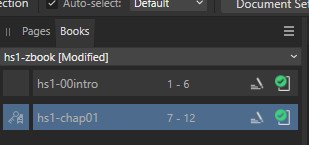
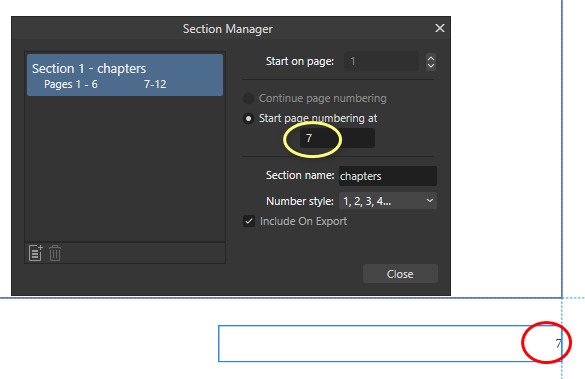
Sections and Page Numbering Publisher Book File
in Affinity on Desktop Questions (macOS and Windows)
Posted
Thanks. I just downloaded your Publisher pdf manual. I don't use Publisher everyday, so it will be good to do a refresher before I tackle this book project.