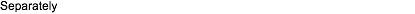It123
Members-
Posts
105 -
Joined
-
Last visited
Everything posted by It123
-
Thanks for your reply FirstDefence. No, I am looking to bring 4/5 all taken of the same still life. Each one will have different amounts of light applied to one section (all different). I am then just trying to use a B&W base layer and add then add different lights sections from the other images... in effect I am trying to get my head around starting 'Light Painting'. I should then end up with the red, blue and green (for example) on the same B&W layer. I've only seen this done in PS & Elements and I know that AF will do it, its just that i've tried with and without masks, I've tried with invert masks, i've tried with the Base B&W image at the top of the stack and I've tried with it at the bottom. Each time I try to bring in more than on light sourse, I only get one showing, ie they are not additive. Regards Terry
-
Thanks to all for your help. I've used a single image and made red, blue and green copies. Using a B&W background copy, the four areas of light have been brought into a single image using an invert mask, (something which dose not seem to happen in AF) This has all been done using Adobe Elements 12; problem solved.
-
Hi Old Bruce. If you can forget the plan images. With the ‘light painting’ process of still life setups. You will typically end up with up to 10+ images of the setup but each will a different part painted in using a touch. The next process is to blend the part you want from each of the images onto a single base layer. So it involves bringing in stack of photos and ungrouping them . So far so go as each has been aligned in AF and layer is given a mask. You should be able to work through the stack putting only the parts of each layer you need onto the base layer and this build a type of composite image. I’ve seen this done in PS with no problem but it seems to be a problem in AF. Hope this make it clear what i’m planning to do. Regards Terry.
-
Hi Old Bruce. If you can forget the plan images. With the ‘light painting’ process of still life setups. You will typically end up with up to 10+ images of the setup but each will a different part painted in using a touch. The next process is to blend the part you want from each of the images onto a single base layer. So it involves bringing in stack of photos and ungrouping them . So far so go as each has been aligned in AF and layer is given a mask. You should be able to work through the stack putting only the parts of each layer you need onto the base layer and this build a type of composite image. I’ve seen this done in PS with no problem but it seems to be a problem in AF. Hope this make it clear what i’m planning to do. Regards Terry.
-
Hi Harry, i’ve Tried putting the base layer at the top and the bottom but each time I am only allowed to bring in one from the stack. When I compare to what other do on PS (ie mask between each layer) it does not as it’s shown in PS. I’ll have to stop pulling my hair out , bit the bulletins pay for PS.
-
Hi Alfred, yes I do mean the light painting process with long exposures etc. The problem I have found is that when I stack a range of images and mask them, I can get one of the layers to show through. As soon as I move to a second later I am not able to see the extra information I am trying to show through. I only used the images of the plan etc as an example.. I am trying to make sure I can use AF for the processing before I start to get into the light painting (including any extra equipment needed) , as yet I am just planning a way through it.
-
Hi Alfred, yes I do mean the light painting process with long exposures etc. The problem I have found is that when I stack a range of images and mask them, I can get one of the layers to show through. As soon as I move to a second later I am not able to see the extra information I am trying to show through. I only used the images of the plan etc as an example.. I am trying to make sure I can use AF for the processing before I start to get into the light painting (including any extra equipment needed) , as yet I am just planning a way through it.
-
Thanks all, I've found a work around which I know someone may have already found. The plan was to have a B&W background and bring parts of the colours from the green, purple and blue layers. Started with a new stack and with the B&W layer at the top, I added a white mask to the B&W layer and masked in the purple plane engine and then merged the B&W and purple layers together. I put a new white mask on the newly merged top 2 layers and brought in the green wording. Finally merged the 3 selected layers and with a white mask brought in the blue suitcase. The final image is below and this gives me scope to bring various selections of a light painted still life together. Only one big problem though, It looks like you will need to be certain of the work done before each merging because I can find a way of reediting them..... anyone found a another way?
-
Hi old Bruce. I’m sorry I think I gave a wrong choice of images to explain my problem. What I am trying to do is combine parts of images from light painted still life’s. I want to use one of the images as a background and then pick small parts of the other images and add them to the main background. I’ve done this with 2 images but I don’t know how to do it with 3,4,5 or 6 images.
-
Hi old Bruce. I’m sorry I think I gave a wrong choice of images to explain my problem. What I am trying to do is combine parts of images from light painted still life’s. I want to use one of the images as a background and then pick small parts of the other images and add them to the main background. I’ve done this with 2 images but I don’t know how to do it with 3,4,5 or 6 images.
-
Hi Alfred, I am wanting to manually blend light painted images of still lifes, (possibly 3 or more together), and each image will have different amounts of light applied to them. So typically I might have bracketed images for exposure of the foreground, mid and background. I want to do this manually and not use the HDR function. I have managed to achieve this with 2 images but cannot work out how to do it with 3 or more. Please tell me how to do this. Thanks for any advice given
-
Sorry, I don’t think i’ve made myself clear. I am wanting to start light painting of a still life so I will end up with a lot of images of the same setting but each one will have light applied to each part of the still light separately to different parts of the image. I am wanting to know how I can bring in parts of each image into one background layer. Each time I try using a mask I am able to place various parts into one image. Any help would be most welcome, thanks.
-
Sorry, I don’t think i’ve made myself clear. I am wanting to start light painting of a still life so I will end up with a lot of images of the same setting but each one will have light applied to each part of the still light separately to different parts of the image. I am wanting to know how I can bring in parts of each image into one background layer. Each time I try using a mask I am able to place various parts into one image. Any help would be most welcome, thanks.
-
Thanks DM1.
-
Hi all, is it possible to use the Nik collection with AF on an ipad? Thanks