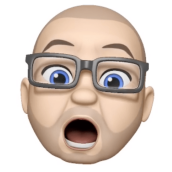c-s
-
Posts
20 -
Joined
-
Last visited
Reputation Activity
-
 c-s got a reaction from Reisender in "Crop to opaque" in Develop Persona
c-s got a reaction from Reisender in "Crop to opaque" in Develop Persona
When working with lens correction in the Develop Persona, a "Crop to opaque" option would be really useful (the same as in the panorama function). I'd highly appreciate if you could implement this feature. Thanks in advance. Keep up the excellent work! :)
-
 c-s got a reaction from dwhh in "Crop to opaque" in Develop Persona
c-s got a reaction from dwhh in "Crop to opaque" in Develop Persona
When working with lens correction in the Develop Persona, a "Crop to opaque" option would be really useful (the same as in the panorama function). I'd highly appreciate if you could implement this feature. Thanks in advance. Keep up the excellent work! :)
-
 c-s got a reaction from Lai in "Crop to opaque" in Develop Persona
c-s got a reaction from Lai in "Crop to opaque" in Develop Persona
When working with lens correction in the Develop Persona, a "Crop to opaque" option would be really useful (the same as in the panorama function). I'd highly appreciate if you could implement this feature. Thanks in advance. Keep up the excellent work! :)
-
 c-s got a reaction from anon1 in "Crop to opaque" in Develop Persona
c-s got a reaction from anon1 in "Crop to opaque" in Develop Persona
When working with lens correction in the Develop Persona, a "Crop to opaque" option would be really useful (the same as in the panorama function). I'd highly appreciate if you could implement this feature. Thanks in advance. Keep up the excellent work! :)
-
 c-s got a reaction from ronnyb in Workflow with aperture
c-s got a reaction from ronnyb in Workflow with aperture
Hi Ronny,
I just realized that it matters whether you export an 8 bit or a 16 bit TIF to AP from aperture. If I open "Preferences ... > Export" in Aperture and set the export file format to "TIFF 16-Bit" and use Affinity Photo as external editor, I can actually simply save an edited file in AP after agreeing to flatten it in the dialogue that appears. However, when I set the export file format to "TIFF 8-Bit", I can't save the file from with AP. I hope that this helps.
-
 c-s got a reaction from Jakerlund in [TUTORIAL] APH - Disintegration Effect
c-s got a reaction from Jakerlund in [TUTORIAL] APH - Disintegration Effect
Hi Jake, very nice tutorial, very instructive and easy to understand. Thanks for all the work you put into it!
-
 c-s reacted to Jakerlund in [TUTORIAL] APH - Disintegration Effect
c-s reacted to Jakerlund in [TUTORIAL] APH - Disintegration Effect
Hi,
I did a quick test replicating a PS tutorial.
(It's only the disintegration part)
* Photo from Pixabay
* Brush from Brusheezy
* Original PS tutorial
Cheers :)
-
 c-s got a reaction from yakk in [Affinity Photo] Don't add "accidentally selected" layers
c-s got a reaction from yakk in [Affinity Photo] Don't add "accidentally selected" layers
When working with AP it sometimes happens to me that I select a new Live Adjustment Layer or Adjustment Layer that I don't really want (either because I change my mind or because I selected the wrong adjustment). Right now a new layer is created and after closing the adjustment window I have to delete the new layer (that has no adjustments) by hand. This is not practical in terms of usability. I would suggest this workflow:
1) Creates a new adjustment layer.
2) The adjustment window appears
3) The user either makes changes or doesn't do anything. These cases should be considered like this when the adjustment window is closed:
- Changes were made: keep the new layer with its changes.
- No changes were made: remove the new layer because it doesn't do anything to the photo anyhow.
Does this make any sense? I think it could be useful to add this functionality.