-
Posts
40 -
Joined
-
Last visited
Posts posted by matthiasbasler
-
-
Looks like there are many photographers having the same wishes for speed/handling improvement of the RAW develop workflow.
See also this topic.
Here is my personal take on this topic. As a background, I have worked with CameraRaw from Photoshop Elements, which has a comparable price tag to Affinity Photo, anthough a different target user group. I have also tested Open Source applications like DarkTable and RawTherapee but the first one didn't convince me from the workflow aspect, the latter is pretty difficult to master imho. But all of them, including AP 2.0 get the work done somehow.
CameraRaw from Photoshop Elements has a (deliberately) limited set of adjustments, e.g. CA/color fringing correction is unfortunately missing. However, I find that what is there in CameraRaw works very efficiently. Here are the main differences to Affinity Photo which mean that I get the work done there in half of the time (or less, sometimes):
- Process multiple files at once: Just use DND to drop 2 or maybe 10 files into the application. You can then adjust settings for all of them or a subset of them, giving you full flexibily and avoiding redundant work for a series of images under equal conditions.
- Storing development settings in sidecar files transparently: Yes, in AP 2.0 you can link an .aphoto file to a raw image and thus do later changes to the development settings. Indeed this approach is flexible, as the .aphoto file will document changes both applied before developing the RAW file and edits done afterwards. In terms of speed however, a side care file has the advantage that it doesn't have to be saved explicitly. And if you decide to rename the RAW file, it is as easy as renaming the sidecare .XMP file equally. In Affinity you have to open the renamed .aphoto file, tell the application where the missing (renamed) RAW file is and save, which takes longer.
- Custom defaults per Camera and ISO: Lets say, you discover that for a certain camera and ISO you typically need the same corrections, like certain sharpening, noise reduction, shadow brightening and the like. In CameraRaw you can save these as a default and they will be applied automatically for future images of this camera/ISO. White balance settings are not stored in the presets, which makes totally sense given that they will differ among images. (And, in contrast to AP there's no bug preventing the presets from actutally getting applied.)
-
An option to use the "last used settings": With two mouse clicks you can use your previously used RAW settings (covering all settings) as starting point for the current RAW image. I use this function often and it is a real time saver.
In AP I tried to maintain a preset named "Last" to mimic this functionality, but this didn't work as you cannot even update a preset, you have to delete and then re-create it with te same name. And you would have to do this for every adjustment panel. In short, this is way too cumbersome - Sensible (camera dependent) processing defaults: Here both applications aren't perfect. CameraRaw often shows a slight white balance shift (to the red) compared to the out-of-camera JPG, but otherwise matches the JPG pretty well (if the correct camera profile is selected!) The other RAW develoment applications are more or less pretty far off and require several sliders to be adjusted until the result matches or even excels the OOC JPG. In Affinity, specifically for my Powershow G5 II, the developed raw files lack saturation, maybe because there's no equivalent to the camera's "Landscape" camera profile (or "picture style") in Affinity Photo ... or is there?. So I need manual adjustments to get a blue sky blue again, for example. Also, RAW images are pretty soft in AP, initially. Same in CameraRaw.
One positive aspect that that solved some usability issues in AP is the customizability of the shortcuts. Initially I fould the "Redo" and "Zoom to extent" shortcuts to be unwieldy, but could correct them to be more comfortable and thus quicker to use.
- ArieV, olesya, Grant Robertson and 1 other
-
 4
4
-
Just came across this bug too. I often just edit the "hundred's" digit of the white balance and check if the new value fits, but here this is not possible because AP 2.0.0 silently ignores the new value as long as the "K" unit is still there. Indeed it seems as if the input validation doesn't accept the output formatting of that field.
See attached (small) screencast.
-
Quote
Yes, the export settings are being saved.
Well, I just checked and it seems at least the export resolution is not saved. I have to set it each and every time for the same image after doing some corrections and exporting again. Which seems odd in the light of the above.
-
I am not sure this is a bug or if there is some intention behind this which I just don't understand:
Anyway, I save a photo, then I export this image to JPG. When I then close it (using Alt+W), AP asks me again if I want to save the photo. This dialog is a nuisance to me, especially since I cannot just press enter, but have to press "J" or use the mouse to make it go away.
Unless there are actual changes that need to be saved (the export settings?), it would be nice if exporting did not cause the need to save again. In technical terms, it should not set the "dirty" flag.
AP 2.0.0 on Windows, 100% reproducible.
-
Can a moderator please move this ticket in the "Photo 2 Bugs found on Windows" section of the forum. I didn't find the bug reporting forum at first, so I posted it here but now I realize this is subpar. Thanks.
-
Expected behaviour:
- You apply your changes to the image and if you are satisfied, press "Develop" and you get exactly this result you saw before.
Actual behaviour:
- The result after developing may vary, most prominently when using rotated crops.
How to reproduce:
- Open a raw file with lens correction applied. (In this case it is a wide angle view.)
- I carefully cropped an image to a rotated crop section, avoiding any white corners (which is hard enough in AP having to take care of this manually).
- After developing, the top left and bottom right corner were white, so image data was missing in the corners.
- Switched back to develop persona - no white corners (as previously). (Note that I use the "linked file" option of AP 2.0)
- Developed again - white corners were there.
My guess what happens is: The camera and its raw files use a heavy (automated) lens correction. I could go easily to 95% scale and still not see everything the sensor captured. So when rotating the image, there's quite a bit of head room to use without extending beyond the actual sensor data. See the third screenshot showing this . It seems as if the actual development process later only works on the data after the lens correction, so it works on already cropped sensor data, thus the white areas after the additional application of the rotation by the crop tool.
(Note that the image used below is just for demonstration, I originally encountered this effect on a different RAW file of the same camera.)
AP 2.0.0 on Windows
-
Presets seem not to work as intended, at least not in the "Develop" persona where I tested them.
I created presets for all kinds of RAW development settings. When I now open a new RAW file, AP shows these (last used) presets as active, but they are not. The sliders/settings are at default positions. Switch the preset to "Standard" and nothing happens. Switch back to the preset and only then the settings are applied. Attached screenshot shows an example: I enabled "Improve details", set the values to 20% each and saved the preset. On the next image I can see the preset, but the option is actually disabled, so this state is inconsistent.
This irritates, it defeats the purpose of having "quick" presets and makes RAW development with AP slower than intended.
Affinity Photo 2.0.0, Windows.
-
And in addition I found that the presets seem not to work as intended either. I created presets for all kinds of settings in Affinity Photo 2.0.0. When I now open a new RAW file, AP shows these (last used) presets as active, but they are not. The sliders/settings are at default position. Switch the preset to "Standard" and nothing happens. Switch back to the preset and only then the settings are applied. This defeats the purpose of having "quick" presets and makes RAW development with AP slower than intended. I will create a bug report for this.
-
I'm just testing Version 2 of Affinity Photo. It took me only two evenings to desperately search for a faster way of developing multiple similar RAW photos. And I haven't even started trying to process hundreds of images from time lapses yet ...
During the last years I have been developing photos with either Nikon software and or CameraRaw from Adobe Photoshop Elements(!) While the latter is lacking some adjustments it is really convenient in terms of developing multiple images at a time:
- DnD multiple images into the software.
- The images appear in a sidebar.
- You can select one, multiple or all and apply settings to the selection. This gives you full flexibility to have consistent settings and at the same time some variance for settings where this is needed.
- Afterwards you select all images and process them in one step.
This is the way I wish AP would work as well.
Alternatively Nikon Capture NX-D as a concept that can also help, but is not as flexible: You can copy the settings from a raw file and paste them on any number of other raw files. The problem with this approach is that this will override all settings (brightness, contrast, WB, colors, denoising, etc.), so you have to be sure to first set and copy all those settings that must be equal before starting to adjusting any photos individually.
-
On 6/9/2020 at 3:40 PM, Leigh said:
Can you remember if you ran the installer as Admin?
I am sure I didn't. But the installer itself triggers the Windows UAC dialog which requests for admin permission, so it gets the required permissions anyway.
Just for completeness, I uninstalled Affinity Photo and re-installed it in a folder outside the somewhat protected "c:\programs" folder, in C:\Affinity\Photo. But the result was just the same: The program claimed it couldn't write the license (although, again, it did write the XML file). Maybe it wants to do something with the file afterwards and fails to do so?
I also wonder if there's a timing issue in the application, so the program tries to access the license file when it is actually still in use by another thread or something of this sort. Maybe related to the fact that i have a very fast Samsung SSD960 Evo (NVME) inside the notebook? Just thinking loud. (In terms of permission issues, I simply cannot see that I have special circumstances on my machine. So to me this seems unlikely unless lots of other people have the same issue.)
I don't think I want to pursue this issue any further. I actually spent more time on this problem than I intended to spend for the whole test.
-
Same result, as expected. I mean, running it not as admin was what I initially did ... and it did not work back then.
This means: Folder is created, license file is created, message about writing problem pops up. License file is not recognized: Dialog querying me about whether I do have a license comes up on next start.I repeat my earlier question: Are there any log files which might help you finding the root cause of this issue?
-
1 hour ago, Leigh said:
Thanks for getting back to me and checking ProgramData. Well, it's definitely not been 90 days yet. Can you try renaming the Licence.xml to Licence.xml.old to see what happens when you next launch the app?
History repeats itself ...
The funny thing is, the application did write the new license file as seen on the screenshot. But maybe it is not complete?
Also funny: The dialog title says "Invalid details", but the dialog text says the product key is valid. Maybe you know how to interpret this... I don't.
If I confirm the dialog I am back at the product key dialog.I closed the dialogs, deleted the license file again and started the procedure over again, this time running the application as admin user.
Same result.(Win10 Home, 1909 update, default installation path, nothing fancy imho.)
-
6 hours ago, Leigh said:
Hi matthiasbasler, sorry for the delayed reply.
Can you check to see if you have a licence.xml file in C:\ProgramData\Affinity\Photo\1.0 ?
Indeed it is there, created and modified on 2020-05-09, the day when I tried to activate the 90 day test licencse.
It contains the correct product key and email address as shown in the first screenshot. Compared it again with the license key email I got.
-
A big thankyou for your attempts to help. Being able to test every major version once is actually what I expected from other software - and what makes sense imho.
I can rule out the first things you brought up:
- I got the license email about a month ago, so even if the time started from there (which I don't think) I would have like 60 days left.
- I only installed the new version on the day I posted this ticket and thus did not have any activation attempty earlier.
- I did not manipulate the system clock and as far as I can tell the clock in Windows was correct all the time.
So I hope Serif can shed some light on the issue. If I need to provide some log files, let me know.
-
On the dialog that comes up first when starting the application it asks me if I want to enter a product key or test it for 10 days. I assume that if I click on "Start my test period" then it will go into the normal 10 day test period without the 90 day extended test license. => OK, I clicked on "Start my test period" and it says "0 Days left".
Now I have an idea what might be the issue. Some years ago I already tested Affinity Photo when it was released for PC. So I guess I simply cannot do another test with the new version in order to check if the issues I had back then have been resolved... At least I cannot do it on this machine, it seems.
I wonder if Serif really thinks I should never test their software again, because I certainly will not buy it without knowing that the RAW processing workflow meanwhile lives up to my expectations.
-
I applied for the 90 day trial license and got an email with a download link and trial license key.
Today installed the application. On first start it wanted to be activated - of course. Now I had a few problems:
- First I wasn't sure what to enter in the "E-Mail/Organization" field and choose a wrong email. OK, I figured I have to use the email to which I received the trial licence key.
- Then I entered that email and the code. I got the message that the license info is correct but it could not be written to "C:\Program Files\Affinity\Photo\ ..." (don't remember full path). I tried this twice or three times with same result. No idea why this path poses a problem ... it was the default path chosen by the installer...
- Then I thought I might need to start the application initially as admin and did so. Now the application complains again I entered the wrong values. I have already checked there are no superflous spaces and such. See screenshot.
Unfortunately the application doesn't tell my what the actual issue is. Maybe the failed requests (for which the key could not be written to the HDD) already counted towards a limit that was now exceeded? What should I do?
-
Hi Affinity/Serif team,
I would just share my opinion about software development/release and how Serif fits into this:
I am myself a software developer/supporter (for a professional GIS software) and of course user of multiple applications. During the last decade we have seen a shift in how companies and open source software copes with user demands, bug fixes, releases and support. For examples many companies now release far more often since tooling and automated tests ease the release process. But tooling aside, an important aspect is usually the attitude of the company's leaders or the people in charge for the backlog and the release pipeline.
For me a software is ideal if ...
- it allows me to get the things done I need to do. (In other words it has all the must have features.)
- it allows me to get these things done easily (for example not needing five steps for a task that requires just one step in another software, or for example not needing to set the same settings over and over again)
- it is frustration free (usually meaning no crashes, no data loss, no artifacts in created images and not having major bugs in the functions I use)
- it is intuitive, meaning functions are where the user expects them and work as the user expects them (instead of the user having to read a manual first before being able to work with the software) and the software follows OS dependent usability best practices (for design, shortcuts, save as dialogs etc.)
- offers a useful help which is also available offline (plus optional video tutorials)
I should add that all aspects are equally important to me. Often fixing a bug is worth more than adding the umpteenth filter.
I have seen other companies like Lytro adding more and more (hardly needed) features to their software without being able to fix bugs (which made the software crash predictably) or without adding absolutely basic features everyone just expected to exist (like exported JPG having metadata!). And I have seen these companies abandon that software at the end - or me switching to another one.
But there's more to it. Today it is best practice for a company to ...
- release multiple bug fix releases (or even minor feature releases) over the year instead of the one fixed-date release.
- not require the customers to purchase a new release just to get a non-working function fixed (by fixing bugs only for the next release)
- have a transparent, public means of feature/bug tracking (be it a public bug tracker or a forum) and listens to their customer's most pressing needs
- publish the list of new features and fixed bugs alike for every release It's not a shame to have bugs in the software, but imho it's a shame not to admit this.
- not ignore hundreds of users voting or giving feedback that a certain improvement or bug fix is very important by declaring the issue "won't fix", basically telling them "We have a different opinion and we don't care about your's."
- have active supporters in its forums, giving help and feedback for questions, reported bugs and feature suggestions alike, especially if users cannot help each other.
- not misuse the community as only alpha/beta testers.
- not release a not-yet-ready software out into the wild just because someone wants the software release in time for some software trade show or event. (I personally favour the idea of a fixed required release quality.)
I am happy to see that Serif is on a good way concerning many of these aspects:
- The feedback process is transparent.
- There is active feedback on forum entries and bug reports by Affinity employees.
- There's public discussion with Serif about new features, bugs and workarounds
- There are public betas for those who want to do testing and stable releases for those who cannot afford loosing data or time in their job.
- There are multiple releases over the year to ensure users soon profit from bug fixes.
- There are useful help texts and easy-to-follow video tutorials for the beginners showing multiple functions in context.
As such I can applaud Serif for many good decisions. There are other aspects I cannot really judge given I am rather new to the community. Things which imho need some improvement are:
- Affinity Photo 1.5.1 (Windows) was still too buggy for my liking. Within a few days of testing I found almost a dozen bugs from major (e.g. wrong RAW histogram, image artefacts) to minor (e.g. wrong translations). At least the software was rather stable on my PC. Of course I only checked a subset of its functions ...
- Although overall the German translation of Affinity Photo is good, I noted some translations which showed that the person doing the translation had no idea of the context in which the word or phrase is used. That's why I never warmed up with the idea of "outsourcing" translations to cheap translators who are not familiar with the software and do not know where in the UI their texts will appear.
Last but not least let me compare my experience with Adobe Photoshop/Premiere Elements for above aspects:
- Their software is stable for me too.
- There are major usability glitches (like the entered output file name getting overridden by a default once an export setting is changed in Premiere E.). However other things work better, like Photoshop E. remembering the last RAW and export settings used for an image, so it's easy to do further adjustments later.
- The translation is partly horrible. (The help texts are generally fine, but some labels in the software clearly show the translators had no idea what the function or the slider really does.)
- There is a bug/feature forum but I did not receive any feedback (like at least "Thanks for reporting.") for any of the bugs or improvements I reported. Maybe I wasted my time ...
- There has not been a bug fix release for months, so all bugs still exist and likely will exist until the next major version ... and possibly longer if no official cares to read the bug reports or forward them to the dev team.
Basically that's why I hope and believe Serif can do these things better, and if they do then I expect them to get a growing happy user base.
Matthias.
-
Hi harrym,
I have now processed the images with Adobe CameraRaw (somewhat compensating the differing exposures), and then saved them to JPGs, which I stitched using the "good old" PanoramaFactory.
The point is that AP - if it worked as intended - could give me a seamless HDR panorama workflow where I can stitch HDR images and tone-map the whole panorama later - instead of restricting myself to 8 bit input.
If I cannot achieve this, then there is no point at all in using Affinity Photo for panoramas for me, because as a pure JPG stitching software it is comfortable but not accurate enough for my liking. In PanoramaFactory for example the user has much conrol over the stitching regions and can set control points for small-scale deformations in order to avoid ghosting (objects appearing twice, for example as a result of handheld shots or moving vegetation). And I always strive for a perfect panorama with no artefacts, even if it takes more time.
Matthias.
-
Hi Affinity team,
I shot a panorama of four RAW files making up for one panorama. All of them are deliberately underexposed to preserve the sky details -and they have somewhat different exposure time because some of them are shot against the rising sun.. Shouldn't be a big deal to compensate this - they are ISO 200 RAW files after all.
When I import them with the "New panorama" wizard, AP wants to create 2 panoramas of two images each, obviously not recognizing the four belong together. (All images do overlap significantly.)
Anything I can do to convince AP to create one panorama from all four?
... apart from possibly tone mapping them separately (thus correcting for the different exposure) and trying to stitch the resulting JPGs, which is rather cumbersome.
Matthias.
-
Hi Peter, hi all,
I believe I have just done with AP what you intended to do - create a panorama of RAW files and not have it automatically tone mapped to 8 or 16 bit, so you retain the full dynamic range. Here is the thread:
https://forum.affinity.serif.com/index.php?/topic/39898-hdr-imagespanoramas-from-single-raw-files/
In short, process the RAW files to 32 bit EXR first, then stitch these and finally (optionally) apply the tone mapping to taste.
Matthias.
-
+1
Not a "must have" feature for me, but being someone with just an SSD I do care about image file size and found a 4:2:2 subsampling to be a good compromise for most photos - especially for very large panoramas where this option can easily save >5MB of disk space per image.
Matthias.
-
Hi Affinity team.
During the last days I tested the Windows version of Affinity Photo 1.5.1 and checked out those parts most important to me: RAW processing, HDR/Tone mapping and stitching Panoramas. (The video tutorials are great for newbies concerning your software.) I am happy to see all these features under a common hood and working reasonably well (although there are issues like the wrong histogram displayed in Develop persona which will refrain me from using Photo as default RAW software for now.)
What I want to achieve:For years now I'm accustomed to create HDR images from a single RAW file instead a series of JPG or RAW files. The benefit is that there are no problems with motion (and thus ghosting) in the image, and no softness as a potential side-effect of the automatic alignment of handheld shots. Today's DSLR cameras create RAW images which can easily compensate 3 EV steps.
(Depending on sensor size and ISO, the downside can be higher noise in dark areas, but that's acceptable for me.)
My conventional approach is to develop 3-5 differently exposed JPG images (usually with different noise reduction settings) and then creating the HDR from these. This approach is very cumbersome with Affinity Photo, which does not even remember the RAW conversion settings I last used by default. Once a RAW file is developed, the Develop persona is closed and I have to start over for the next exposure. (In contrast to a dedicated raw converter like Canon's DPP or Nikon's NX-D where this is a no-brainer and easily done.)
But maybe Affinity has a better approach?
What if you could develop the raw file and apply a tone mapping without JPGs inbetween? Lets see, Photo Persona works in 32 bit, and RAW files can be developed to 32 bit HDR. Sounds promising.1. I import the RAW file, disable applying the tone curve and leave the exposure-related settings untouched.
2. Then I put the developed 32 bit image into the Tone mapping persona -> Voilá, a developed HDR image.
And what if I have a panorama of single RAW images which needs HDR processing?
1. You can start a "New batch job", select the RAW files to process and choose EXR as output format.
2. Then you can continue creating the panorama with "New panorama" and select the EXR files as shown in the HDR panorama video tutorial.
3. After the panorama has been stitched, it can be tone mapped in the Tone Mapping persona.
Cool - this is a real time saver and more flexible regarding adjustments compared to my previous workflows which would mean first tone mapping every HDR image and then stitching the (hopefully equally exposed) JPGs together.
Matthias.
-
+1
I have just tried to stitch a panorama of 24MP raw images (just as in the Panorama video tutorial).
For example when I clicked "Crop to opaque" in order to crop the pan the application would seem not to do anything. When I clicked some other button Windows would then complain the application is "not responding". Then suddenly after several seconds the crop frame was actually set and I could continue.
This is just one example of why a busy indicator is important not only for the user but also for the OS to know the application is not frozen but working.
Matthias.
-
Most (if not all) RAW processing software I have worked with so far have ways to remember settings and later continue the RAW processing with these settings or perform adjustments to these settings if the final outcome (e.g. final JPG image) proved to be not perfect.
There are two aspects here which imho need improvement to make this iterating process less frustrating:
1. Saving photo-specific RAW settings (e.g. to sidecar files)
Currently Affinity Photo has only one rather cumbersome way to achieve this: You have to create a Preset for each tab where you changed settings and if you re-open the RAW file later you have to load all these presets again. (Affinity Photo shows them selected, but this is irritating since they have not actually been applied. Only after switching to another preset and then back are the changes taking effect. - A small bug I'd say.)
Most other RAW processing software either automatically stores or optionally allows to store a small sidecar file together with the (unaltered) RAW file so that if the RAW is later opened again, the user can continue where it left off.
An alternative is Affinity keeping an internal database about the settings of each RAW file, but this approach usually fails if images are moved to a different folder or archived (which happens to all my images after processing) and Affinity doesn't know about this.
2. Allow switching back to real RAW processing from Photo persona
Also when I developed a photo and then switched back to the Develop persona (without doing any edits inbetween, I should note), I found myself not editing the original RAW file, but applying further edits on the already processed image. This was a big disappointment, as it defies the benefits of working on the RAW file.
This means for example that If I found out I applied too strong noise reduction or too strong highlights clipping then switching to Develop again does not help, because what is lost in the developed image cannot be recovered.
Please offer the user an easy possibility to apply changes to the originally processed image afterwards. (Which means, that the application must remember the RAW settings at the time the image was last developed).
Matthias


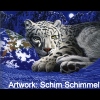


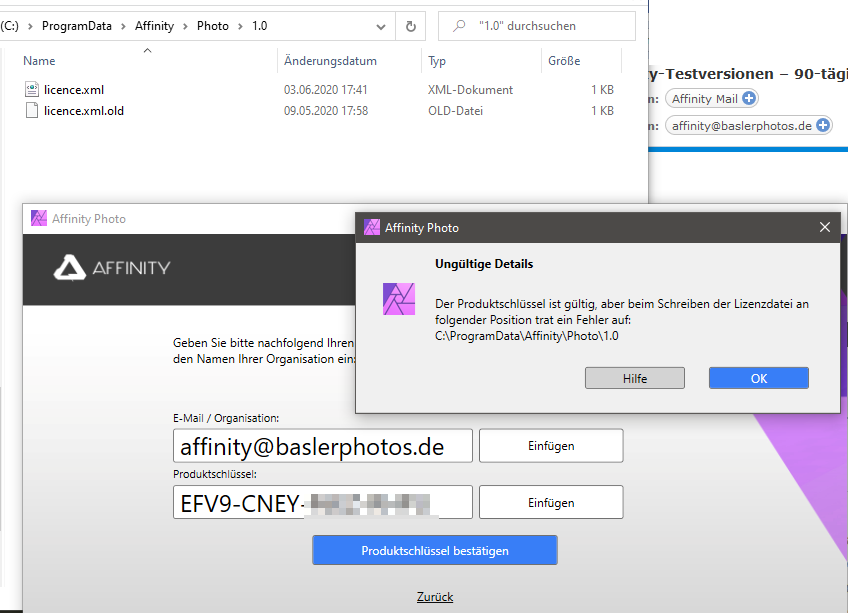
Is there a better RAW image development workflow? It still feels very slow compared to Adobe.
in Feedback for the Affinity V2 Suite of Products
Posted
Isn't this exactly what they solved in AP 2.0 with the possibility to embed or link a RAW photo to an .aphoto file. You do still have a RAW layer after developing and applying further changes, and you can do modifications to it any time later without losing the modifications done on top. Not sure if there are tools where this doesn't work, I haven't tested each and every tool yet.