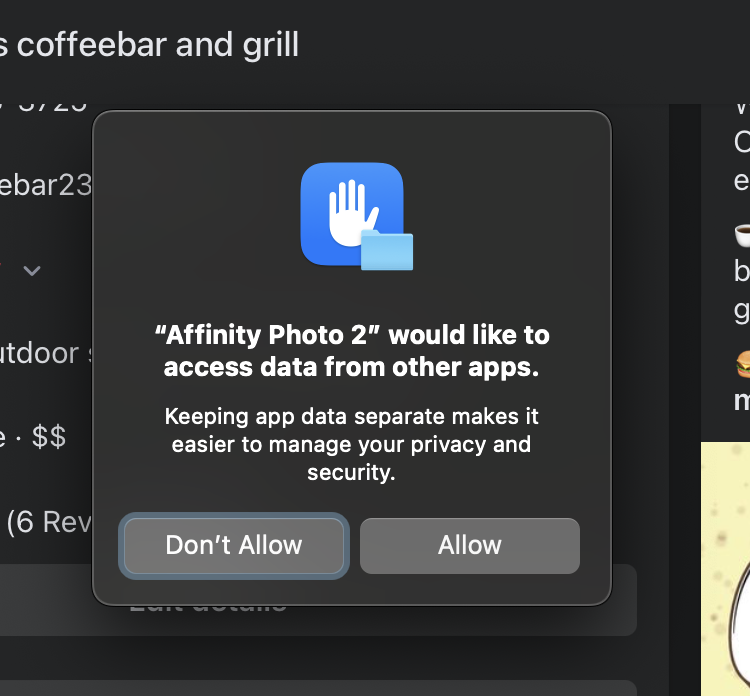-
Posts
137 -
Joined
-
Last visited
Everything posted by Willy Pimentel
-

Designer crashing whenever I Use export persona
Willy Pimentel replied to Willy Pimentel's topic in V1 Bugs found on macOS
Yes indeed!! -

Designer crashing whenever I Use export persona
Willy Pimentel replied to Willy Pimentel's topic in V1 Bugs found on macOS
I am like the biggest cheerleader and i want affinity to succeed, I just seems that the company now is not listening to users. I pains me to report that once again, The bug on Imacs M1 Using Icloud desktop crashing whenever you use export persona continues in the latest update!! Screen Recording 2022-12-21 at 12.59.34 PM.mov -

Error Saving Document
Willy Pimentel replied to Willy Pimentel's topic in Affinity on Desktop Questions (macOS and Windows)
It is a local drive but i fixed it copying the layer to a new document and on the new one merging the compound layers. i was accessing a bad compound clip and it would not let me do anything at all. thanks for replaying.. -

Designer crashing whenever I Use export persona
Willy Pimentel replied to Willy Pimentel's topic in V1 Bugs found on macOS
I have send a email to support, to the people on the board and to these board. It is a shame this issues were not solved on V2 when so many people are having this issues. One Good Thing is: Thanks @Dan C for replaying my email. -

Designer crashing whenever I Use export persona
Willy Pimentel replied to Willy Pimentel's topic in V1 Bugs found on macOS
I am Using the Latest macos Ventura 13.0.1, iMac Apple M1, 16 GB. I am using Icloud as my desktop folder It is a problem if you guys cannot reproduce this problem. It has been ongoing forever on M1s mac when using iCloud as your desktop folder -

Designer crashing whenever I Use export persona
Willy Pimentel replied to Willy Pimentel's topic in V1 Bugs found on macOS
@Ash @Tony B @MattP @MEB -

Designer crashing whenever I Use export persona
Willy Pimentel replied to Willy Pimentel's topic in V1 Bugs found on macOS
the App is great!! Don't get me wrong.. the Update is underwhelming. If we are to pay for an upgrade, them, previous bugs needed to be fixed.. it seems to me that the the team writing new code is awesome and the one squashing bugs is something else!!! I reported this issed on December 30, 2021 It is still happening. @Affinity Designer @Affinity Support Is any management reading this forums.. -

Designer crashing whenever I Use export persona
Willy Pimentel replied to Willy Pimentel's topic in V1 Bugs found on macOS
Well, It is still Crashing!!! Export Persona is so important to me, I rally thought this would be fixed on V2!!! Imac M1 Mac using Metal Well... -

Designer crashing whenever I Use export persona
Willy Pimentel replied to Willy Pimentel's topic in V1 Bugs found on macOS
Affinity aps are very unstable with M1 Macs using the export persona. This is very frustrating fter we have been accustomed to great software engineering. Let hope they fix this on the upcoming release.... For now, they know this is happening and nothing have been done -
Just wanted to share a screen shot about Designer Crashing when opening PDF or Illustrator Files. It is happening using Open CL and Metal when using MAC OS Ventura Public release 2 and the latest affinity Software. Since ventura is in Beta, hopefully this contribution is helpful. I submitted a bug report through apple as Well. 461561651_ScreenRecording2022-07-31at12_48_31PM.mov