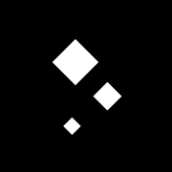-
Posts
948 -
Joined
-
Last visited
Reputation Activity
-
 Gnobelix got a reaction from Glennsart in Wacom Cintiq 16 blurry surface while painting with AP and AD
Gnobelix got a reaction from Glennsart in Wacom Cintiq 16 blurry surface while painting with AP and AD
I think it has to be set in the Wacom setup.
Cheers
-
 Gnobelix got a reaction from v_kyr in B&W play macros
Gnobelix got a reaction from v_kyr in B&W play macros
Metamorphosis .... absolutely great.
Thank you very much for the macros.
-
 Gnobelix reacted to jweitzel in Happy with the Affinity Suite ...
Gnobelix reacted to jweitzel in Happy with the Affinity Suite ...
Against all the woe's and grinches, I just want to state, that I'm *very* happy and successfull with my complete Affinity Suite!
This is a huge, challenging bunch of software, built up from scratch without any "borrowing" from others and this will take its time. People nowadays do not have patience – and no endurance. They want all, and all at once. I'm of the opinion, that the Affinity team does a great job, not least with all the tutorial films.
Affinity has freed a great lot of professionals like me out of the slavery of other products.
And therefore I am happy and patiently waiting on further releases and updates.
Yep.
Johannes
-
 Gnobelix got a reaction from dehskins in Question on Data Merge
Gnobelix got a reaction from dehskins in Question on Data Merge
Hello all,
Maybe there was a similar question, could not find anything.
I have created an address list in Excel with the following column headings,
first-name, name, phon, mobile, fax, etc., not all data fields contain data.
The data fields are aligned vertically. (written among themselves)
I want to hide the empty rows that do not contain any data.
So that the lower rows move up one line.
In Adobe Indesign, the blank rows slide up if the data fields in Excel are formatted as follows, e.g. "Phon:" @
What I am missing? That it works in Affinity Publisher.
Thanks for the help.
Cheers
-
 Gnobelix reacted to Ron P. in TOPAZ DENOISE AND SHARPEN AS PLUGIN?
Gnobelix reacted to Ron P. in TOPAZ DENOISE AND SHARPEN AS PLUGIN?
I think it needs to be 8 or 16 bit RGB for the filters to work.
-
 Gnobelix reacted to KATHYG-B in TOPAZ DENOISE AND SHARPEN AS PLUGIN?
Gnobelix reacted to KATHYG-B in TOPAZ DENOISE AND SHARPEN AS PLUGIN?
Thank you Gnobelix! That worked!
-
 Gnobelix got a reaction from KATHYG-B in TOPAZ DENOISE AND SHARPEN AS PLUGIN?
Gnobelix got a reaction from KATHYG-B in TOPAZ DENOISE AND SHARPEN AS PLUGIN?
Hi @KATHYG-B,
Welcome to this forum.
I think your file is in RGB/32 (HDR) mode,
set the file to 16 or 8 bit mode.
Then the filters should work as expected.
Cheers
-
 Gnobelix got a reaction from abdouAllâh in perspective designer
Gnobelix got a reaction from abdouAllâh in perspective designer
Hello @abdouAllâh,
short answer, no.
But there is the possibility to edit in Affinity-Photo, there is a perspective tool there.
But be careful, if it is a vector graphic, it will be rasterised into a pixel layer.
Perhaps a perspective tool will be added to a future version of Disigner.
Cheers
-
 Gnobelix got a reaction from Lee_T in Affinity develops CR3 in a weird way, as if it adds a layer of slight haze
Gnobelix got a reaction from Lee_T in Affinity develops CR3 in a weird way, as if it adds a layer of slight haze
Hello @lauwersp,
as Lee already mentioned, check the settings in the Assistant Manager.
The image was developed as follows
See setting Assistant Manager
Plus
Increase contrast by 4%
Increase Clarity by 30%
Done
The development is only a suggestion, maybe it helps.
Cheers
_59_0053-2.afphoto
-
 Gnobelix got a reaction from VCW in Luminosity masks
Gnobelix got a reaction from VCW in Luminosity masks
Hello @VCW,
welcome to this forum.
As mentioned above, there is no possibility to rename the reserve channel via a Macro.
There are some macros here in the forum to create luminance masks.
I have created this macro, it generates a selection, a resserve channel and a greyscale layer.
The greyscale layer can be worked as you like and can be rasterised as a mask if necessary.
The disadvantage of the macro is that only one brightness is taken into account.
I had also put the macro together once, but the reserve channels were too confusing for me.
Cheers
Luminaz-Maske mit Auswahl, Graustufen-Ebene.afmacros
-
 Gnobelix reacted to 0xC0000054 in G'MIC plugin
Gnobelix reacted to 0xC0000054 in G'MIC plugin
Released version 3.1.0.0 of the G'MIC 8bf plug-in, which updates G'MIC to version 3.1.0.
-
 Gnobelix reacted to lsilva.m in Sony A7IV ARW raw files not supported
Gnobelix reacted to lsilva.m in Sony A7IV ARW raw files not supported
it appears normal: just showing the image without black edges
-
 Gnobelix got a reaction from lsilva.m in Sony A7IV ARW raw files not supported
Gnobelix got a reaction from lsilva.m in Sony A7IV ARW raw files not supported
thanks for the info
Cheers
-
 Gnobelix got a reaction from kenmcd in Missing umlauts in Publisher
Gnobelix got a reaction from kenmcd in Missing umlauts in Publisher
Thank you for the explanation.
Cheers
-
 Gnobelix reacted to kenmcd in Missing umlauts in Publisher
Gnobelix reacted to kenmcd in Missing umlauts in Publisher
Because the characters with umlautes are embedded as two separate characters.
For example, your original document has "Häufig" in the first paragraph.
The ä (00E4) is embedded as both the a (0061) and the combining diaeresis ̈ (0308).
It should be just the 00E4 character.
That is a bug.
Does not matter if font sub-setting is On or Off in the PDF export settings.
Note: you will also have issues with the ligatures such as fi when doing this.
-
 Gnobelix got a reaction from walt.farrell in Missing umlauts in Publisher
Gnobelix got a reaction from walt.farrell in Missing umlauts in Publisher
Hello walt,
the keystrokes are like other letters, e.g. a is a keystroke Ö is a keystroke etc.
Cheers
Affinity-Photo_Störende_Objekte entfernen.afpub
-
 Gnobelix reacted to CM0 in Bug with Perspective Tool
Gnobelix reacted to CM0 in Bug with Perspective Tool
Unfortunately, none of the live filters are fixed for any of my use cases. All of my projects are still broken 😞
Note, once you have a filter that is attached to an item within another object, it will always be broken. So even if you later move it out to be a top level item, you can no longer duplicate it as you did before.
The perspective live filter performs differently based on whether the live filter mask is attached as a clipping or masking layer. Looks like I did those as clipping child layers.
However, the problem manifests irregardless of either method.
-
 Gnobelix reacted to G13RL in Rotate with move tool when zoomed in problem
Gnobelix reacted to G13RL in Rotate with move tool when zoomed in problem
Hi @JIPJIP
"XFM" is the shortcut for "Transform" when the tab is not expanded. Unopened tabs all show a shortcut, for example "Nvg" for "Navigator".
You can rotate with the mouse wheel.
Select the object to be rotated, click in the "R" window of the "Transform" tab, use the mouse wheel:
Mouse wheel only: rotation from 1° to 1°.
Mouse wheel + "Shift" pressed: rotation from 10° to 10°.
Mouse wheel + "Ctrl/Cmd + Maj" pressed: rotation from 0.1° to 0.1°.
-
 Gnobelix got a reaction from DigitalVisuals in Bug with Perspective Tool
Gnobelix got a reaction from DigitalVisuals in Bug with Perspective Tool
I have checked it again, for me the perspectives tool is functional,
or have I missed something?
Cheers
Perspektive.mp4 -
 Gnobelix got a reaction from McSndy in Data merge works only in one column. What am I doing wrong?
Gnobelix got a reaction from McSndy in Data merge works only in one column. What am I doing wrong?
Hello @McSndy ,
I had a similar problem and have solved as follows.
with the Data Merge Layout Tool, create a layout.
Number of Rowws depends on the page size e.g. 35
and only 1 column that is important
Place your text fields according to need in the column
and fill the text frames with the data fields.
I hope this helps
Cheers
-
 Gnobelix got a reaction from moi.cool in Bug with Perspective Tool
Gnobelix got a reaction from moi.cool in Bug with Perspective Tool
Still a Bug with Perspective Tool when duplicate the Perspective layers both in the current beta and in the retail version.
Cheers
-
 Gnobelix got a reaction from Callum in Retusche nach Freistellung
Gnobelix got a reaction from Callum in Retusche nach Freistellung
Hallo @Giorgio100,
Ich habe folgendes gemacht, einen Kreis über die Perle gelegt, der Kreis diente als Auswahl bzw. als Maske.
Dann mit dem Klon-Pinsel die Perle etwas retuschiert.
Ich hoffe das hilft ein wenig.
Cheers
Teilsausschnitt-b..afphoto
-

-

-
 Gnobelix got a reaction from Chris B in Bug with Perspective Tool
Gnobelix got a reaction from Chris B in Bug with Perspective Tool
Still a Bug with Perspective Tool when duplicate the Perspective layers both in the current beta and in the retail version.
Cheers