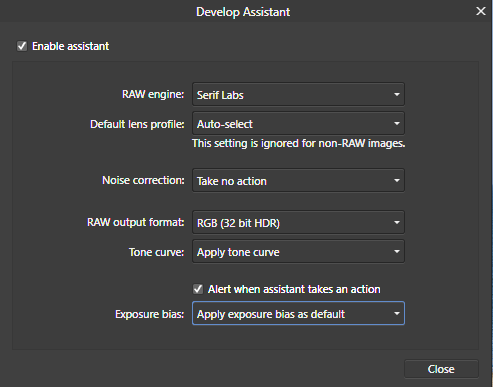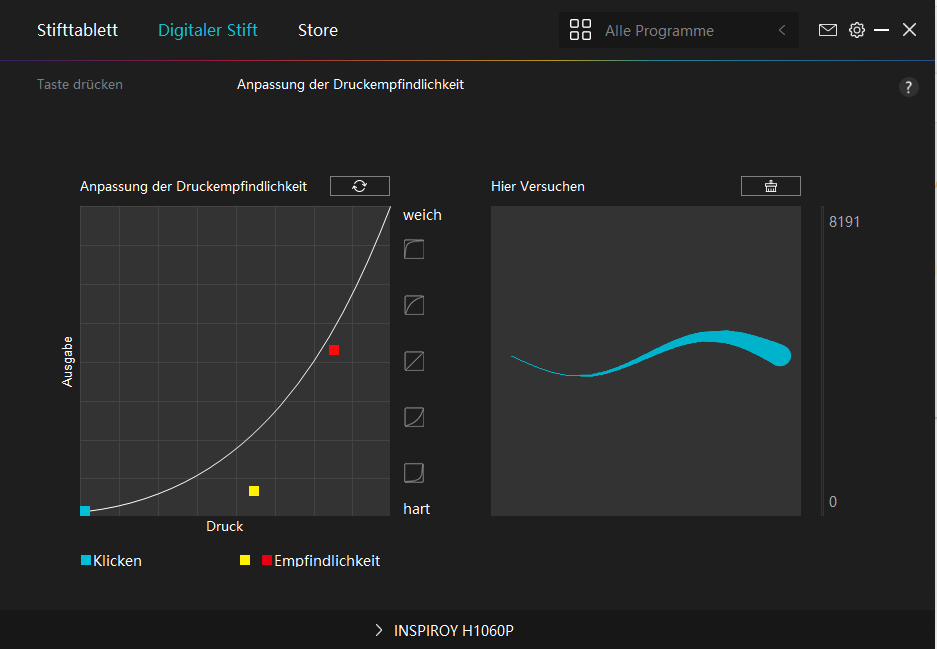-
Posts
948 -
Joined
-
Last visited
Everything posted by Gnobelix
-

Blend mode keyboard shortcuts
Gnobelix replied to Ash's topic in [ARCHIVE] 2.4, 2.3, 2.2 & 2.1 Features and Improvements
Great this function. Thank you! Cheers -

Makro
Gnobelix replied to vinzentalbertz's topic in Pre-V2 Archive of Affinity on Desktop Questions (macOS and Windows)
To me, the quoted sentence sounded like that's the only way to change the document size. But it could also be because of my knowledge of English. Cheers -

Makro
Gnobelix replied to vinzentalbertz's topic in Pre-V2 Archive of Affinity on Desktop Questions (macOS and Windows)
Hallo Vinzent, ich habe 2 Makros angehängt, die ein Dokument auf eine Größe von 1200 x 800 pix generieren. Das Seitenverhältnis ist 3-2. Um keine Verzerrungen zu erhalten, muss das Seitenverhältnis beibehalten werden. Cheers Hochformat.afmacro Querformat.afmacro -

Makro
Gnobelix replied to vinzentalbertz's topic in Pre-V2 Archive of Affinity on Desktop Questions (macOS and Windows)
I would disagree, it also works with a macro where only the document size is changed. The disadvantage of this procedure is that a fixed size is generated, and has no dynamic adjustment. Cheers -

Makro
Gnobelix replied to vinzentalbertz's topic in Pre-V2 Archive of Affinity on Desktop Questions (macOS and Windows)
Hallo @vinzentalbertz, Willkommen in diesem Forum. Das Problem ist, dass Affinität-Photo über keine dynamische Anpassung für Dokumentgröße verfügt. Deshalb musst du dir zwei Makros anlegen, eines für das Hochformat und eines für das Querformat. Ich hoffe, das hilft. Cheers -
Hello @Ginette Hardwick A nice brush. Thank you for sharing. Cheers
- 11 replies
-
- affinity designer
- multicololoured
-
(and 3 more)
Tagged with:
-
Hello @angier, as far as I know, the curve profile of Subbrushes can only be set in the panel dynamics and texture. Currently there is no new Beta Version for Photo see here. The only thing that can be read on the Serif Website is that there will probably be a Publisher for the iPad in the near Future. Cheers
-

Promo Vid: Mockup
Gnobelix replied to evtonic3's topic in Pre-V2 Archive of Affinity on Desktop Questions (macOS and Windows)
Hello @evtonic3, yes, the designer can do that. See the video by Mensch Mesch, unfortunately the sound is in German, You can set the subtitle in English. Vaybe it helps Packaging with symbols Cheers -

Luminosity masks
Gnobelix replied to VCW's topic in Pre-V2 Archive of Affinity on Desktop Questions (macOS and Windows)
Hello @VCW, welcome to this forum. As mentioned above, there is no possibility to rename the reserve channel via a Macro. There are some macros here in the forum to create luminance masks. I have created this macro, it generates a selection, a resserve channel and a greyscale layer. The greyscale layer can be worked as you like and can be rasterised as a mask if necessary. The disadvantage of the macro is that only one brightness is taken into account. I had also put the macro together once, but the reserve channels were too confusing for me. Cheers Luminaz-Maske mit Auswahl, Graustufen-Ebene.afmacros -
Hello @dawiddg, OK, then I have misunderstood. I also use a Huion graphics tablet (Inspiroy H1060P) and there is no difficulty with pen pressure. My settings Huion driver: Windows Ink is enable (Driver 15.3.5, Firmware T167_190325) Affinity all Apps: Low Precision. The pen pressure also works without problems with Window INK and high precision, but the two settings have a problem with the mouse click assignment. Try disabling the Open CL or enable Open-CL. Here are my settings for pen printing in the Huion driver. Cheers