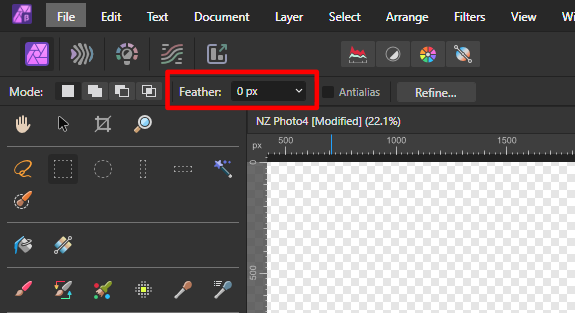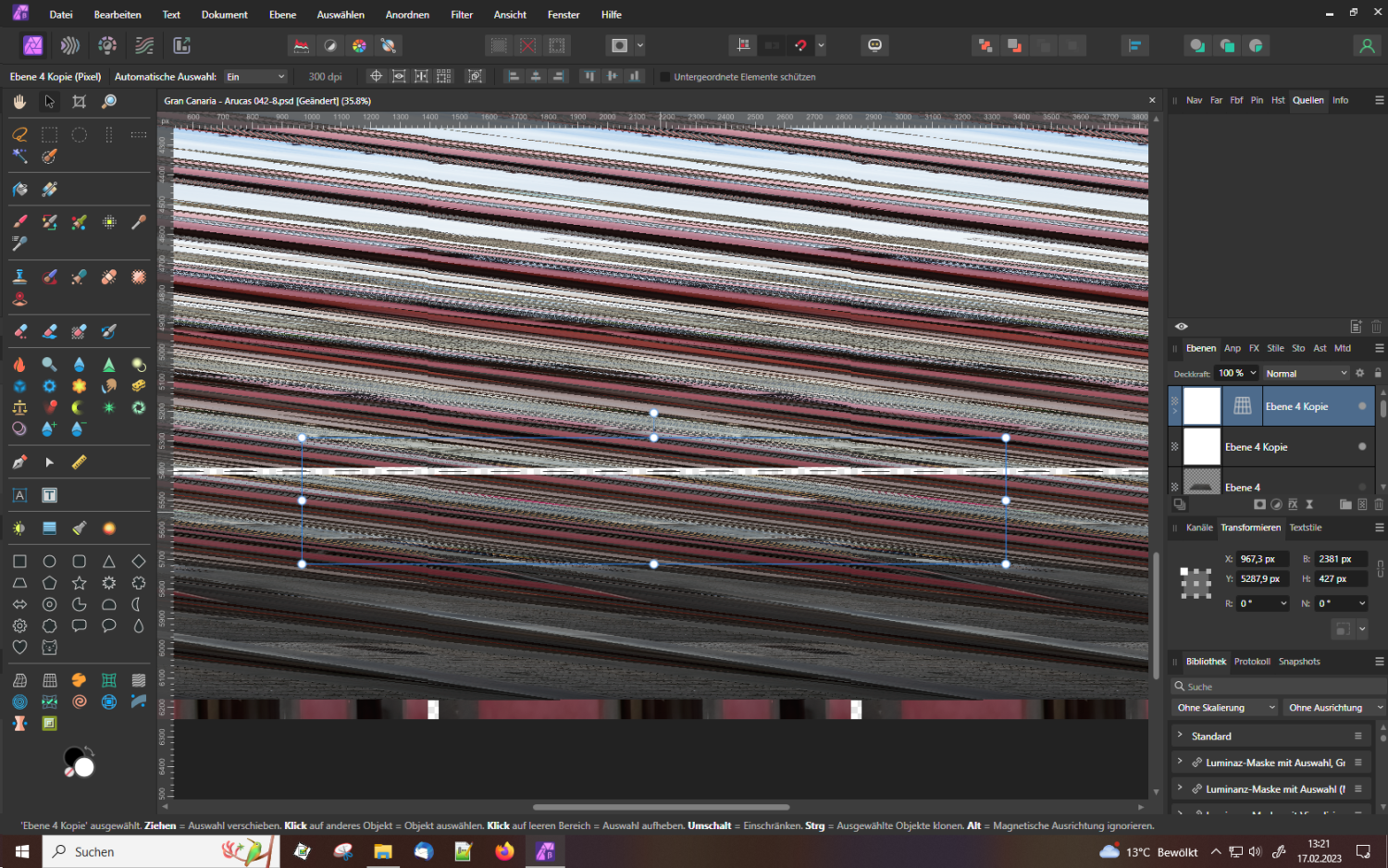-
Posts
948 -
Joined
-
Last visited
Everything posted by Gnobelix
-
Hello everyone. I can confirm the problem as cgidesign described it. This problem is not new, it was also reported in version 1 as far as I can remember. I use a Huion Inspiroy 1060P. In all other programs, such as Krita, Photoshop, etc., the pen works perfectly. There is another problem with the high precision. Draw a line with the brush, undo this line with CTRL, one point remains visible. (where the brush was applied) Cheers
-

Problem creating custom brush
Gnobelix replied to MarkWBD's topic in Affinity on Desktop Questions (macOS and Windows)
Hello @MarkWBD export your created graphic as a PNG file with a transparent background. Create a new identity brush and in the Properties panel set the desired parameters. Cheers Test-1.afbrushes -
Hello AnaDia, This is not a bug, the function is simply missing. Only Serif can answer why this is so. Cheers
-
Hello EMT, I updated the apps on my laptop to version 1742. There, I did not have the problem described above. What I noticed, in the settings, the Folder for the Dictionary is specified as follows, C:\Program Data\Affinity\Common\2.0 (Beta)Dictionary. This Folder is empty, no Files in the Folder. I wonder in which folder the dictionary is stored. Cheers
-
All 3 apps have issues with the dictionary. In version 1730 of Publisher, I opened a text and enabled spell check. Publisher was instructed to learn the red underlined words. All apps (version 1730) retained the learned words. (No red underlined words) In version 1736 and 1742, the previously learned words are again underlined in red, in both version 1736 and version 17412. Cheers
-
Here the same behaviour as Walt has described. Only the app launched first shows content installed. Start Publisher: shows content installed. After that, start Photo: No installed content is shown. Then start Designer: No installed content is shown. Close all apps. Start Photo: shows content installed. After that, start Publisher: No installed content is shown. Then start Designer: No installed content is shown. Close all apps. Start Designer: shows content installed. ctc. etc. Cheers
-
Hello everyone, Strange behavior with live projection filter. I have created a projection grid (see attached images) and then clicked on the move tool. I would expect the highlighted area to be projected. This problem does not occur in the photo version1 . It cannot be reproduced with every image, but it happens more frequently than one would like. I would expect that (Projection Photo V1) Cheers
-

Live perspective filter layer breaks graphic
Gnobelix replied to KarlLegion's topic in V2 Bugs found on Windows
I have a similar problem with the Live Perspective Filter, the graphics are being destroyed. This concerns Photo V2.04 as well as the Beta2.1. it doesn't matter if OpenCl is on or off. Cheers -

Importing brushes
Gnobelix replied to Glyphs's topic in Affinity on Desktop Questions (macOS and Windows)
Hello @Glyphs, I don't know if it helps? I remember I had a similar issue. The Photoshop brush category was just too big (too many brushes in the category). I exported the brushes from Photoshop in pieces, and then imported them into Affinity. This worked for me. Cheers