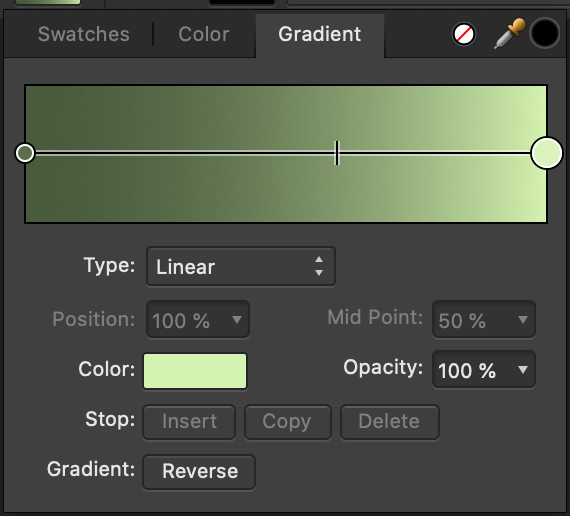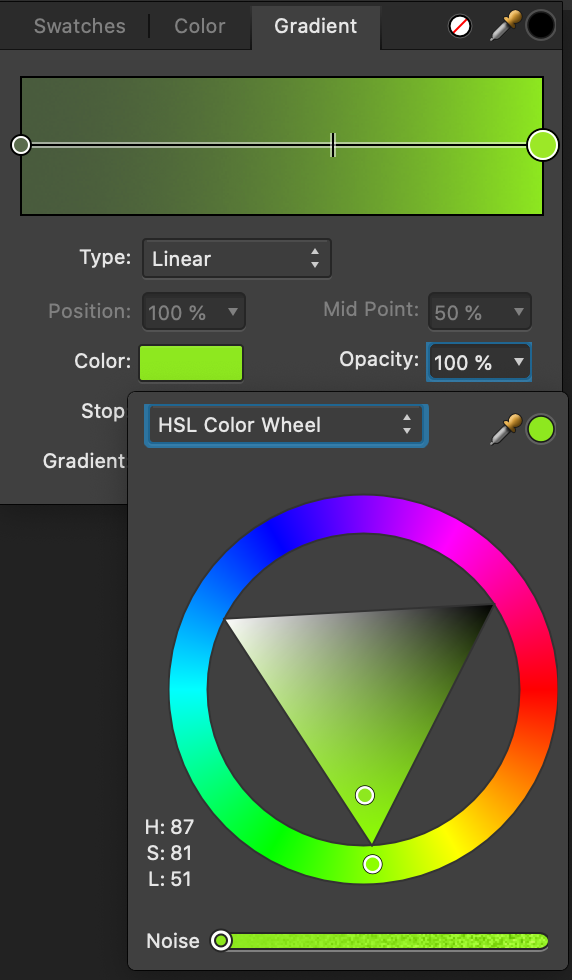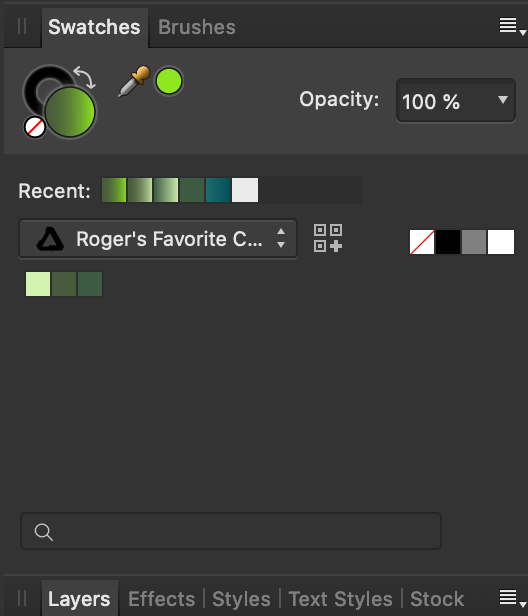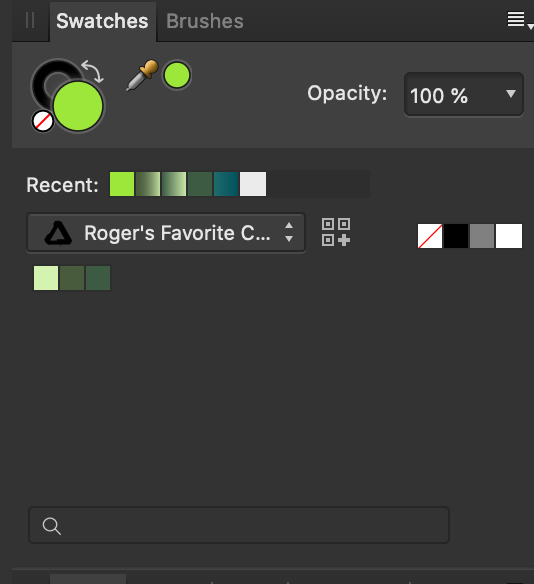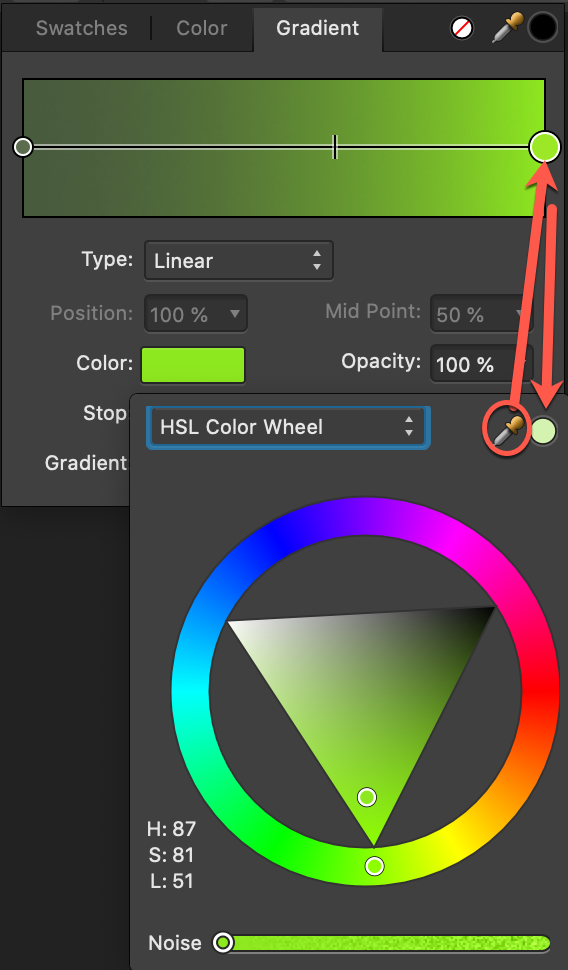rjvela82
Members-
Posts
138 -
Joined
-
Last visited
Everything posted by rjvela82
-
I hate to request an enhancement right after a new beta release, purely coincidental pls excuse me. - - - Unique to the Mac is 'Seperated Window Mode', and this is an amazing experience no need to argue why, however there also needs to be a 'Keep Windows On Top mode' (also known as Float mode) As a long time Mac user and early user of Affinity products (pls a little tangent), I have always been aware of seperated mode, but I never really paid much attention to why I never really used it as often as I had wished, and the reason is simple: With Designer, or Photos, the average amount of interaction to the file system is much lower than it would be with an app like Publisher. That is why I never really felt encouraged or discouraged to use Seperated Mode, until now that is. With constant access to your computer's files at various stages of a Publisher project, the Seperated mode loses its benefit when most of the UI disappears while constantly switching with Finder. If you can please consider adding this simple and truly useful option in the Window menu, it would be appreciated -- thanks so much. -- I think this screenshot helps describe what i'm referring to: With seperated mode, you can have a setup like this, where you can easily work with the file system and the project, without losing all the UI (a jarring experience) when switching to Finder.
-
@Alfred I see what you're saying, when you save a custom preset, it maintains whatever Document Unit set, so in other words, you cannot expect the Document Unit to be maintained when switching presets built in because they were built specifically as Millimeters. In order for the issue to be resolved, there would have to be a Default Document Unit type that you can save in General settings. Then when going into the Presets, you would have no issues. That would be a nice to have because I wouldn't have to recreate the various presets to the Document Unit I most commonly use.
-
I honestly do not care, and I've removed it from originally argument, however the rest of argument is absolute valid. Imagine if thousands of products made in the US overlooked minor enhancements to accommodate the European market. The software should respond to human interaction in an effective manner, if you choose a Document Unit, then why should that parameter change upon selecting presets. Especially when the user's next action is to comparing sizes of the preset in the Document Unit. Now explain to me how the above logic should be completely disregarded because of the metric unit standard. Okay if you so bother to argue, then what about Pixels, Points, or Picas. All global standard and yet the same inefficient behavior impedes the user doesn't it ?
-
Hey @walt.farrell I completely understand but that is not a valid reason nor does it deny the fact that what I'm suggesting isn't appropriate a) software should be designed properly to meet user experience b) when a company is committed to various markets across the globe such differences deserve serious consideration This would be a small but valuable improvement to the many customers of the US market.
-
@DWright The preset preview window should not default to a measurement standard that the Document Unit has been set to. Here is why: A user may wish to compare sizes between presets in a different unit standard and cannot do because the Document Unit reverts to Millimeter upon each change. The solution is not simple but not difficult: a) The Document Unit should not update upon Preset change. b) The Page Height and Page Width should do the same conversion achieved when the Document Unit is changed, instead when the Preset is changed. c) And the follow up enhancement to these is, refresh the Preset Preview labels to Document Unit upon change.
-
Hi, can you pls fix the Text Frame studio so that when docked it does not resize the whole group. In the example below, I'm able to expand the other panels as needed and I can scroll up and down without resizing the group.
-
When working with gradients you may wish to save one of the colors as a swatch but there are quite a few steps to do to make this happen, and doing so will affect the current gradient scheme ie. its object. I explain further below. My suggestion is to add the Swatch Add button to the Node of the gradient, which saves you all the steps explained further below. Now I will explain how taking the extra steps to add this color to a palette changes the current gradient scheme. 1. To best explain, I begin with showing the previous color in the gradient scheme so you can see the full workflow. 2. I will now alter the color. You will see that the color picker in the HSL popup is the previous color. To make the color picker the new color, I can either drag the color picker to the Node in the gradient scheme, OR I close and reopen the HSL popup (which is faster). 3. After closing and reopening the HSL popup, the color picker is now my desired color to save to a palette. Now that the color picker has been changed.... 4. The swatches panel shows the color picker has the new color, but the current gradient scheme will be changed as soon as I click the color picker. 5. I click the color picker, and the gradient has changed which allows me to proceed to saving the swatch, but the current object color is also changed. This workflow greatly reduces the ability to both experiment with colors in a gradient by impeding my ability to develop a set of preferred color in swatches palette. • It forces me to save a gradient prior to saving a node color. • It forces me to think whether I should finalize my gradient scheme so I'm not creating unwanted swatches in my color palette. • It abruptly changes the color of my object in the process of saving a desired color in the gradient scheme. • It stifles creative development as I may encounter other experimentation phases with other objects and not seek to go through all the steps to save a color node as a swatch. thank you
-
Problem Even the most organized designers may find themselves needing to redefine a number of elements as symbols. After all, there are deadlines, the all too easy to use Copy / Paste / Duplicate options and other scenarios that keep us from relying on symbols. But what is worst is that to go back and reorganize these elements as symbols can also be daunting, because of large number of nested layers and each with their own unique locations. Solution Introduce a function that takes any element and replaces it with a symbol in its place. The function intelligently uses the same X-Y coordinates of the object its replacing to position itself automatically. Result With a Symbol Replace option, a user can Create their Symbol, and then go anywhere in the document and replace those items that should be that symbol. • No need to drag the symbol into the canvas. • No need to position that symbol into the correct location manually. • No need to nest that symbol in the layers studio. Thank you and pls consider !
-
Guides Manager Margin Rounding
rjvela82 replied to rjvela82's topic in Feedback for Affinity Publisher V1 on Desktop
Yes, but those preference options don't affect the margin settings in the Guides Manager. -
Affinity Publisher Public Beta - 1.7.0.257
rjvela82 replied to AdamW's topic in [ARCHIVE] Publisher beta on macOS threads
We're in the home stretch. I can feel it.... -
...A flowchart (Visio) application. It's a natural option because there are only a few dynamic elements that separate a flowchart tool from most drawing tools: Flowchart tools use points or mid-points on Shape vectors to create {Connections} no different than a snapping agent with another object. Dynamic Arrow shapes, for curved or straight angles with customizable end tip styles. Page organization, page notes, and hidden pages Optional features are not deal breaker: Some flowchart tools allow you to continue adding assets while clicking the previous asset. Some arrow shapes may track connected shapes or follow next shape automatically if a shape deleted One can wish....
-
Affinity Publisher Public Beta - 1.7.0.162
rjvela82 replied to AdamW's topic in [ARCHIVE] Publisher beta on macOS threads
Love the new Default OS option in the UI Preferences guys - nice work! -
@cfurlin Even if they don't have plans for Publisher on iOS that can change pretty quick. iPad Pro is getting insane leverage as of late.
-
You can think of it as a more systematic approach. I'm not trying to be sarcastic. Also there's a whole branch of philosophy which shows that thinking systemically is very beneficial to human consciousness. Software and design in general embody alot of the principles that define the systemic approach.
-
The almost complete lack of new features
rjvela82 replied to Whistler's topic in Feedback for Affinity Designer V1 on Desktop
Are you talking about dragging a node angle and pressing a modifier key that would cause the opposite node to mirror with the node you are adjusting? I'm on this forum wondering and wandering for information on this function which is often found in other vector tools. While it doesn't seem important, its very useful in symmetrical work.



.png.7df7b214f467cc89742d1225854137cf.png)